Webinar room for your events
Our webinar software and room are your bridge across miles in today’s fast-paced global environment. MyOwnConference offers webinar rooms ready for immediate entry through enduring links, which is crucial for the business and education sectors. Seize our platform’s exceptional opportunity for insights, learning, dialogue, and knowledge exchange, swiftly uniting global participants. Revolutionize the communication of your events with our advanced webinar solutions now.
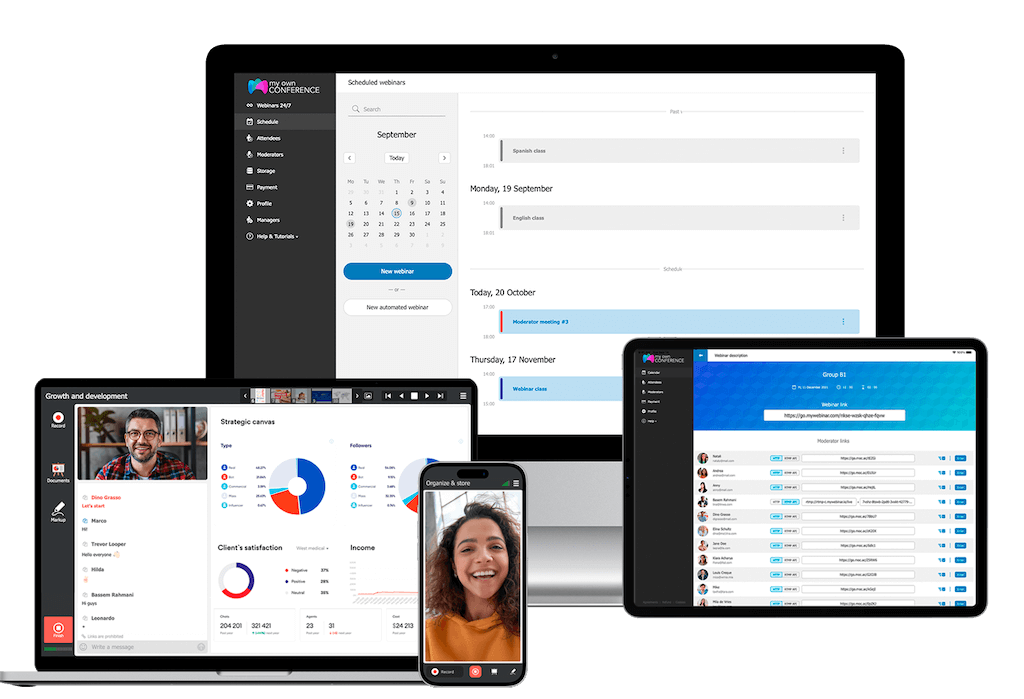
- the key
Sleek and superior webinar room experience
A webinar room, a conference room, or a meeting room is a specialized webpage designated for hosting webinars, web conferences, or online meetings.
The webinar room is essentially the digital arena where webinars unfold. It’s the space where presenters broadcast their screen, deliver lectures, and engage with participants live.
Typically, a webinar room has features like chat functions, polling options, and Q&A segments, allowing attendees to engage with the content actively.
We offer the adequate facility to personalize the webinar room with company branding, logos, and bespoke backgrounds, empowering companies to craft a distinct and professional ambiance for their webinars. Given the soaring popularity of online seminars, the webinar room has solidified its position as an indispensable asset for firms eager to connect with their target demographic and disseminate their specialist knowledge in a digital milieu.
Choose wisely. Upgrade webinar room.
Here are a few practical suggestions you might find helpful when using the webinar rooms
Webinar room capacity
Firstly, estimate how many people are likely to attend your webinar. To help with this, establish a landing page for pre-registration and monitor the number of sign-ups. Choose the appropriate capacity for your webinar room using these figures and tips. That said, it’s only sometimes possible to foresee everything, and there might be times when attendance surpasses the capacity of your selected virtual webinar room. To sidestep any hiccups during the live session, utilize the “+100 seat feature” to boost your webinar room’s capacity with just a few clicks when needed.
Intuitive design
The pivotal concern is how straightforward it is for you and your attendees to access your chosen webinar room. While downloading an app may not be a stumbling block for you and them, it could prove cumbersome for those participants who need to be more well-versed with technology. It’s always advisable to opt for straightforward and sleek webinar rooms, if not for your ease but certainly for the benefit of your audience. Our webinar room operates directly within the attendee’s browser, whether on a PC, tablet, or mobile, eliminating the need for additional software installations.
Storage space
People have different requirements for a webinar platform. While some may only need video broadcasting and a single presentation, making a standard webinar room adequate, others might want to display several presentations, images, or videos. It’s crucial to consider the online storage space when choosing a MyOwnConference webinar room that meets your needs. We provide ample cloud storage for all the comprehensive materials you’ll utilize during your live webinar sessions.
Localization and multi-language support
A good guideline for a successful webinar is ensuring your attendees don’t encounter any language obstacles. Then, always choosing a webinar service provider that offers multiple localizations is beneficial. For instance, the MyOwnConference webinar room is translated into over 20 languages.
Webinar recording and editing feature
There are numerous reasons to seek a webinar room that boasts recording and editing capabilities:
- It lets you view your presentation through your attendees’ eyes, pinpoint improvement areas, and refine your delivery.
- Recordings can be dispatched to those who registered but could not join the live session, nurturing trust and engagement.
- Recorded webinars can be repurposed into automated sessions, providing a consistent avenue for lead generation.
We extend comprehensive recording settings and post-webinar editing directly from the control panel.
Working within a webinar room
Your initial step is choosing the webinar provider. Typically, most require you to register before accessing their functionalities.
Once you’ve completed the login procedures, you can harness the main features of a digital webinar room, such as presenting keynotes, sharing your screen, recording the session, and interacting via an integrated chat.
Webinars have dramatically transformed how businesses engage and resonate with their audiences. Webinars have become indispensable for enterprises of all scales by offering the capability to connect with a worldwide audience from your home or office convenience. Whether you aim to enlighten your viewers, generate potential leads, or bolster brand recognition, webinars provide a distinctive and potent method to interact with your desired demographic.
While selecting a webinar room might initially appear daunting, it considerably simplifies once you’re familiar with the criteria.
Before settling on a specific webinar room, consider these queries:
- Is it straightforward for someone not particularly tech-savvy?
- Does it provide ample attendee capacity and storage space?
- Are the essential integration and personalization tools included?
- Can you readily reach out to technical support should a problem emerge?
- Lastly, is there a feature to document and automate your webinar?
By addressing these considerations, you’ll be better positioned to determine if a particular webinar room aligns with your needs.
Frequently Asked Questions
Are you looking to boost your marketing strategies or simplify your business operations? Our webinar room is especially designed just for you.
Yes, we offer a range of tools to personalize the appearance of your webinar room, including background images, logos, and color schemes.
With MyOwnConference, anywhere from 30 to 10,000 participants can attend a webinar, depending on your subscription package.
Indeed, you can share your screen securely with participants during a webinar using the complimentary screen-sharing feature in our webinar rooms.
Indeed, MyOwnConference allows you to record your webinar or videoconference in our webinar room. You can then download the recording from the control panel later for future reference or to share with colleagues.
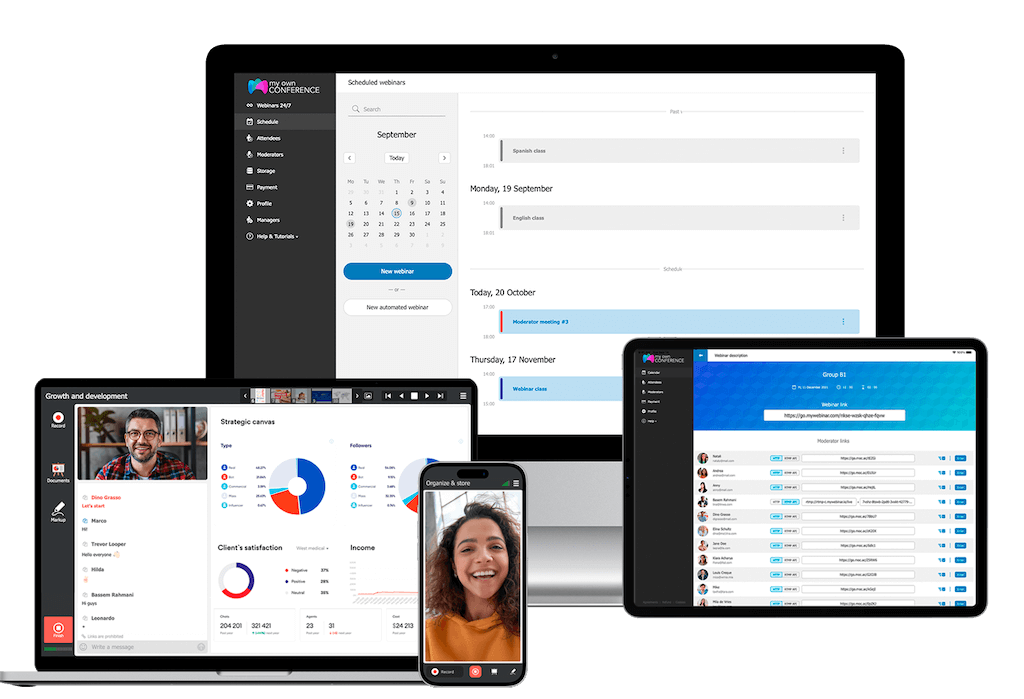
Jump into MyOwnConference today, and your new webinar room awaits you!
Tap into the strength of top-tier, enterprise-level solutions and design exceptional live webinars in our premier webinar room, tailored to meet all your requirements and packed with every essential feature.


