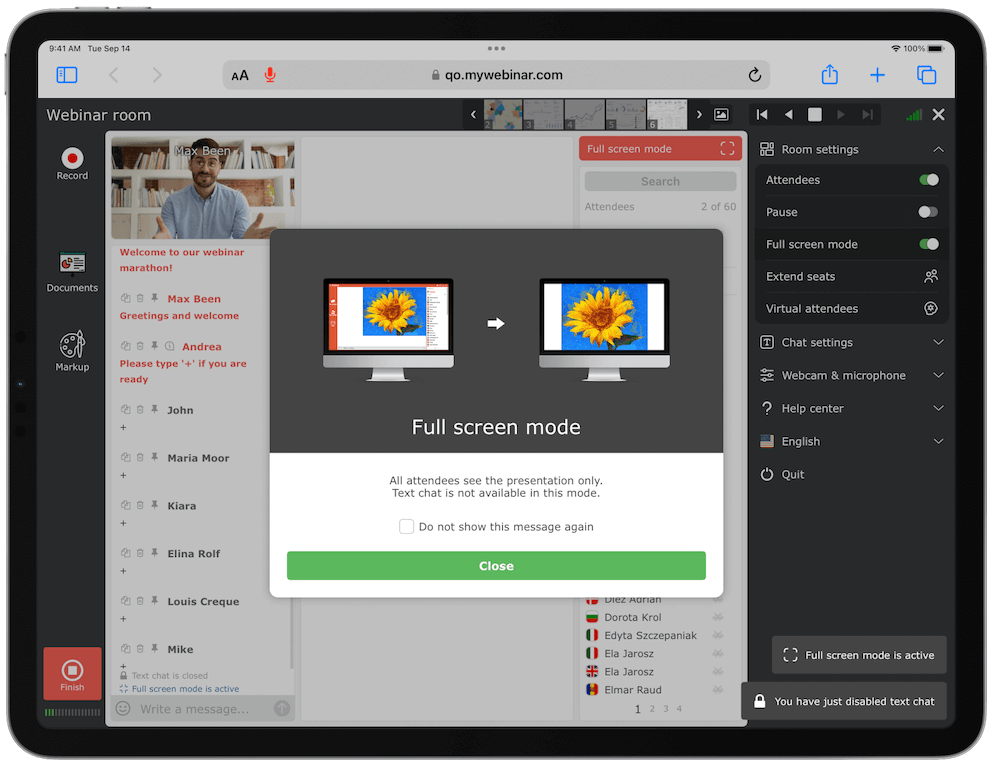
Screen sharing is crucial for seamless collaboration and effective visual communication during live webinars or instant meetings. It's perfect for webinars, presentations, and training sessions, helping to eliminate geographical barriers and enhance online experiences. Sharing your desktop screen in real-time during your broadcasts lets you showcase slides, pictures, documents, and application workflows, making your presentations more dynamic and engaging.
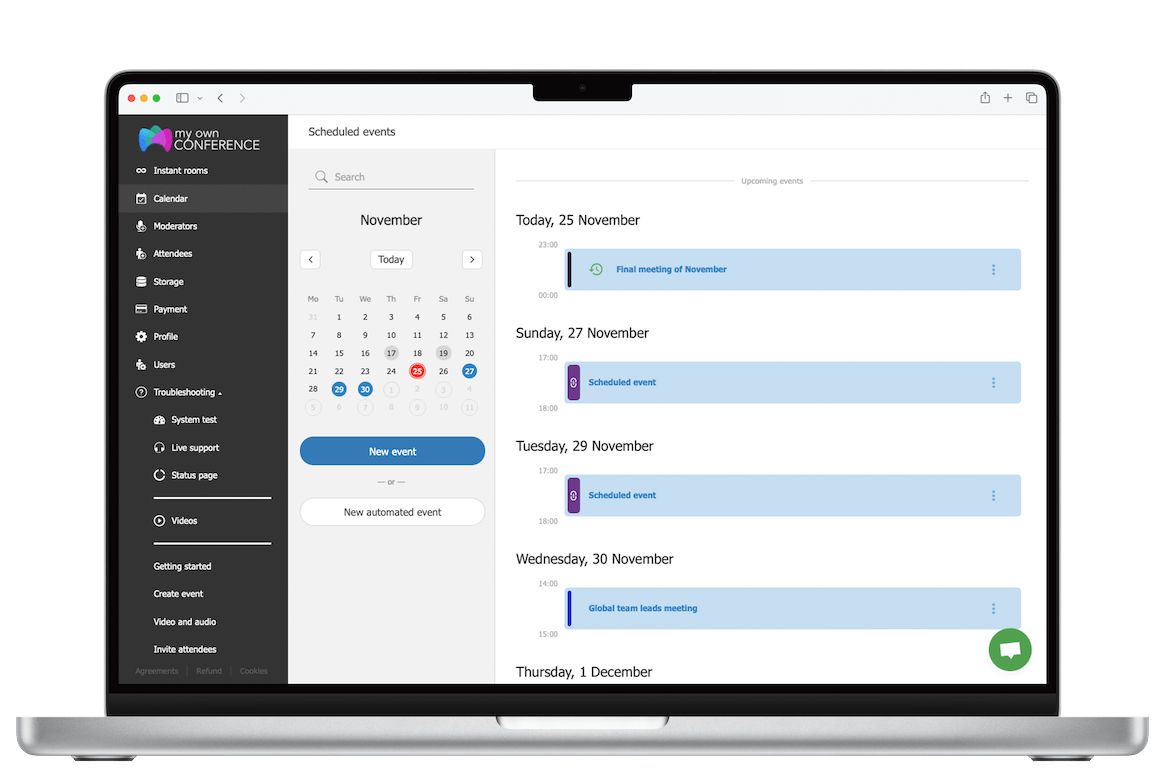
Explore how secure screen sharing in virtual meetings can revolutionize your business operations

hosts" file. This alteration could block access to "localhost" or "127.0.0.1," leading to connection issues even after you've successfully installed our screen sharing and broadcasting software./etc/hosts" with computer administrator privileges.127.0.0.1 add-on.mywebinar.io"Transform your ROI with enterprise-level virtual meetings featuring secure screen sharing. Experience the power of enhanced collaboration today.
© 2024 MyOwnConference. All Rights Reserved.
Proudly crafted and hosted in the EU since 2013