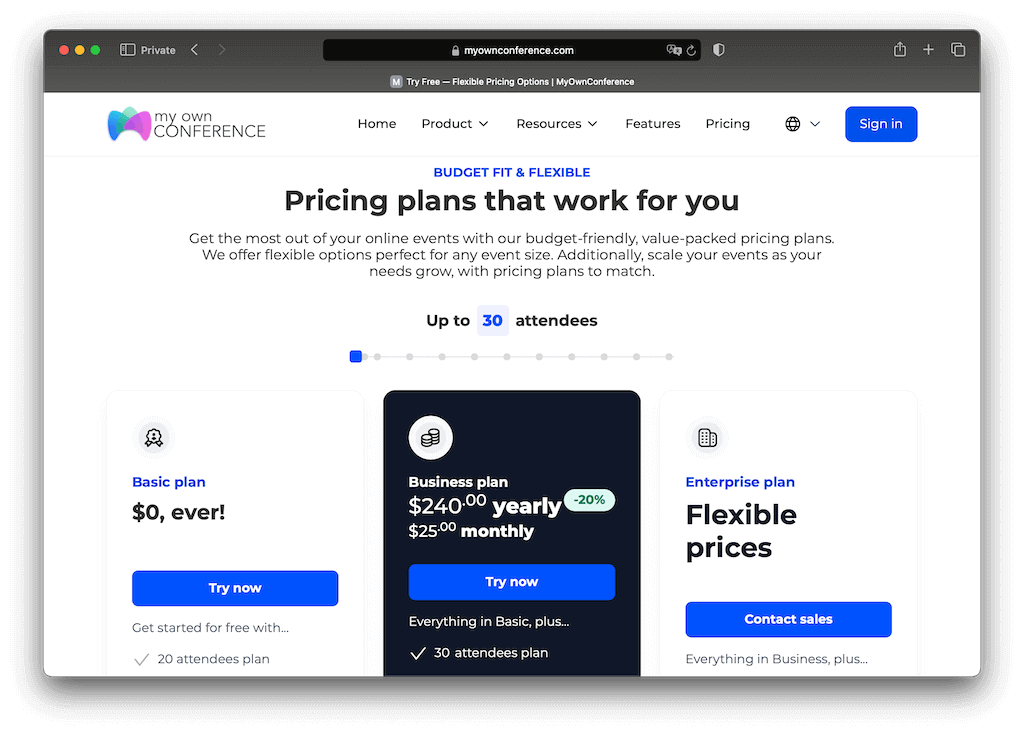
When planning online events, we need to make sure everything goes smoothly. That’s why it’s so important to test everything thoroughly when choosing a webinar service, and we’re never tired of reminding you about this in our articles.
Explore MyOwnConference’s Unlimited Free Plan
Summarize with
Table of contents
- Explore MyOwnConference’s Unlimited Free Plan
- Free plan of webinar software
- Check out all tools for planning and holding events online
- What can I test on the free MyOwnConference webinar plan?
- Why are we doing this?
- Is it straight all-all for free?
- When does the free plan end?
- Do I have to register again to upgrade to a paid plan?
- And if everything suits me, do you only occasionally have a bigger meeting?
- What does the situation with technical support look like at a webinar if you use a free plan?
- FAQ
Free plan of webinar software
Therefore, we are pleased to inform you that a stable and fast Internet connection, checking the equipment several times, and holding a test webinar with colleagues or friends is the minimum that can save you from the most unwanted surprises.
With this in mind, at MyOwnConference, we have offered our users a unique unlimited free plan to test all the program’s functions for free! That’s right, free!
Check out all tools for planning and holding events online
Let’s take a closer look at why the free plan from MyOwnConference is so awesome.
When we say that you can test every feature with the free plan, we mean that you will have full access to every single function without any limits on what you can do. Pretty cool, right? There are no real restrictions. The only exception is the 20-minute recording limit, which is simply there to make sure our program runs properly. This is the best way for you to see how much value you can actually get.
What can I test on the free MyOwnConference webinar plan?
Most webinars cut the number of functions in their test accounts or the time of use in one way or another. But we went the other way and offered a full-fledged free test account for you and your loved ones to enjoy. Here are the main features available to each user:
Free lifelong use
- ✓ 5 attendees
- ✓ 2 cameras in a webinar
- ✓ Storage: 500 Mb
- ✓ Recording quality: SD, HD
- ✓ Recording: up to 20 minutes
Creating a webinar and inviting attendees
- Scheduling a webinar ✓
- Creating a webinar series ✓
- Moderators invitation ✓
- Importing and exporting attendee lists ✓
- Landing page mode ✓
- Sending email invitations ✓
- Instant meeting rooms ✓
Webinar design tools
- Customizing registration forms ✓
- Choosing a layout and foreground color ✓
- Adding a logo ✓
- Adding a banner ✓
- Positioning the webcam ✓
Hosting a webinar
- Configuring webcam and microphone broadcasts ✓
- Video conferencing mode settings ✓
- Simultaneous webinars ✓
- Webinar recording ✓
- Adding webinar breaks full-screen mode ✓
Interactive webinar tools
- Polls ✓
- Tests ✓
- Chat ✓
- Call to action ✓
- Whiteboard ✓
- Screen sharing ✓
- Keynote sharing ✓
- Video & audio sharing ✓
- Managing Attendees
- Paid webinars ✓
- Blocking attendees from a webinar ✓
- Virtual attendees ✓
- Sending private messages to the moderator ✓
- Additional seats ✓
- Moderating chat during the webinar ✓
Statistics and reports
- Chat history report ✓
- Entry and exit history report ✓
- Attendee geographical location report ✓
- Webinar analytics ✓
- Google Analytics integration ✓
We know this might feel like a lot, but you mean a lot to us and we truly appreciate you. And there is even more good news because you can try the webinar API for free.
Unlimited free account for webinars and video conferencing without any limits
Usually, when you click on a button like “Try it for free,” you are told that your test plan will be valid until a certain date. In the case of other webinar services, the interval is from 7 to 30 days. But there is no such limitation in MyOwnConference. So your free plan can serve you for years. But only if you actually use it. And remember, it’s completely free again!
Why are we doing this?
We love our clients and value their trust. But we also know that to gain trust and loyalty, the user must be convinced of the high quality of our services. And without a full-fledged test, this would not be easy; that’s why we’ve picked you to help us with this. We believe we can always trust you to help us decide.
Is it straight all-all for free?
In our webinar service, the free plan is very advanced but not for everyone. The free plan is ideal for small, non-commercial, and test events. We warn about the non-commercial use of the free plan in our policy of use. (But we do not prohibit such events as part of testing). And for webinars from 20 participants or those cases when you need to keep a long recording in high quality, you need to choose one of the paid plans.
Differences between paid and free plans for hosting webinars
While you can use all the features, some are limited. We know you want us to make this entirely free, but we can’t always have everything we want, can we?
- No more than 20 minutes of recording one webinar.
- No more than 5 participants at the same time at events.
- No more than 100 subscribers when importing.
- 500 MB of space for files.
- 3 cameras simultaneously. But each participant can speak in turn.
- Recording quality: SD, HD.
When does the free plan end?
As we said, you can host webinars for free for years. But if you do not log into your account within six months, it will be deleted automatically. Simply, when the webinars become relevant to you again, register with us again.
Do I have to register again to upgrade to a paid plan?
No, you don’t need to create a new account. Not only that, you can always switch back to the free plan or buy one-day packages when needed, so you don’t have to stop enjoying this amazing benefit.
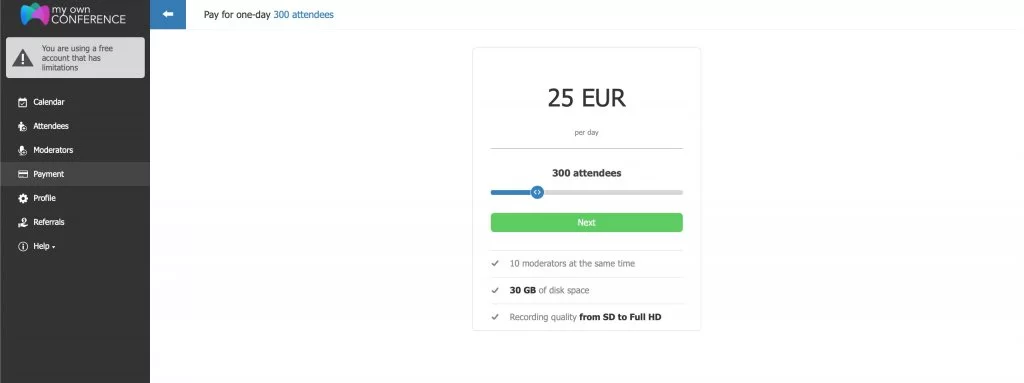
And if everything suits me, do you only occasionally have a bigger meeting?
For such cases, we have created one-day tariff plans, prices for which start from 10 euros. You can read more about one-time webinar plans in the article One-time webinar or How to organize a one-time online event without overpaying?
What does the situation with technical support look like at a webinar if you use a free plan?
Even though you host webinars for free, our technical support department will provide all the assistance you need. If you have any questions, write to us in the chat, send an email, or call. Our customer care service providers will be glad to speak to you about how we can improve our services. You can find all contact information here.
We believe you can now see that our free plan is the best. If you are planning to host online lessons, webinars, or video conferences, do not wait any longer and register with the MyOwnConference webinar service to experience the quality of our platform. Welcome to a world full of endless possibilities, completely free of charge!
Read also: How to Host an Impromptu Webinar or Go Live In 30 Seconds.
FAQ
The free plan gives you access to all the functions of the platform including scheduling webinars, creating series, inviting moderators, customizing registration forms, running polls, chats, analytics and more without meaningful restrictions apart from some limits.
Under the free plan you can host a webinar with up to 5 participants at the same time.
Yes, with the free plan you can record a webinar but the recording is limited to 20 minutes.
The free account can last for years, but if you do not log into the account within six months it will be deleted automatically.
Yes, you do not need to create a new account to switch to a paid plan and you can always switch back to the free plan or use one-day packages when you need them.

Simplified online meeting and webinar software platform MyOwnConference — perfect for a work-wherever world. Life hacks, reviews, and tips for scheduling and preparing to hold and promote webinars and virtual conferences.











