
Improving how your webinars appear in search results is essential because every marketer understands how much it matters.
Boost Webinar Attendance with SEO Strategies
Summarize with
Table of contents
- Boost Webinar Attendance with SEO Strategies
- Use SEO keywords to choose a topic
- Take time to choose SEO keywords
- Pay extra attention to webinar metadata
- Webinar body copy is not just for SEO
- Make webinar pages mobile friendly
- Consider webinar website security
- Do back linking and internal linking of the webinar page
- Share recording and presentation
- SEO is a journey, not a destination
- The bottom line
- FAQ
The truth is that not every person who creates webinars is a marketer. Algorithms keep changing, links sometimes stop working, and content often becomes outdated, which makes it difficult to stay up to date.
That is why we prepared a list of actionable tips on making your webinars SEO-friendly and, as a result, attracting a staggering number of attendees.
Use SEO keywords to choose a topic
Keywords are words people type in when searching the internet. Google (or any other browser) ranks web pages based on their relevancy to different keywords.
Before doing anything with your webinar, take some time to research keywords that match your webinar topic. There are plenty of free tools you can use, such as Google Ads Keyword Planner, Moz, SE Ranking, SEMrush, SpyFu, and several others.
This accomplishes three things
- You find out if your topic is something people search for at all. If the topic is not popular, you may want to rephrase it or choose a completely different topic altogether.
- You get a list of the best keywords to include in your webinar landing page, social media posts, and blog articles.
- You may discover related subtopics to cover during your webinar or in future events.
Once you ensure the topic is the right fit, you may create a list of relevant keywords.
Take time to choose SEO keywords
Do not just take the top 10 keywords and roll with it.
Like with almost everything else in life, quality goes before quantity.
Many marketers recommend using long-tail keywords instead of more basic keywords. Long-tail keywords are longer and more specific. An example would be “fundraising for an environmental nonprofit” instead if “nonprofit fundraising.”
This allows your webinar landing page or website to rank higher simply because of a smaller competition. The tradeoff is that you’ve got to focus on a particular niche instead of covering a wider topic or range of topics.
While this tip works for many smaller scale creators, you need to be careful. You do not want to force yourself into an area you know little about solely for the sake of SERPS. While SEO is important, the quality of your content ultimately matters much more.
Pay extra attention to webinar metadata

Metadata usually encompasses your title, description, image tags. It is hyper-important since this is where search bot from Google first looks for information about your webinar page.
Make sure to use your most crucial keywords in the title and description. The title is usually the topic of your webinar. The description may include the webinar’s date, time, and main points.
The description can’t be too short since it has to include the keywords and make sense to the human reader. However, it can’t be too long either, since verbose descriptions are hard to read in one glance, which makes the webinar webpage less competitive.
Do not forget to add alt text to your images. The alt text should be reasonably detailed, with all the relevant keywords, but without lengthy diversions.
Never forget about metadata. While this is not something your potential viewers will see, you will feel the effect of poor SEO when no one shows up for the event.
Webinar body copy is not just for SEO
While it is tempting to use all the keywords when writing your webinar landing page or blog post, it’s important to stay alert.
Here, the rule of moderation applies. While keywords can do wonders for your SEO efforts, they may also get your webinar page blocklisted as spam.
Even if that fate avoids you, a body copy filled with keywords is simply too much for an average reader.
Not only that, but such writing is often highly unoriginal, which is not good for SEO.
Remember that you still write for people. The goal is to convince them, not the invisible AI, to participate in your webinar.
It’s worth noting that both humans and bots will appreciate a proper web page markup. Use h1, h2, h3 tags to structure your content logically. Make sure to include keywords in the headers.
Make webinar pages mobile friendly
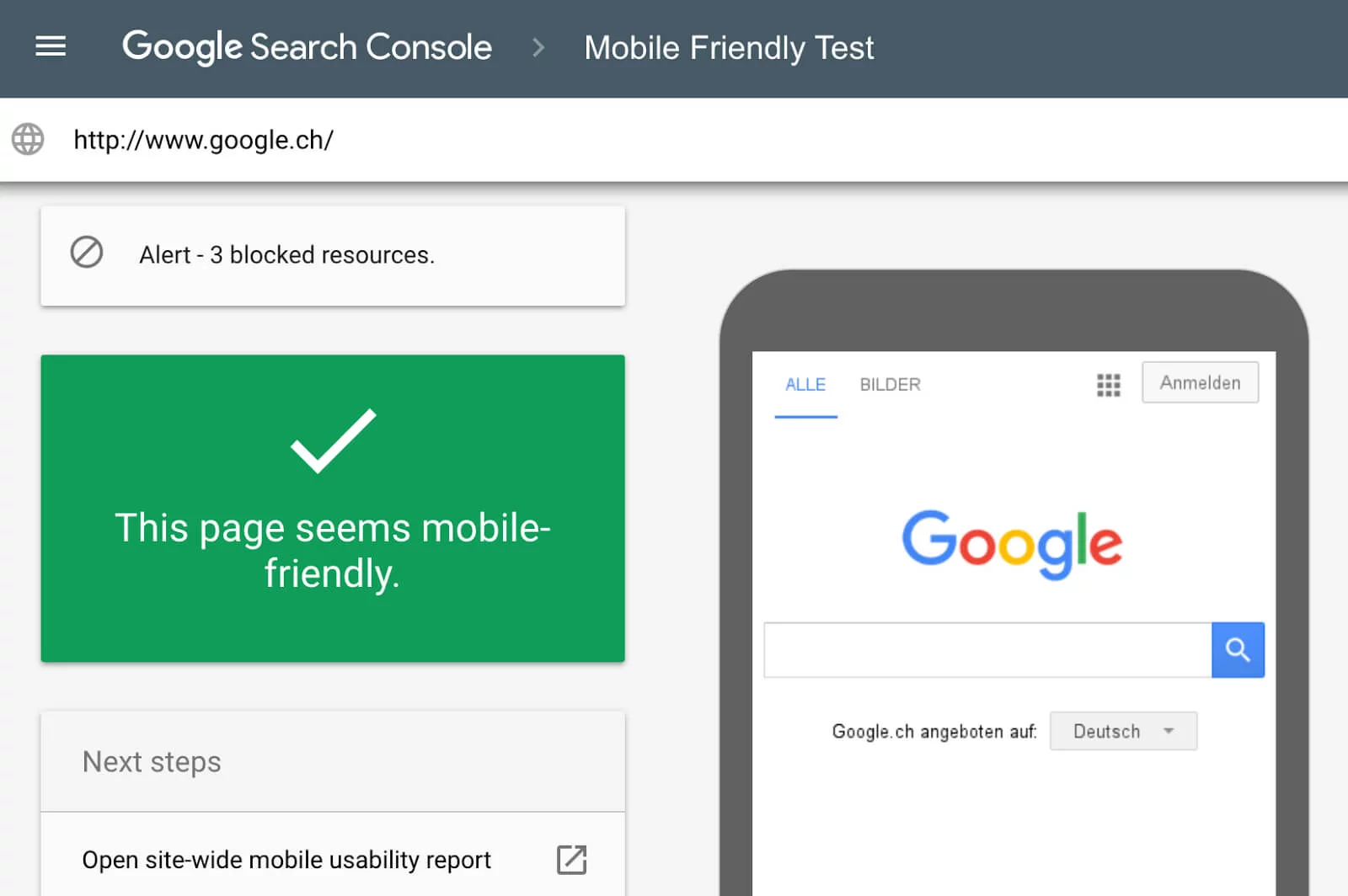
Since mobile-first indexing was introduced, it became crucial for websites to be mobile optimized. But what does it even mean?
Your webinar page should load as fast and look as good on mobile as on desktop. It should contain the same content and structure, with equivalent meta tags.
Make sure all images are optimized to display well on every device, regardless of the screen size.
The same rule applies to links because broken links can seriously reduce your chances of appearing on the first page of Google.
A desktop website version is no longer a default. Now you’ve got to invest time and effort into SEO for both desktop and mobile versions.
Consider webinar website security

Unsecured websites are usually not displayed on the first page of search results. While this is an obvious tip, it’s still worth mentioning, especially in view of the General Data Protection Regulation of 2018.
You need to make sure that your webinar-dedicated website is secured with SSL certificates not only for the sake of SEO, but for the attendees’ and your own safety.
Do back linking and internal linking of the webinar page
You want your webinar as well as your brand at large to have authority. There are two ways to build it:
1) Ask others to link to your webinar page/website
It can be your future attendees or dedicated fans. It can be your partners and competitors. Of course, the more reputable the source is, the higher your own reputability will rise. However, when you are just starting, every link to your website is precious.
You may want to engage in guest blogging: a practice where you write an article for another website, often with an agreement to include links to your own website. You may also syndicate your content: let the third parties re-publish your posts.
The SEO possibilities are innumerable: you just need to contact a lot of people and brace yourself for rejections. However, with enough persistence, you’ll see that this strategy can be effective.
2) Link to your webinar page/website yourself
It’s obvious that you should add links to your webinar page in your social media posts, relevant blog articles, ads, etc. You do not want to lose a single opportunity to improve SEO ranking and attract more attendees to your event.
However, do not forget about internal linking once the webinar is over, since it makes former and potential attendees spend more time interacting with your content.
This builds authority and forms a bond between you two: which is exactly what you need for the long-term success of your brand.
Share recording and presentation
Good SEO has long stopped being only about keywords. Today’s SEO revolves primarily around sharing valuable and relevant content, which you can easily do by repurposing your webinar recordings and presentation.
You may turn your recordings into evergreen webinars or simply post them on YouTube. Whatever you choose, don’t forget to write solid, keyword-full meta descriptions since they will help your potential attendees find you.
Embed the recording on your website, blog articles, and future landing pages. Show, don’t tell should be your motto in that regard.
When it comes to presentation, it’s a good idea to share it on third party websites such as SlideShare.
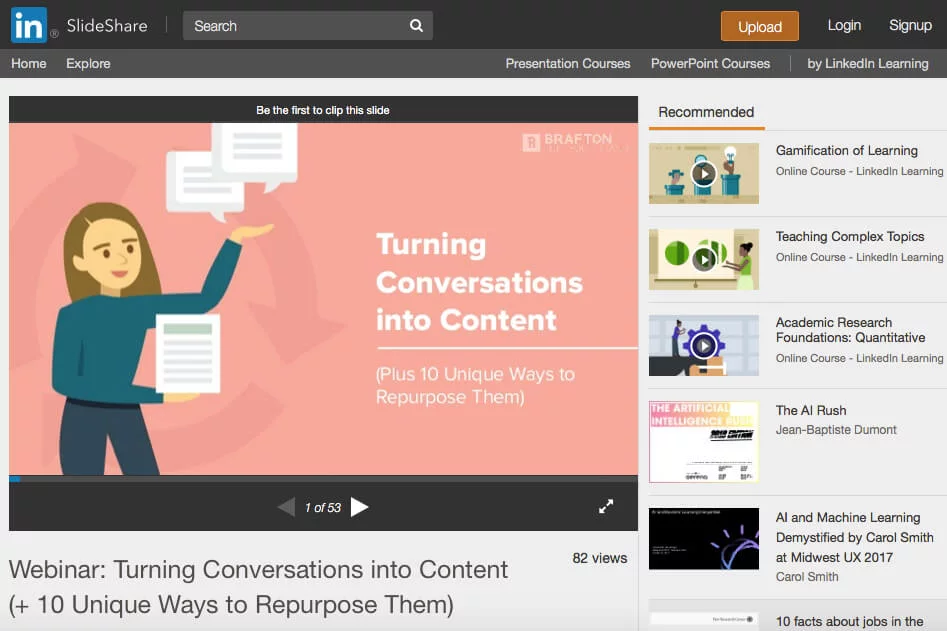
Make sure to edit it first so that it is comprehensible without the webinar script or your voice. Again, don’t forget about the appropriate meta tags.
By reusing and repurposing your existing content, you get a chance to reach out to a more versatile audience and enrich the pool of your attendees.
SEO is a journey, not a destination
SEO is not just something you do once and forget. It requires continuous effort and monitoring of trends to be successful.
Once you think you’ve got it all under control, algorithms change, and you need to start again. Of course, you won’t have to do it all from scratch. However, removing some broken and outdated links, rewriting a couple articles, changing the keywords may be necessary.
Make sure you perform analytics on all your optimized pages. Use UTM codes to track where you attendees come from and tweak up the pages that don’t bring results.
Read SEO blogs on a regular basis. Here are some examples: Neil Patel blog, Search Engine Land, Google Blog, etc.
The bottom line
While SEO is not everything that matters, it can definitely boost your chances of attracting a big audience to your webinar.
Here are some tips you should definitely consider:
- Look up keywords for your desired topic
- Be selective when making a list of keywords
- Include keywords in metadata, body copy, etc.
- Avoid overuse of keywords, be authentic
- Do SEO both for desktop and mobile versions
- Engage in back linking and internal linking
- Reuse and repurpose recordings and slides
You do not need to be a marketing expert to do SEO right. However, you need to stay aware of the latest trends both in SEO and the world of webinars. It’s also a good idea to try some specialized SEO software to create truly amazing webinars.
FAQ
You should look for long-tail keywords that are more specific and less competitive so your webinar page has better chances to rank. Using those more niche keywords helps you attract a more interested audience without fighting big competition.
You must include your most important keywords in the title and in the description while keeping the description meaningful and concise. Alt texts of images should also reflect relevant keywords without being too verbose.
Because Google now indexes pages with mobile-first priority you need the webinar page to load fast and look good on mobile as well as desktop. If it is not responsive or mobile optimized it risks lower ranking or less visibility.
Links from other reputable sites boost your site’s authority and help you rank higher. At the same time linking internally from your own content helps search bots and users find and stay longer on your webinar page which supports SEO goals.
Because search algorithms and user behavior change over time you need to constantly audit your pages, update broken or outdated links, refresh content and keywords. Only by ongoing optimization can your webinar pages continue attracting attendees.
An expert behind the simplified online meeting and webinar software platform, MyOwnConference. In today’s flexible work environment, Dan offers invaluable life hacks, in-depth reviews, and savvy tips for organizing, promoting, and excelling in virtual conferences and webinars.











