
Creating an engaging webinar takes time, money, and effort. Luckily, there are ways to simplify and automate many essential steps.
Boost Webinar Success with SEO Tools
Summarize with
Table of contents
In this article, you will find out how to easily create webinars using SEO software and services.
Finding a good topic might seem very easy because you can simply contact a copywriting expert and feel ready to go. However, even a well-prepared webinar will not attract many participants unless there is enough interest in the subject.
To find the ideal webinar topic, I recommend these two techniques:
Analyze your competition with Netpeak checker
Check what topics your competitors have covered that you may have missed. Then, consider which of them could attract the widest audience.
Launch Netpeak Checker and click on the button «Parser PC» over the main table. It is how you open the search panel.
- Type in your query (a webinar topic of interest) in the window to the left. You can enter many of those. Make sure to start from a new line each time.
- Open the settings and choose “Search engines.” This section lets you select where your search results will come from. Make sure you also set how many results you want to see.
- Click «Start» to begin scanning.
- Once the scanning is complete, you can check the webinar topics in the «Title» and «Description» columns.
- Click «Export» to save the results in a table on your computer. This way, you can avoid confusion in the future.
- As a result, you will have a wide list of webinar topics you have not covered yet. However, be careful not to copy your competitors. Keep in mind that your goal is to go beyond what they do by exploring the topic in more depth and making your webinar more valuable and unique.
Search for viral webinar topics with Ahrefs
Ahrefs offers a unique built-in tool called «Content Explorer,» which allows you to discover popular topic ideas within a particular field. Here’s how you do it:
- Enter your query in the search bar and click «Search.»
- Filter the results according to what you need by choosing the publication date, language, number of reposts, domain rating, and search engine authority, as well as other relevant factors.
- As a result, you will get a list of viral webinar topics within a particular field.
Also read about SEO for E-learning and learn why it matters as well as how it helps startups succeed.
Finding partners with Serpstat
Media partners are perfect for making it easier to attract participants and promote webinars. But first, ensure that you and your potential partners have similar content and target audience.
You can find partners manually by looking for their services online and studying their websites. However, this method can be time-consuming and is often not worth the effort.
To simplify the search, you can use the SEO software Serpstat. Here’s how you can do it:
- Enter the web address of your existing or potential partner in the search box.
- Go to the section SEO Research → Competitors.
- As a result, you will get a list of websites with content similar to your partner’s.
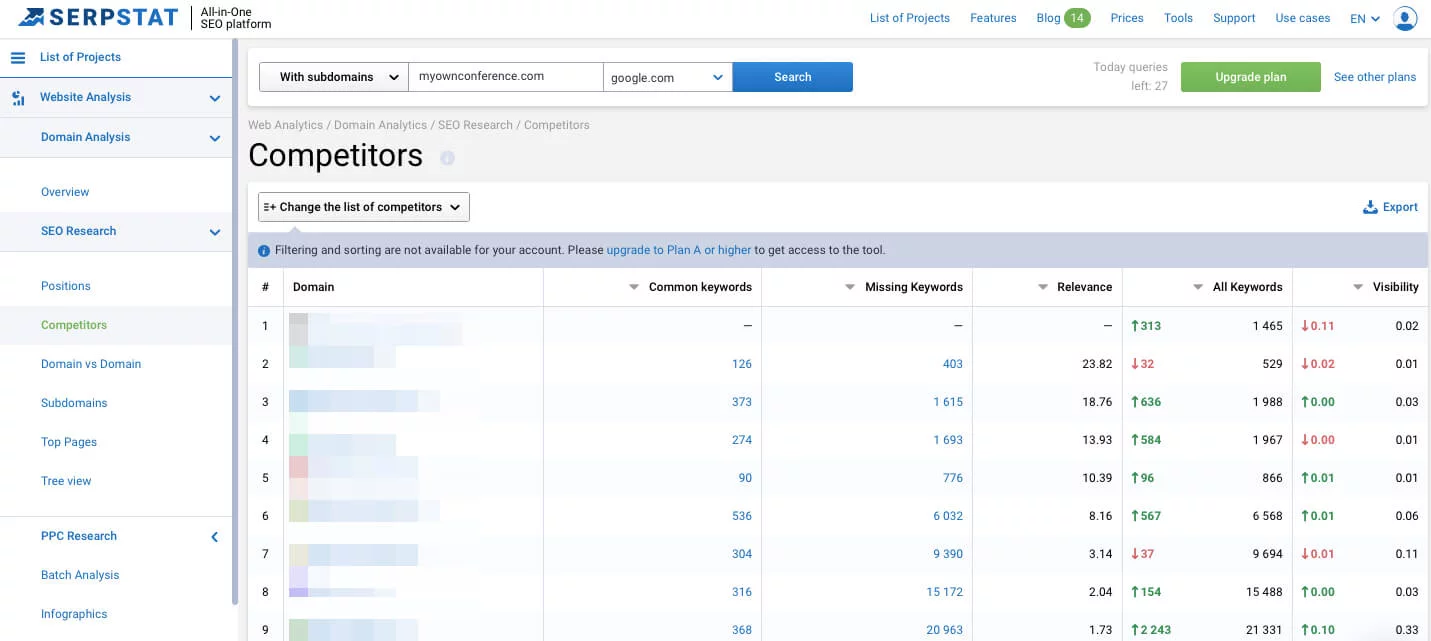
Alternatively, you can find partners by typing in the query in the search box.
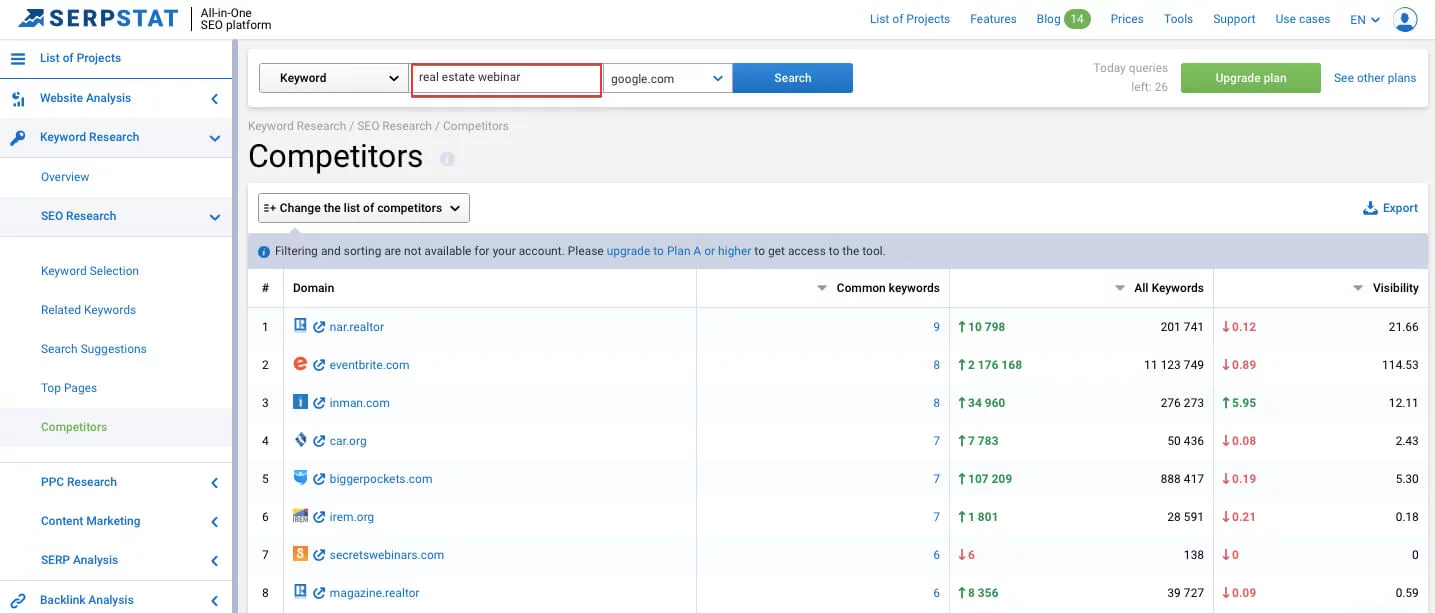
Contacting partners via Netpeak checker
To contact potential partners, you will need to find their corporate emails.
Use Netpeak Checker to automate the search for email addresses.
Insert the list of domains in the main table (you may upload it, enter everything manually, or paste it from the clipboard).
Tick «Email addresses» in the «On-Page» and «Who is» sections, located at the sidebar.
Click «Start» to begin scanning.
Once the scanning is complete, you will see the addresses in the main table.
This simple manipulation will save you hours you would otherwise waste looking for corporate emails on official websites.
Conclusions
SEO tools make organizing webinars so much faster. They significantly reduce time spent on essential tasks such as:
- Analyzing competitors’ content to find the best topics for webinars.
- Digging up viral issues.
- Searching for partners.
- Collecting partners’ email addresses.
And which SEO software and tools do you consider best for creating a webinar? We would love to hear your opinion in the comments.
FAQ
A winner webinar is one that attracts many participants and delivers value so people stay engaged. SEO helps by bringing the webinar idea into audiences’ searches so more people find and join it.
You can start with Netpeak Checker to study what competitors already cover and spot gaps you can fill with your webinar.
Yes Ahrefs has a Content Explorer option that lets you filter by shares, date, language, domain strength so you can find topics already trending in your field.
Use Serpstat to identify sites with content similar to yours and then reach out to those sites for partnership or cross-promotion.
SEO tools help you plan, promote and find partners but you still need webinar hosting software and marketing to deliver the event and manage registrations.
An expert behind the simplified online meeting and webinar software platform, MyOwnConference. In today’s flexible work environment, Dan offers invaluable life hacks, in-depth reviews, and savvy tips for organizing, promoting, and excelling in virtual conferences and webinars.











