
Live broadcasts and webinars are being used more and more to grow businesses and personal brands. You are more likely to see a brand rather than your friends broadcasting on Facebook and YouTube.
Choosing Between YouTube Live and Webinar Platforms
Summarize with
Table of contents
What to choose for successful broadcasting?
Why are live broadcasts and webinars so popular in business? Because they help communicate with existing and potential clients as well as increase brand awareness. There is no magic here: broadcasts allow you to get to know your audience, answer the frequently asked questions, showcase your business from the inside, share the news and demonstrate the quality of your product.
Sounds great, but it naturally leads to an important question. Should you use a dedicated webinar platform such as MyOwnConference, or would options like YouTube Live, Google, Instagram, or Facebook be enough for what you need? In this article, we will compare YouTube Live and webinar services as well as analyze their pros and cons to help you make the best decision. You can check the comparison of Instagram and Facebook in the next review as these platforms allow host and watch live broadcasts only via phone.
Pros of YouTube Live
YouTube and YouTube Live from Google have garnered tremendous popularity. Why did that happen?
The biggest advantage of YouTube Live is its free use. This is what makes the platform popular with thousands of streamers all over the world. What is more, YouTube does not limit the number of participants or its features like many other webinar services. Whether you need to broadcast for dozens, hundreds or thousands of users, you can do it absolutely for free on YouTube.
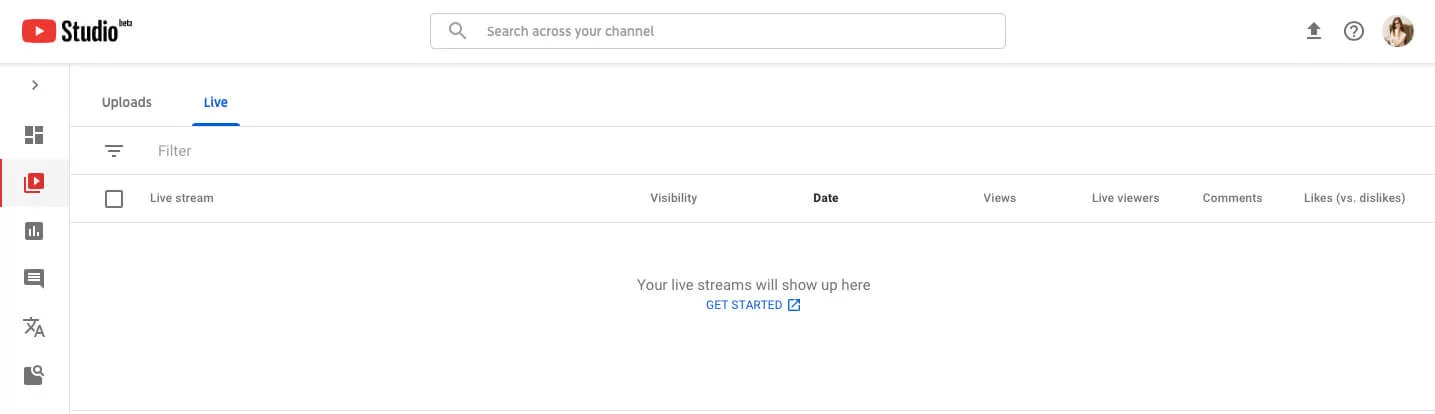
The second important advantage is the incredible number of potential viewers. YouTube has over a billion users worldwide, so it is easier to attract people who will be interested in your product or brand. You will be able to grow your audience and the overall online presence just by sharing quality content.
You also won’t need to worry about recording your broadcast. Once the broadcast is finished, the recording is automatically available on your channel. You can view or share it with others, anyone will have access to it.
Cons of YouTube Live
You must prepare for its shortcomings if you decide to broadcast on YouTube.
The limited set of tools
First of all, YouTube provides only a small number of tools. You can talk through your camera and microphone, share your screen, chat live, and invite another presenter, and that is basically everything it allows you to do.
But if you need to show a presentation, you can only do it through screen sharing. You will need to open a file on your computer and turn on the screen sharing feature. Your audience will not be able to see you, only hear. This is how screen sharing works on YouTube. As you might assume, this is not particularly convenient. What is even worse, the broadcast often is of low quality.
Annoying ads
The second big disadvantage of YouTube is its annoying ads. Plenty of ads. Since broadcasting is free, YouTube is actively and even aggressively profiting from advertising. Your viewers will see ads all the time: before the broadcast, in your uploaded videos and recordings of your webinars, unless, of course, they paid for YouTube Premium. This can be quite irksome and intrusive. Your participants will be forced to watch the ads either fully or for the first five seconds before they can skip.
The worst part is that ads are usually generated based on the type of content you produce. This way, you risk losing some of your hard-won clients to the competitors.
Do not forget that in order to write a message in chat, your participants will need to register with YouTube and, consequently, have a Google account.
Uncomfortable chat
The live chat on YouTube is not very convenient either. You know what we mean if you’ve tried YouTube broadcasting even once. The messages in chat are quick to disappear and are hard to scroll. It makes it almost impossible for the host to answer the participants’ questions during the event. YouTube also fails to offer chat moderation.
In addition, YouTube hides any links sent on chat by participants. On the one hand, it’s protection against spam; on the other hand, not all links are spam, and not all of them must be hidden from the hosts and other viewers.
Whenever you stream on YouTube, keep in mind that Google may collect and analyze your live streams and data. This information is clearly mentioned in Google’s Terms of Use and User Agreement.
All your live stream activity, including the participants’ comments, are saved, processed and analyzed. Google uses the collected information to show more personalized ads to your participants, such as videos from your competitors. This can lead to the loss of potential clients and subscribers on your part.
Finally, you should be aware that any user can file a complaint about your content. If there are enough complaints, your channel and separate videos may be blocked without any warning. You might permanently lose access to your content, and even if you win a dispute, you may still be unable to bring back the videos that were blocked before. It won’t be easy to solve such an issue, as YouTube does not have any technical support. You may be left one on one with your difficulties and problems. That is why it is important to save every single webinar recording on your personal device.
Pros of webinar services
Many useful tools
Webinar services are an excellent choice if you want to use broadcasting for training, marketing and sales. They offer a multitude of tools, which can be useful not only for broadcasting, but also for communicating with clients before and after the event.
Any webinar service has an embedded mode for displaying materials like presentations, videos, images. Thus, you get to show high-quality illustrations, infographics, photos, videos to your participants. For instance, this is how the webinar room looks on MyOwnConference.
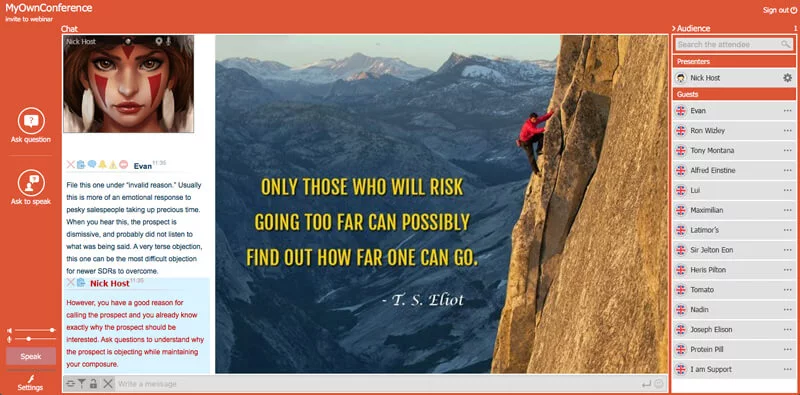
Not only can you show an image or a graph digitally, but you can also paint, underline important facts and leave comments in your slides. The host gets to present the information fully and vividly, without losing contact with the participants.
xWebinar services let you conduct surveys, run online tests, and share files with participants. Most importantly, they help you make your presentation interactive. Your participants can not only see the host but also communicate with them, offer suggestions, ask questions, and even make jokes. Chats, surveys, and tests are always available whenever you need them. You can also invite one of the participants to join you as a speaker.
Ability to host paid webinars
If you need conducting a paid webinar, it is better to choose a webinar service, as many of them offer quite handy tools. For example, with MyOwnConference, hosts can send personalized links to the participants that only they can use.
If you want to generate a list of leads (potential clients) on YouTube, you will need to create a separate page for that purpose. With a webinar service, you can do it in just about 10 minutes by using a landing page for preliminary registration. With special messaging tools, you can then send invitations and reminders to you participants.
In case you do not need to collect e-mail addresses of the participants, you can just disable preliminary registration and allow users to enter the webinar just by indicating their name. This will make your audience bigger, as people will not need to bother with registration.
The indisputable advantage of most webinar platform services is tools’ customization. For example, you can change the background color in the webinar room, add logo, banner, change camera angle. You can make your webinar room have a corporate feel. This is not possible on YouTube.
Flexible recording
With webinar services, you can choose what to include in the recording: only the host’s speech, the entire webinar room, or just the additional materials, etc. MyOwnConference allows you to make your webinar available for a set number of days. So your viewers will be more encouraged to watch the webinar quickly in case they missed it and also participate in future events organized by you.
And perhaps most importantly, every good webinar platform provides technical support to its users. You can’t turn on camera or mike? Your participants can’t hear you? You can address all these questions to the experts from tech support and expect to get a quick and competent reply. MyOwnConference’s tech support can help you with any issue from 9 am to 9 pm every day except Sunday.
Cons of webinar services
All the advantages of webinar services cost money. However, it is not as expensive as it may seem at first glance. For example, the monthly cost is as low as €25. Alternatively, you can spend €10 to rent the platform for one day.
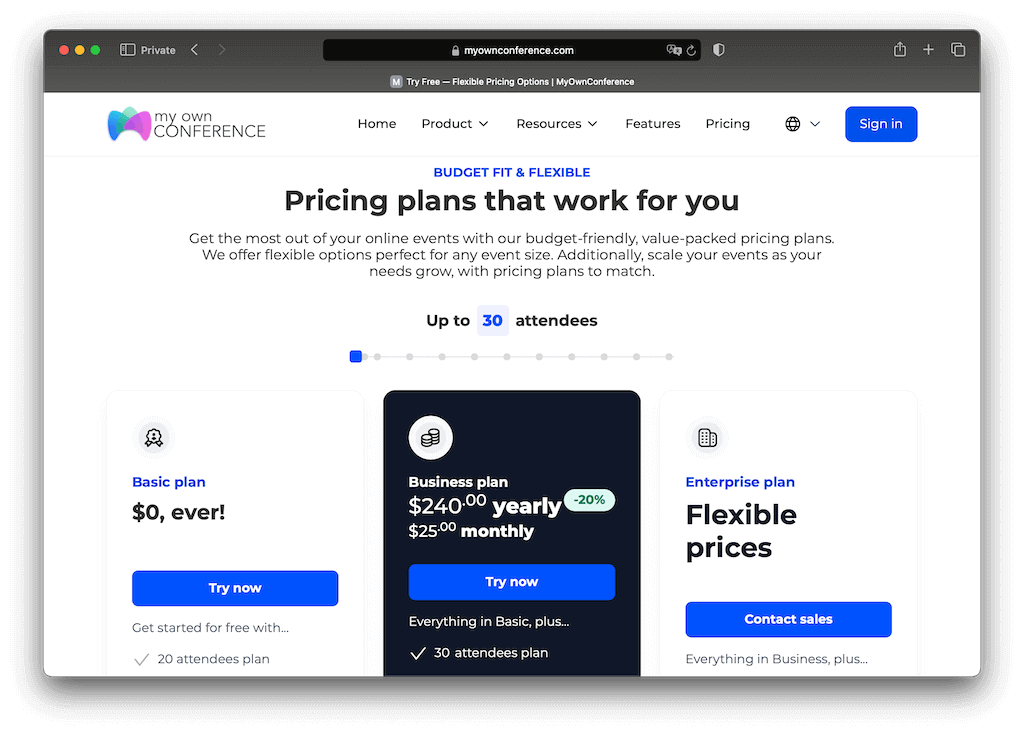
When choosing a webinar service for your broadcast, please be aware that it will be your responsibility to find the audience for your event. Webinar platform services do not promote the events and do not display them in the “recommended” list. However, they do offer all the necessary tools to attract the audience via e-mail and make the event truly unique. Branding the event with webinar service tools will give you an undisputable advantage.
Conclusion
YouTube allows conducting webinars for free and for any number of participants. At the same time, it has many disadvantages such as lack of technical support, intrusive advertising, loss of audience to competitors and a limited set of tools. On the contrary, webinar services offer a wide range of possibilities to conduct interactive, engaging, interesting and successful webinars. However, to take full advantage of their features, you will need to pay.
FAQ
The key advantages of YouTube Live include free use without restrictions on number of participants and very large potential audience because YouTube has over a billion users worldwide.
The major drawbacks include a limited set of tools (for example you cannot easily show both presenter and slides), intrusive advertising, difficult chat moderation, and the fact that Google may collect your streaming data and your channel or videos can be blocked without much support.
A dedicated webinar service offers many useful interactive tools like showing presentations, running polls and tests, file sharing, a controlled registration process, and customization of branding, which makes the webinar more professional and engaging.
The main trade-off is cost because webinar services typically require payment, and you are responsible for finding your audience since most do not promote your event in “recommended” lists like YouTube might.
Your choice should depend on what you want to achieve. If you want a free platform that can reach a large public audience and you are fine with some limitations, then YouTube Live is a good option. But if you want a professional and interactive event that includes registration, branding, and customer support, it is better to use a dedicated webinar platform and plan to make a small investment.
An expert behind the simplified online meeting and webinar software platform, MyOwnConference. In today’s flexible work environment, Dan offers invaluable life hacks, in-depth reviews, and savvy tips for organizing, promoting, and excelling in virtual conferences and webinars.











