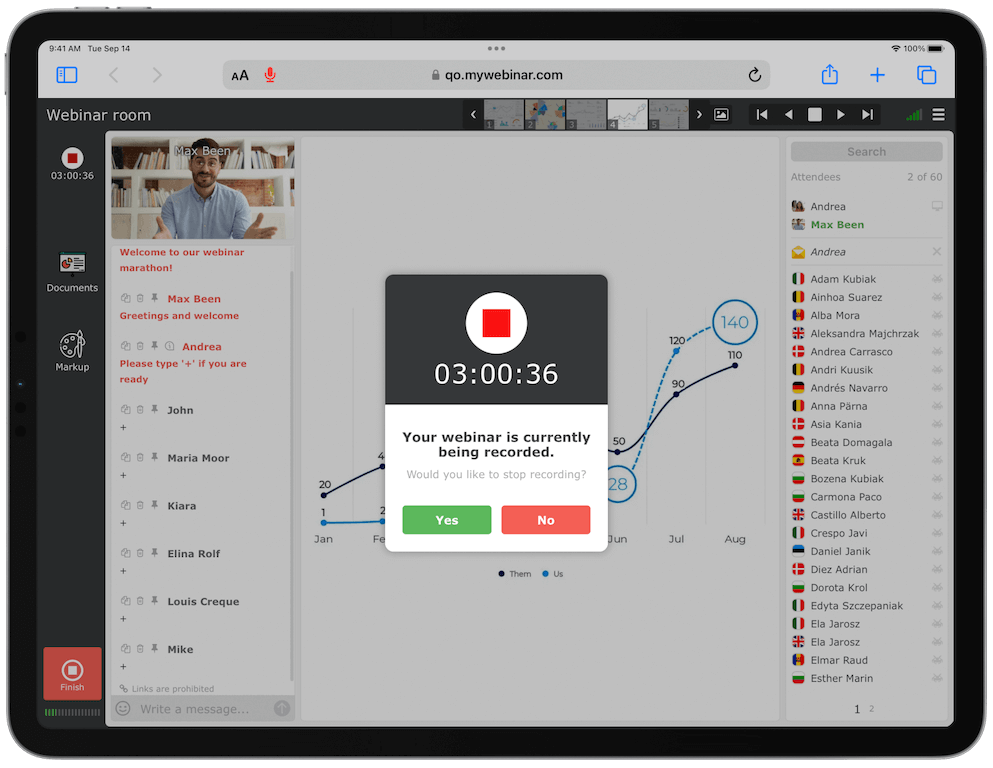
Save your best live sessions in video and audio formats, allowing organizers to preserve the content and interactions for future use or broader distribution. These saved sessions are invaluable for several reasons. They provide a resource for participants to review later or catch up on missed sessions. Additionally, saved sessions can be offered as password-protected, on-demand content, expanding the webinarʼs reach and allowing more people to benefit from the presented information. Furthermore, they can be used for training, knowledge sharing within an organization, or as promotional material for future events
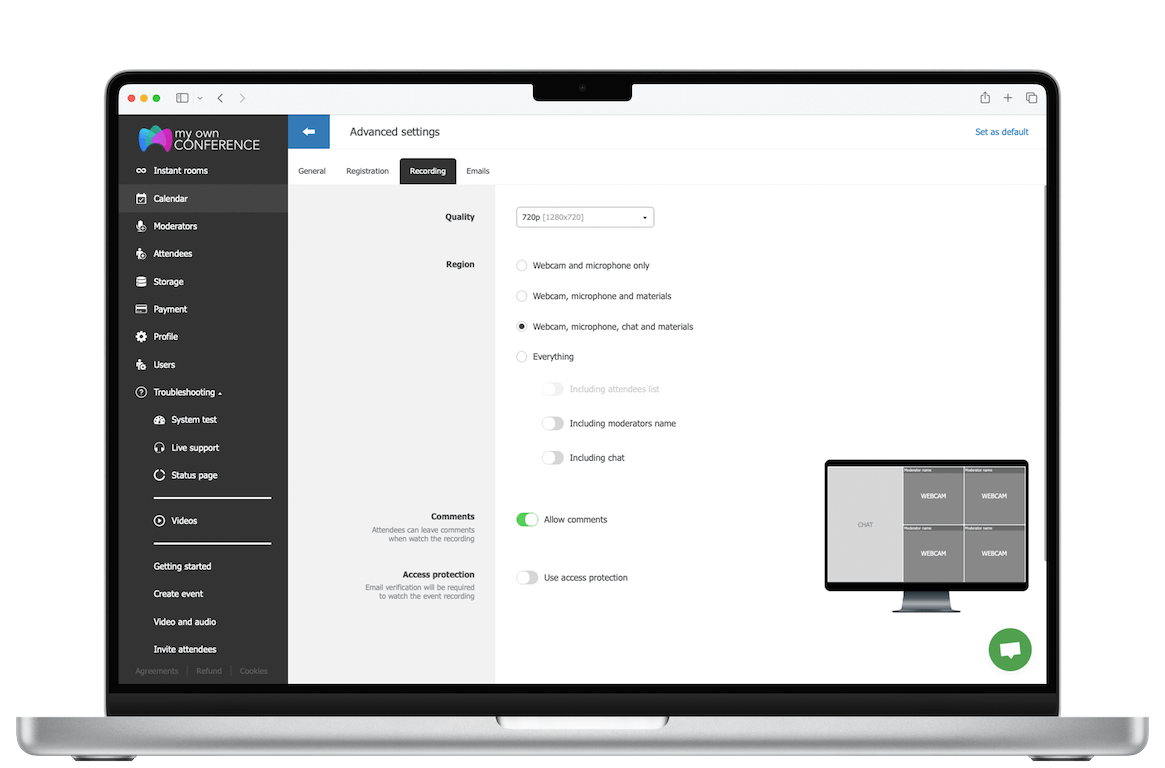
Record your best webinars and make them available on demand so your audience can watch whenever it suits them

Extend the life of your webinars with replays you can share anytime. Turn every session into lasting value for your audience and your business
Proudly crafted and hosted in the EU since 2013