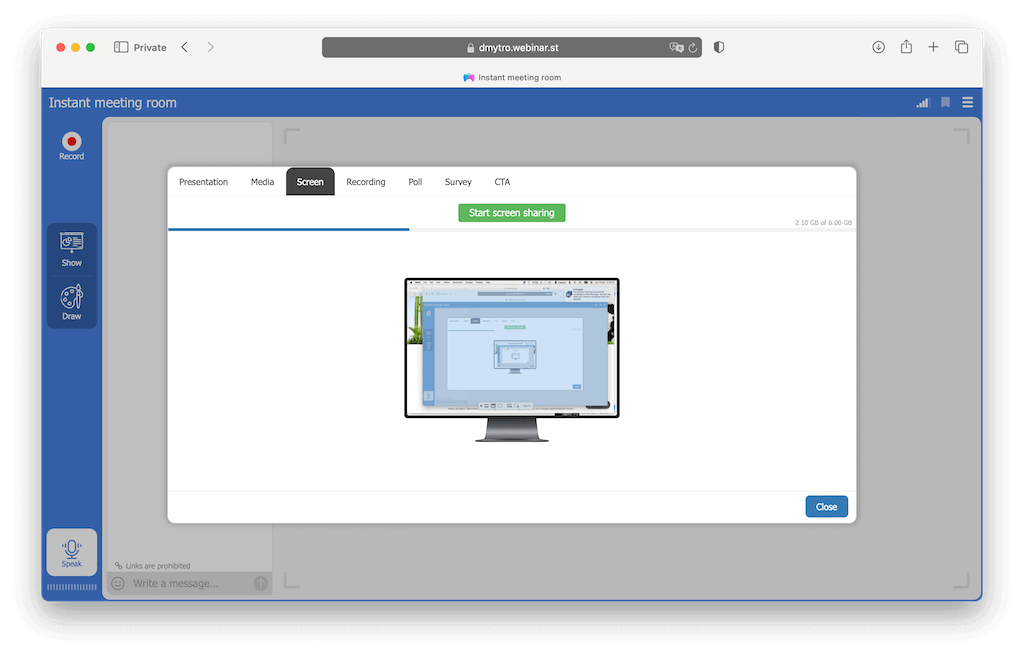
Screen sharing on macOS is crucial for seamless collaboration and effective visual communication during live webinars or instant meetings. Leveraging macOS’s intuitive design and robust security features, it’s perfect for presentations, training sessions, and team collaborations, helping to eliminate geographical barriers and enhance online experiences. Sharing your Mac’s desktop in real-time during broadcasts lets you showcase Keynote slides, Photos, Documents, and application workflows native to macOS, making your presentations more dynamic and engaging. With macOS’s advanced privacy controls, you can ensure that only the intended content is shared, keeping your information secure while delivering impactful presentations
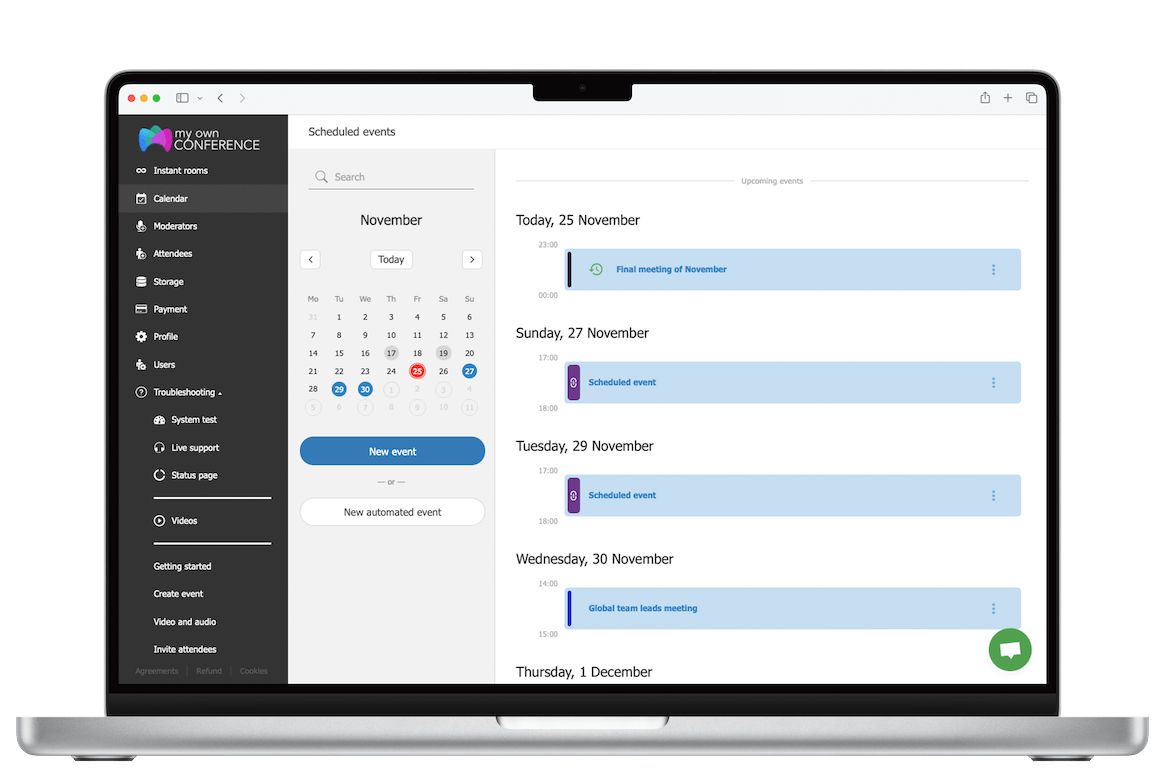
Discover how secure screen sharing on macOS enhances virtual meetings and drives productivity across various business functions

Maximize your results with our professional screen-sharing solution for macOS. See how it can transform your webinars today
Proudly crafted and hosted in the EU since 2013.
DMARC monitoring by RUA•Watcher.