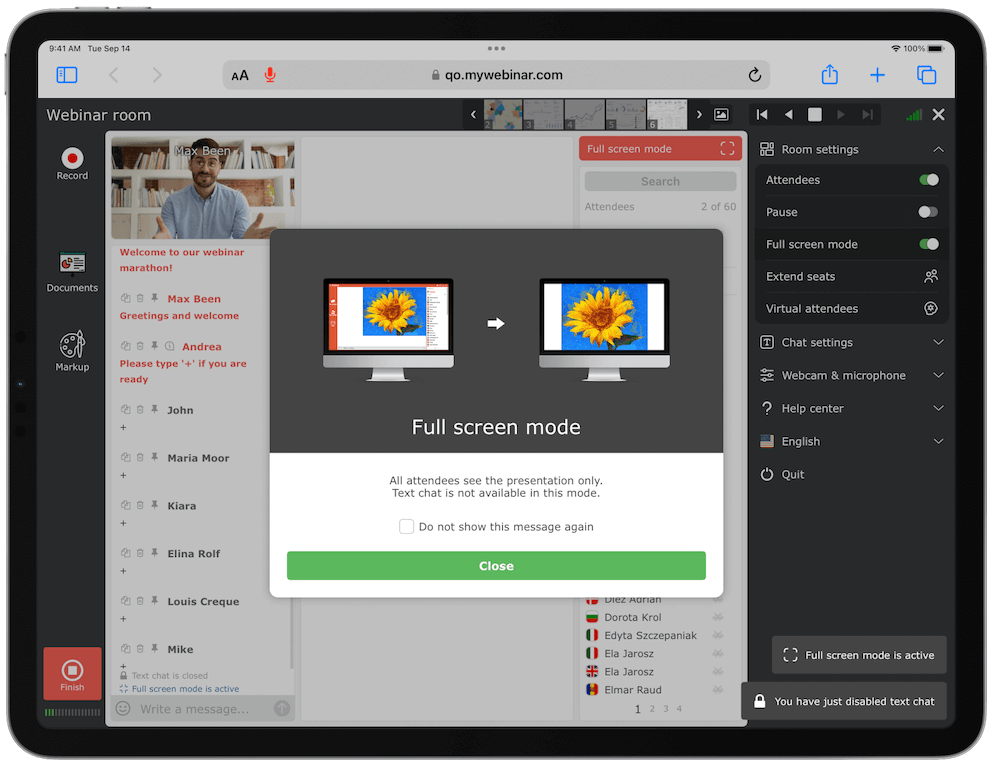
Screen sharing is crucial for seamless collaboration and effective visual communication during live webinars or instant meetings. Our desktop sharing software works flawlessly on both macOS and Windows, making it perfect for webinars, presentations, and training sessions. Whether you’re using macOS or Windows, screen sharing helps to eliminate geographical barriers and enhances online experiences. Sharing your desktop screen in real-time during broadcasts lets you showcase slides, pictures, documents, and application workflows, creating more dynamic and engaging presentations. With full compatibility on both operating systems, you can rely on our software to deliver a seamless experience regardless of the platform you use
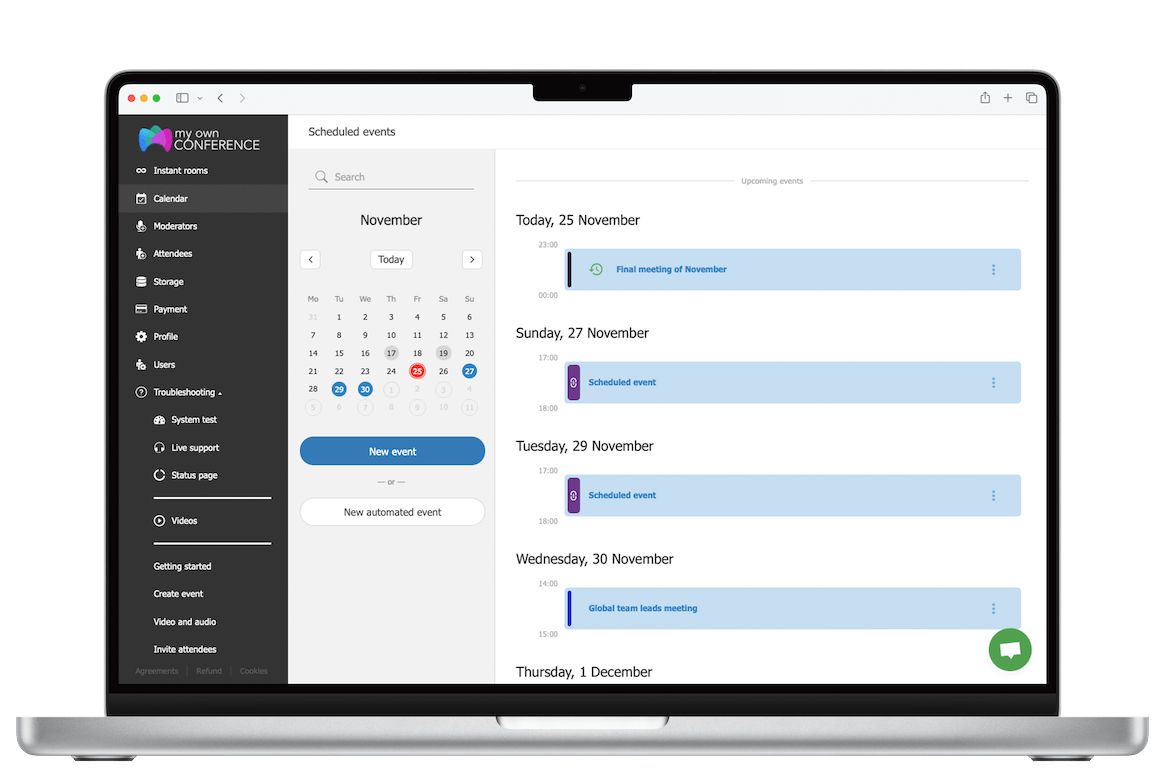
Explore how secure screen sharing in virtual meetings can revolutionize your business operations

Easily present documents, slides, or apps in real time. With our secure screen sharing, your message stays clear and your audience stays focused
Proudly crafted and hosted in the EU since 2013.
DMARC monitoring by RUA•Watcher.