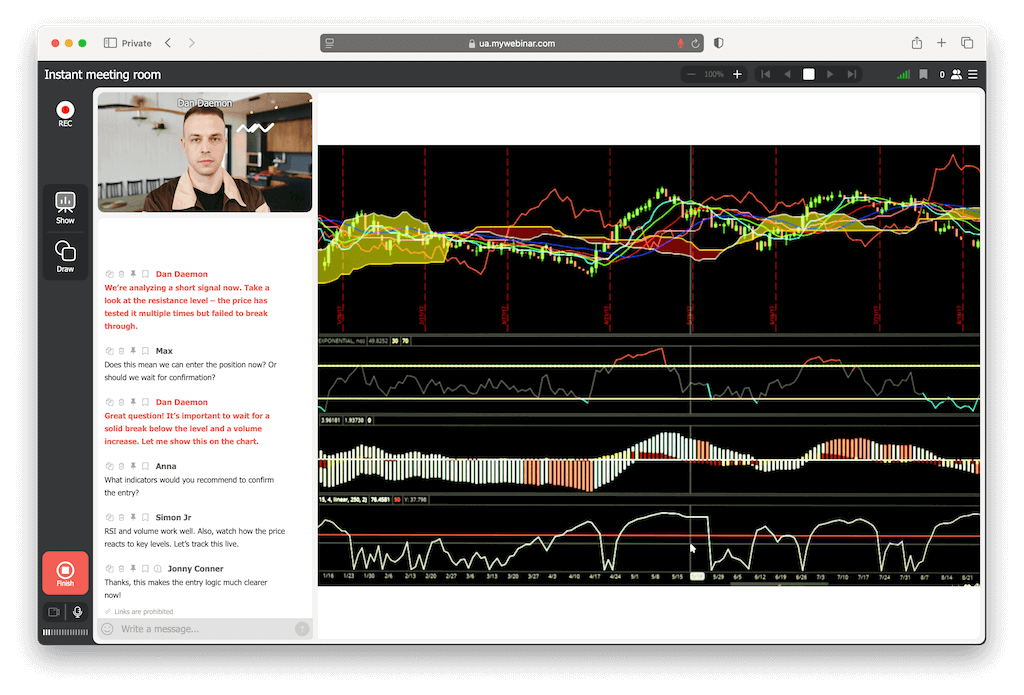
Webinar tools for traders and growing trader communities provide a reliable way to stay ahead in a fast-moving market and analysts. You can analyze charts, share signals, and track price action in real time. Mentors can securely share screens with low delay for accurate insights. Webinars also help answer questions live, review mistakes, and adapt strategies quickly. This interactive format makes trading education more accessible and effective. Webinars stand out by combining real-time data with direct mentorship for better decisions

Trading webinars provide real-time market insights, secure strategy demonstrations, and interactive learning experiences, helping traders make informed decisions with minimal delay

Educate traders in real time, demonstrate strategies with minimal delay, and help your students make informed trading decisions. Launch your first webinar today
Proudly crafted and hosted in the EU since 2013.
DMARC monitoring by RUA•Watcher.