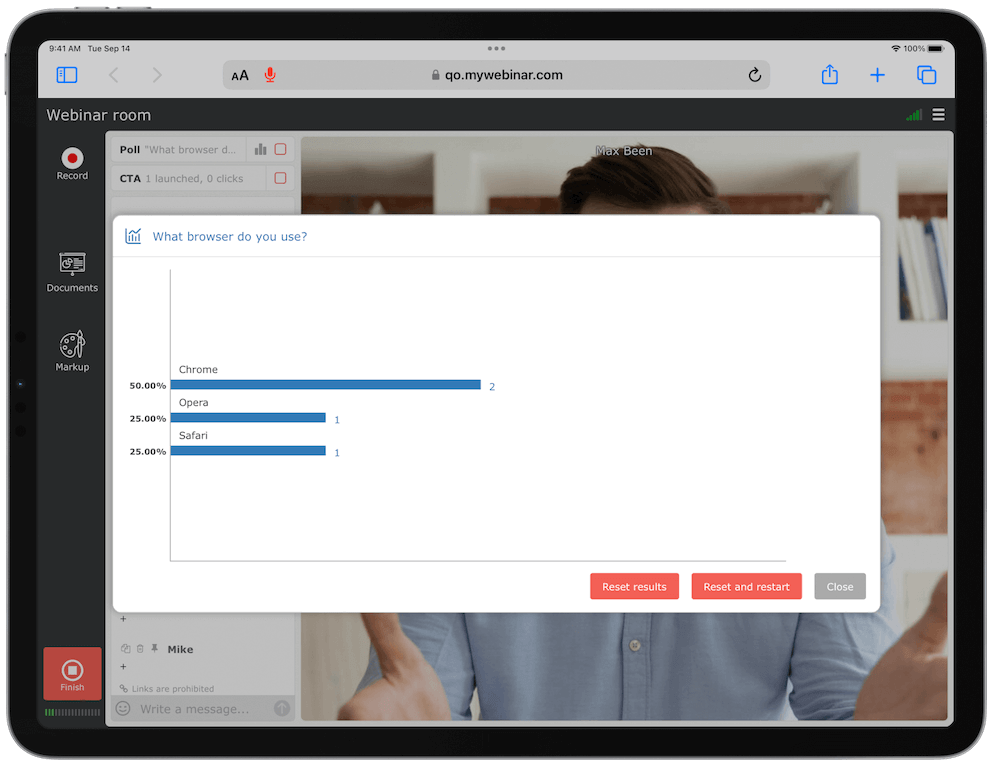
Boost engagement with interactive polls and surveys! Polls are a great way to interact with attendees, allowing you to create quick, one-question quizzes to keep your audience fully engaged. With detailed surveys, you can gather essential information about potential clients and their preferences, receive feedback about your business and brand, or assess how well students understand the learning materials
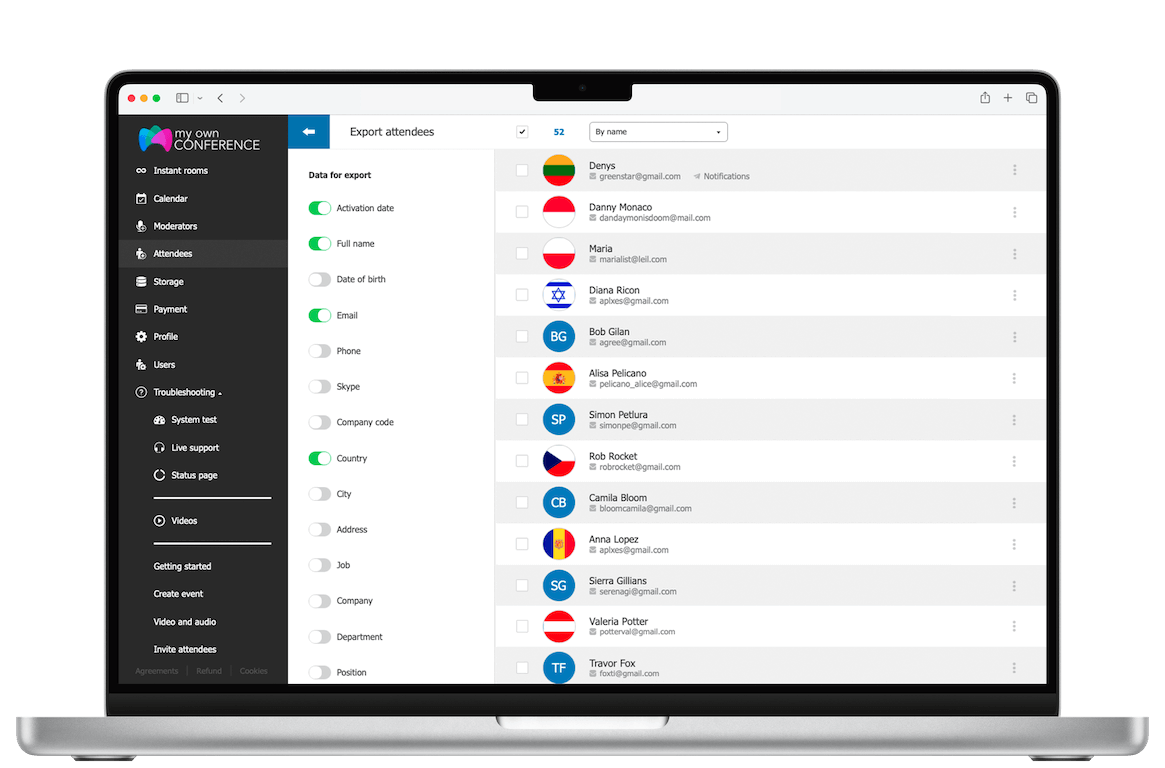
Engage your audience more effectively with well-designed polls and surveys. These tools help stimulate attendee involvement and provide valuable feedback for future events
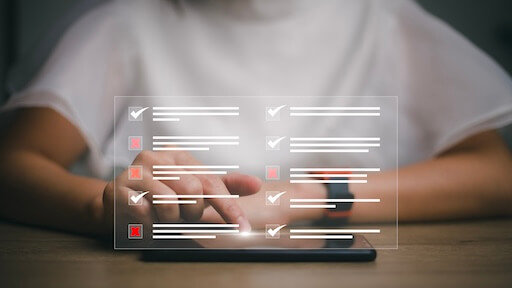
Engage your audience with enterprise-level polls and surveys during a webinar to enhance the quality of feedback you receive from attendees. Experience the impact today
Proudly crafted and hosted in the EU since 2013.
DMARC monitoring by RUA•Watcher.