
Is your business one of those that had to shift to remote work due to the COVID-19 outbreak? Have you been considering a remote work option for some future job positions?
Supercharge Team Collaboration with the Right Tools
Summarize with
Table of contents
Or are you just looking for ways to improve your team collaboration?
No matter what the main reason is, the fact is that properly organized remote work improves your business performance dramatically. In the first place, it makes your work rhythm more flexible and promises convenient team collaboration. Besides, it positively impacts your employees’ productivity, as 62% of remote workers consider themselves more productive while working from home.
So, to reap the benefits of impeccable remote work, you’re going to need high-quality team collaboration tools. It is because they can facilitate real-time communication, task delegation, file sharing, etc. It enables you to maintain your business’s performance, regardless of the location your employees are working from.
We’ve put together a list of the best team collaboration tools to make employee performance reviews more accessible, especially when you’re working remotely. These tools can take the hassle out of the process!
So, what are the best tools for team collaboration?
#1 ProProfs project

Connecting all your teams and staff members within the same software, ProProfs Project is one of the essential online team collaboration tools. With its sleek and simple interface, it facilitates all phases of project management. Every business can consider this team collaboration tool as it comes with a wide range of plans (including the free one).
Some of the features that make ProProfs Project a great remote work tool are:
- Time tracking
- Task comments
- File sharing
- Gantt charts
- Calendar view
#2 MyOwnConference
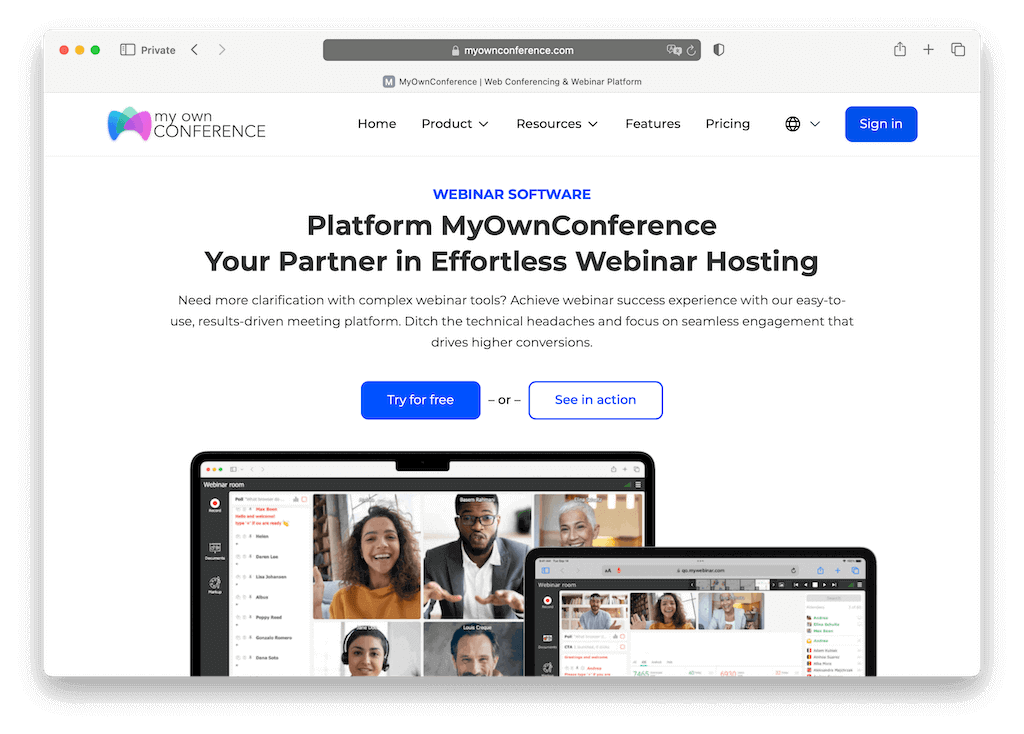
If you’re looking for a really simple way to organize your video-call sessions and stay on top of all of your communication commitments, MyOwnConference can be a life-saver.
Some of the most important features that make it one of the best team collaboration software tools are:
- A fully web-based system that doesn’t require you to install any other app or software
- A simple and convenient interface that lets you see all your scheduled sessions for a certain period
- An efficient file-sharing system lets you exchange different types of content with your team members (including keynotes, video content, and screenshots).
#3 Chanty
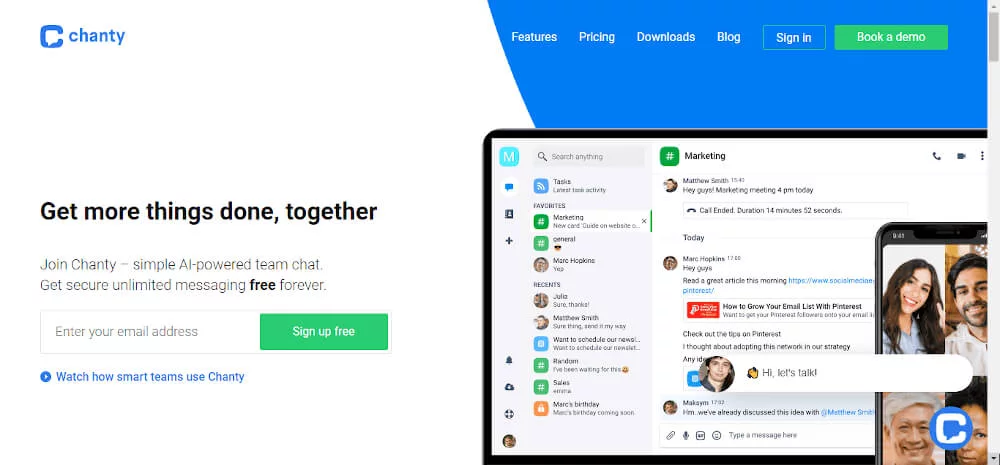
Chanty is another great remote work tool that simplifies your communication with stakeholders. Essentially, it is a business chat software, but it definitely offers some highly useful features that take chatting to a more efficient level.
Some of its most attractive advantages are:
- Textual and video chat options
- File sharing across a diversity of platforms
- Availability for all types of platforms (web, Windows, iOS, macOS, Android)
- The possibility of pinning certain chat snippets or ideas and reviewing them when necessary
- Simple and fast integration which lets you access everything you need from a single platform
#4 Venngage

Helping you design outstanding infographics that can facilitate your internal communication, Venngage is one of the valuable team collaboration tools.
It helps you deliver information to your coworkers in a precise and engaging way. And, you really don’t have to be a graphic designer to use this tool thanks to its simplicity. Owing to a diversity of useful options, its users appreciate this tool every so often, including:
- Numerous custom, business, and premium infographic templates
- Diverse export formats, including high resolution and standard PNG and PDF
- The possibility of uploading up to 100 images
- Premium charts and icons
- Multiple pages creation
#5 Google Docs
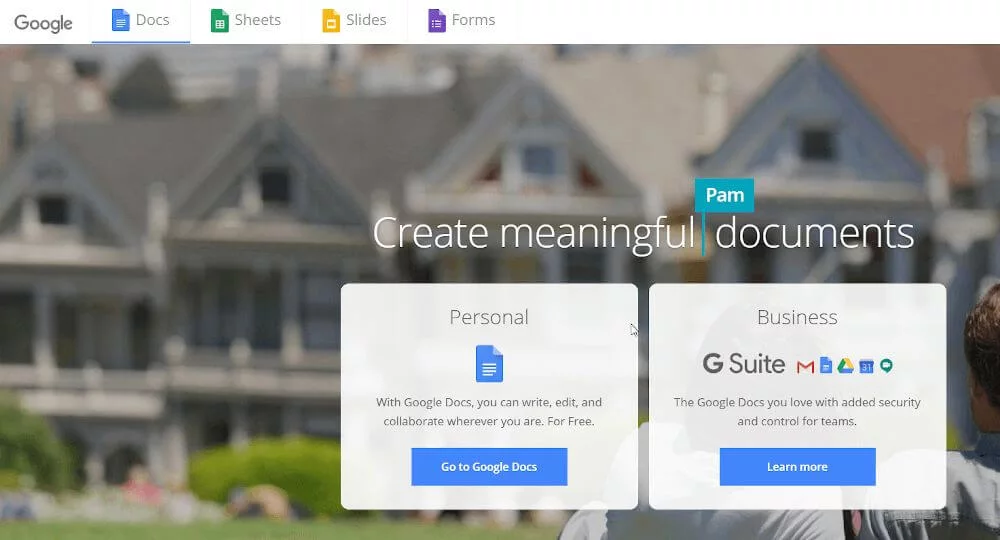
There should be no doubt that Google Docs is on the list of top team collaboration tools, as it has completely reshaped the way businesses handle collaborative writing and editing.
So, if you are yet to use Google Docs for your collaborative business needs, here’s what you’ve been missing out on:
- Real-time sharing of documents and spreadsheets, which can be edited by authorized people
- Shared files organization in Google Drive folders
- Formation of Google Docs with all coworkers who should have access to shared files
- The creation of a collaborative Google Calendar with all your scheduled tasks
#6 Hangouts
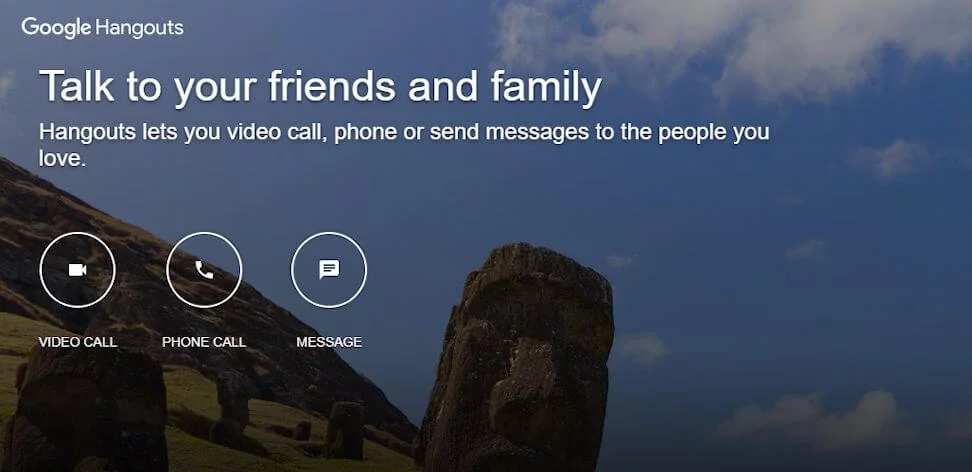
Google Hangouts is simply a must-have collaboration tool. It’s probably the easiest way for you to reach out to your coworkers and other relevant contacts. Besides, resembling a social network, it creates a more relaxed environment that can positively impact your team’s mood.
What makes Google Hangouts an attractive remote work tool are its great features, such as:
- Built-in screen sharing
- Instant messaging
- HD video calls and group conferencing option (with the possibility of auto screen focus)
- Diverse options for integrations with other Google tools and platforms, etc.
#7 Evernote
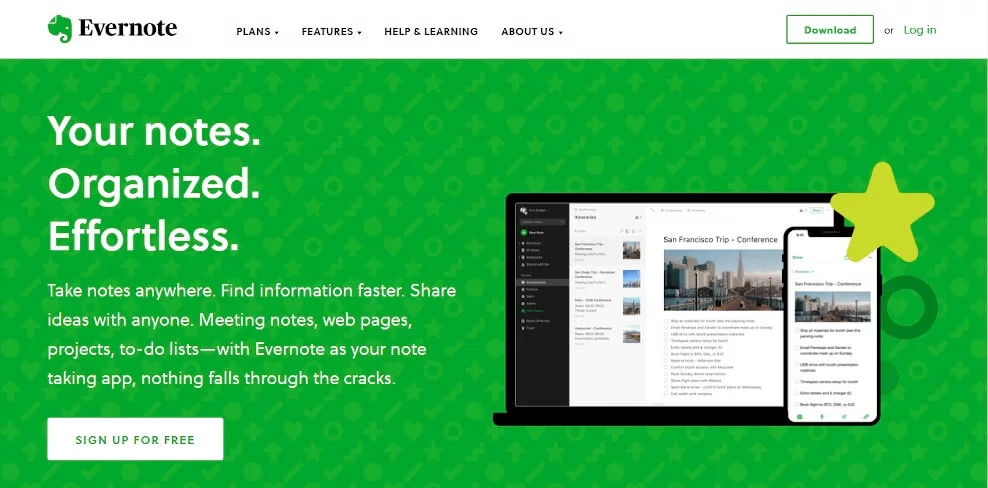
If you want to collaborate with your remote workers properly, use a reliable app that lets you take notes effortlessly. In a nutshell, we are pointing to Evernote. It is quite popular among many businesses, as it takes the art of note management to a higher level.
No matter whether you decide to use its free or premium version, you get to:
- Make notes in diverse formats, including PDFs, images, audios, website archives, etc.
- Optical character recognition that helps you scan images for text extraction effortlessly
- Choose whether you want to save your notes locally, on a cloud, or both
- Use it on any device (it supports Android, iOS, Windows Phone, BlackBerry, Windows) as long as you have an internet connection
- Create notebooks for better organization of notes and add multiple tags to them to speed up data search
#8 ProProfs collaborate
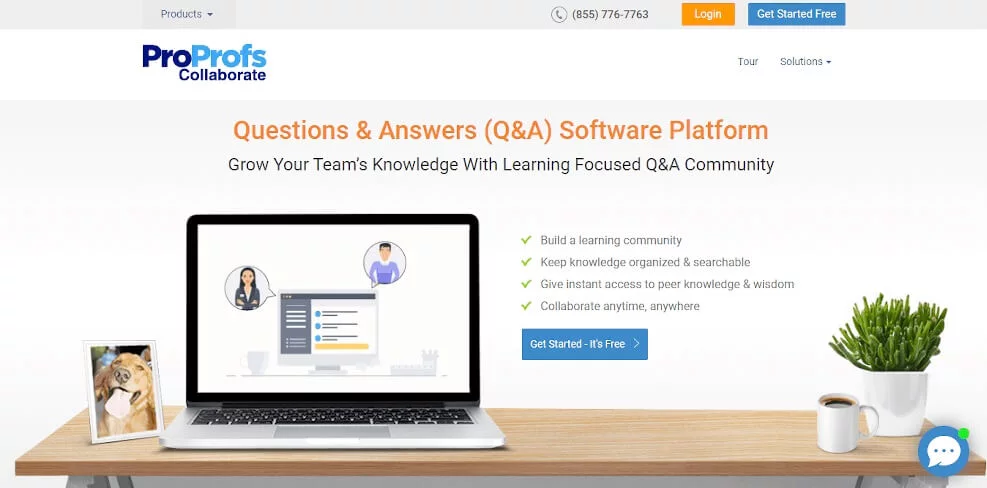
ProProfs Collaborate doesn’t only enhance team collaboration but also helps you build a learning community. Now, you can comprehend why it comes under the category of best tools for team collaboration. It lets you organize all data, so you can make it accessible for your employees. By using this tool, your teams can hone their time management skills and bring tremendous change in their productivity.
Now, here’s what you can expect from ProProfs Collaborate:
- Knowledge and answers centralization with the possibility of starting conversations and exchanging information
- Content organization by threads and topics, with the possibility of pinning the best answers
- The separation of the chat section from Q&A to reduce all sorts of confusion
- Instant notification system
- The creation of private and public groups for proper knowledge sharing and communication
#9 Dropbox
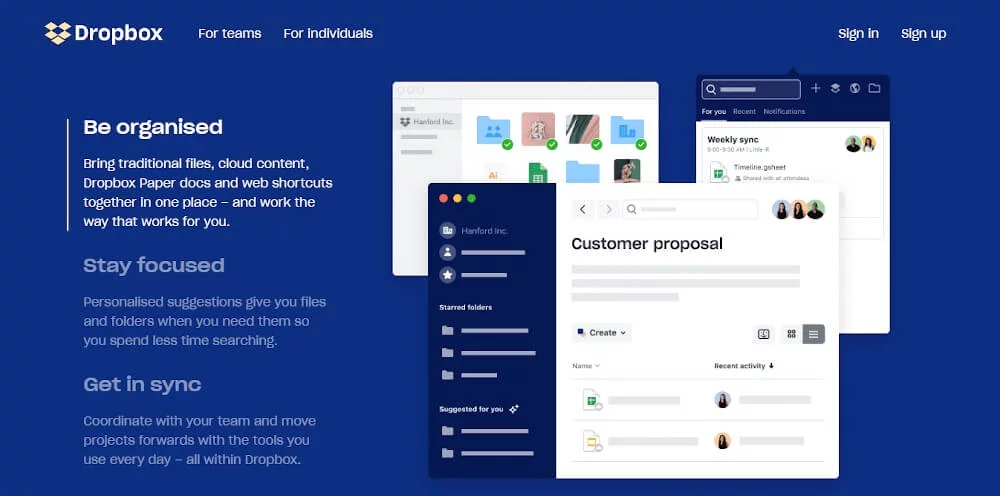
Dropbox is known as a convenient online storage platform, but it definitely represents more than that. It’s one of those remote work tools that help teams collaborate, edit, and share all types of files in just a couple of clicks.
This great platform helps you improve your remote team collaboration by letting you:
- Make real-time edits to your (You can insert rich content like animated GIFs, emojis, tables, checklists, links, SoundCloud clips, etc.)
- Leave feedback and direct annotations on documents
- Use diverse productivity tools to enhance your teams’ performance
- Create different templates based on your business needs (brainstorming template, meeting notes template, etc.)
#10 Google Drive
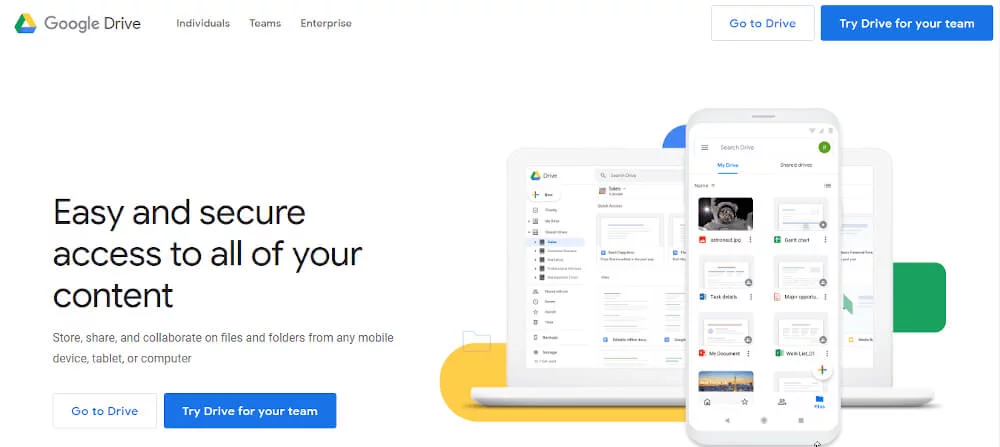
Another tool that can pave the way for seamless team collaboration is ‘Google Drive’. You can share files instantly by giving your team access to a shared drive, which means you can get time-sensitive tasks done without any fuss. To stay with your team on the same page, you can leave comments on any type of file, and this will send an automatic email notification to the concerned team member.
Some of the features that will leave you impressed are:
- Gmail attachments can be saved on the go
- Powerful search enables you to access your files in a jiffy
- You can access your files offline
- You can scan your documents and take a snap of important information, which will be saved as a PDF file
Comindware Tracker
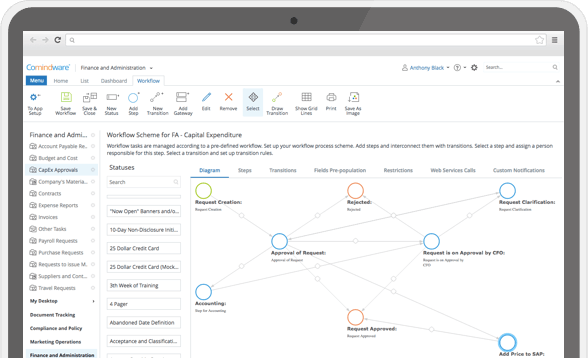
A powerful non-coding workflow management tool for boosting productivity of teams working from both home and office, without sacrificing quality. Enjoy ready-to-use workflow templates, automate daily routine, collaborate effectively, track work progress and keep your team effective.
Key benefits of Comindware Tracker:
- Quick workflow setup with no IT resource required
- On-the-fly changes to workflows, forms, and data
- Easy admission thanks to the Outlook-style interface
- Advanced analytics and reporting for effective workflow management
- Cloud or on-premise deployment is completely up to you
Wrapping up
The latest trends of successful business management prove that team collaboration software tools have become a necessity these days.
To use team collaboration tools effectively, ensure better time management, and improve other essential business aspects while working remotely, you should constantly keep your focus on main tasks, milestones, deadlines, and other business goals.
Don’t forget that sometimes your remote workers may feel disconnected from other staff members. So, apart from relying on collaboration tools to increase remote work productivity and efficiency, you should also use them to increase the sense of community among your employees.
Final words
In today’s environment of flexible and often remote work, the ability to collaborate smoothly within teams has become essential rather than optional. The article explains that using the right collaboration tools helps teams maintain real-time communication, assign and track tasks, share files easily and stay connected with shared goals even when members work from different places. It emphasizes that tools such as project management platforms, chat applications, document editing suites, file storage services and visual design tools each serve unique purposes, while their combined use can improve productivity, strengthen engagement and lessen the sense of isolation remote workers may feel. The article also reminds us that technology alone does not ensure better collaboration because success requires smart time management, clear workflows and strong personal connections within the team.
In summary, teams that use a thoughtful mix of collaboration tools and pair that choice with open communication, shared accountability and common goals can achieve high performance no matter where they work from. By creating a culture of trust, using easy-to-navigate platforms and keeping track of important milestones, organizations can turn the challenges of remote work into chances for stronger teamwork and lasting results with team collaboration.
FAQ
Using good collaboration tools helps with real-time communication, task delegation and file sharing, which supports your business performance even when employees are working remotely.
A suitable tool offers features such as web-based access (no installation needed), intuitive interface, file sharing and the ability to schedule or join sessions easily.
The article notes that 62 % of remote workers consider themselves more productive at home and that well-organized remote work backed by the right tools can improve flexibility and team collaboration.
Even with great tools, remote workers may feel disconnected from other staff, so collaboration tools should also help strengthen community and engagement among employees.
You should focus on key tasks, set clear milestones and deadlines, manage time well and maintain business goals while leveraging collaboration tools to boost remote work productivity and efficiency.
An expert behind the simplified online meeting and webinar software platform, MyOwnConference. In today’s flexible work environment, Dan offers invaluable life hacks, in-depth reviews, and savvy tips for organizing, promoting, and excelling in virtual conferences and webinars.











