
Webinars are a great way to showcase your business, provide value to potential customers, and generate promising leads. But what if you’ve got a killer webinar idea and a tight budget? How do you get the word out and find your audience?
Small Budget To Advertise Your Webinar?
Lack of budget? Discover how to promote your webinar effectively, even with a small budget. Learn budget-friendly strategies that maximize outreach and drive engagement without breaking the bank.
Start from creating a budget landing page
What do you need to do first to become convenient to advertise a webinar and register participants? That’s right, it is necessary to create a landing page. And no, you don’t have to pay developers for this — it’s possible to build a landing on your own.
Here’s a quick and easy way to start: use a website builder like Wix or uKit. These platforms have many pre-built templates designed to look great on all devices. Customize the templates to match your brand. While you might need to pay a little extra for a webinar registration form, it’s a worthwhile one-time investment for ideas that lack a budget.
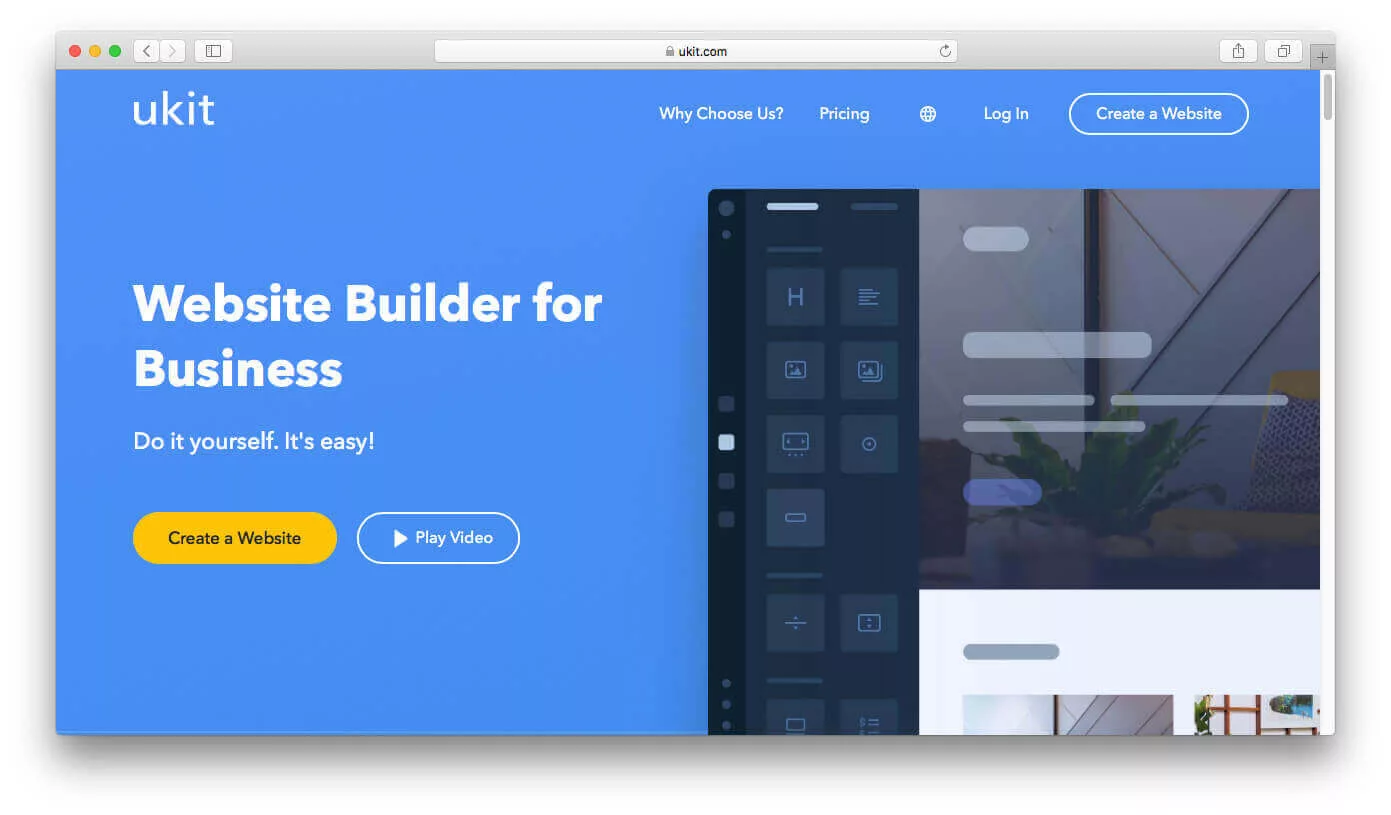
Add a lead magnet
Now, you need to get the first contact information for potential participants in the webinar. To do this, you must develop a lead form or magnet and offer something for free — for example, part of your previous webinar in exchange for an email address. You can do it using a plugin similar to the one you used to create the registration form.
Use social media ads
Suppose the landing and the lead form are ready, but how to attract participants now? The easiest and cheapest way to do this is to run an advertising campaign on social networks. Facebook is ideal for this idea because it allows you to set up very flexible conditions for segmenting users by age, gender, occupation, and interests.
Having a portrait of the target user, you can create the most targeted advertising campaigns that will lead users to your landing page, and then they will be attracted by the lead magnet.
Ask an influencer to announce your webinar
This is another good option to let your target audience know about the upcoming webinar. When an influencer gives a recommendation, his subscribers in most cases take it positively. However, here you need to find the right influencer, especially considering that you are limited in funds. For example, let’s continue to analyze Facebook.
So, a promo post from an influencer on Facebook costs from $25 per thousand subscribers. Therefore, if an influencer has ten thousand subscribers, his recommendation will cost you $250, which is already serious.
Therefore, you need to find the micro-influencer and make sure that his or her target audience matches yours. Yes, he will have fewer subscribers, but all those users who go to your site will be more targeted. And the coolest opportunity is to try to negotiate with the influencer about the recommendation in return for free participation in your webinar.
Get in touch with your leads with free email marketing tools
When you get the first leads, you need to continue working to maximize their interest in your webinar. And since the only thing you still know about them is the email address, email marketing is currently your only tool.
And here, too, there is a free opportunity — free services for email newsletters. Since most of your contacts database is small, free features will be enough for you. Besides, all basic features, such as user segmentation and personalized chains, in most cases, remain accessible even in free versions of applications.
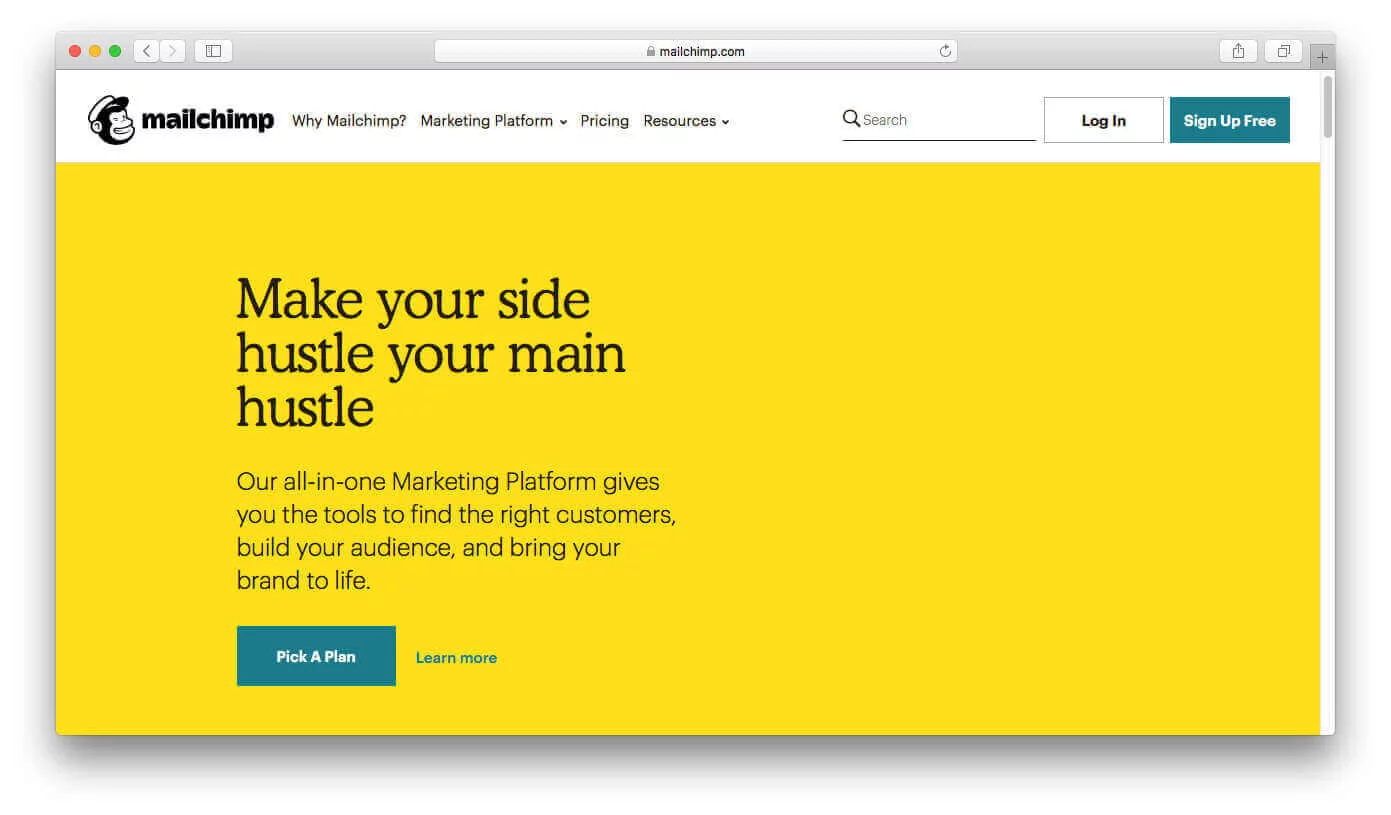
Find a way to weed out unpromising leads with no budget
Since we are operating on a small budget, we need to make sure that every effort we make will produce maximum results, and every participant who visits the webinar will be the most promising lead. Therefore, it makes sense to weed out all those who will not work with you further with a high degree of probability.
The easiest way to say so plainly and ask all participants to take your webinar seriously, since the number of places is limited. Of course, you can’t know about everyone’s intentions for sure, but sometimes a simple entreaty is enough for the user to decide once again whether to attend the webinar or leave a place for someone who needs it.
Choose cost-effective webinar software for low budget
You don’t need to break the bank on fancy webinar software when you’re just starting out. That’s why it’s wise to look for affordable options. MyOwnConference, for example, is a great budget-friendly choice. You can even use it for free; their paid plans start at just $30 monthly.
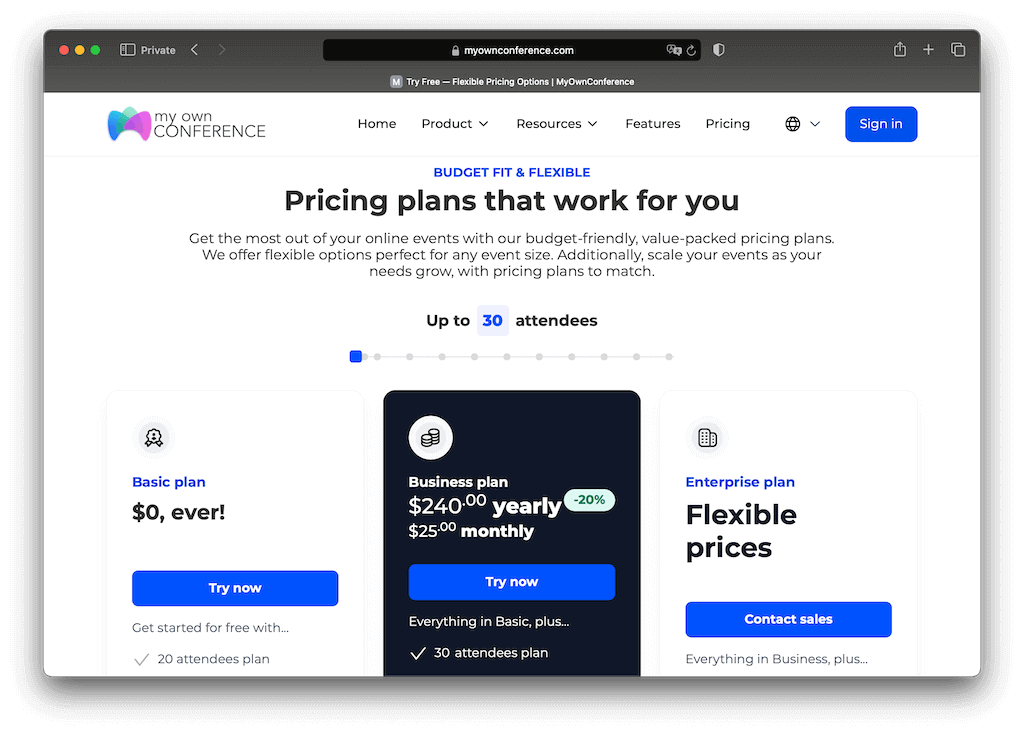
Share the record of a webinar with its participants
This is a prerequisite and one more plus in the piggy bank of loyalty. It is not excluded that your participants will want to listen to the webinar again. And since they have already taken part and shared their email addresses with you, they have the right to do this.
Plus, after the second listening, they may have additional questions to ask you on social networks. This means that you will get the opportunity to work with a lively and involved audience. You can also include a list of questions from users in your next webinar.
Get back to your users after a few days to ask for reviews
So, after the webinar, you need to analyze your results. And the best way to do this is to ask your participants to leave honest reviews on the site or social networks and truthfully tell about the webinar’s strengths and weaknesses.
Do not be afraid of weaknesses. This is your opportunity to understand user requests better, and adapt your next webinar according to them. Well, the strengths that users describe in their reviews will be your free advertising and social proof for those who are still in the process of making a decision. And by the way, it can also be an additional incentive for this group of users to buy a recording of your webinar and listen to it.

Mónica Rodríguez is a freelance writer, art historian, and editor with many interests. Her work with LendGenius focuses on art, history, literature, finance, tech, wellness, and travel. When she’s not writing, she loves exploring museums and getting lost in the stacks of her local bookstore.











