
To make your video conferences better and more effective, check the following 5 simple, but effective best practices.
Enhance Your Video Conferencing Experience
Summarize with
Table of contents
Eye contact is highly important. It allows you to convey your emotional state, intentions, such as whether you want to take the floor, and so on. Eye contact is especially meaningful when you don’t share the same physical location.
However, during a regular meeting, people can sit side by side or opposite each other, which allows for eye contact to occur naturally. Video conferences are much trickier in that regard.
It doesn’t matter which platform you choose: staring at the monitor may simply look weird to other conference participants. To achieve a full visual presence, it’s best to look into the camera.

Of course, the silliest thing you can do during a video conference is staring at yourself, twisting your head, and trying to re-adjust hair or make-up.
Introduce yourself and others
Simple gestures help relieve awkwardness.
“It’s crucial to introduce others,” says the etiquette expert Diane Gottsman, “it’s not enough to say: this is Sue, Jim, Dan, they are here to speak. This is not the best way to start a video meeting.”
To facilitate mutual understanding, people need to hear the tone of voice and look at each other. If you establish your presence in such an informal way before jumping into a discussion, everything you say will be perceived as more natural by participants.
Get rid of distractions
To get started, make it a habit to mute your microphone every time you don’t use it. This will significantly reduce extraneous noise, which can turn any call into a vocal disaster.
You definitely don’t want your phone to ring in the middle of your boss’s important announcement. However, even seemingly innocuous sounds like keyboard typing or a message ping can become a serious issue if your mic is really sensitive.
No matter how boring the video conference is, try not to get distracted. Every time you look away from the camera for a long time, everybody knows that you must be checking Instagram or other social networks. This shows that you don’t care about the video conference.
Do not interrupt
You may assume that a video conference allows 10 participants to talk at the same time. However, this is not really the case.
A good conversation usually works best with up to four people. When you bring in about ten, it stops being a conversation and turns into an audience instead. Because of that, it’s especially important to have someone who can keep things organized and make sure everyone gets a chance to speak.
It’s worth noting that people interrupt each other less during a video conference than during a regular phone call since they can actually see each other.
Check connection
It does sound strange in the age of omnipresent internet access. However, every time you are about to start an important video conference, make sure to check the quality of the connection first.
A special system test such as the MyOwnConference system tester can help you with that. The minimum internet speed should be no less than 4 Mbps.
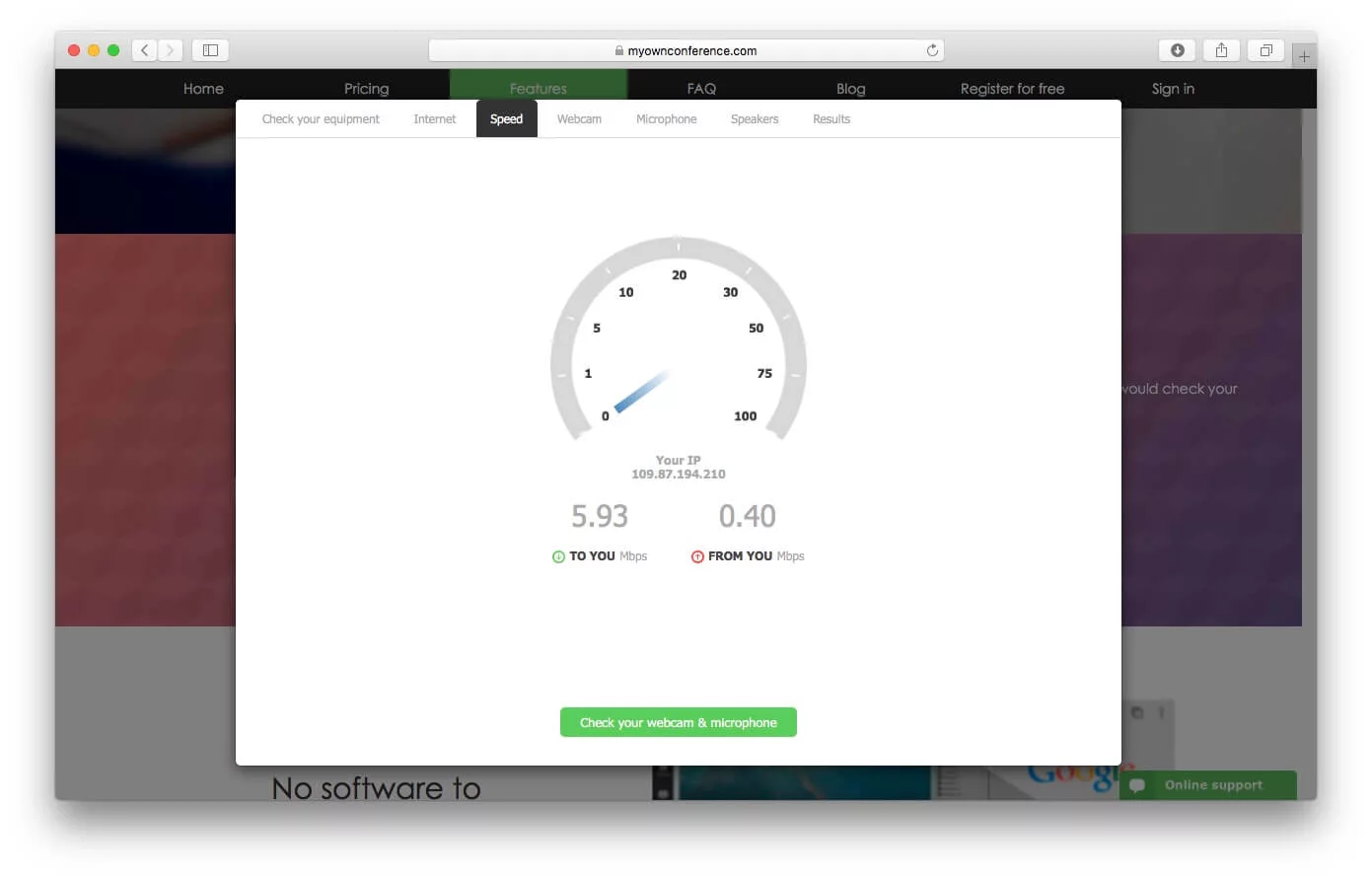
Summary
In conclusion, it’s clear that the success of a video conference depends just as much on conscious human engagement as it does on technology. When you look into the camera you show presence and respect, and when you introduce yourself and others you create an instant sense of familiarity and trust. When you mute your microphone while not speaking and avoid unnecessary interruptions you help keep the conversation clear and smooth. When you check your internet connection and equipment before the meeting you show professionalism and prevent simple problems. All these thoughtful actions together turn an ordinary virtual meeting into an experience that feels purposeful, smooth, and respectful of everyone’s time and attention and help make video conferences better.
FAQ
You should look toward the camera rather than your screen so that others feel you are making eye contact. Don’t stare at yourself or keep adjusting your appearance; it breaks the connection.
Yes. Even a brief introduction helps everyone know who is speaking, avoids confusion, and makes the meeting feel more personal and respectful.
Mute it. That way no accidental noise or background sound distracts others. It shows you respect the meeting and helps everyone stay focused.
No more than four participants should talk at the same time. If many try to speak together, the conversation becomes chaotic. Having someone moderate helps keep it orderly.
Test your internet connection, camera, and audio settings in advance. Use at least 4 Mbps bandwidth and run a system check before the meeting starts.
An expert behind the simplified online meeting and webinar software platform, MyOwnConference. In today’s flexible work environment, Dan offers invaluable life hacks, in-depth reviews, and savvy tips for organizing, promoting, and excelling in virtual conferences and webinars.











