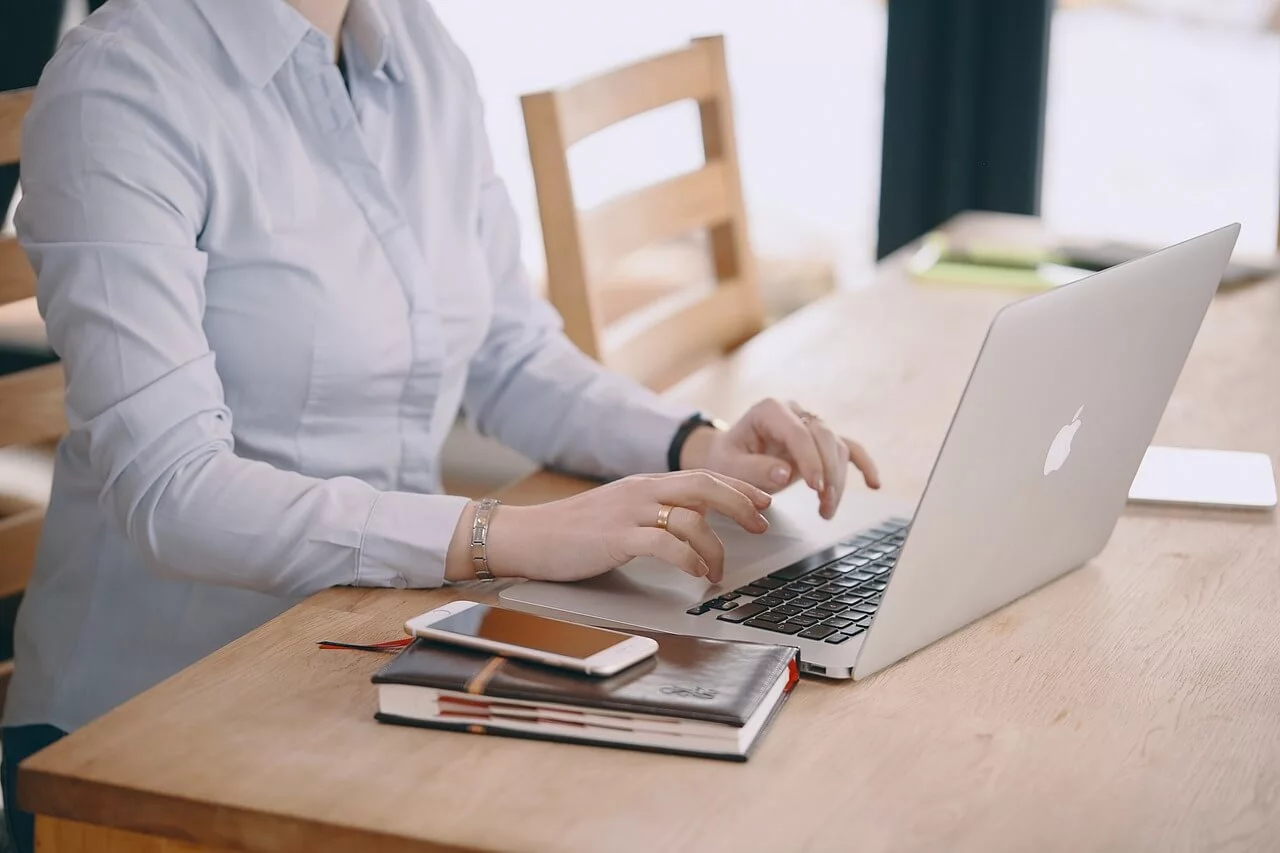
Good companies educate themselves, their employees, and their customers. If you want your company to keep up with a never-stopping avalanche of news, trends, and regulations, you must train yourself, your staff, and your clients regularly.
Of course, you can always do it in person. However, using webinars for training can be a far superior choice, and here are the main reasons why:
Why Use Webinars for Training
Faster Exchange of Information
This is especially relevant for bigger companies with offices all over the place.
You no longer need to reconcile a hundred different schedules or wait for everyone to arrive at the venue.
The information can be passed on to others in just one click. You can start a web conference anytime from the comfort of your favorite office chair.
This ensures that your company is always at the forefront of market trends and developments, is aware of all the upcoming changes in regulations, and stays competitive throughout the year.
Higher Quality of Training
In-person training usually requires a lot more financial and human resources. That is why companies try to get the most out of them, with the content being almost too much.
As a result, employees leave those training exhausted and confused instead of being inspired and prepared to tackle new challenges.
Webinar training is less of a commitment, so they are much easier to organize and make regular.
This way, presenters can make digestible bite-size presentations over a couple of months instead of trying to cram everything into a one-day event.
As a result, webinar participants learn in a structured and efficient manner that is more beneficial to everyone in the long term.
Events Tailored for Recordings
It is no secret that webinar software is often tailored for top-notch recordings, especially if you have good equipment.
Live events are much harder to record and make available for future reference.
These recordings can be used for:
- employees who missed the training due to illness or vacation
- future new hires who can learn in a self-paced environment
- customers who may want to see a recording on the website
If you charge for webinars, you may want to turn those recordings into automated evergreen events. This is how you can have a continuous influx of income, regardless of whether you are holding live training or not.
Boosted the Morale of Employees
While a lot of people would claim to love traveling, very few enjoy doing it for business.
It is always a hassle: flights get delayed or canceled, hotels may be crummy, and meals are different from the usual diet.
What is more, as a result of an unforeseen business trip, people may end up missing important family events, suffer from jet lag, and generally worry about being in an official business setting.
Having training via webinars adds stability to the daily lives of your workers. It removes the unnecessary stress of coming to the airport early, looking at the part, and sitting close enough to hear the presentation.
As a consequence, people are more receptive to whatever you are trying to convey.
Webinars Better Suited for Tech Training
Webinars are perfect for software and tech training in general. Here is why:
- Participants see everything from a comfortable distance; nobody is at a disadvantage;
- They get to try the software right during the event without having to wait for their turn;
- Everyone can ask their questions by virtually raising their hands, and nobody is ignored.
There is no background noise to distract your employees/customers from the presenter’s voice. Participants can ask questions via chat or voice — whatever they find more convenient.
What is more, presenters can test the viewers on their software understanding right away via special embedded tests and quizzes.
Now that we’ve established the superiority of webinar training over live events, let’s discuss how you can make your online conference perfect:
How to Use Webinars for Training: 10 Tips
Buy High-Quality Equipment
It doesn’t have to be the best, most sophisticated equipment on offer. However, if you plan to make a recording and even monetize it, that should definitely be among your priorities.
Get a mic with noise cancellation — you never know when neighbors decide to do some repairs. Arrange a beautiful background — no dirty plates or messy bedsheets should be in focus.
In terms of graphics, try to avoid stock images if possible. Perhaps you have some rudimentary graphic design skills. Maybe, you’ve got friends who can help you or the entire team of graphic designers under your supervision.
Whatever the case, just remember that visuals are important. Content is still the king, but even the most professional writing will fade against the outdated backdrop.
Check on Presenters Regularly
Sometimes you need to check on presenters to ensure that they still remember your event. Some of them can be really busy, and your webinar training may be but a little note in their packed schedules.
If your presenters are your employees, you’ve got more control and can, thus, remind them to learn and rehearse their presentations regularly. You may even check their readiness yourself — just make sure to remain professional: don’t turn into an angry parent.
Let Participants Choose the Topic
Your employees are probably more aware of their knowledge gaps and can, thus, help you choose the most urgent and relevant topic for an online seminar.
Just pick 5 — 10 topics that you think are worth covering and let your workers vote on them. You can also let them submit their own unique titles that others may upvote.
Break the Topic into Subtopics
You can’t cover it all in one go. It’s better to focus on a narrow subtopic and go in-depth than to skim over 10 different concepts without much analysis.
It’s a good idea to start from the foundation and keep building up: your structure is important since it helps paint a clear picture in your viewers’ heads.
Include Case Studies and Demonstrations
If the topic is theoretical, you may include case studies from other companies to illustrate your point. If the topic is practical, you absolutely need to demonstrate how a certain tool/system works.
Do not be lazy. Respect your employees’ time and only deliver unique information that can help them in their careers: do not just regurgitate articles from the internet.
Assign Homework and Projects
While your employees or co-workers are not kids, homework is still useful for them to fortify their newly acquired knowledge and test their skills in practice.
Just make sure they have enough time to do what’s required during their work hours and are not forced to do overtime.
Let Them Exchange Contact Information
It’s not only a way of making your webinar training more social. If you let participants exchange their contact info before the event, they will get to discuss the topic beforehand and get each other excited.
In addition, good peer pressure will prevent some of your less reluctant viewers from skipping the webinars for training in the first place.
Have a Designated Webinar Room
If possible, demand that there be a designated webinar room for watching your training. This again has to do with peer pressure: participants will be less likely to get on their phones knowing that their co-workers may notice.
This trick will help create a more classroom-like environment and keep the viewers’ attention.
Focus on Chat and Interaction
Monologues can be tiring, while discussions are usually energizing and invigorating. Try to have your webinar training more as a dialogue than a one-person speech.
Check the chat regularly. It’s best if you have a moderator that can spot the most frequent questions and relay them to you. But even answering random questions is better than waiting for a Q&A to do so.
Send Compulsory Polls and Surveys
Make it compulsory for employees to fill in surveys after the webinar. Ask them how they feel about the training, what you could have done better, and what topics they’d like covered next.
If you cannot make your post-webinar polls compulsory for the target audience, create incentives such as discounts and prizes to make them participate.
As you can see, webinars for training can be highly useful for you, your employees, and your customers. Try service MyOwnConference — a highly efficient and intuitive webinar software platform for all your educational and promotional needs.
An expert behind the simplified online meeting and webinar software platform, MyOwnConference. In today’s flexible work environment, Dan offers invaluable life hacks, in-depth reviews, and savvy tips for organizing, promoting, and excelling in virtual conferences and webinars.











