
Webinars are a powerful tool for attracting and engaging potential leads.
Understanding Webinar Costs and Essential Tools
Summarize with
Equipments list
They allow you to showcase the value of your business through education and interaction, building trust along the way. However, to use them effectively, it is important to consider the cost of webinar planning and execution.
From choosing the right platform to investing in promotional efforts and content creation, every decision affects your budget. Understanding the cost of webinar production upfront helps ensure you make the most of your investment while delivering real value to your audience.
However, before launching one, it is essential to understand the webinar cost and what influences the final webinar price. Knowing these factors will help you plan your budget more effectively and avoid unexpected expenses.
The success of a webinar hinges on how well you connect with your audience. By offering a personalized experience where attendees can hear your voice and see your face, you can foster stronger relationships. This guide will walk you through the costs of hosting an engaging virtual event. It covers everything from equipment to promotion. You will learn how to create a webinar that delivers real results.
The cost of hosting a webinar depends on your goals and the tools you choose. From basic setups for beginners to advanced platforms packed with features, there are solutions to fit every budget. While you can start with minimal investment, it is worth noting that higher-quality experiences usually come with higher costs. Choosing a reliable webinar platform can make a big difference in how your event performs. Look for services that include interactive tools, on-demand access, and free trials to test features before committing. When comparing options, it’s helpful to consider well-known benchmarks like Zoom webinar pricing, which gives you a clear picture of what’s available at each price point. This way, you can better understand how much to allocate for engagement tools, branding, and technical support. Let’s explore how to build a successful webinar and make smart choices about where to invest.
Basic equipment
At the core of your webinar setup is the laptop or desktop you’ll be using to host your event. Many registrants attend webinars using mobile devices. However, the host should avoid doing the same. Some advanced features and integrations work best on a computer. A reliable laptop helps your presentation run smoothly. It also reduces the risk of technical issues like poor video quality or limited functionality. This ensures a better overall experience for everyone. If you don’t already have one, consider the following devices, each offering unique benefits for webinar hosting:
Laptop

For example, here are a few good laptop options to consider for webinar use:
👉 Lenovo ThinkPad X1 Carbon — This model is highly regarded for its strong performance and excellent battery life. It typically costs around $1,037 and is ideal for professional use.
👉 Apple MacBook Pro 13-inch — Known for its reliability and smooth handling of multimedia content, this laptop is priced at approximately $885 and offers great long-term value.
👉 Dell Inspiron 11.6″ HD — A more budget-friendly choice at around $300, this device can still handle basic webinar needs such as video streaming and screen sharing.
The most remarkable thing about the MyOwnConference webinar software is that it works smoothly right in your favorite browser, and you do not need to install any extra programs to use it. What’s even more impressive is that it performs exceptionally well on all Chromebooks, as confirmed by rigorous testing. This ensures that users can start webinars effortlessly in just a few clicks, even on budget-friendly hardware. Chromebooks are the number one choice for schools and universities, according to statistics. MyOwnConference offers a solution that is both accessible and reliable. It works well for education and many other uses.
Video and audio quality
A high-quality video stream is essential for keeping your audience’s attention. A good webcam can make a big difference. Most laptops have built-in cameras, but they may not deliver the best quality. Using a separate webcam, such as the Logitech HD Pro Webcam C920 for around $70 or the Logitech HD Laptop Webcam C615 for about $25, can improve visual clarity. This upgrade adds a more professional look to your presentation.
Read also: Choosing Camera and Microphone for a Webinar
Equally important is the audio quality. Webinars often suffer from poor sound, which can turn off even the most engaged audiences. A good microphone is essential for ensuring your message comes across clearly. The Blue Yeti microphone ($150) is a popular choice for webinar hosts, offering clear, crisp sound. For those on a tighter budget, the Blue Snowball iCE ($45) provides a solid alternative without compromising too much on quality.
Creating a memorable presentation
Beyond hardware, the content of your webinar is a critical factor in its success and also contributes to the overall webinar cost. Tools like Canva, Prezi, and Keynote offer templates and customizable options that allow you to design engaging, visually appealing slideshows that capture and retain your audience’s attention. Canva offers a monthly subscription at $12.95, while Prezi and Keynote have plans ranging from $4.92 to $30. These tools can help you create content that resonates with your audience, making it easy to deliver your key messages in a visually compelling way.
Read more about The Best Techniques for Creating e-Learning Presentations.
Choosing the right webinar hosting platform
One of the most important decisions in the webinar planning process is choosing the right platform. With many platforms offering free trials, it’s important to explore which one best fits your needs. A good platform will offer multiple interactive features, such as live chats, polls, and Q&A sessions, which drive engagement. For instance, MyOwnConference is a robust webinar platform that offers both free options and paid plans starting at €30 per month, making it an affordable choice for smaller events or businesses just getting started.

Promotion and advertising
Even the best-planned webinar won’t deliver results if no one knows about it. Promoting your event is essential to drive a large number of attendees and should be factored into your webinar cost. While there are free ways to advertise your webinar, such as promoting it on social media or using mailing lists, investing in paid promotions can significantly increase your reach. Facebook Ads or Google Ads are effective tools for targeting specific audiences and driving webinar registrations. The cost for a promotion campaign that reaches around 250 people typically runs around $460, but the impact on attendance and engagement is often well worth the expense.
Read also: 35 Tools for Webinar Promotion
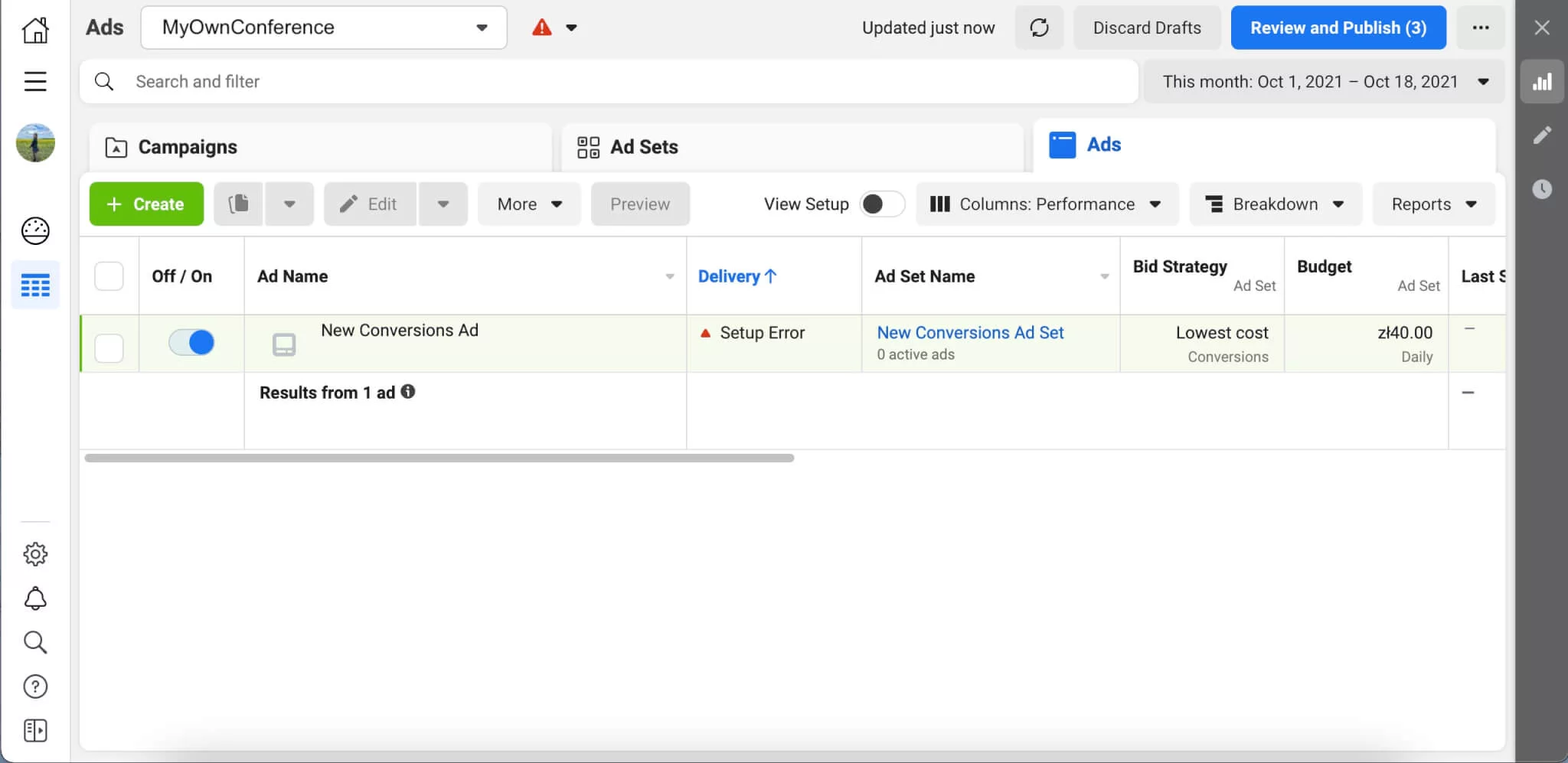
To maximize conversions, consider partnerships or influencer collaborations, which can bring your webinar to the attention of new, larger audiences. Influencers can promote your webinar to their own following, leveraging their credibility to help generate interest and sign-ups. Whether through organic reach or cross-promotion strategies, this approach can help boost both awareness and attendance for your event.
Hiring a guest speaker
If you want to add more value to your webinar, inviting a guest speaker can make a big impact. While some well-known speakers may charge hefty fees, others might be willing to participate in exchange for exposure or a chance to spotlight their expertise. Guest speakers can bring in their own audiences and add depth to your content, which can lead to higher engagement and better overall feedback. These services will normally cost between $75 and $200.
The total cost of hosting a webinar
All things considered, the webinar cost can vary significantly depending on your goals and the tools you decide to use. Basic webinars may only cost a few hundred dollars, while larger, more feature-rich events can reach up to $5,000. Understanding the full scope of your webinar cost, knowing your audience, and aligning your spending with your desired outcomes will help ensure you’re making the right investments.
Ultimately, whether you’re hosting a smaller event or a full-scale virtual conference, the key to success lies in preparation, strategy, and making informed decisions about where to allocate your resources.
Start today, firstly, by signing up with the webinar software platform MyOwnConference for free!
Still have a questions
Some typical costs associated with hosting a webinar include equipment (e.g., microphone, camera), software (e.g., webinar platform, video editing software), promotional expenses (e.g., social media ads, email marketing), and possibly the cost of hiring additional staff or consultants.
While it is possible to host a webinar with just a computer and a webcam, investing in higher-quality equipment (e.g., a professional microphone or camera) can help improve the overall quality of the webinar and make it more engaging for participants.
Depending on your webinar’s specific needs, additional costs may be considered, such as the cost of hiring a professional speaker or the cost of post-webinar editing and production. Therefore, it’s essential to consider all potential costs and budget accordingly to ensure a successful and cost-effective webinar.
An expert behind the simplified online meeting and webinar software platform, MyOwnConference. In today’s flexible work environment, Dan offers invaluable life hacks, in-depth reviews, and savvy tips for organizing, promoting, and excelling in virtual conferences and webinars.











