
When working on your business presentation, you want to ensure that everything is simply perfect.
Choosing the Right Presentation Tool for Your Needs
Summarize with
Table of contents
However, many people, including you, are no exception, and you should concentrate on such things as speech, performance style, and even dress code, which is the right thing to do.
But while you’re thinking about all these things, keep in mind one small but very important detail, which is your presentation.
What presentation tool is best and why?
In fact, a bad presentation can ruin your whole performance, but sometimes it’s not even your fault. Whose fault is it then? Well, pretty often software is all to blame. So how do you choose the best presentation software that will never let you down? Here is PowerPoint vs. Keynote vs. Google Slides mortal combat.
PowerPoint from Microsoft

So let us start with perhaps the most popular presentation software, which is Microsoft Office PowerPoint. This very software has lots of pre-made design options, fonts, animation effects, and other fancy stuff that can help you make an unconventional and interesting presentation. Besides, such platforms as Master Bundles offer various unique PowerPoint templates, so you can really bring your presentation to the next level. Well, let us check out Microsoft Office PowerPoint’s cons and pros.
PowerPoint pros
- Simple in use. Microsoft Software is relatively easy to use, so you can quickly figure things out even if you haven’t worked with PowerPoint yet. Besides, the software includes a basic tutorial and Microsoft technical support.
- Customization options. PowerPoint is equipped with a lot of animation effects, pre-designed layouts, fonts, etc.
- Supports various file types. This very presentation software can import and export many file types. It is compatible with other Microsoft Office products. Besides, it allows you to integrate audio files.
- Community support. Thanks to the large number of users, there are many articles and books that will help you learn how to use the tool effectively.
PowerPoint cons
- Collaboration capabilities. PowerPoint has recently enhanced real-time collaboration capabilities. However, do not expect it to be as good as Google Docs. In order to work with another user, you have to save the document you are working on to OneDrive and share it with people you work with.
- Perception. Some users report that PowerPoint restricts presentations’ creativity. This is likely due to the fact that many companies rely on old templates that do not have the latest features.
- Price. Finally, Microsoft Office PowerPoint is a premium software, at the same time, you can use Google Slides for free.
In general, PowerPoint is a decent choice for a business presentation, so if you are used to it and don’t want to experiment with other software, then go ahead and continue using it.
Google Slides

Google Slides is an online presentation software from Google. This software is rather easy to use, besides, multiple people can edit a presentation at the same time, which is perhaps its biggest advantage. Well, let us have a look at this software’s cons and pros, shall we?
Google Slides pros
- Easy to use. Google Slides is super easy to work with. Besides, there are many tutorials, not to mention documentation files.
- Web framework. It’s completely online, and you won’t lose your files if your computer goes out of order. You can also easily embed your document into a web page.
- Compatibility. It’s easy for people to access and edit documents online, no matter what device they use.
- Innovative features. Google Slides has several innovative features such as Q&A, which allows viewers to interact with the speaker via a link.
It is completely free.
Google Slides cons
- Fewer design options. Google Slides has fewer design and effect options and some users find the software features too basic.
- Gmail account required. If you do not have a Google account, you won’t be able to use this package.
However, as a whole, Google Slides is actually a great free option, so why not?
Apple Keynote

Keynote is a presentation software that was developed for Mac. It has a stylish interface and is rather easy to use. Keynote works on iPad, iPhone, and iPod. Although support service is not as extensive as for PowerPoint, many resources are still available. So let us move on to the Keynote cons and pros.
Keynote pros
- Easy in use. Like many other Mac software, Keynote has a user-friendly interface, so most people will be able to quickly learn how to work with this very software.
- Work on multiple devices. By means of iCloud, you can use Keynote on multiple devices and sync your files through the cloud. This is quite convenient if you have to make a presentation using your iPad or iPhone.
- Customization options. With a variety of themes, animations, and effects, you can easily come up with a truly creative and simply outstanding design for your presentation.
- Export feature. Keynote files can be easily exported to PowerPoint or even QuickTime. Besides, it integrates well with other iWork software.
Keynote cons
- Lack of documentation. Many users report that Keynote does not have extensive documentation as PowerPoint has. At the same time, mastering this software is rather simple even without documentation.
- macOS only. This software works only on macOS. Even though you can open Keynote files on other operating systems, you cannot create such a presentation on different devices.
Keynote is actually a great presentation software especially for Mac users, yet it does have some disadvantages.
The ultimate secret of successful presentations
Indeed, you can make an excellent presentation using any of this software if you know a little trick that can turn a regular presentation into an extraordinary one. What is this trick? Using some premium presentation templates, of course. You can find many fancy yet affordable templates on Master Bundles, so here are some of the most popular bundles they offer.

Final thoughts
In conclusion, when you choose a presentation tool, focus on what your workflow requires and the setting where you plan to deliver your slides. If you want extensive customization, complete animation support, and access to the widest design ecosystem, Microsoft PowerPoint is a strong and reliable choice that has stood the test of time. If your work happens mostly online, and you need smooth real-time collaboration without the hassle of installing software, Google Slides is the best fit. If you are part of the Apple ecosystem and appreciate elegant design along with easy use across Mac and iOS devices, Keynote is the ideal option, especially when both style and simplicity are important. In the end, no single tool is the perfect answer for every situation. The best choice is the one that matches the way you work, how you collaborate with others, and how you want your audience to experience your presentation.
In order to decide which software is the best, let us take a look at this comparison table.
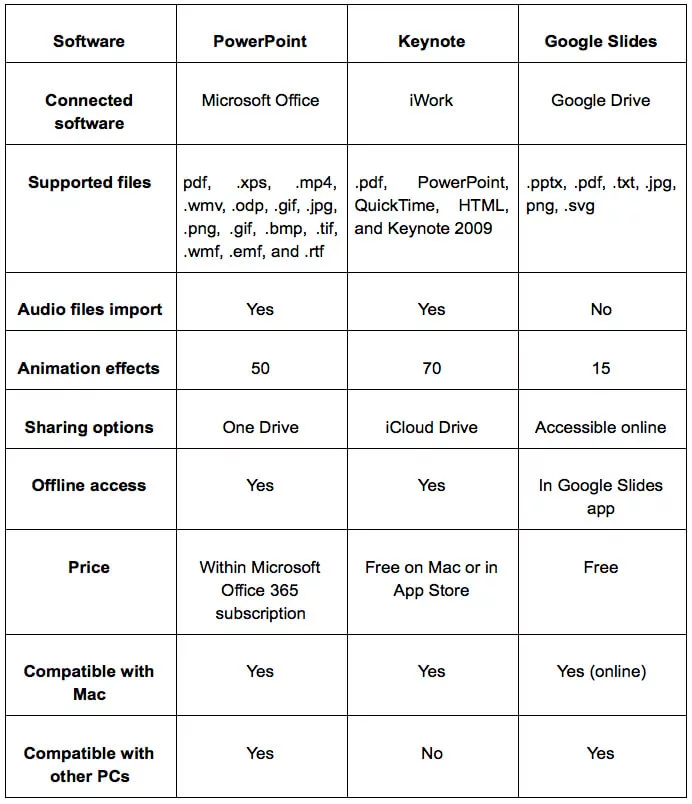
Which presentation software do you prefer? Tell us in the comments below to share your opinion about PowerPoint.
FAQ
PowerPoint offers extensive customization options, a long history of use and strong support for multiple file types, whereas Google Slides is purely web-based, free and excels in real-time collaboration for teams.
Keynote has a stylish interface, works seamlessly across Apple devices via iCloud syncing, offers creative themes and export options, making it particularly convenient if you use Mac, iPad or iPhone.
Yes. While Google Slides is easy to use and free, it has fewer design effects and templates than PowerPoint or Keynote and requires a Google account to access.
You can, but PowerPoint’s real-time collaboration is not as seamless as Google Slides. You often must save to OneDrive and share the file.
No. The best tool depends on your needs: device ecosystem, design expectations, file sharing and budget. Each has strengths and weaknesses, so choose the one that matches your situation.

Alla Taff will gladly help you with updating unique content for your website and establishing mutually beneficial, long-term partnership.











