
There are several reasons why your invitation to a webinar or other e-mails may be flagged as spam.
Here’s How Not to Get Into Spam
Summarize with
Table of contents
These could range from keywords that fall under the spam filter to an incorrect HTML code or just a crookedly configured e-mail box. Let’s take a look at the main reasons why your e-mails end up in spam.
You are not a spammer if you obey the rules
It’s simple: to get different results, you cannot keep doing the same thing. So don’t send the same type of mails, and no one will tag you as a spammer.
If you send out the same letters for too long, then expect to get a complaint or two filed against you. And if you are lucky this week, then the next one is likely to get you blocked. It just so happens that you somehow sent two identical newsletters to one mailbox with a limited list of addresses? Well, you will definitely get reported.
Now, it’s important to note that just because you got reported does not necessarily mean the potential customer has an issue with your company or meant to report your e-mail. Many people mistakenly report e-mails in an attempt to unsubscribe or just delete the e-mail.
Because of confusion, your potential client might click any button in their email that looks like an unsubscribe option. When that happens, your organization could end up being reported. It makes no difference whether this happens on purpose or by accident. What really matters is that such actions can seriously damage your organization. If this happens several more times, Gmail and other email providers may start blocking your server.
However, there’s no need to panic. No matter how critical the situation may seem at first glance, it’s really not the end of the world. If your organization sends out such e-mails often, then complaints from users are a very predictable risk. And when something is predictable, it becomes easier to prevent it from happening again or finding a way around it once it does.
A little about the policy of e-mail service providers
E-mail services have one of the most unforgiving policies; they are both judges and executioners. If your server is reported, you will either have to be punished or prove your innocence.
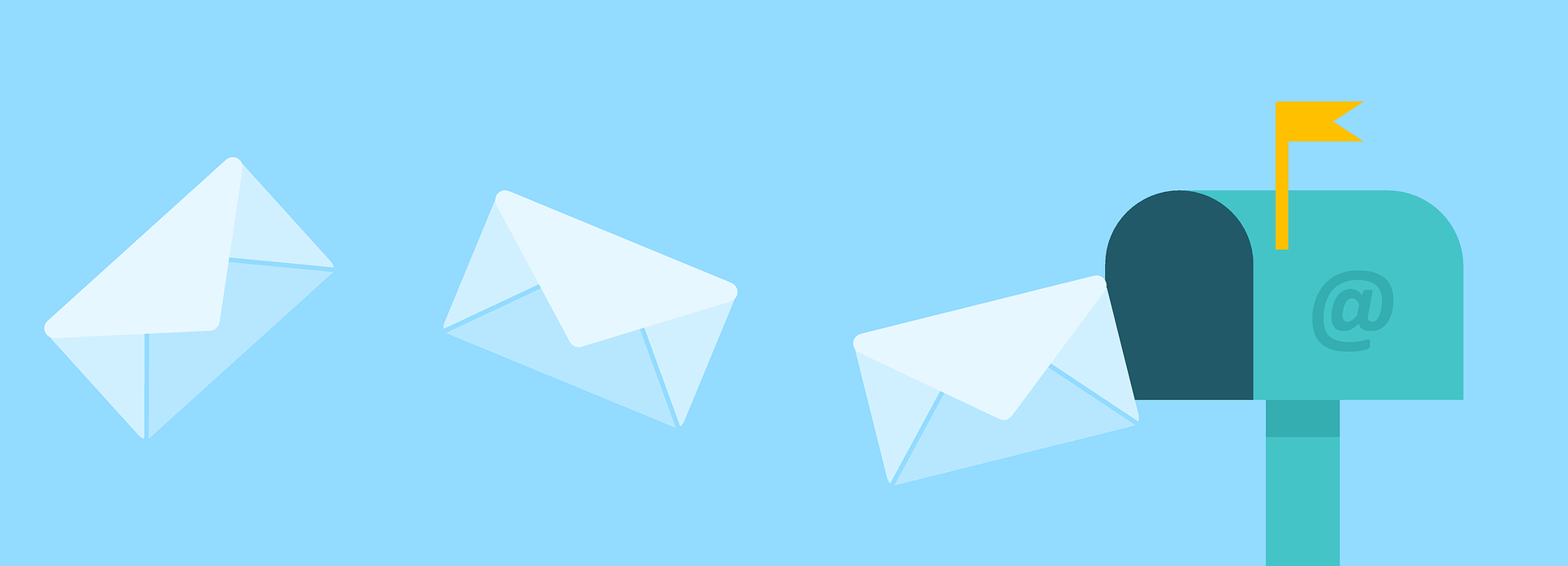
Every mailing service takes one main responsibility very seriously, and that is keeping their customers’ mailboxes clean and free of spam. However, the truth is that these professionals simply do not have enough time to review every case individually.
This means that the addresses that your company bombards with mails must form a single legally compiled database. And if you can prove to the mail service specialists that the complaint filed against your e-mail was simply an accident, then it’s worth a try.
Remember that even if you bought or rented a list of email addresses and have a legal explanation for every question, it still does not mean you are safe because people will still complain. Does that mean you will have to start over again with another email campaign that does not work? That would definitely be disappointing and would also waste your time.
Spam flags and their consequences
Let’s try to minimize the number of these complaints, “spam reports” to put it simply.
Users constantly throw everyday e-mails into the spam folder with just a few checkmarks. The operator assesses these complaints, and the user has no idea of the chain reaction caused by his actions. Even now, for a considerable number of users, the “This is spam” mark is a very convenient and quick way to get rid of intrusive (or seemingly intrusive) mails. Well, yes, on the one hand, it is a useful tool as mail services automatically block the receipt of any further e-mails from that address. But, on the other hand, the e-mail operator is forced to submit information to the mailing service without fail. This is how all the data about the complaint gets there. In no time, representatives of this service inform the author (in this case, you) about the problem.
Often, information about the complaint is presented in a small message. It’s all done in a way that the person who reported the e-mail is kept anonymous. You will most likely have no choice but to pay attention to this situation. And if no action is taken, then all your subsequent e-mails will be blocked. In case of recurring reports from customers, mailing service specialists have the right to restrict your account permanently.
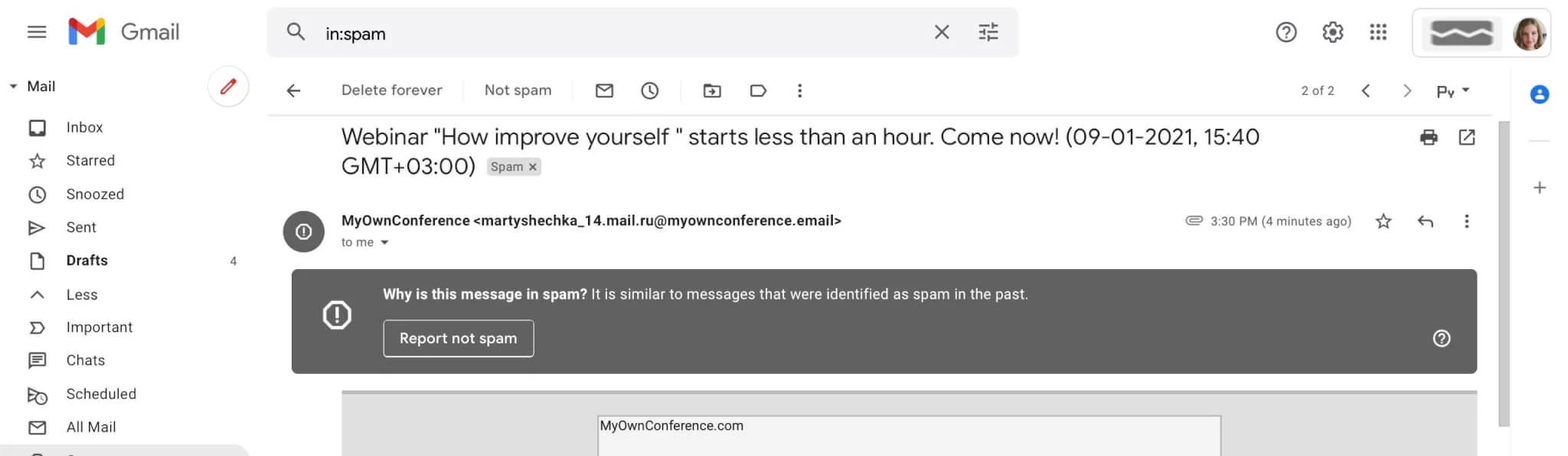
There’s no way to trick the system since these services control all requests from users. Also, e-mail service providers have specialists who are ready to manually approve the blocking of a troublesome account.
Let’s look at the main reasons for spam prosecution
So you’re doing everything according to the rules and morally correct, you did not actually undertake unscrupulous e-mailing. Why are you tagged a malicious spammer again and again?
As mentioned earlier, users can accidentally attach bad labels to your e-mails. But let’s be honest, we are often the cause of our own problems. Let’s dwell on this in more detail:
- The addressee database was compiled in good faith. And someone who didn’t really mind receiving your newsletter a month ago, now doesn’t hesitate to send your e-mail to spam. This is because your e-mails kept coming in for longer than they expected. Their permission wasn’t sought before you sent them these e-mails. The best way to prevent this is to ask for permission before sending recurring e-mails. Even if you bought a new database of addresses, we advise you to ask users t if they need this information at all before sending them e-mails.
- A common mistake: companies add addresses to their databases that were printed on business cards, in resumes, and so on. There is a high chance of landing in spam after such mailing. The information provided through such sources is intended for personal use. Not for commercial purposes.
In summary, the biggest oversight companies face is the lack of permission from potential customers to send e-mails. Yes, even if it will be a little “steamy,” the recipient’s consent will save you time and prevent blocking.
Is there any way to prevent reports?
Needless to say, it’s all up to you to request permission. Otherwise, get ready for the “spam” folder to become a home for your e-mails (in any case, those that actually make it to the mailbox before your e-mail is blocked).
Is that all? Are we rounding up already?
Not yet. There are still several tricks that can help prevent a complaint:
1. Don’t forget to re-engage the client. This will help to confirm the client’s permission to send information.
2. It is important to remember that a buyer or someone who has kindly provided personal information about themselves may not be happy with your newsletter. No need to build lists of passing customers, ex-employees, or old friends.
3. Still, buying and renting a list of addresses is a waste of money. This is less likely to lead to a positive result, and more likely to land you in spam. So, it is better to establish personal contact and get permission to send.
4. A useful tool is the “Unsubscribe from mailing list” button. This is important not so much from the point of view of legal issues as from the standpoint of good form. The brighter the button, the better.
5. First impressions matter. If the e-mail looks excellent and can interest a potential client, then it is unlikely to get into spam. Therefore, we advise you to pay a lot of attention to the design, grammar and style of your e-mails.
6. You cannot deceive your potential customers. The terms of e-mailing should be as transparent as possible. It should contain information about the duration of the mails, the general subject-matter, the nature of the letters (you cannot promise daily news materials, but send tons of advertising), and so on.
Besides, any advertisement can be wrapped up in interesting news. Ads don’t have to be so obvious.
How to send webinar invitations correctly
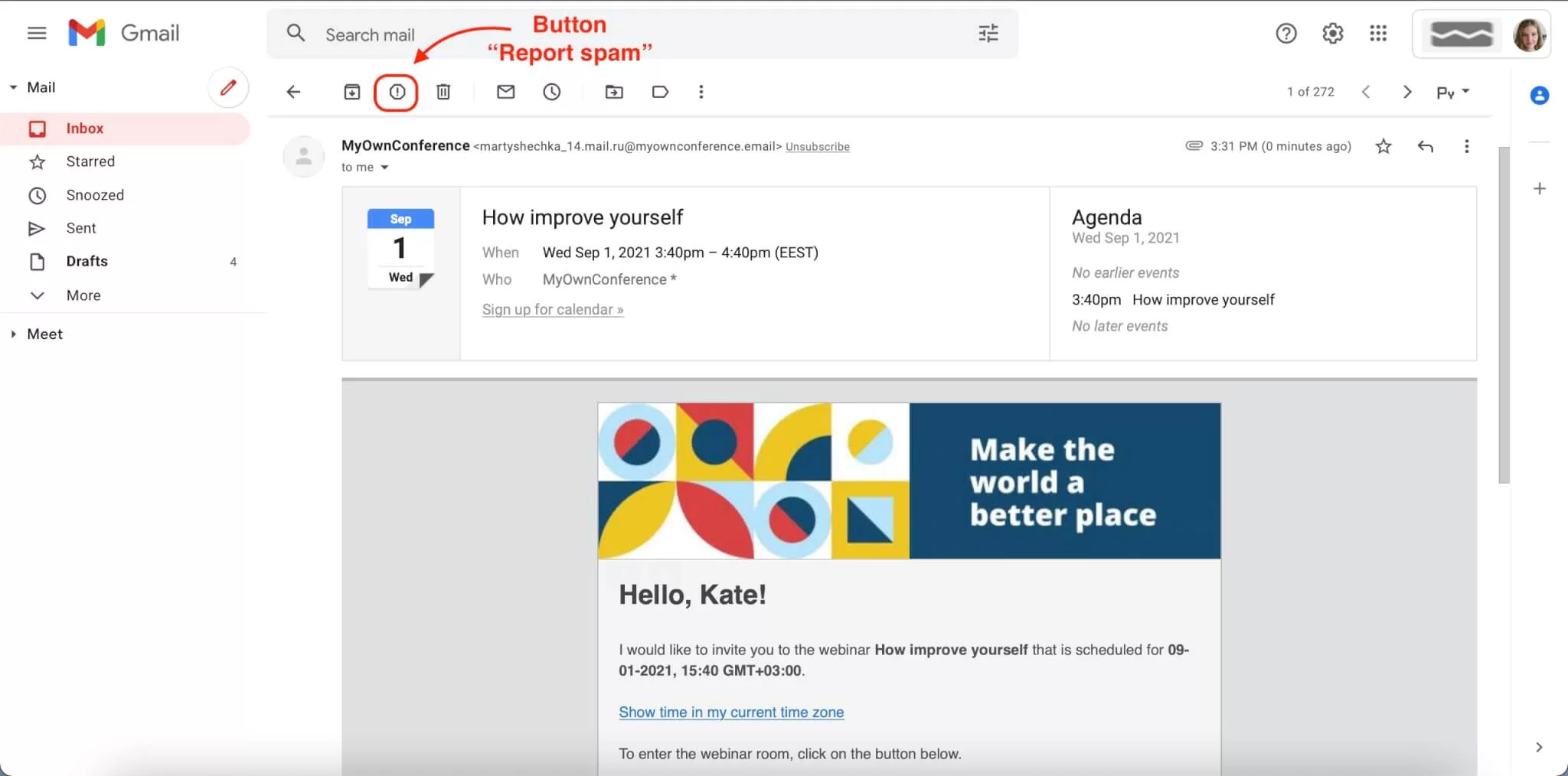
To avoid spamming webinar invitations, follow the same rules. Keep in mind that when using the built-in e-mailing service of the webinar platform, you should be careful with formatting the standard template. For example, when replacing the platform logo with your own, use the same image size.
A spam filter can work if you make your signature too long or use spam words. Also, it is better to use links without abbreviations. Lastly, if the body of the e-mail is written in English and the signature is, say, in German, this will also serve as a reason why your participants simply will not receive your invitation.
As with all forms of marketing, in e-mail marketing, a lot can go wrong. The most unfortunate scenario is when an e-mail lands in the spam folder. It is the same as if it was never sent.
Now that you know the most common reasons why your e-mails end up in spam, you can start optimizing your e-mail campaign. Check how the invitations works in the MyOwnConference webinar service by registering a free account using this link.
Finally
In conclusion, when you use clear consent-based mailing practices, write well-formatted emails with consistent language, and avoid words that sound like spam, your campaigns have a much better chance of reaching people’s inboxes instead of landing in spam folders. Your sender reputation is the key to your success, which means every small detail matters, including how accurate your address list is and how your email signature sounds. When you make these habits part of your daily routine, achieving reliable email deliverability becomes easier and less risky and helps you avoid the common problem many marketers face when their messages get into spam.
FAQ
If you send the same type of email repeatedly you increase the risk that recipients will report it as spam even if unintentionally. That can lead major email providers to start blocking emails from your server.
Because if someone receives emails without clearly giving permission they are more likely to mark them as spam and those reports harm your sender reputation with email services.
They act as both judge and executioner which means if your account gets many complaints your emails may be blocked or your account restricted by the provider.
Mistakes such as mismatched languages in the email body versus signature, long or complex signatures, use of spam-trigger words and poor formatting can all lead to filters flagging your message.
Because those lists often include recipients who did not consent and tend to produce a higher complaint rate which more easily results in your emails ending up in the spam folder.

Simplified online meeting and webinar software platform MyOwnConference — perfect for a work-wherever world. Life hacks, reviews, and tips for scheduling and preparing to hold and promote webinars and virtual conferences.











