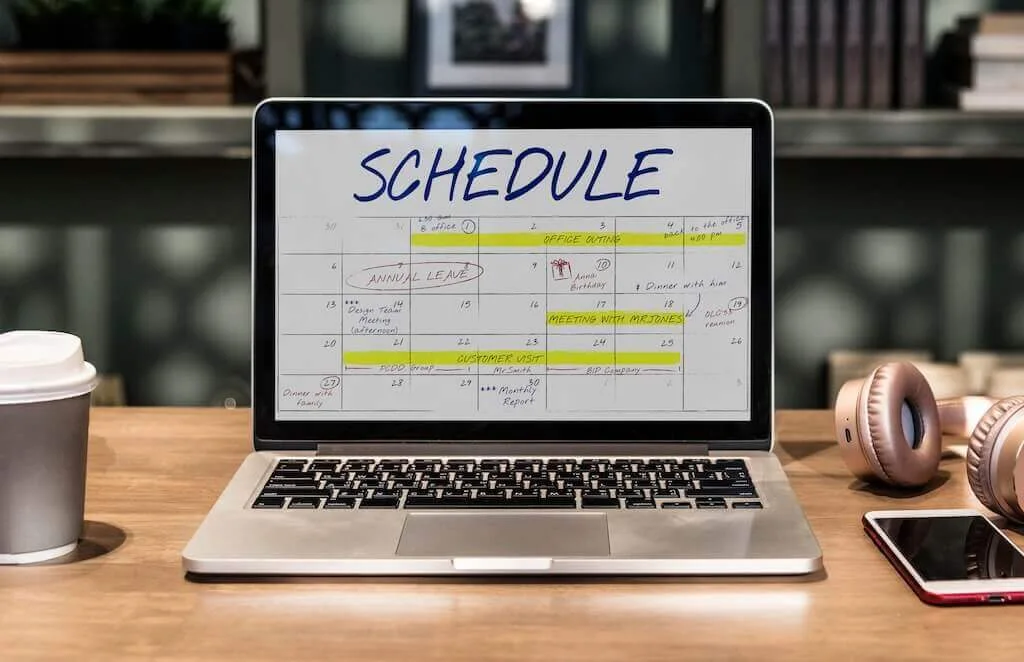
Strict planning of webinars, like in the case of any other events, can simplify the event organization, save time and increase the effectiveness of our actions.
Advanced Strategies for Webinar Planning
Summarize with
Table of contents
In the first row, we need to plan the process of preparing and scheduling the webinar itself and its promotion. Below you can find a small checklist on these two stages.

While most of these do not cause our readers to ask any questions regarding them, even the experienced webinar organizers do not fully understand the importance of communication in third-party groups, or why an assistant needs to be invited webinar should be priced. So, here are some pieces of advice on webinar planning for those who know almost everything.
Communicate with your webinar attendees
Here, any means could be useful, e.g., blog articles, email campaign, social network pages or a YouTube channel. Communicate with your subscribers and encourage asking questions. This information will help you get better prepared for your webinar, and your interlocutors will feel involved. Offer free webinars to those writing several posts about your webinar and tag friends.
Find a great speaker
We believe in your oratory skills. Yet, at the webinar, the saying about two heads being better than one gets its special meaning and topicality. Hopefully, you agree that listening to a monolog for one hour or longer is difficult. One important thing to keep in mind is that you should only end up with two monologs if there is another speaker at the webinar. Talk with one another, ask questions, tell jokes, and even play tricks on one another, as the public likes it.
Price tag
Decide on how much participation in the webinar will cost and what payment instrument will be the most comfortable one. Otherwise, will it be better to hold a free webinar? For the majority of attendees, the information they pay for is more precious. Such attendees miss the events more seldom, while in the case of free webinars, about 50 percent of attendees do not reach the webinar room. You shall decide on the participation price on your own, but if the price is going to be higher than average, make sure that:
- You can share considerable experience and deep understanding of all peculiarities of the webinar topic;
- The topic has had little or poor highlighting in other sources;
- You have got profound experience in holding similar events;
- You can offer a convenient payment option or even several of them;
- The event is not a one-time thing.
Plan promotion differently
Make sure that your clients get to hear about you. We have been talking about event promotion before, yet there cannot be too much promotion in webinars. If you have tried the methods suggested before or want to try new variants (which is right), here are several pieces of advice.
Become a part of specialized groups
You will have to spend some time on this step to bring results. It’s not about the number of hours spent. Your goal is to earn the trust of your fellow learners. For this purpose, you should make regular posts on the topic for about a month and answer questions from other participants, trying to involve them in friendly discussions. Can you invite everyone to participate in your webinar after this and with the group moderator’s permission?
As a possible variant, you can offer free or discounted participation to the group members. What’s the benefit of this? You will definitely know this is your target audience. The attendees will be genuinely interested in your topic, which means they will become your subscribers and clients easier.
Flyer distribution
This might sound strange when speaking about an online event, right? Nevertheless, this seems to be effective. If you have no idea where to meet your potential clients, be bold and act fast. You may have difficulties finding your clients online. But it is possible to make sure they get your invitation handed in directly.
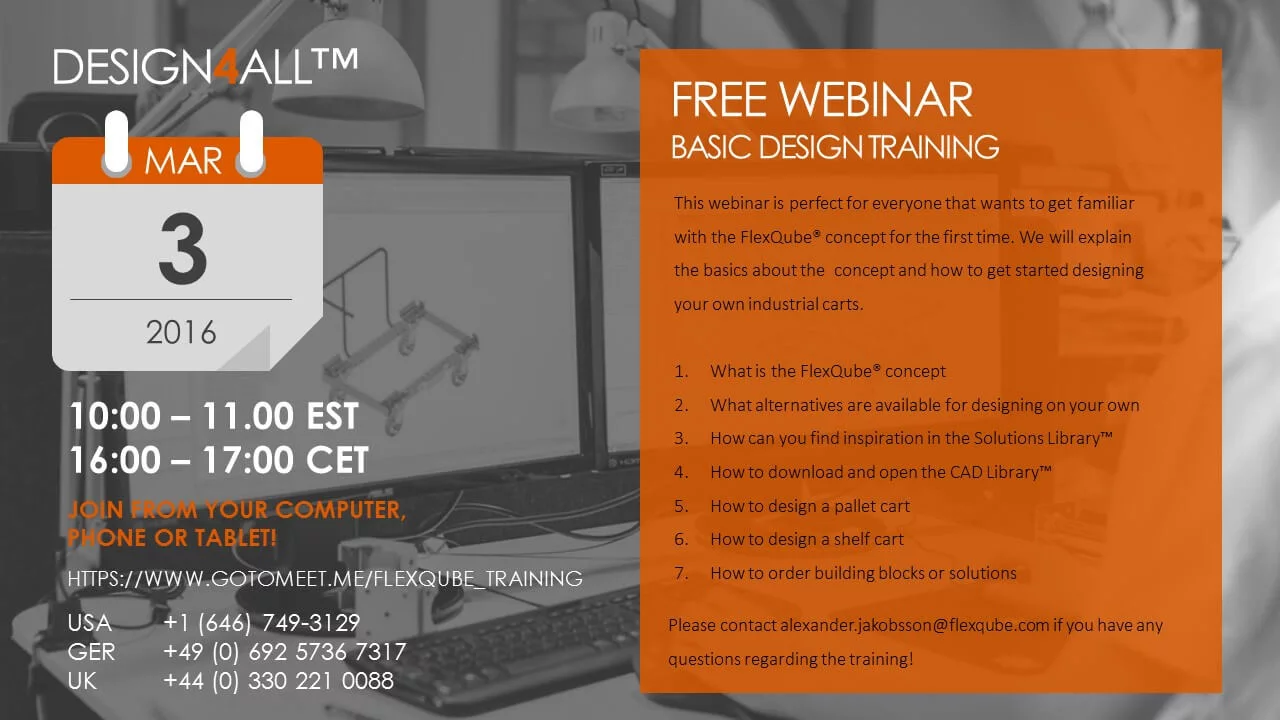
Update your signature
This applies not only to direct mailing messages because your email signature can also let everyone know that you are hosting high-quality webinars. Paste a link to your website or your next webinar’s registration page. In this case, do not forget to continuously update the signature. This step does not require much time, but will bring additional registrations and become a building block for your reputation.
Holding your presentation flawlessly

Slides and their number
Many people need to pay more attention to preparation and working with slides. Yet, watching the same static picture is not attractive. Moreover, if you are making your presentation without a webcam, your webinar attendees may get bored soon. If your presentation were held in some hall or classroom next to the whiteboard, changing pictures every 3 minutes would be possible. However, to catch webinar attendees’ attention, switch slides not less often than every minute, with 40 seconds being an ideal interval. Sure, you would have to get much training and work on the visual part of the presentation. If you follow our blog, you should already know how to prepare an excellent presentation with laconic, understandable, and bright slides.
Try different types of content
Using our webinar platform, you have the option to upload audio or video files, so feel free to take advantage of this feature. You can choose either background music or a thoughtfully prepared narrative that complements your webinar topic. This kind of content can be particularly helpful in situations where an unexpected pause happens, such as during moments when you need to gather your thoughts or reach out to technical support. At the same time, it’s important to make sure your attendees are not left in complete silence.
Think about whether it is worth preparing a presentation plan and send it out during the event for the attendees to feel confident.
If you decide to share your screen, which is a great move, try to move your mouse pointer smoothly and fix it on important buttons or details so that the attendees have time to understand what you are talking about at the moment. Use special tools for screen drawing for additional visualization and making your presentation animated.
Chat moderation
In your presentation plan (you know how important it is to make a plan, right?), put a reminder when it is necessary to disable and enable the chat. If you hold a webinar with no assistant/moderator, messages from the attendees will be distracting you from the presentation. Nobody likes when one’s questions are not answered for a long time, thus be sure to inform your attendees you are going to have a Q&A session.
Nobody is late

Reminders
Do you remember the data you have collected at registration? Its use is not limited to sending out invitations. Remind your audience about the webinar one day before the event and twice during the broadcasting. Try to you’re your reminders friendly and easy-going. Additionally, in your invitation letters and reminders, link to the instruction for webinar attendees. Believe us, and this simple step will save you much time and effort during the webinar.
Facebook Live
Remind your subscribers about the webinar starting in 5 minutes via Facebook Live. Shoot a small fragment of your preparation to the meeting, reminding to your attendees that something astonishing is waiting for them at the webinar.
It would be best if you were not afraid of numerous points here. Webinar planning is a creative and flexible process. If any step seems to be unnecessary in your case, just skip it. If you create your own webinar planning scheme at least once using our webinar software, this stage will be a piece of cake for you in the future. We hope the tips above help you achieve that.
Final words
In conclusion, by intentionally integrating consistent attendee communication, selecting dynamic presenters, thoughtfully structuring pricing, diversifying promotion channels, refining presentation pacing and visuals, and organizing chat moderation and reminders, you position your webinar to stand out and deliver clear value. With these practices in place, your online event becomes less of a gamble and more of a reliable and engaging experience. Embrace this holistic approach so you not only streamline your preparation but also elevate your audience’s experience and maximize your outcomes through planning webinars.
FAQ
You start by opening the Calendar and clicking “Schedule webinar.” Enter your webinar title, pick the date(s) and time (automatically synced to your timezone), set the expected duration, and tailor advanced settings like branding, chat, and recording preferences. Once configured, invite hosts and attendees, upload materials (slides, videos, polls, tests, CTAs), and hit Done to finalize your event.
In advanced options, choose webinar type (webinar/meeting), branding (logos, banner), visibility of chat and attendee lists, and whether to enable Q&A or “Raise Hand.” Configure recording format (presentation, camera-only, full-room), design the entry page experience, and schedule reminder emails to ensure smooth attendee engagement.
Go to the “Hosts” section and check boxes next to users to add presenters or moderators; the account owner is always included. In the “Attendees” section, use filters to select individual or grouped email invites. Invited attendees will receive registration links automatically.
Go to the “Materials” section and upload your documents, images, videos, polls, tests, and CTAs before the event. Uploading in advance ensures everything is ready for a smooth, professional presentation. During the webinar, you can launch polls or tests manually as needed.
An expert behind the simplified online meeting and webinar software platform, MyOwnConference. In today’s flexible work environment, Dan offers invaluable life hacks, in-depth reviews, and savvy tips for organizing, promoting, and excelling in virtual conferences and webinars.











