
Over the last couple of weeks, there’s been a bombardment of articles on what it means to be productive in times of a global pandemic.
8 Remote Team Productivity Tips
Summarize with
From personal winning habits (think: journaling, meditating, cooking, baking, painting, among other things) to professional feats (think: people penning down novels, starting a blog, etc.), people are focusing on how to be more productive — both at work and home.
In this blog, we’ll look at what a productive remote team looks like and what it takes to get there. Let’s get straight to the point.
Top tips to set up a team that’s productive and purpose-driven

1. Accept the new normal as “Business as virtual”
“When it comes to virtual teams, the biggest mistake managers make is operating like it’s business as usual.” — Otema Yirenkyi
One of the first things that the team — and the Manager — need to accept is that remote working is not the same as “business as usual.” Sure, everyone’s plopped up on their laptops, but the style of working takes a drastic turn.
From meetings and increased coordination, the remote style of working is a different ball game altogether. This is where every member needs to be more adjusting and accepting of everyone’s contributions to the projects, the tasks, and the work culture altogether. Plus, a little empathy and appreciation for a job well done go a long way!
Here’s a message Nestle’s CEO, Mark Schneider sent his employees:
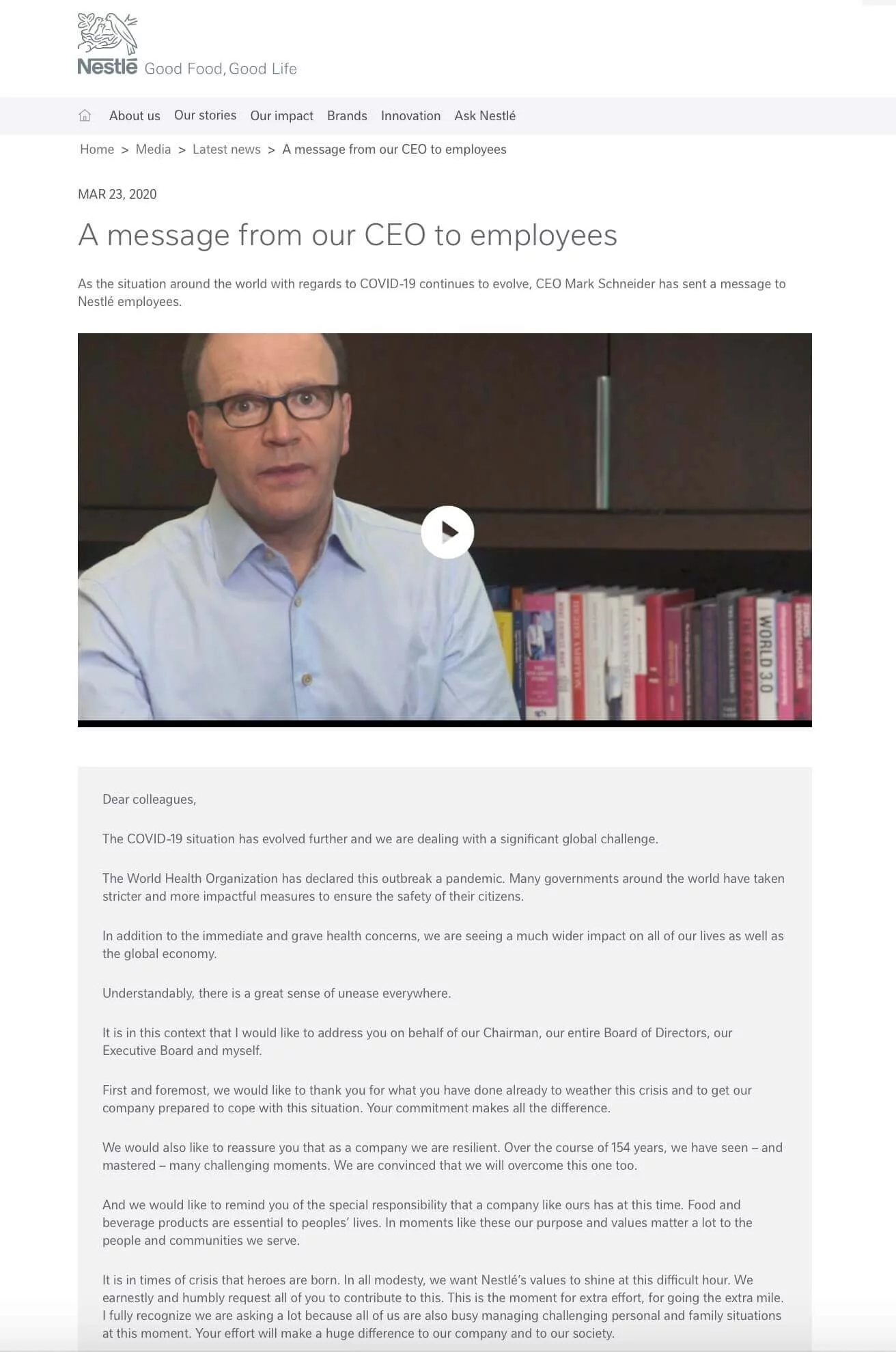
Here’s another excerpt from Satya Nadella, Microsoft’s CEO to his team members:
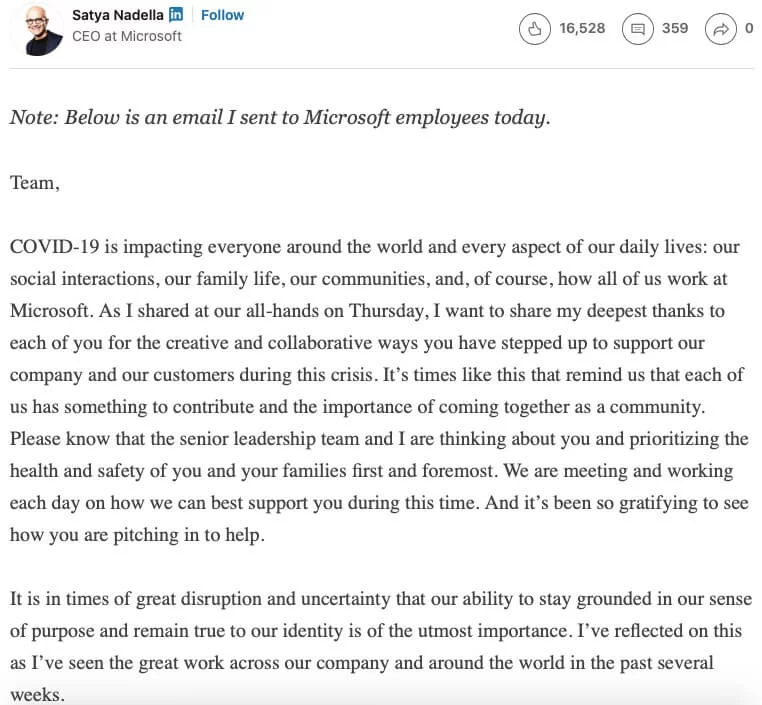
2. Invest your time & money on virtual platforms and communication tools
You need to ensure that your team is self-sufficient when it comes to having the right tech tools at hand. After all, the team cannot be productive if they’re not technologically-adept. If you’re looking for an all-in-one tool that allows remote teams to connect seamlessly, collaborate smart, and ultimately enhance productivity, give Acquire’s live chat software a try.
Additionally, there are wide-ranging kinds of technology that can make remote working a breeze such as Slack, MyOwnConference, Skype, etc. However, take note that using diverse technology tools is not everyone’s cup of tea. So, you need to ensure that enough training material and online programs are available for first-time users to get their hands on. This helps minimize delays and disruptions that may stem later.
3. Set clear expectations with clearer communication
Mikaela Kiner, Founder and CEO of Reverb, offers sound advice on ‘over-communicating.’ She says:
“We don’t realize how much we rely on informal communication until it’s gone. You can no longer drop by or rely on hallway conversations.”
Basically, managers need to communicate often about what’s expected of the team members. One way to do this is by starting the day with quick and effective group check-ins. Luckily for us, there are several online tools that can be used to track the team’s goals and progress.
Additionally, here are some helpful tips to keep in mind when communicating plans, strategies, and goals to your team members:
- Make the plan flexible.
- Engage employees in developing, managing, and reviewing your plan.
- Ask for consistent feedback to see what’s working and what’s not.
- Share the plan along with relevant resources and assets available to people in case they struggle at any given point.
4. Take it one day at a time
When working from home (WFH), it can get easy to get overwhelmed and over-schedule work, without taking into account day-to-day challenges that come with remote working. Some of these include poor communication leading to delayed deadlines, personal issues that may crop up for employees such as feelings of isolation, among other things.
So, instead of scheduling a week’s work in advance, it helps to tackle work deadlines one day at a time. Here’s a practical schedule for you to try concerning handling your team members:
- Monday: Create a weekly plan (only for your eyes).
- Tuesday-Thursday: Conduct individual meetings and check-ins with employees to see how they’re faring.
- Friday: Reflect with the team in collaboration on the past week’s progress and ask important questions such as what went wrong/right in the past week? What commitments do we have in the next week? What are the areas in which we can do better to drive performance?
5. Set smaller teams for agile working
The biggest disadvantage of working with big teams is increasingly complex levels of communication. It can lead to chaos and miscommunication, which can hamper productivity. So what can senior leadership do in such a scenario?
Michael DePrisco, VP, Global Experience & Solutions at the Project Management Institute explains a handy trick:
“All work centers around projects and success will be dependent on team members honing their skills and securing necessary new ones to complete projects successfully. While working virtually, it may prove to be beneficial to split larger teams into smaller, scrum-like groups to tackle specific tasks. Smaller groups allow for easier communication, which is especially important as we have less face-to-face contact.”
The key to project success is matching the right people for the job! Ensure that your team has the skills and experience to get things done.
6. Reinforce emotional well-being for employees
Plenty has been spoken about ensuring that your employees are healthy physically, but what about their mental well-being? Mikaela Kiner gives us a slice of (remote) work life. Read on to see how you can instill a sense of calm and well-being among employees who may be facing issues of isolation and low productivity:
“People are inherently social and can quickly start to feel isolated. Look for ways to connect, whether it’s to chat or have some fun. I’ve spoken to teams that are doing everything from virtual lunches and happy hours to playing online Pictionary. Others use video conferencing to see each other and chat as if they were back in the office. Remember to consider the importance of staying connected during these times.”
At Pink Lemonade, a Digital Marketing Agency, employees are seen engaging in a fun-filled Zumba session to beat the remote working blues.
Here are some other examples of how the Company is redefining the concept of WFH:
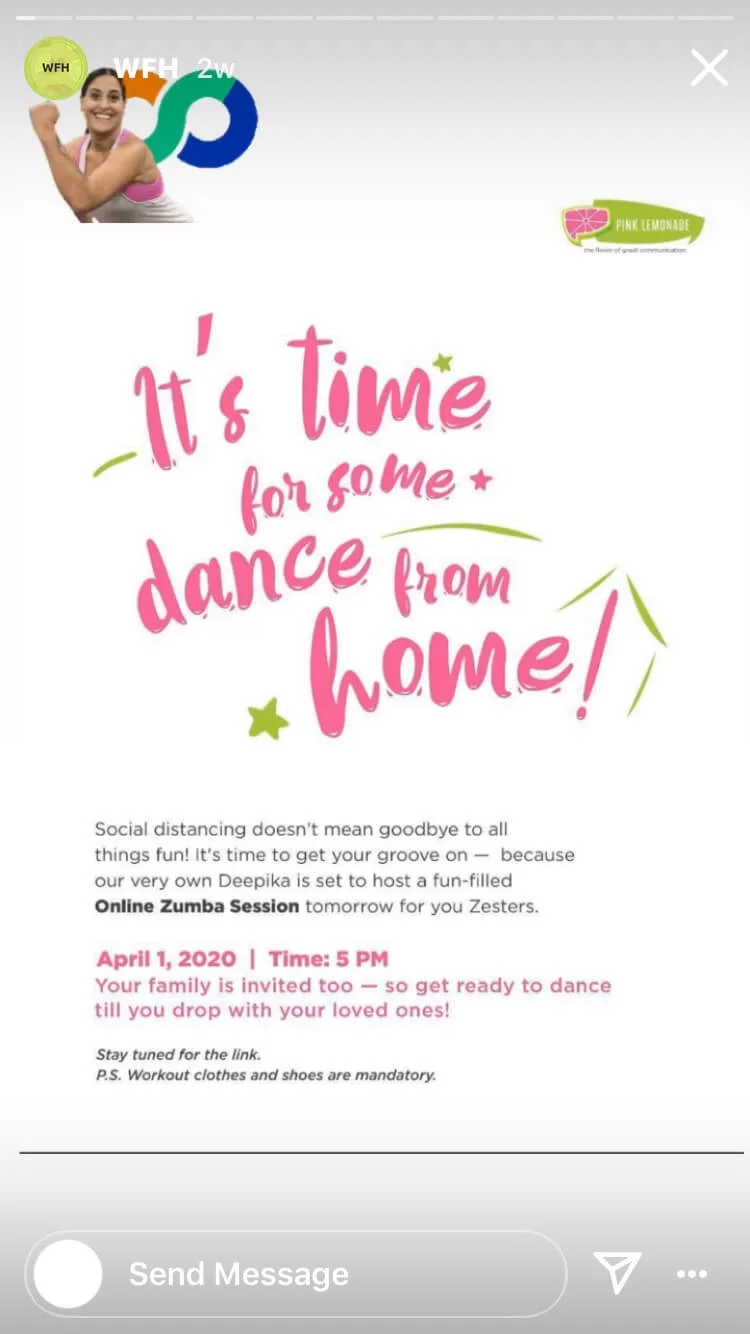
👉 Key takeaway: The idea is to build a team that works more like a community and not an isolated crowd. So do whatever it takes to make work fun and engaging so that everyone’s on the same page — or in this case, the screen! Mindful breaks and team socializing sessions can be a blessing in disguise.
7. Best practices to follow during virtual meetings
Trust us when we say that a lot can go wrong when you’re in a virtual meeting session — from your child barging in to accidentally showcasing confidential information, to name a few instances. To make things easier, here are some steps you can take to ensure that your productivity does not get hampered:
- When working, switch off alerts on constant pings such as emails, WhatsApp, etc.
- When screen-sharing, make sure to turn off pop-ups that allow you to preview incoming emails.
- It helps to put yourself on mute, so background noises don’t hamper everyone’s hearing.
- Aim for keeping the meetings short and efficient. Niamh O’Keefe, Leadership Advisor, sums it up brilliantly:
“The meeting agenda should be devised and sent before the call, with clear objectives and desired outcomes, so people can come prepared to work together.” - Invite only the relevant people to virtual meetings so that you do not waste your fellow team members’ precious time.
- Chart out a meeting engagement agenda that factors in how the team will work together. Miri Rodriguez, Global Head of Internships at Microsoft, explains the process: “Remote meetings can get messy if engagement rules such as “place all questions on the chat” or “presenter will stop in between slides for questions” are not put in place before the meeting. Many people may come off mute at once, and it becomes difficult to acknowledge everyone. It’s difficult (and important) to ensure that all voices are heard during virtual meetings. It’s easy for typically less talkative members to get lost in a virtual meeting. Being inclusive means taking time to acknowledge every attendee, even calling them by their name to allow them a chance to contribute their perspective.”
- Give space for team members to be accountable for their work, and above all, trust them with the tasks assigned. Constant DMs and breathing down their neck will not help your case — or theirs.
- Make the employee’s work interesting and challenging. Additionally, give them room to experiment with their working style, which can lead to greater employee motivation according to the Harvard Business Review.
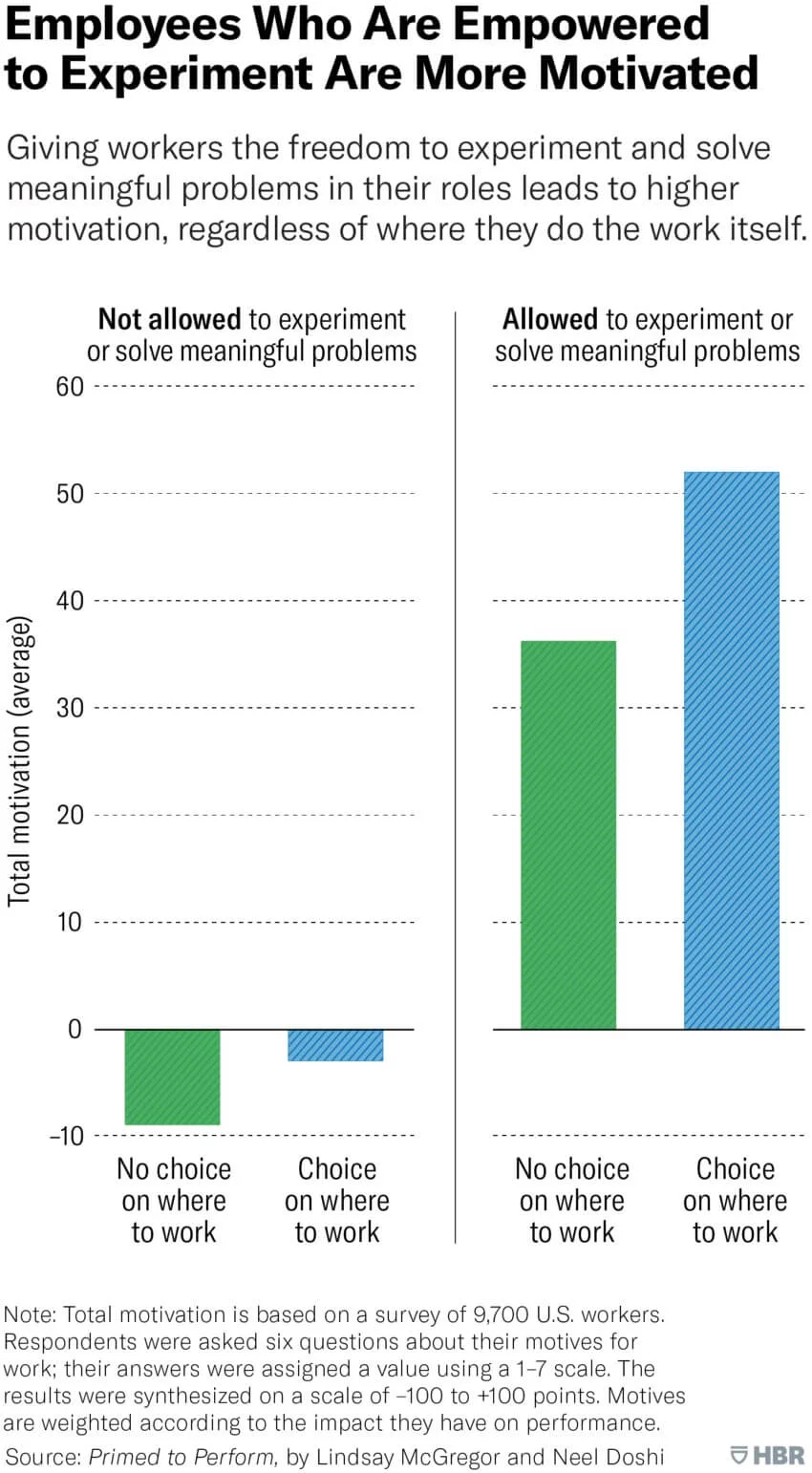
8. Talk about the “Big Picture”
According to research by the Harvard Business Review, employees who work remotely are less motivated:
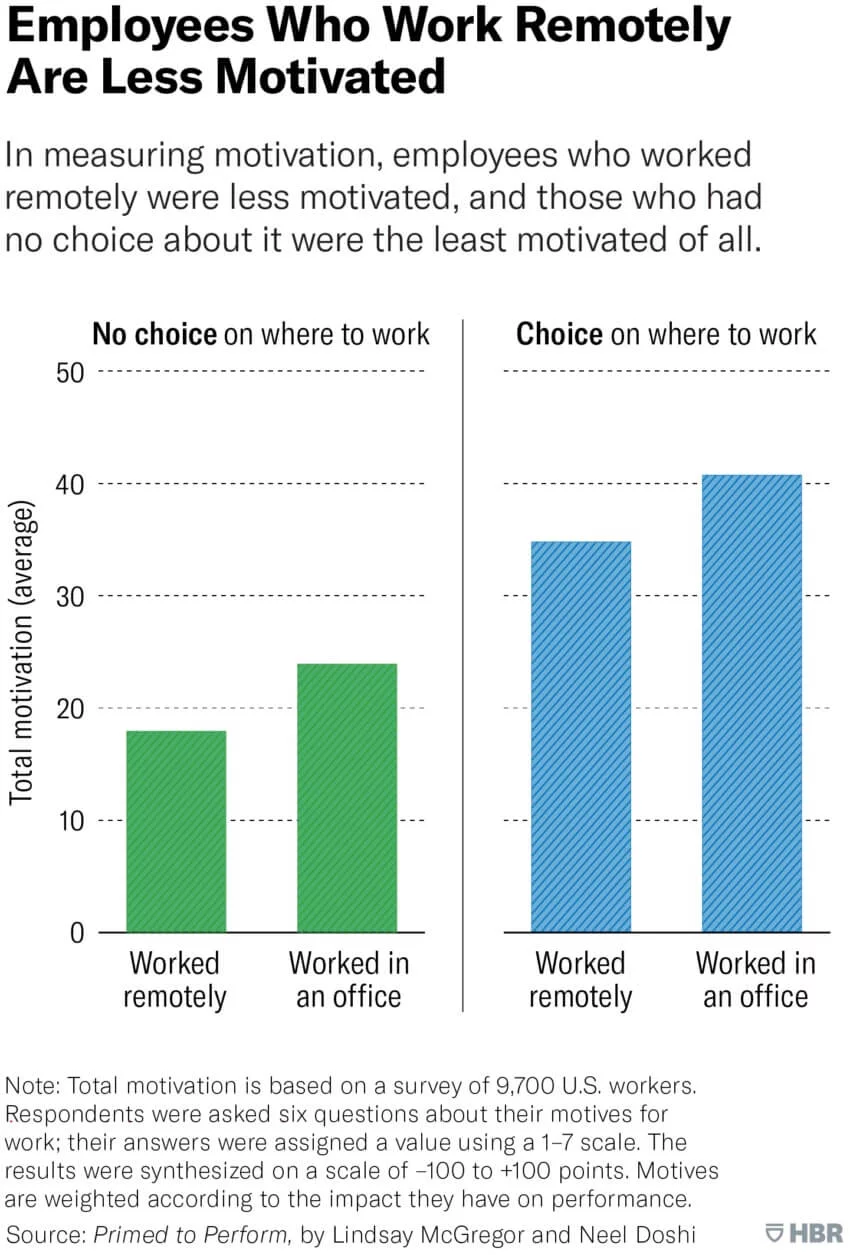
So when it comes to keeping employees in the loop — and motivated — about what’s happening in the organization, around the world, what can managers do?
Niamh offers another wise suggestion:
“Team members need to remember that they are part of the whole, so stay connected on the bigger picture team mission and strategy. Keep in touch with what the CEO and senior leadership are planning and communicating, and ensure that the team’s priorities shift and adapt responsively. Just as individual team members should not isolate themselves from each other, don’t let the team distance itself from the rest of the organization and what is happening at headquarters and around the world in other offices.”
In fact, senior leaders should take this opportunity to reach out to the customers, employees, and other stakeholders and talk about what the organization is doing and where it’s heading in the coming weeks (if not months).
👉 Handy tip: You can try this survey to understand your team’s motivation, priorities, and collaboration levels.
In a nutshell
A highly-productive team is one that continually adapts. In sum, remote working doesn’t need to be a difficult task if done well. Try these time-tested strategies and give your teams a (virtual) chance!

Sam Makad is an experienced writer and marketing consultant. His expertise lies in marketing and advertising. He helps small & medium enterprises to grow their business and overall ROI.











