
Without multiple integrations and webhooks, a webinar cannot be as effective as it can be.
Enhance Your Webinars with Essential Integrations
Summarize with
Table of contents
Few integrations are needed to host a successful business webinar and generate quality leads. Also, if the integrations are not done right, it might break your business.
What is a webinar integration?
This post has listed seven popular webinar integrations and webhooks to get the most out of your webinars. But before going into details, let’s understand a little more about webinar integration.
A webinar integration means connecting third-party software with a webinar platform like MyOwnConference that adds extra functionalities to make your webinar more efficient and professional. Most of the time, webinar integrations are done to increase lead generation quality.
Best webinar integrations
Integrate with a CRM software

It is one of the crucial integrations one must make to increase the lifetime value of webinars. CRM helps in tracking the webinar data in a more organized manner. Having the webinar data makes the analysis and reporting very easy. From form submissions on the landing page to engagement during the webinar session, You can track everything with the help of CRM software.
With technological advancement, much CRM software is available in the market now. You can easily integrate CRM software with any webinar platform. Salesforce and Pipedrive are a few CRMs that make tracking easy for you. You can choose the CRM based on your business requirements.
Moreover, the lead generation will increase with the help of a CRM, as the user need not leave the webinar platform to perform the desired action.
Integrate with a lead generation software
If you want to generate leads through automation, it is essential to integrate your webinar platform with lead-generation software. Lead generation tools send personalized messages to the target audience on all social media platforms. It helps in generating high-quality leads for any business.
Perfect lead generation tools gather the audience information and collect their emails when they join your webinar. Further, it will help you to create personalized messages for your target audience. You can also segment the audience based on their interaction in your webinar.
For example, if an audience has left the webinar halfway, you can send him a short email to understand why they drop off during the webinar. Similarly, you can send out an offer or bonus to the audience who have stayed till the end of the webinar.
Integrate with an email marketing platform
Based on user behavior, email marketing platforms help you send drip emails to the audience. You can use these drip campaigns to target specific audiences, which helps generate laser-targeted leads.
If the webinar platform allows, you can also convert the leads into impressive deals, which helps you walk out with profits at the end of the webinar.
The email marketing platform also sends out emails to the audience regularly to keep them updated about your products and services.
Integrate with video players
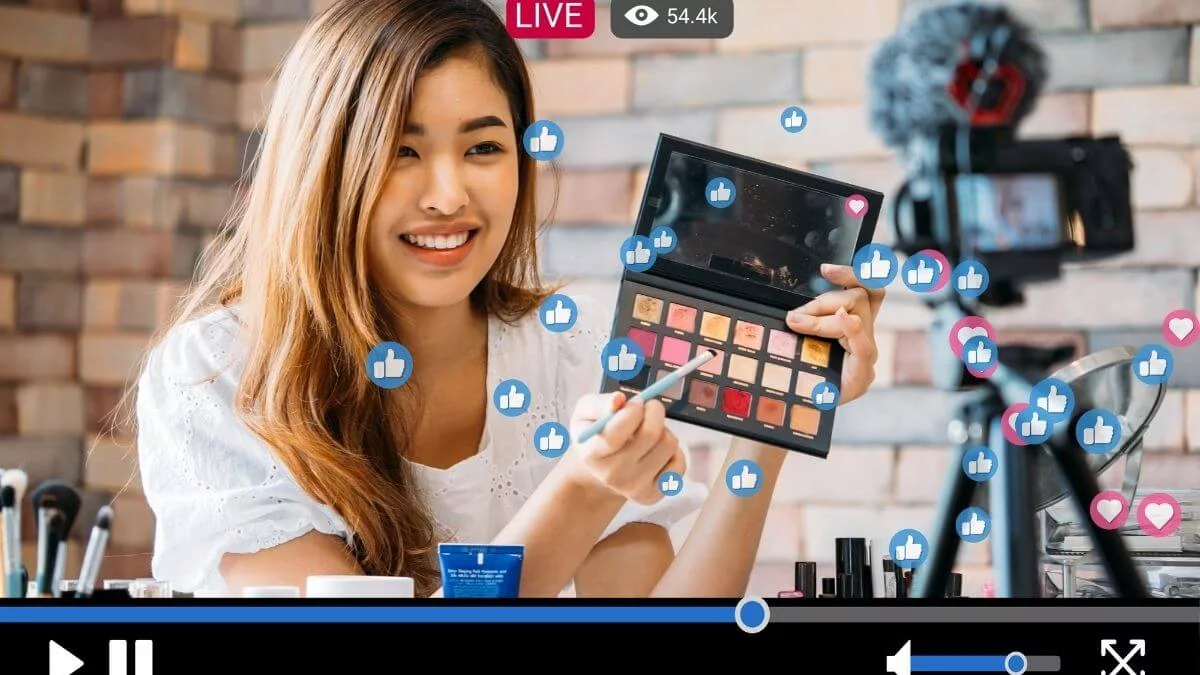
If you record your webinars always, it is recommended to integrate the webinar platform with video players. Video players work best with recorded webinars as it helps the audience watch your webinars in their free time. Also, it is recommended to integrate the video player only if you can add your branding and other business information to the webinar. Otherwise, it does not drive many leads for your business.
Instead of writing complex scripts for other video platforms and creating new videos, adding your webinar recording to the video player will help you generate more business. According to a survey, sales during webinars are boosted by up to 20% when video players are integrated with your webinar platform. So, try making the best use of the video player integrations.
Integrate with Zapier
You can automate the existing workflow with the help of Zapier integration. From registering on your landing page to sending invites to your users for the upcoming webinar, you can automate everything with the help of Zapier.
Without involving yourself manually to set up and monitor the workflows, you can easily automate multiple workflows with Zapier. While reducing the efforts on setting up workflows, you can increase lead generation effortlessly.
Integrate with Moodle
If you are in the education industry, you can use Moodle to generate leads for your business. Moodle is a learning management system that helps users view recorded sessions at any time. This feature is beneficial for anyone unable to attend the live webinar.
People who do not have time to watch live webinars can go through this learning management system and watch your webinars while commuting.
Integrate with Slack
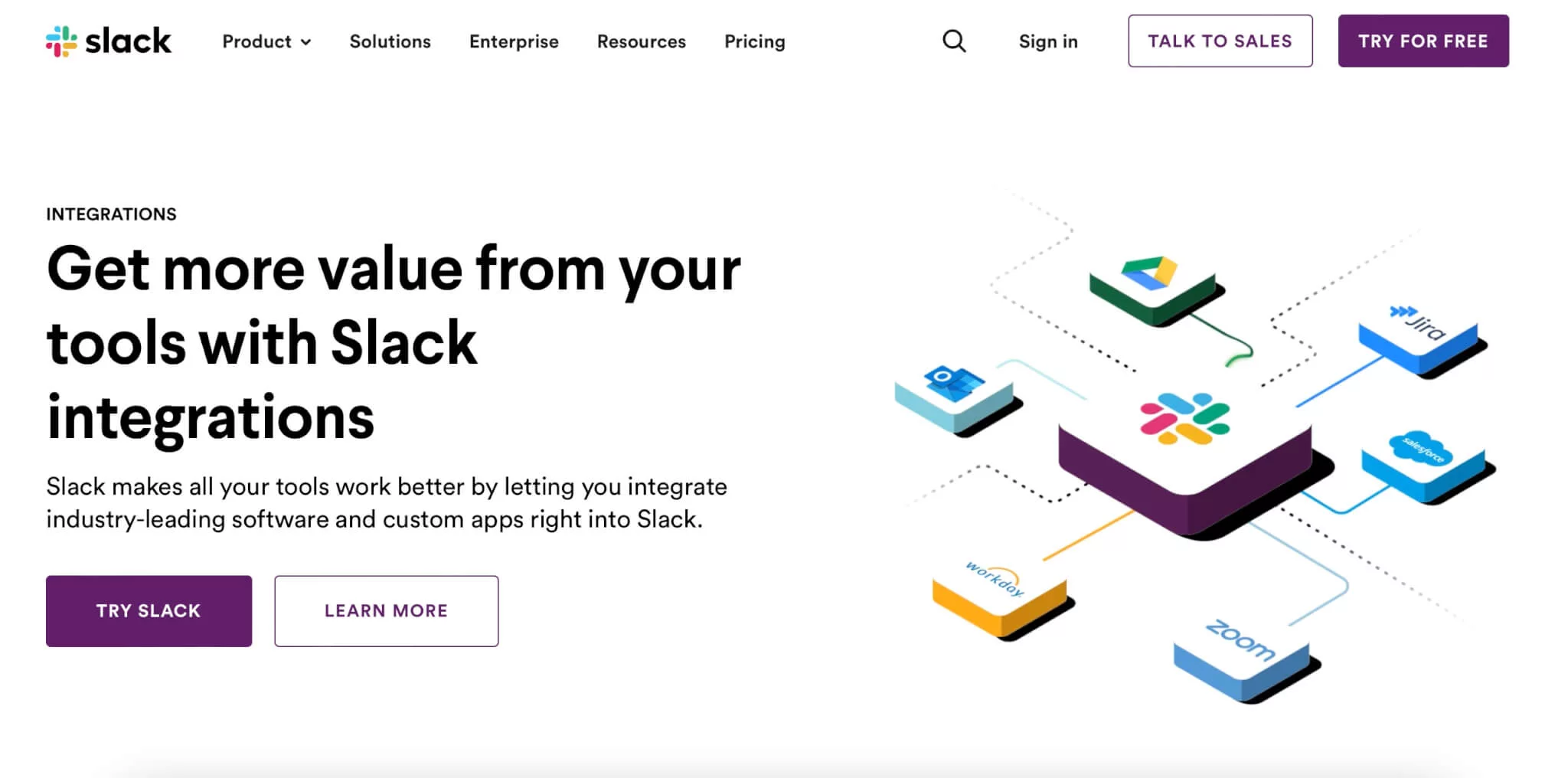
Slack is an ideal cloud-based tool that enhances team collaboration, particularly for webinars. If you regularly use Slack for daily communications and have a large following on other social media platforms, you can easily extend invitations for your webinars through Slack.
Also, integration with Slack helps other people invite their friends and colleagues to your webinar over Slack. It drives more attendees and leads to your webinar.
Can I integrate anything with a webinar platform?
Now you know that integrating third-party services with your webinar software will make things easier. But what to do when your webinar software does not support direct integrations for some solutions?
In that case, Webhooks are the best way to add extra functionality to your webinar solution.
What are Webhooks?
Webhooks send an API request to a third-party service over a trusted connection that helps automate your webinar tasks and lead generation. You can set rules for your triggers and perform various actions in response.
Webhooks are only run when any specific event happens rather than running continuously. Right from triggering emails to setting up meetings after form submissions, everything you can automate with the help of webhooks.
You can automate various processes within your webinar tool through webhooks. Without the webhooks, Instead of integrating many apps for multiple purposes, you can set the triggers and responses with Webhooks and automate most of your webinar-related activities.
Conclusion
If you are looking for ways to increase your business’s conversions, you must consider using webinar integrations for your upcoming sessions. If possible, you can also use Webhooks to reduce the efforts involved in setting up manual workflows.
FAQ
A webinar integration means connecting a third-party software with your webinar platform to add extra features and make your webinar more efficient and professional. It is useful because it helps automate processes and improve lead generation without forcing users to leave the webinar environment.
If your webinar software does not support a direct integration, you can use webhooks. Webhooks allow you to set triggers for specific events and send API requests, so you can connect practically any software even without native integration.
You should begin with CRM integration, because it organizes webinar data, tracks user behavior, and improves lead quality. Once CRM is in place, you can add email marketing, lead generation tools or Zapier to automate further workflows.
Regular integrations are prebuilt connections between your webinar platform and third-party tools. Webhooks, on the other hand, let you define custom triggers and responses via API calls, so they are more flexible and can work even when no native integration exists.
Yes, integrating video players can help, especially for recorded webinars, since attendees can watch them later with your branding. According to surveys, having video player integration can increase sales during webinars by up to 20%.

Ranjit is a freelance web developer and blogger at AppsTale who loves writing about small business growth-hacking strategies.











