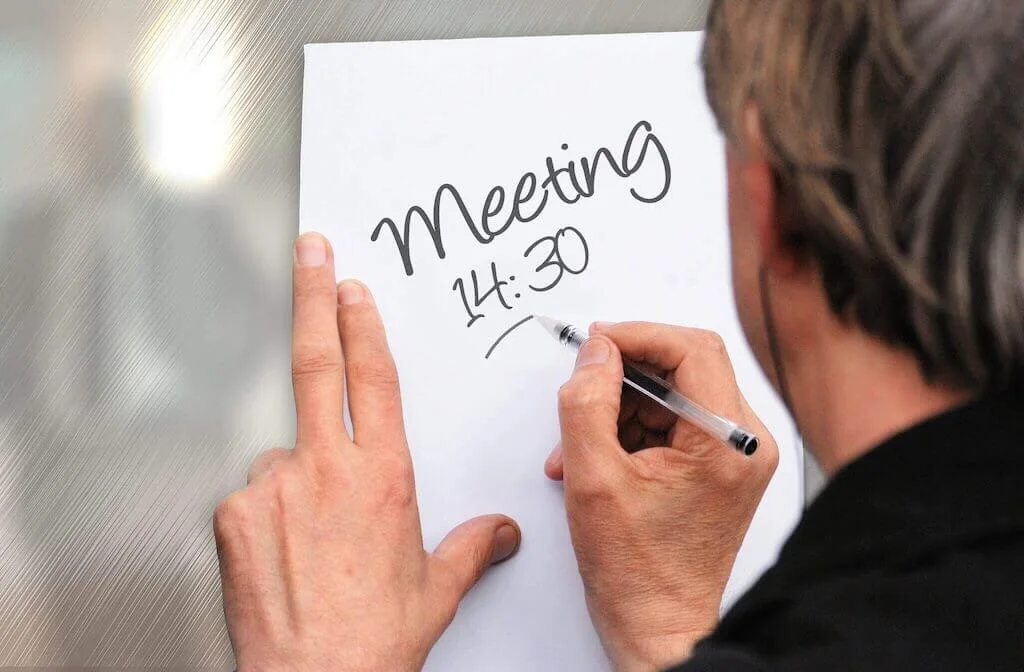
There is a saying: “A good beginning is half the battle.” And that’s completely true about web meetings. To hold a productive online meeting, you need to be well-prepared for it. For this purpose, you need to consider several organizational and technical aspects that are equally important.
Meetings Organizational Aspects
Online Meetings Include the Following:
1. Purpose
Nobody wants to waste his time on pointless meetings. Therefore, you should know exactly what you want to achieve. It may be promoting and selling certain products or services or training people. Anyway, your goal is to increase profits, and you should envisage how you want to do that.
2. Define and find the target audience
If it is organized for new people… People are different. Their interests are different. Their profits and goals are quite different. So, your goal is to find those who may be interested in your particular products and services.
3. Invitations
At the next stage, you should write engaging invitations that can capture people’s interest and send to them. It is important here to keep the rule of a golden middle. That means: send invitations not too early and not too late.
4. Planning
As more thoroughly you schedule an online meeting, as more effective it will be. Some distractions are unavoidable, but you will smoothly put the meeting line to the right point accordingly with your plan and purpose.
You may show your plan as the first slide and let listeners know about the direction of the meeting. In this case, they will be less likely to get bored and lose the interest to the meeting, thus, they will keep concentration and digest the information effectively.
5. Speaker
Speaker’s behavior creates an appropriate atmosphere. He should be positive, confident and find contact with his audience. But in this case, people will listen to him.
Actually, during the first minutes when the speaker gives some kind of introduction and represents the main information about the scope of the meeting people evaluate him. They decide whether they want to listen to him or not and whether they can believe him or not.
From this point of view, it would be good to start the meeting on a very positive note, i.e. a joke (if it’s appropriate) that makes the listeners laugh. There is no doubt that laugh and smile catalyze brain processes and improve the perception of any information.
Another way to start an online meeting is to ask the audience some questions. This will activate them and engage in the process from the very beginning.
Technical Aspects of Online Meetings:
- Stable and strong internet connection.
- A Decent microphone, webcam and headset.
- Powerful PC.
- Good and trustworthy service for online meetings.
Overall, there is a wide variety of services for organizing web meetings. Today we will review some essential steps that should be taken to start an online meeting, particularly on MyOwnConference.
In fact, MyOwnConference is one of the most versatile services that provide rooms for online meetings, all useful tools for them and a qualitative technical support.
So, let’s consider the essential aspects
How to start an online meeting on MyOwnConference?
1. Sign in
You may start a trial meeting or purchase one of the options in the section “Plans and Pricing”.
You may sign in either by entering your name and email or via Google or Facebook. Surely, you should verify your registration by following the link that is sent to your email.
2. Webinar Room
The next step is creating a room for your web meeting, defining the general settings (name, link to the room, default language, etc.) and settings for participants (the list of actions that you allow to participants, such as Show amount of available seats, Unique display name only, etc.). At this stage, you may also change the view of the room, set a greeting for it, etc.
3. Presenter
Then you should add a presenter in the section “Moderators” if necessary and send to him this link. The presenter can add the avatar instead of web camera streaming.
4. Send the Link to Your Participants
You can copy the link in “Webinar room” or in the room and send it to the participants through messenger or private email. Moreover, you can create email campaign and send invitation link through MyOwnConference.
5. Uploading Documents
Upload documents and other necessary materials for the web meeting.
For any queries, you may contact “Online support”. The technical department will help to resolve any problem with your web meeting and start it smoothly without any inconveniences.
You may find out everything about the process of starting a web meeting on MyOwnConference here.
Each point described above is essential for a successful web meeting. Their complexity ensures confidence to the speaker, technical preparedness and high level of efficiency during web meetings. If you organize your online meeting on MyOwnConference you are guaranteed to have all necessary technical background for it.
An expert behind the simplified online meeting and webinar software platform, MyOwnConference. In today’s flexible work environment, Dan offers invaluable life hacks, in-depth reviews, and savvy tips for organizing, promoting, and excelling in virtual conferences and webinars.











