
The process of e-learning can be entertaining, like the classroom form of education.
Create Engaging E-Learning Slides That Achieve Results
Summarize with
Table of contents
However, the coursework objectives have to be followed for the students in the e-learning mode of study to attain the required qualifications fully.
If you ask any qualified professor about how an education process should be, they will all say that it must be engaging, interacting, and immersive.
Presentations are one of the best methods for educating students on e-learning platforms. So, with the three techniques discussed below, one can create awesome tutorials, lessons, and training models from scratch. Presentation slides can be sent to students via school portals, social media platforms, or email. To determine if students have understood the coursework presentation, invite them to give feedback and responses regarding the e-learning presentations and slideshows.
3 ways to creating awesome e-learning presentations
So, when creating slideshows and presentations to educate students through e-learning, the author should focus on producing amazing study materials to the student. This article will discuss three techniques that professors can use when creating e-learning slideshows and presentations. These are:
Mapping the study strategies
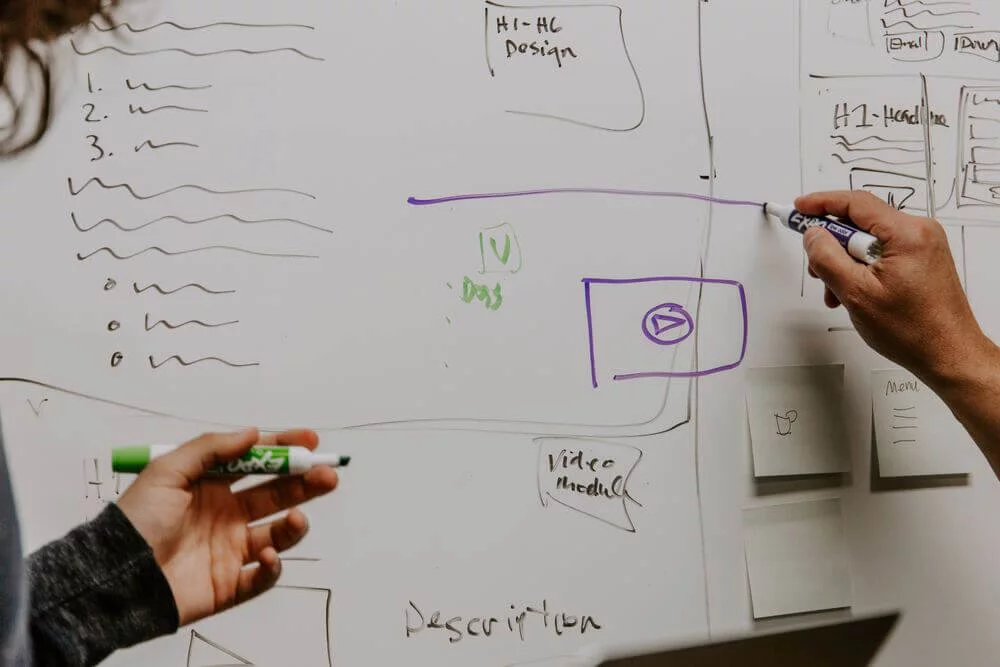
Professors should map the study techniques in advance. This process comes first even before the creation of the slideshows begins. The mapping process includes planning for every page and deciding on the key specific elements that should be included in your slides. So, whether you want to create a storyboard or a mind map, ensure that your plan for the paces and flows of your slides.
Designing your presentations using this study strategy will make the e-learning process to captivate the minds of your students. It is also vital to know that planning is the key to enhancing the experience of your learners. It will enable students to stay focused on the topic and see the connection between each slide you’ve used in your presentation.
The planning process includes drafting a rough sketch of the specific content that must be applied in a single slide. In case you are writing a report and want to send it to students using a presentation, it is important to follow the format of writing a report.
Design the presentations according to learning objectives
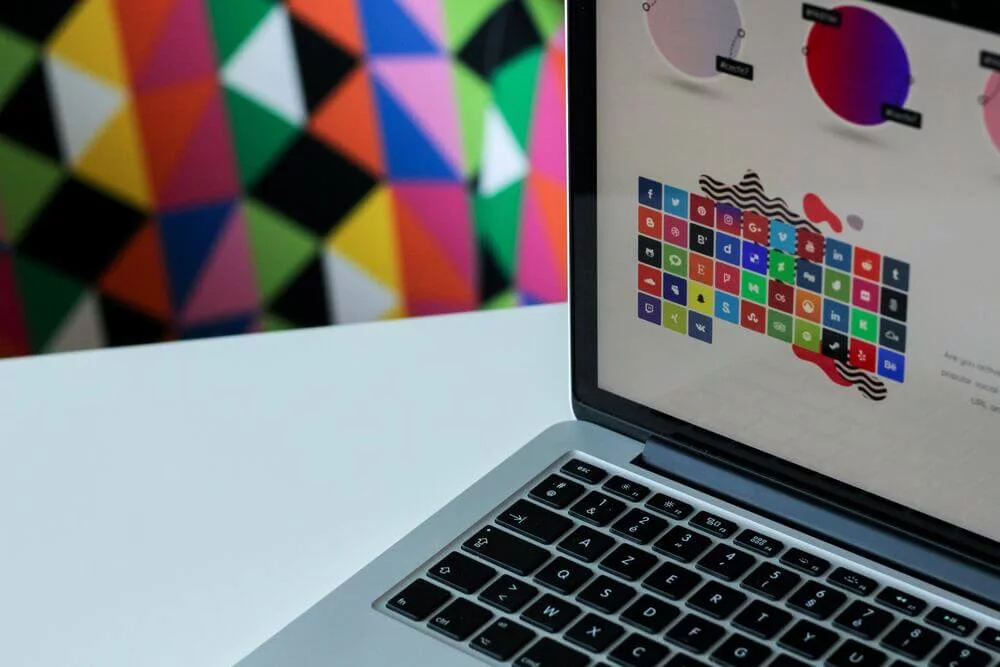
While creating the slideshows and presentations, focus on the learning objectives. It will help to educate the learning regarding a specific concept while reminding them of the key objectives mentioned during the start of the course. For instance, before you settle on any graphics, you should determine if the learning objectives will be represented or not. Students should make sure that they’ve understood the learning objectives after an e-learning process is over.
Learning objectives are also useful to an essay writing service, since they will be able to write your paper effectively. You can include the learning objectives in the top slides to remind the readers about them. Presentation slides should provide the students with a brief overview of the coursework. So, the learning objectives should also be short, but direct to the point.
Be precise with texts
In presentations and slideshows, focus on being clear, concise, and crafty. Avoid irrelevant and long pieces of information. In case you want to narrate the presentation, you can include bullet points and explain them after that. Moreover, verbal information should not necessarily be as the exact words included in the individual slides. However, rephrase them include points that should be elaborated using the speaker notes.
To apply relevant information, ensure you conduct an extensive analysis of a given topic. It is advisable to search for sources of literature to support the points. Apart from using bullet points, you can use photos to make your presentation less wordy. As mentioned earlier, always focus on ensuring that your e-learning presentation is immersive and engaging.
Remember that the use of images should correspond to the topic information used on the individual slides. Do not just include graphics with the intention of random use of them. Instead, focus on being selective with the graphics and images incorporated in the slides.
How to end your e-learning presentation session
Lastly, make sure that you focus on the timings. It is a key concept to ensuring that your readers get the content included in a single slide for automatically being directed to the following slide. However, do not spend more time on a single slide since ‘fast reader’ will keep waiting for the next slide to show up. It is a matter of correct timing. To create the best slides with the correct timing, read through your presentation with an average reading speed before saving it for your students.
Final words
In conclusion, when you apply the main strategies explained in this article by organizing content around clear learning goals, using visuals and multimedia to support understanding, creating slides that invite participation, and designing for both access and long-term memory, you turn a simple e-learning presentation into a strong and engaging learning experience. Keep in mind that a good slide deck is not only about sharing information but also about helping learners think, connect ideas, and put knowledge into practice. When you build your presentation with the learner in mind, design each slide to inspire action or discovery, and improve it through feedback, you create content that informs and truly empowers people in e-learning presentations.
FAQ
The first step is mapping your study strategy by planning each slide’s content and flow even before you open your presentation software.
Learning objectives direct the design by clarifying what students should know or do after the presentation and by guiding your choice of graphics and layout.
Because long paragraphs or irrelevant details distract learners the text should be clear, to the point and supported by speaker notes if needed.
Images and graphics should match the topic, reinforce key points and avoid random decoration so that they keep the presentation immersive and meaningful.
You should ensure each slide shows long enough for the average reader but not so long that fast readers get bored; reading through the full presentation at normal pace helps set the right timing.
An expert behind the simplified online meeting and webinar software platform, MyOwnConference. In today’s flexible work environment, Dan offers invaluable life hacks, in-depth reviews, and savvy tips for organizing, promoting, and excelling in virtual conferences and webinars.











