
Organizers of online conferences sometimes encounter a situation where their webinar event is visited by two times fewer people than registered.
Boost Your Webinar Attendance with These Proven Strategies
Summarize with
Table of contents
- Boost Your Webinar Attendance with These Proven Strategies
- How to increase webinar attendance rate?
- 1. Offer visitors to add webinars to their to-do lists and calendars
- 2. Choose the right day of week
- 3. Use A/B test for your email topic and choose the most effective one
- 4. Send three webinar reminder emails
- 5. SMS distribution or reminder calls
- 6. Use retargeting ads
- 7. Make recording webinars a paid service
- 8. Give attendees discounts, presents or coupons
- 9. Put questions to speakers beforehand
- 10. Add intrigue
- Summary
- FAQ
Adobe offers even more pessimistic figures, showing that only 30-40% of the registrants actually visit the webinar. In this article, we’ll describe how to increase webinar attendance rate.
How to increase webinar attendance rate?
Reasons for this can be different, ranging from forgetting, changing one’s mind, to opening the email with a webinar link too late.
Now we will try to clarify the ways of motivating visitors to come to your next webinar and increase webinar attendance rate.
1. Offer visitors to add webinars to their to-do lists and calendars
Time management and planning are a necessity for any modern person. That is why you should not forget to remind your users to put the webinar into their to-do lists.
For instance, sending an invitation or reminder email, offer your attendees to put the webinar into their Google Calendar or Outlook.

2. Choose the right day of week
Wednesday or Thursday are considered the best times to host a webinar. Tuesday is not too bad as well, followed by Monday and Friday.
Surprisingly, people do not want to show up for webinars on the weekends. Logically, they have more time off work, but statistics show that it doesn’t really matter.
The best times for the webinar are between 10 and 11 am. This shows that people would rather take a distraction from their 9 to 5 than do it in their spare time.
3. Use A/B test for your email topic and choose the most effective one
A/B testing has proven time and again to be a useful tool for measuring email promotion success.
Basically, you take two variants of one email and send it to two groups of subscribers. The goal is to see which one performs better and why.
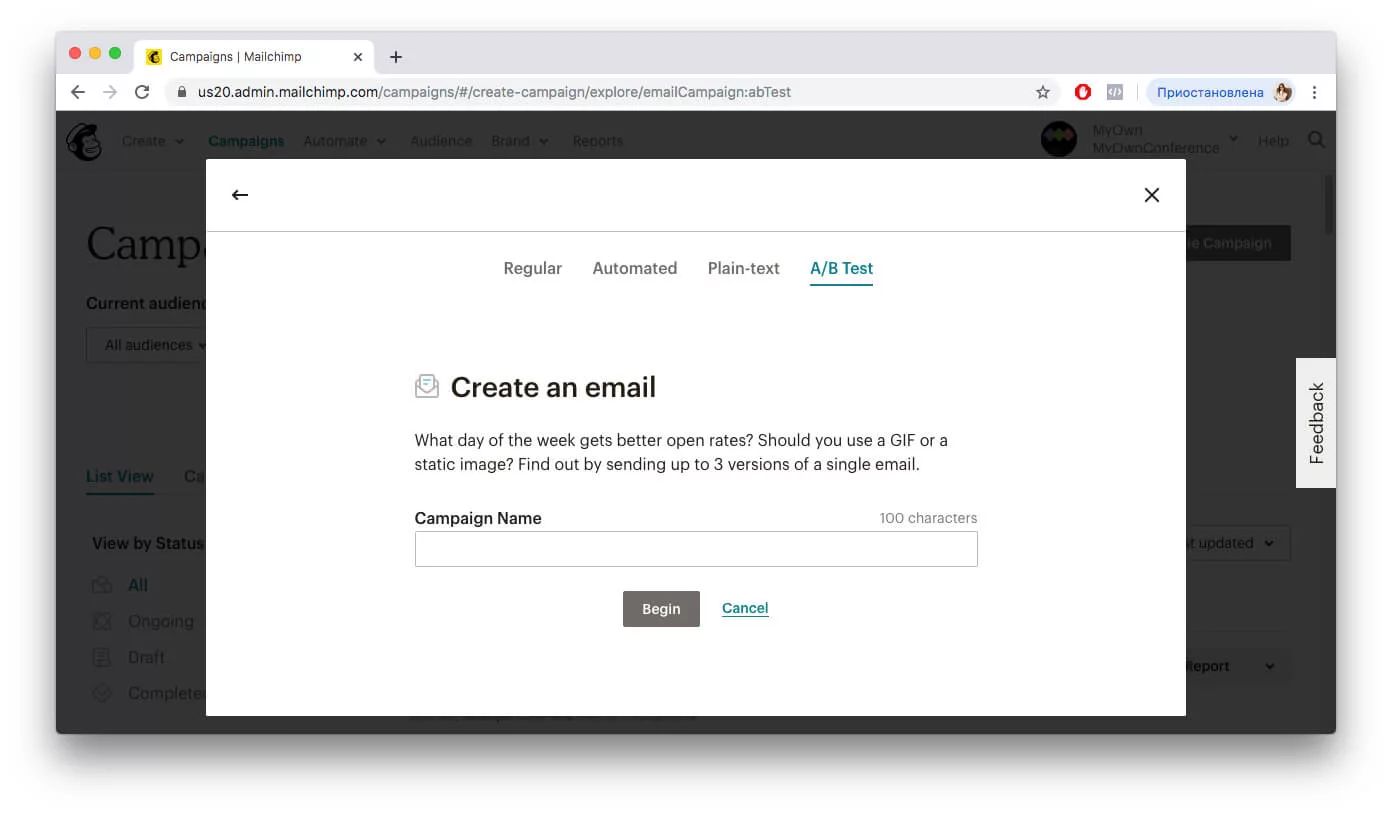
Testing your email topic (often subject line) is one of the first things marketers recommend. Should it be bigger, longer, more colorful? How do you word your subject line to really boost those open rates?
In addition to the email topic, there are many other aspects you can test:
- Copy (how long should it be? Should it focus on invoking an emotional response or providing specific information about your webinar? Should you go for a neutral professional or friendly casual tone?)
- CTAs (should they be hyperlinked texts or buttons? Where should you put your CTA — beginning, middle, end? Just like with copy, should you make your CTA dry and specific or vague and emotional? Or both?)
It’s important to remember that you can’t figure it out all at once. You need to prioritize the features you want to check.
For instance, this week you discover how a bolder font in subject lines (email topic) affects your open rate. Next week, you may focus on analyzing different types of copy.
It’s best to do some preliminary research first. For example, personalized emails have been found to have a higher clickthrough rate. Why not personalize your email topic and see if that research is valid?
4. Send three webinar reminder emails
An excellent way to increase webinar attendance rate is sending a reminder email.
It’s best to send emails that include the webinar room link three times before the event. Send the first one three days in advance, the second one one day before the event, and the last one one hour before it begins.
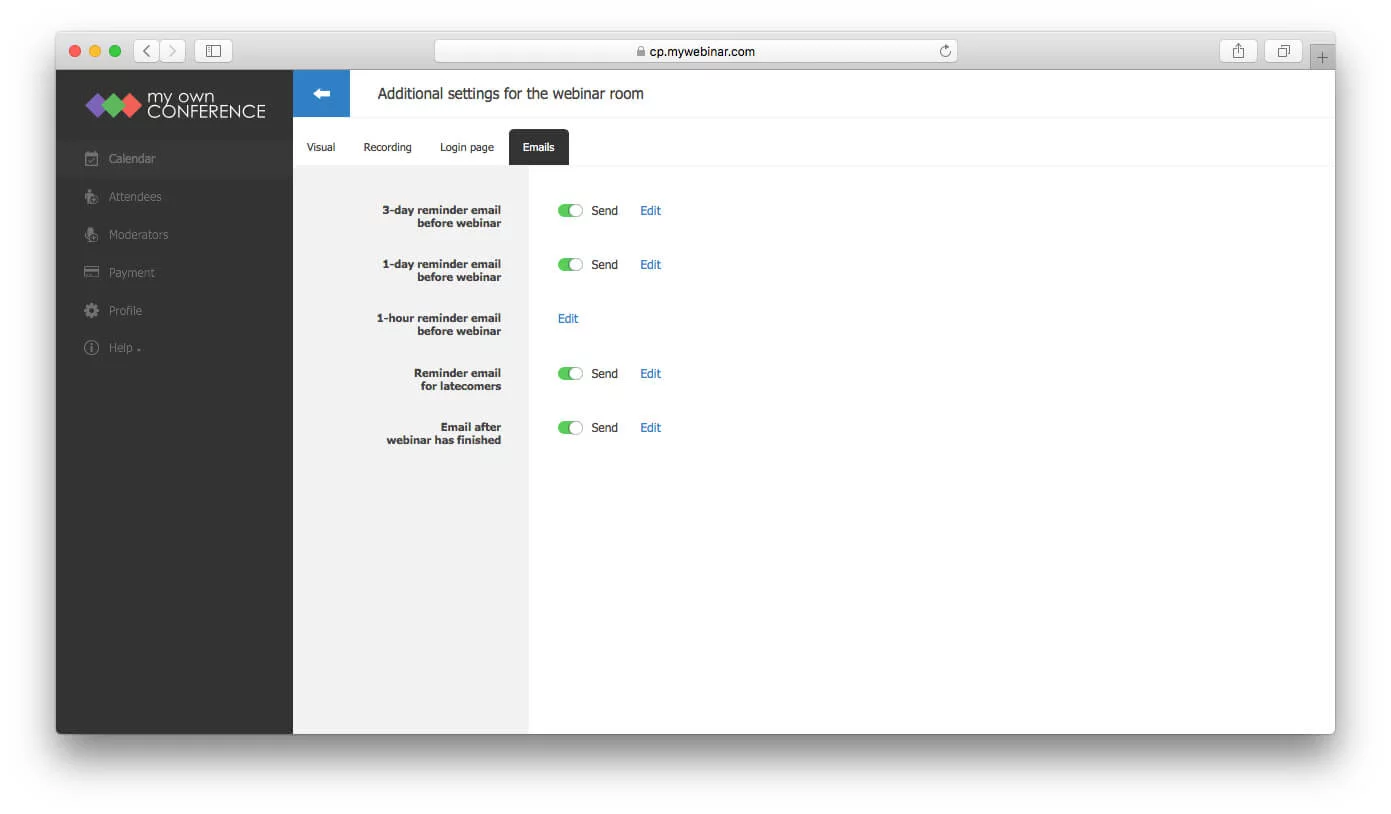
This is going to increase the chance of users seeing the email in time and actually attending the webinar.
5. SMS distribution or reminder calls
People don’t have access to their emails at all times. Phones, on the other hand, are more commonly carried around and used daily.
That is why using them in your webinar promotional campaign could be such a good idea. Often the efficiency of this method is higher than that of the traditional email distribution.
Unfortunately, there is an evident inconvenience with asking your users for their phone numbers during webinar registration. As you might imagine, many are reluctant to give them away.
The cost of SMS distribution and phone calls will depend on how many numbers you’ve collected. The method is not cheap, which is why its effectiveness and payback should definitely be measured.
6. Use retargeting ads
Retargeting ads help you either attract anonymous users of your website or people you already have on your customer list.
When potential viewers visit your webinar landing page but don’t register, you may place a special pixel (cookie) on their browsers for the sake of serving retargeting ads later.
Retargeting ads can help you bring those bounced off users back to your platform. The advertisements usually come in the form of banners.
Not all retargeting ads will bring conversions, but even briefly displaying a webinar ad to a potential participant will help build awareness.
7. Make recording webinars a paid service
Another trick to improve the webinar attendance rate is paid recording. You organize free webinars. Yet, to watch the recorded webinar, one will have to pay. This method is excellent for motivating users never to miss the webinars that interest them.
8. Give attendees discounts, presents or coupons
Let your users know that, having visited the webinar, they will gain access to some cool extra benefit. That could be a promo code for a discount, an e-book, video, checklist, or anything else available only to webinar participants.
When choosing prizes, consider the interests of your audience or the author’s sphere of activities. This way you will be able to decrease the number of “prize catchers” at the webinar, i.e., people visiting your event only for the sake of the prize.
9. Put questions to speakers beforehand
First and foremost, you need to ask speakers webinar-specific, industry-related questions to ensure that their opinions are what you want your audience to hear.
Basically, you do not want to invite a blockchain skeptic to a webinar revolving around the benefits of blockchain technology.
Secondly, you may want to ask your speakers for recommendations. Of course, you can never be 100% sure that the speaker will show up on time and well-prepared. However, some suggestions or your own research can at least put your heart at ease.
Finally, you need to clear all questions related to the webinar content and organization. Divide subtopics between speakers set the order of presenting, figure out verbal/visual cues, and the length of everybody’s speech.
Try to predict the questions your viewers may have and think of the appropriate answers.
Do not just assume that everything will go smoothly just because you are dealing with professionals.
Every webinar requires preliminary discussions and thorough preparation, especially if you have multiple speakers. The right questions need to be asked far in advance to avoid issues in the future.
10. Add intrigue
Attention to offline conferences is sometimes enforced by using words such as “secret speaker,” “bonus topic,” etc.
Do you want to add a bit of intrigue into an event announcement as well? Tell people a mysterious guest or the event will visit your webinar will offer a secret technique.
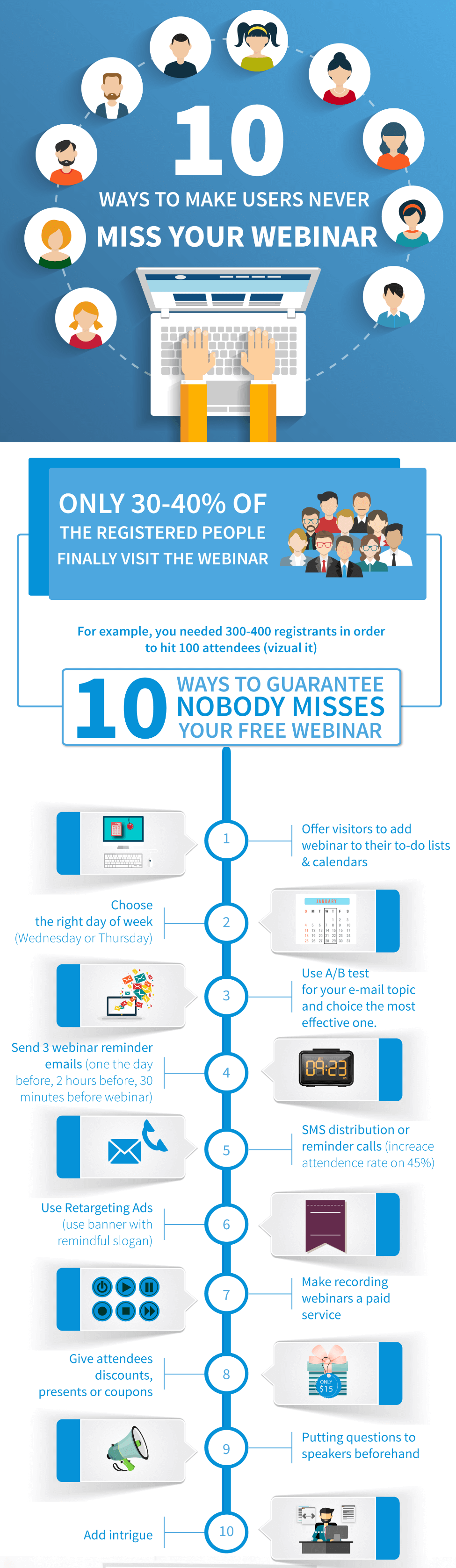
Read more about How to create an engaging webinar presentation.
Summary
In conclusion, when you use smart techniques such as adding calendar invites, choosing the best days and times, testing different subject lines, sending more than one reminder through email, text message, or phone call, showing retargeting ads, monetizing recordings, giving attendees small rewards, collecting questions before the event, and adding an unexpected element to your webinar announcement, you create the foundation for both more sign-ups and deeper engagement.
Instead of having people register and never show up, your audience feels guided, encouraged, and inspired to take part in the live session. The real goal is to replace a single invitation with a thoughtful sequence in which every step, starting from the first email and continuing to the last piece of content, helps people attend and feel that their time truly matters.
When you stay consistent and apply these methods with care, you’ll turn occasional interest into steady participation and build a webinar program that your audience truly respects and wants to come back to which will greatly improve your webinar attendance rate.
FAQ
The article suggests that the best days to host a webinar are Wednesday or Thursday and that Tuesday is a good option too. It explains that weekends generally get lower attendance despite people having more free time.
You should send three reminder emails, with the first one going out three days before the webinar, the second one a day before, and the last one an hour before the event. This approach helps more people notice the invitation and actually join the webinar.
People do not always check their email, but they usually have their phone with them and use it often. This is why sending SMS messages or making reminder calls can be more effective than relying only on email. However, you should still consider the cost and the effort required to collect phone numbers.
If you offer the webinar for free live but make the recording available only for purchase, you create an incentive for people not to miss the live session. This increases the odds of attendance because they know they cannot just catch the replay free later.
When you tell attendees that they will receive a special benefit such as a promo code, an e-book, a checklist, or another reward, the live event becomes more appealing. As a result, fewer people join only for the giveaway because the prize matches their genuine interest, and you encourage participation based on real value rather than just incentives.
An expert behind the simplified online meeting and webinar software platform, MyOwnConference. In today’s flexible work environment, Dan offers invaluable life hacks, in-depth reviews, and savvy tips for organizing, promoting, and excelling in virtual conferences and webinars.











