
Everyone who organizes a webinar wants to make it successful, i.e. interesting, impressive, and informative. They want their audience to learn about the product through the lens of professional speakers, buy the product, and recommend it to others. It is common knowledge that the best advertisement is people’s recommendations, as they come across as much more trustworthy and natural.
Good Presentation Is The Perfect Webinar
Summarize with
To create a successful webinar, the presentation should be impressive and memorable. It’s worth noting that the presentation for a webinar is different from that of a regular seminar:
1. The attendee location may be noisy or uncomfortable.
2. Some people use their phones to attend webinars.
3. Consequently, the audience’s attention is spread too thin.
So, how do you create an engaging webinar presentation with these key points and differences in mind?
STEP 1. Pick the Topic
At this stage, you determine the information you would like to share with your audience and formulate the webinar topic.
Try to be genuine and pick something that reflects your personality and expertise. Go for value over instant popularity if you are looking to reap long-term benefits.
Of course, if you already have some audience, it only makes sense to respect their opinion and let them choose one of your proposed topics.
Keep your ear to the ground. Perhaps, there is a common issue in your industry that nobody yet addressed. That issue could be your unique selling proposition.
And in no way is it a crime to look up what’s trending and pick something on the list. However, we recommend not to jump on a hype bandwagon unless you have something new to say or really care about the issue.
A relevant and unique topic will ignite the audience’s interest and glue them to your presentation.
STEP 2. Plan the Content
At the second stage you plan how to deliver your content. Hosting a webinar without a clear-cut plan will lead you to being less confident and making more mistakes.
First you should brainstorm and note down all ideas related to the webinar in no particular order. These ideas may be expanded or excluded further depending on the amount of information that can and should be provided during a webinar.
Afterward you should take all your ideas and organize them logically. It would be perfect if you could specify the timeframe for delivering each idea.
When making your plan, just try to answer the following questions:
- What?
- How?
- How long?
- Why?
Make sure to distinguish between primary and secondary ideas. If necessary, you should exclude or expound upon them.
A detailed and well-thought-out plan will make you more relaxed during a webinar. Who knows, maybe, you will even improvise a little.
STEP 3. Prepare the Slides
Firstly, you will need to choose a service for presentation creation. It may be Microsoft PowerPoint or any other software for a presentation like Keynote for Apple, or Google Presentation. Create slides according to these principles:
One idea per slide
Do not expect people to treat your webinar like a university lecture.
If your slides are overloaded with ideas, others will find them too complex and simply incomprehensible.
To deliver your ideas efficiently, take upon a clear minimalist path. One idea per slide is your best option.
It would be perfect if you could keep your idea encapsulated in one sentence. This way people don’t have to read too much and can actually focus on you as a presenter.
Avoid bullet points at all costs. A human mind cannot comprehend so many ideas all at once. Do one bullet point per slide.
The key point of your slide should be loud and clear. Use highlighting or a larger font to make it stand out from the rest of the slide.
More visuals, less text
Your slides should look more like a picture book than a university thesis. You absolutely must use vibrant non-standard images to entertain and inspire your audience.
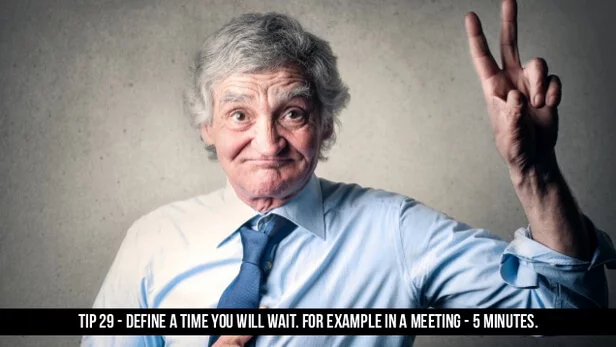
Avoid stock photos, graphics, and templates if possible. If you deliver a webinar presentation to people involved in business, most likely they’ve seen them all. If your budget allows it, find some original designs and slide templates.
For data-based presentations, it’s a good idea to add graphs, charts, and histograms. This way your participants can look once and gather it all, instead of trudging through the never-ending lines of text.
Consider including a short pre-made video as a sales pitch, or as a learning tool. Ask a particular question before the video to encourage your attendees to pay attention.
Sometimes you may even add a quiet background tune for a more atmospheric experience. However, make sure it doesn’t stifle your own voice.
Color scheme
Too many colors will make your presentation look garish and unprofessional.
Using just one color is boring and honestly sleep-inducing. It’s best to stick to the golden medium and use two or three colors total.
To create impressive slides, juxtapose different styles and font sizes.

Question and polls
Sometimes you don’t get questions in chat, especially if your audience is not yet big. However, this is not a reason to ignore Q&A.
Make sure to prepare some questions in advance. If you represent a company, ask customer support for help.
Live polling is also a great option when you want to engage your audience. Include some polls as part of your webinar presentation.
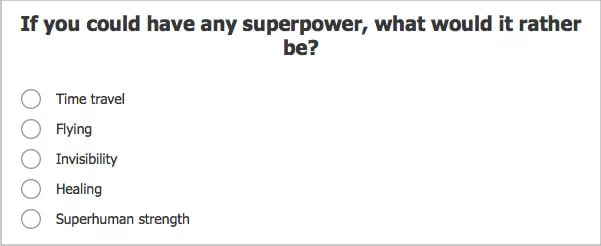
In general, whatever results in communication and interaction is sure to make your webinar presentation more engaging.
Structure and consistency
To make your presentation an organic whole, reuse the same colors, fonts, and other style elements across all slides.
Put relevant bits of information next to each other on the slides. This way your presentation will be more logical and comprehensive.
Materials distribution
It may seem counterintuitive to send your slides and materials to your attendees before the webinar. After all, who would want to show up if they already got all the info?
This tip does come with a caveat. Of course, if you are sharing some exclusive information bound to produce a wow effect, you may want to hold onto it.
However, if your webinar is purely educational, getting some articles and PDF files in advance will help your attendees’ comprehension and will make them more engaged.
STEP 4. Deliver the Presentation
The day has come for you to get a payoff for all your hard work. How do you make your presentation pop even more during the actual webinar?
Practice makes perfect
Rehearse your presentation in advance. Even if you think you are a great public speaker, a webinar presentation you’ve never done before can still throw you off guard.
It would be best if you also did that to familiarize yourself with the webinar software. Even the best presenter will start mumbling when they feel lost and confused.
The more you practice your tone of voice, pauses, and inflection, the better your delivery and the more engaged your audience will be.
Quick change
If you change slides quickly, you will have a better chance of keeping your listeners’ attention. Keep in mind that each image should be on-screen for no longer than 15 seconds. You may switch slides or draw on them, show some video recordings, etc. Just keep it brief.
Teamwork and conversation
Try to involve attendees. There are many ways to do it.
For instance, check if your webinar software has a feature where participants can draw on the slides with you. This will make them feel like they are a part of the team and can contribute.
The simplest way to increase involvement is, of course, to talk to your attendees. Use chat to address their concerns. If possible, hire a moderator to pick upon the most common questions.
Do not postpone talking to your participants till the end of a presentation. Not only can they forget what they wanted to ask by that time, but it can also hinder their immediate comprehension.
Break your presentation into lecture > questions > lecture chunks. This way you won’t lose your attendees due to the complexity of information or internet distractions.
More presenters
Do not just change your slides — change your presenters as well!
You can do it in two ways: inviting guest speakers or giving voice to your participants.
The latter may be risky, but it’s also more rewarding since it makes your attendees feel like they can be seen and heard. It allows them to express themselves and actively engage in your webinar presentation.
Mood and enthusiasm
Do your best to recharge your batteries before a webinar. Take a nap, walk, or pet your dog — whatever helps you clear your mind and gain a positive disposition.
That doesn’t mean you must put on your best “overly enthusiastic blogger” persona. People will feel that you are not genuine. Even if you are an amazing actor, the truth will be out.
However, you don’t want to show up for your webinar presentation cranky and overworked. You won’t be able to be your best self, and, as a result, your webinar presentation won’t be as engaging as it could be.
Conclusion
The quality of your presentation plays an essential role in the success of your webinar. And it is up to you to make it boring or engaging.
It is up to you whether your presentation will win you many more clients, or be a complete waste of time. Generally speaking, the more engaging your webinar presentation is, the more profits you will have.
An expert behind the simplified online meeting and webinar software platform, MyOwnConference. In today’s flexible work environment, Dan offers invaluable life hacks, in-depth reviews, and savvy tips for organizing, promoting, and excelling in virtual conferences and webinars.











