
Conferences, meetings, marketing, and training events play an essential role in any business. Today, these activities are moved into the virtual reality of the Internet.
Online tools for the promotion of businesses and the holding of meetings are developing rapidly. Currently, there is a huge variety of different services that are made to help you in the organization of online events where participants may be located in different parts of the world. Making the right selection of the best webinar service that satisfies particular needs and purposes is not easy.
Right Selection Of The Best Webinar Service
Summarize with
If you plan to use such services multiple times it’s worth paying attention to the webinar service, as it may play a decisive role in your success.
Several criteria may guide you.
11 Things to consider when choosing webinar service
1. Interface
Your webinar tool should be super easy to use. All the features need to be simple and obvious. Doing this will make people more likely to join your webinar.
It also makes it more likely that you will be able to optimize webinar service use. For example, you need to understand how to use analytics so that you can measure the effectiveness of your webinars.
2. Particular features
It’s essential to check out all the features a service offers. Most will have basic stuff like drawing tools and a whiteboard. But some are just meant for quick video chats without all the bells and whistles.
Think about why you are using the webinar service. This will help you decide what features you need to have access to. For example, you may be intending to have several different hosts at your event, so the service you choose needs to support this.
3. Free trial
Most webinar services give users a chance to try them for free. The free trial period varies for different services; it is usually between one and 30 days. Having access to this type of free access allows you to see if the service is suited to your needs.
After the free trial, you can put your experience to use, deciding which option you want to proceed with. Some services provide a basic ongoing free account, or you may prefer to choose a paid solution.
4. The quality of the sound and video
This is one of the most important criteria. If the sound and video broadcasting are poor, your webinar will not be successful, as your audience will not remain engaged.
Remember that sound and video quality is not always have to do with the webinar service. You should also check the equipment that you are using, such as your webcam and microphone. Your Internet connection can also have an adverse effect on audio and video if it is not good enough.
5. The ability to record the webinar
This point is important for those users who intend to post the recording of the webinar. Doing this can attract a wider audience for your high-quality webinars rather than limiting viewing only to people who can attend live.
If you can record your webinars, you can send a link to the recording to people who could not attend on the day. You can also create a library of your webinar content on your website, which helps build your brand’s reputation.
6. Convenient chat
Chat lets people in a web conference exchange ideas without stopping the whole thing. Some services even allow you to moderate the chat and remove participants if they’re being disruptive or disrespectful.
Having a chat facility during your webinars helps to make them more inclusive and interactive. This makes it more likely that people will remain engaged with your content.
7. Stable connection
Your webinar will not be successful if the connection is interrupted all the time. It will only annoy the participants and prevent all efforts to understand and accept the information. This makes it more likely that people will abandon your webinar partway through.
Never leave your connection to chance. You should make sure that you have a good level of connectivity during a run-through of your webinar.
8. The format of services
You may use a service for web conferencing in two formats: renting it by the SaaS models (requires regular payments) or purchasing a one-time version that may be used multiple times from your own servers. The choice depends on your particular needs and goals.
Obviously, if you are not going to use the service more than once or twice, you do not want to pay an ongoing subscription. However, if you are going to host webinars on an ongoing basis, you need to decide which is the best option. Many people choose to pay a subscription as it usually includes support and technical advice.
9. Pricing
Webinar services are created for a range of categories of users. The prices differ depending on a number of factors including the number of participants, available disc space, or the possibility to record the webinar.
It helps to check the pricing of some different solutions before you make a final decision. Remember that it’s not just about the cost, you also need to make sure that you get all the features you need for the subscription that you pay.
10. The number of participants
Some services are created for small events with just a few participants while others allow hundreds or thousands of participants. In some cases, if you are hosting small meetings, you may not need the facility to have a lot of participants.
However, it helps to consider your ongoing needs. If you are hoping to grow your audience, it makes sense to have the facilities.
11. The amount of information that may be uploaded
Different services allow a different amount of MB of cloud space to upload your information. Usually, it’s only 500 MB for free or basic plans while advanced options give more opportunities. Some of them allow unlimited disc space.
This is important if you need to upload a lot of files for your webinar. Consider your requirements and make sure that you do not underestimate the amount of disk space you need.
Now let’s consider some services and look at their features in terms of the criteria mentioned above.
Top 5 webinar services
1. MyOwnConference webinar service
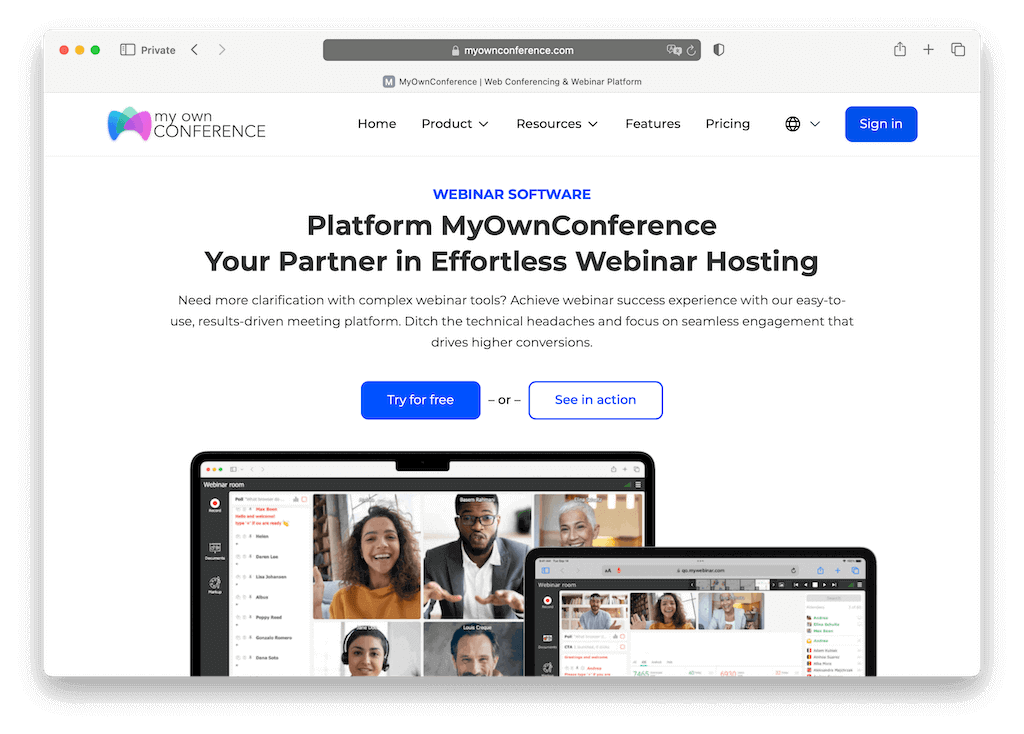
MyOwnConference is one of the best services for allowing users to enjoy free accounts and even attend open web meetings. By choosing this tool you can be sure that the connection, sound, and video broadcasting will not be an issue. You also have the opportunity to record your webinars and connect to social networks. Participants may also enjoy a chat that is moderated.
Main features
- No download is necessary. One-click joining from any device.
- Up to 10 presenters.
- Private messaging.
- Webinar recording.
- Customization options.
- Document sharing.
Pricing
- Free option for up to 20 attendees with 500 Mb of storage and up to 20 minutes of recording.
- Paid plans start at €25 per month (billed annually). This includes the ability for 60 attendees to attend, 5 GB of storage, and 10 hours of recording time.
2. WebEx
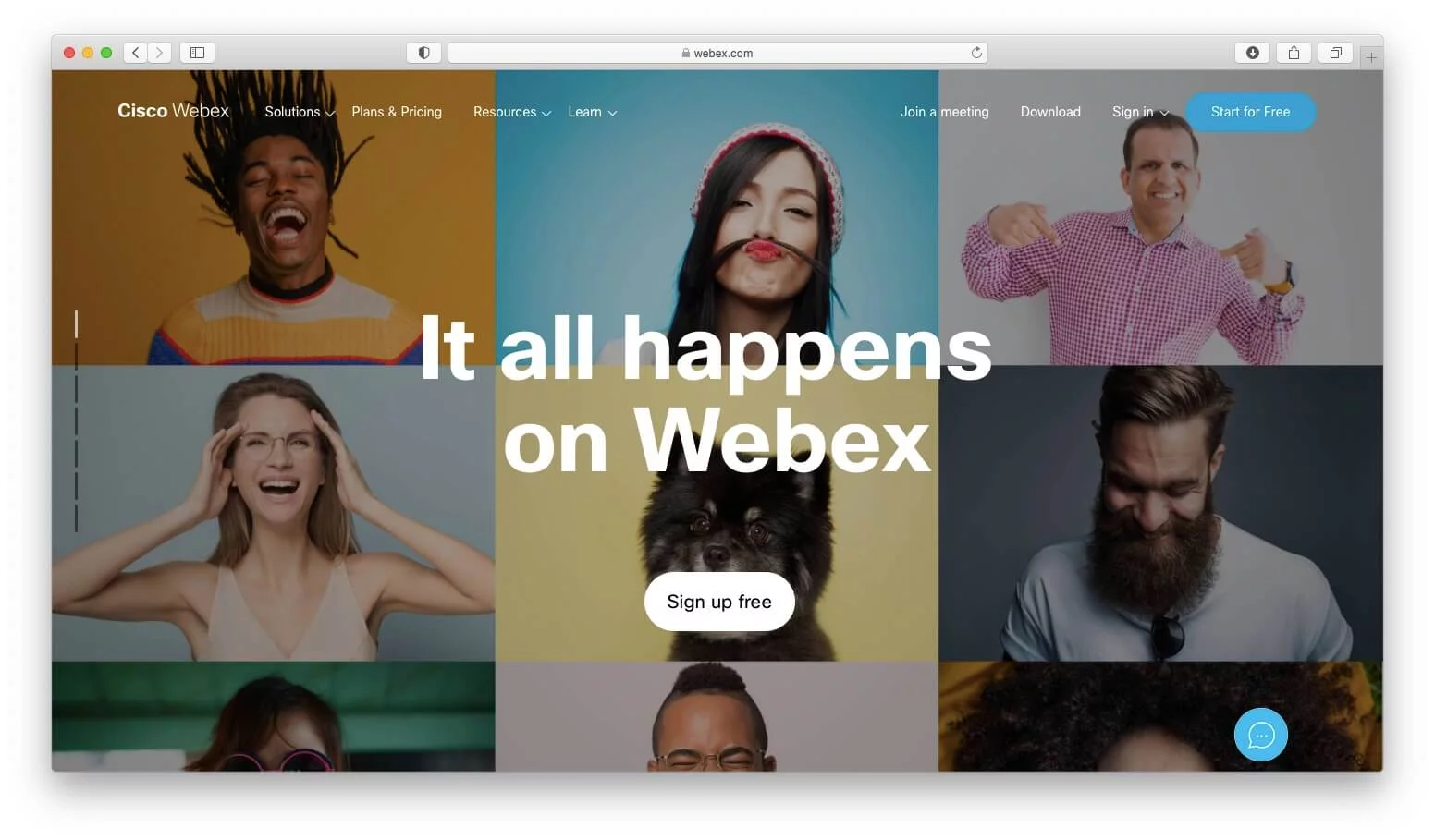
This solution allows a number of participants up to 200. This means that you can easily host medium-sized webinars for your business or organization.
Main features
- Screen sharing.
- File transfer.
- Chat.
- Polling.
- Webinar recording.
Pricing
- The free option includes up to 150 minutes for up to 100 attendees with limited features.
- Paid plans begin with the starter option which is priced at £11.25 per host per month and includes recording transcriptions and file transfer.
3. ZOOM
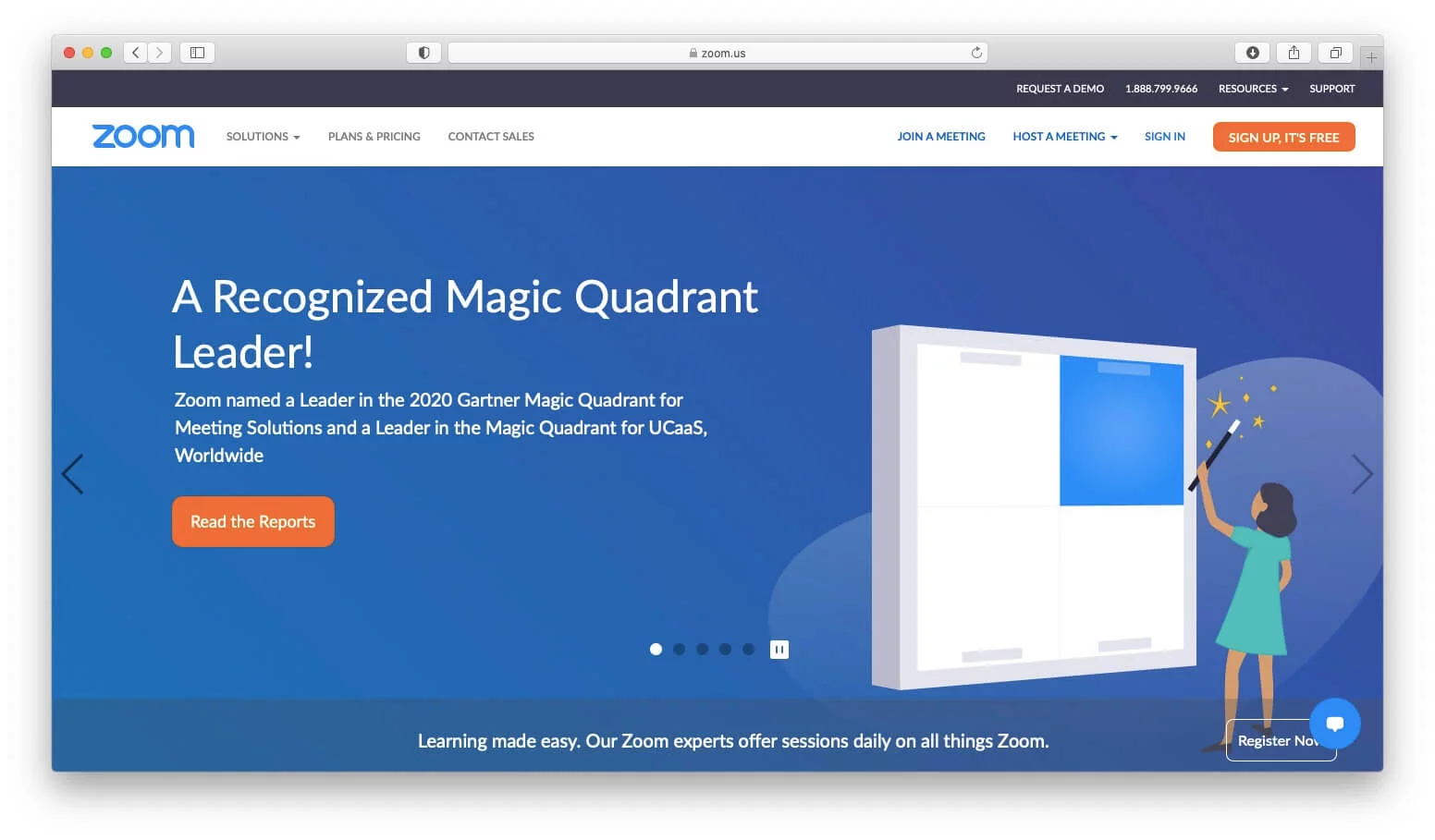
This webinar option gives you a stable connection. You can also get free access for up to 50 participants for meetings of up to 40 minutes.
Main features
- Multi-screen sharing.
- Calendar integration.
- Virtual waiting room for attendees.
- Chat options.
Pricing
- The free option of Zoom is available for 50 users and meetings of up to 40 minutes.
- Users have the choice of several paid plans starting at £320 for a yearly license. This includes facilities such as polls, surveys, and performance reporting.
4. GoToMeeting
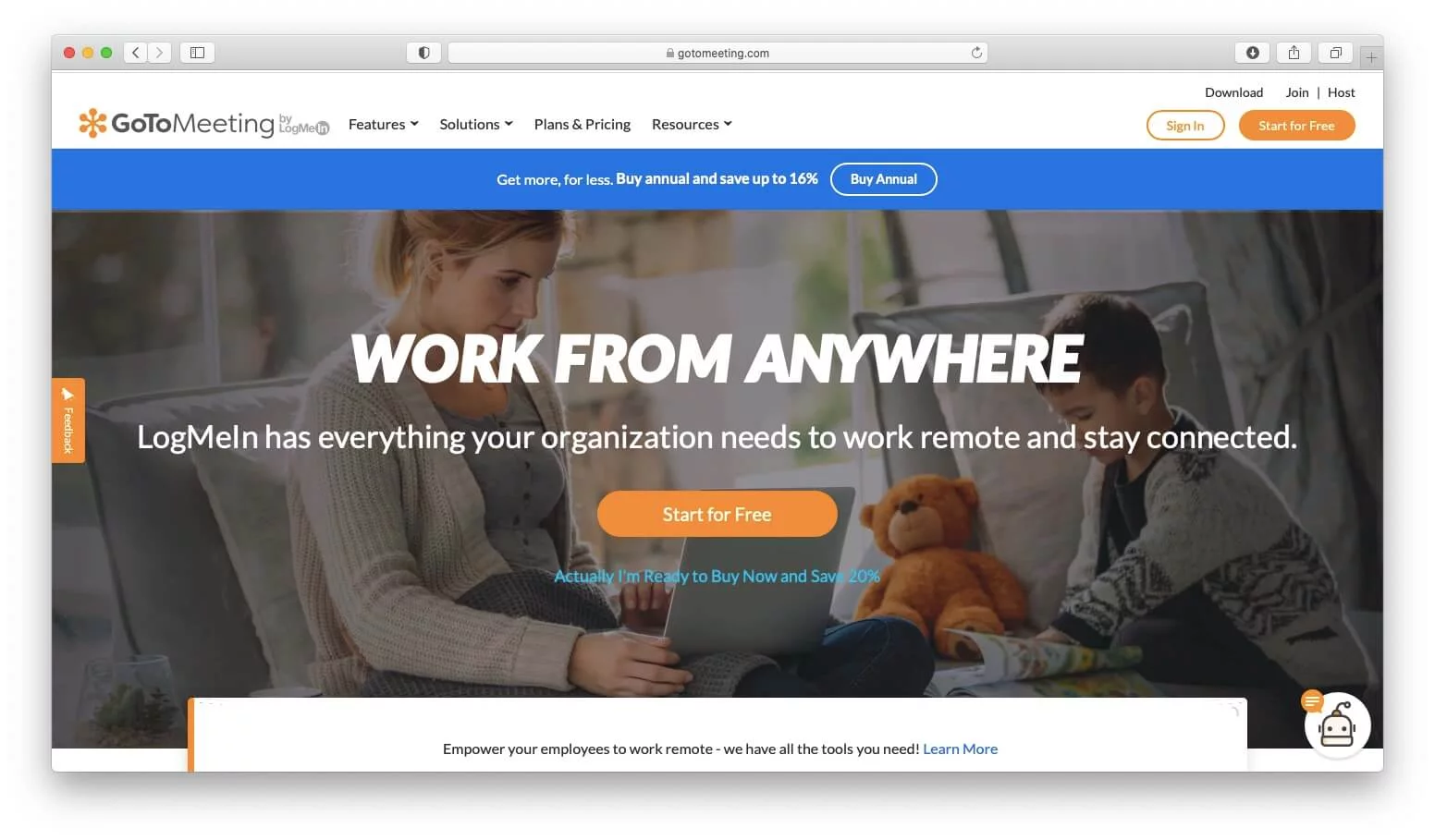
GoToMeeting gives you the option to have a free trial for up to 14 days. You can then choose plans for 10, 50, or 100 participants.
Main features
- Virtual whiteboard.
- Meeting scheduler.
- One-click recording.
- Desktop/application sharing.
Pricing
- The most affordable pricing option for GoToMeeting is £9.50 per month (billed annually). This is the Professional Plan that does not include unlimited Cloud recording and the transcription of recordings.
5. Join.me
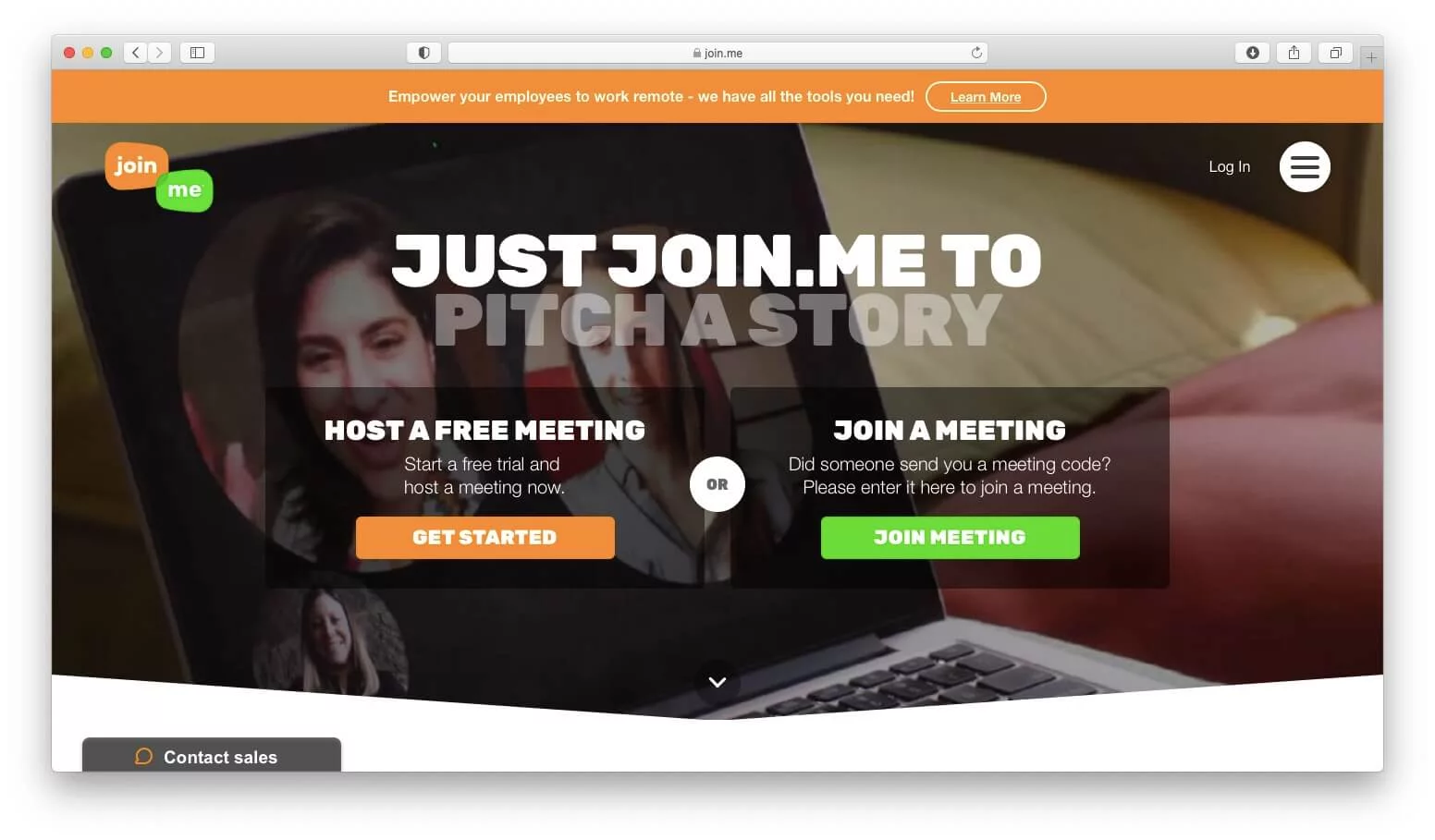
Join.me offers a convenient Scheduler. You may create your own link, and you can choose one of three plans.
Main features
- Screen sharing.
- Webinar scheduling.
- Presenter swap.
- Whiteboarding.
Pricing
- After the initial free trial, there is a Lite option of Join.me, which provides Webinar options for up to five attendees and costs £9.00 per month (billed annually).
- Options for more attendees start with the Pro Plan, which costs £13.00 per month (billed annually). This plan allows for up to 250 people to attend and includes features such as scheduling and recording.
In Summary
It is not possible to envisage everything that may go wrong with your webinars and prevent all mistakes. However, a thorough examination of the potential services and considering which one is more appropriate to your needs helps optimize the webinar experience you provide.
An expert behind the simplified online meeting and webinar software platform, MyOwnConference. In today’s flexible work environment, Dan offers invaluable life hacks, in-depth reviews, and savvy tips for organizing, promoting, and excelling in virtual conferences and webinars.











