
So, your latest webinar or online conference has just ended. The attendance was awesome, people were active and seemed to enjoy their time overall.
Mastering Audience Feedback Collection
Summarize with
Table of contents
The only way to know is to ask your audience for feedback. It may feel uncomfortable to bother them with questions and to steal their time, but collecting audience feedback has a few significant benefits:
- you learn valuable lessons on what works for your audience and what doesn’t
- audience supplies you with ideas for future events
- collecting feedback helps you build a rapport with your audience
As you can see, audience feedback can be quite helpful. But how can you collect it properly?
Let’s take a look.
1. A feedback pop-up
The first way you can collect audience feedback is via a website pop-up or a feedback button. Once a participant visits your website (to download webinar videos or to interact with other attendees), they can use this pop-up to leave their review of your virtual event.
The options for feedback pop-ups are endless. For instance, you can ask an audience member to share their emotions using emoji and then briefly describe their experience, like in the example below:
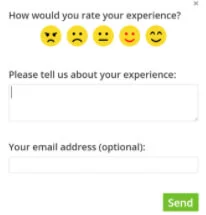
Such a pop-up can also work as a lead magnet to collect emails from the participants (if you haven’t done it before) and convert them into customers. You’ll also effectively grow your email list.
2. An event app
If your audience had access to an event app during your virtual event, you could also run a quick poll there to evaluate their experience.
Practically all event apps have a feedback feature, and you can set it up automatically. For instance, here’s what a post-event poll looks like on EventMobi, a popular event application:
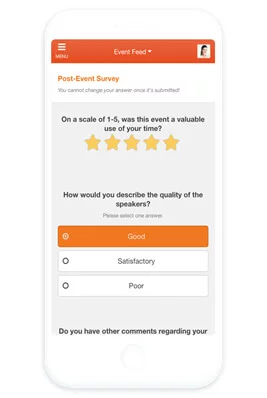
Collecting audience feedback through an event app is convenient — you don’t have to create and schedule any follow-ups. The app does everything for you automatically if you enable the survey feature.
3. An email follow-up
One more solution for streamlining audience feedback via one organized channel is an email follow-up.
In most cases, all event participants must provide emails to receive documents and itineraries. You can also use their emails to ask for feedback once the event is over.
Such an email can contain a few sentences and a link to a survey on your website or a separate landing page:
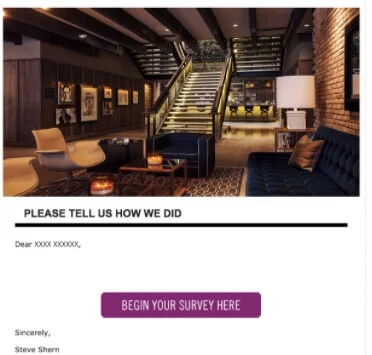
You can also notify your participants at the end of the event that they will be receiving follow-up emails and kindly ask them to provide their feedback.
4. A survey
Once we started talking about surveys in the previous section, let’s give a closer look at how to use them properly to collect event reviews.
When it comes to doing a survey, it is important to pick the right questions, which should directly ask for feedback on your event’s organizational aspects. Here are a few suggestions:
- How would you rate your overall experience?
- Did you find the agenda relevant?
- How would you rate each speaker individually?
- Would you attend our future events?
Similarly, you can ask whether a participant liked their check-in experience, the quality of food, and other things that could have had a negative impact on their overall impression.
Also, you can run several post-event surveys depending on the topic of your event.
For instance, if you held a webinar on how to learn English in 6 months, you can run the first survey checking your audience’s general experience and one more survey a bit later to see if your audience actually applied your tips on practice.
But, regardless of the type of your event, make sure that your survey collects the feedback you will use in the future.
5. A social media story
Lastly, you can offer your audience to do a quick social media survey to share their impressions of your event. As of now, all top social platforms, like Facebook, Instagram, Twitter, and LinkedIn, have feature of polls and surveys.
For instance, if you want to make a survey fun and engaging, you can launch an interactive poll on Instagram:

The poll will stay active in your Stories for 24 hours, and once your participants leave their feedback, you’ll receive the results in percentage.
Generally, collecting event reviews on social media is a great idea, especially if the event was small. However, when choosing the social platform to collect feedback, do it based on the activity of your audience.
Top 3 tools to analyze audience feedbacks
Now you have a few methods up your sleeve on how to collect audience feedback. But what should you do when you have it? How can you analyze audience feedback?
Obviously, analyzing audience feedback manually is a very difficult job to do unless you had only a dozen of participants. Luckily, there are a few tools you can take advantage of to transform audience feedback into readable data.
Here are a few useful suggestions for you to consider:
- Quizizz. This is a platform you can use to create quizzes and receive automatic feedback from your audience in real time.
- Crowdpurr. A free platform, Crowdpurr allows you to create interactive polls and surveys. You can also run these surveys live during your event.
- Kahoot! This is one more option to create a survey within seconds. Kahoot has survey templates that you can easily format. And, the tool generates automatic results once all the participants complete the survey.
The biggest advantage of using a tool to analyze audience feedback is that it collects results automatically and generates reports, which you can later use to improve your future events.
Wrapping up
Audience feedback is essential. It provides you with so many useful actionable insights, which you wouldn’t be able to get anywhere else.
Hopefully, our tips and suggestions will help you quickly collect and analyze audience feedback not just for the success of your events but also to effectively build rapport between you and your audience.
FAQ
You should send the feedback survey as soon as possible after the event, ideally within 24 hours, while impressions are still fresh. If you wait too long, people may forget details or lose motivation to respond.
You can encourage responses by keeping the survey short, offering a small incentive (like a discount or reward), promising that feedback will lead to changes, and expressing appreciation. Also remind participants about the survey at the end of the event.
You should include a mix of rating (numeric or scale) questions and open-ended ones. Ask about overall experience, content relevance, speaker quality, organization, and suggestions. Make sure each question is clear and focused.
When you work with open-ended feedback, start by reading all the responses carefully. Group the answers by similar ideas or topics, then count how many times each topic appears. After that, focus on suggestions you can take action on. Negative comments should not be ignored because they often highlight important ways to improve.
Some good tools are Quizizz, Crowdpurr, and Kahoot. They allow real‑time feedback, automatic result collection, and generate reports. Choose a tool that fits your event type, audience size, and budget.

Ryan is a passionate blogger and writer who likes sharing his thoughts. Now he works as a content editor and internet researcher. He likes to travel and explore new countries.











