
Webinars, web seminars, or live online videoconferences are used to share audiovisual presentations.
Mastering Free Webinar Hosting and Promotion
Summarize with
Table of contents
They are used to hosting lectures or workshops over the internet through webinar software. The format can be different. It can be an interactive workshop that is interactive or a one-way prerecorded lecture.
However, its main purpose is the presentation of an informative and relevant topic in an engaging way. The participants can ask questions and discuss in real-time, which is why they have become so popular. Many presenters also use webinars for networking or promoting a service or product, which can be done by following up with the participants through polling, surveys, or emails that further collaboration.
Webinars have seen a resurgence recently, with the global pandemic forcing people to work from home. They have become trendy for lead generation, finding new customers, and for educating students. A webinar is sometimes paid. But often, you will find a free webinar that can be very informative and useful.
These web seminars are not just business promotions. They can be on any topic and for educational purposes as well. For example, experts host free educational webinars, and the level is voted on for various arts and cultural events.
In this guide, we will show you how to do free webinars and host and promote them.
What are webinars used for?
You can use webinars for many different purposes such as showing an idea or concept, introducing a new product or service, or providing training and education. The main goal is to teach, explain, or share information. Webinars are often used by Business to Business, also known as B2B companies, to promote their services. Business to Consumer, or B2C companies, can also use them to support their marketing efforts.
Read also: How to Make Your Business Simple with Interactive Possibilities.
It is a great way to reach out to a bigger audience by breaking the geographical barrier or meeting in person when it isn’t easy or convenient.
Like a seminar or an in-person workshop, a webinar will also consist of a panel of participants or one single host who will make the presentation. It can be for half an hour, 60 minutes, or any duration. The host can share web pages, videos, PowerPoint presentations, or other multimedia content with the audience. The attendees will watch the webinar from their mobile devices or computer screen. They will be able to interact through messaging or char. Some software products allow more than the basic tools. Participants can also use their microphones to ask questions and interact.
On average, a webinar can have about 100 attendees. But in some instances, there can be 500 or even more viewers. By the way, with MyOwnConference, you can host webinars for up to 10000 attendees.
Create a webinar
You are lucky if you ask how to create a webinar and schedule it for free. Different apps allow creating an online meeting for free. For example, you can host the free start and run a webinar with MyOwnConference. You can set up a meeting for 20 participants for free. No worries, there will be no cost for hosting.

There are many options now for online webinars. You can also start a webinar series for education, business, or your own specific need. Select the software carefully, depending on how you want the event organized. You may also want to record the event, so you can use it later. It is also a good idea to select the webinar software that will allow you to interact with the attendees. This can be through whiteboards, tests, and polls.
Having done this, now choose the topic of your webinar. Next, select the format of your webinar, decide whether you will be the only host or whether there will also be other panelists, decide on the time for your meet, plan visuals for the event, and then promote and publicize the webinar. Finally, decide how you are going to follow up.
Create your webinar pages
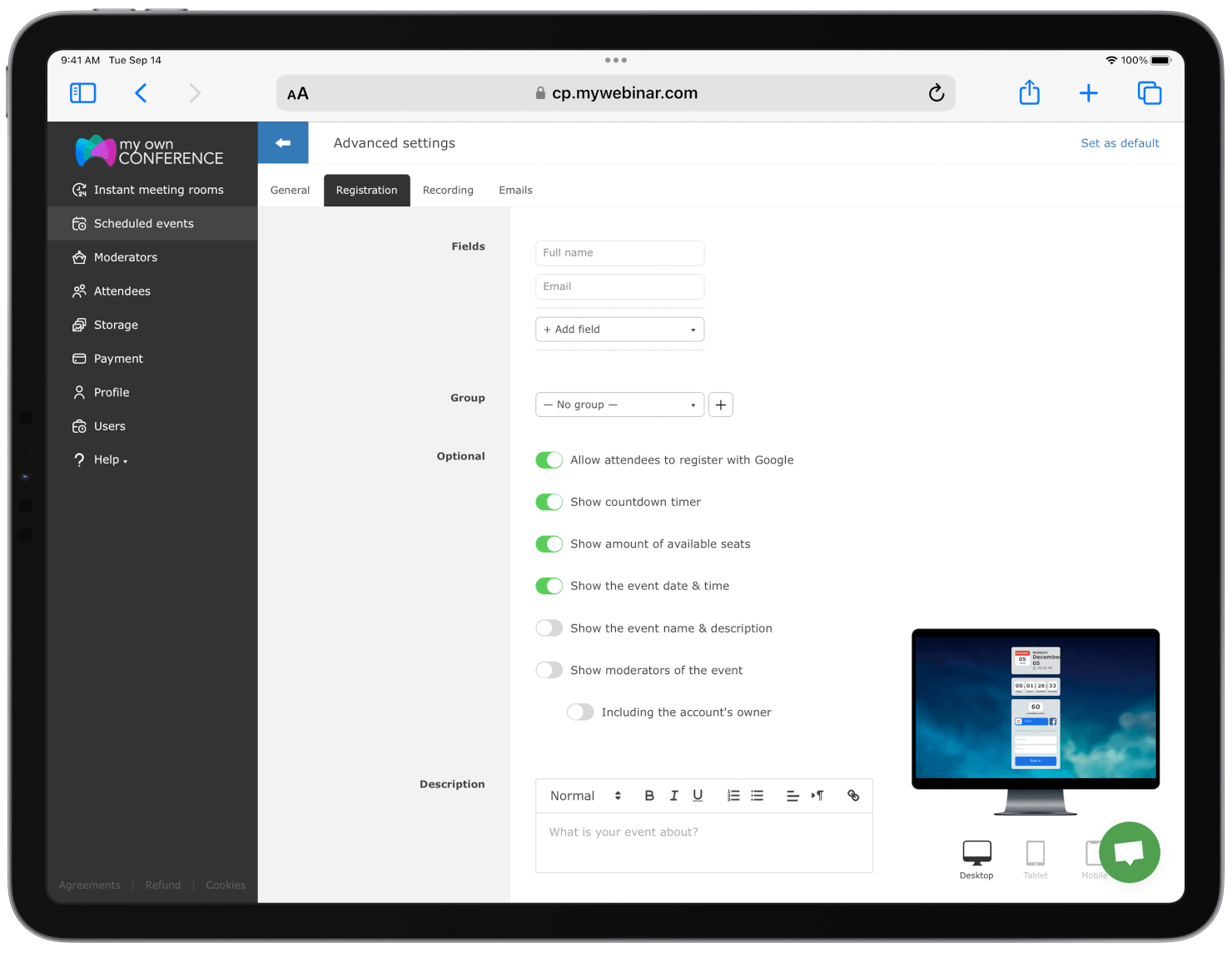
First, create a landing page for your webinar. This will introduce the topic to the audience, speaker or speakers and should also mention the time and date. If you have a website, publish an advertisement or banner to inform the visitors about the event. Also, use social media to spread the word. Send several reminders to ensure that the event is in everyone’s eyes. Finally, on the day of your webinar, send another email with your webinar link.
- The «Registration» page — This is the call-to-action page for the registration of the attendees. This is where visitors to the landing page will sign up for your webinar. It should naturally have a form where they must enter their name, email address, and contact number. Repeat the time and date of the online event on this page.
- The «Thank You» page — This is the page where your visitors will arrive once they have signed up or registered for the webinar. What can you do on this page? First, thank them for registering for your paid or free online webinar. You can also run a few promotions on this page. For example, you can inform the audience about your business or organization. You can promote products if you are into affiliate marketing. You can educate students about key courses. You can also provide tips, like crucial skills for students.
- The «Live Webinar» page — This is the page where your webinar will happen. You won’t usually have much control over what the page contains if you are using a free platform because they will contain standard features. However, most paid formats will give you much greater control over the content for this page. Free platforms work well for many but may not be enough for others. This is one more reason why you should select the software carefully.
Create and embed your live chat

Hosting a webinar is easy. The webinar host can set up and embed live video broadcasts on the company blog or website to stream it live. An embedded webinar is inserted into a webpage and not on the one it streams from originally. This will allow superior content, greater reach, and better branding. This isn’t easy to achieve with a free live webinar. However, you will be able to do this with professional webinar services provided by a specialized webinar marketing agency.
The free webinar set up that works

There are many webinar software products out there, both free and paid. Select a webinar platform that works for you, keeping in mind all the features and advantages you are looking for. You can achieve much with these web seminars, from promoting learning to marketing your business. You can even sell your upcoming webinar. Just select the right software and follow the webinar best practices, and you will be able to achieve what you want.
Final words
In conclusion, when you focus on choosing the right platform for your goals, creating a webinar interface with a clear purpose, and promoting your event through clear invitations, reminder workflows, and follow-up actions, you can successfully host a free webinar that supports both educational and marketing goals. By preparing engaging content, encouraging participation through chat, polls, or Q&A, and providing a seamless experience during registration and thank-you pages, you build trust and generate momentum for future opportunities. In the end, running a well-organized free webinar helps you overcome geographic limits, strengthen relationships, and guide your audience toward meaningful next steps, turning that free event into a strong foundation for your broader business or learning strategy with free webinars.
FAQ
A webinar is an online seminar in which a presenter shares audiovisual content with an audience over the internet. You should use it when you want to teach, present a concept, launch a product, or train people without needing everyone to travel.
Yes, you can host a webinar for free by using a platform that offers a free plan. Such platforms let you schedule, set up registration pages, and run the event without paying. You just need to stay within the free-tier limitations.
To promote your webinar use a landing page, social media announcements, email reminders, and banners on your site. Send several reminder emails before the event and a final one on the day with the link to join.
You should look for interaction tools such as chat, polls, Q&A, screen sharing, recording options, and flexibility in design of registration pages. These help you engage the audience and provide a professional experience.
After the webinar you can send thank you emails, share the recording link, ask for feedback, send additional resources, or propose next steps (for example, scheduling a consultation or offering a course).

Experienced content creator, a writer based in Pittsburgh, PA, United States of America. I am inspired by the people I communicate with. I love my job and constantly develop my skills. New challenges are moving me forward.











