
This year has brought everything upside down. Nothing is like we are used to. Everything is different and odd.
How to Give Important Conferences Online?
Summarize with
Table of contents
We had to adjust our lives to our current circumstances. We learned how to work from home and stay isolated for a long time.
Of course, many of the skills we had acquired this year were new to the majority of us. Remote work, for one, was quite atypical for the majority of the population. However, it was obvious from the beginning that we are in it for a long time. So many of us started to get used to these necessary changes in our personal and professional life.
Work-related changes came with the need to shift all our business communication solely to the online world. It was a challenge at first, but we have managed to make the most of it. Having online meetings, working from home, and giving online presentations are the new work norm.
We even had to learn how to give important conferences online. It was a challenge, but we have managed to do it as well. Let’s break down some essential tips on how to prepare for an important online conference.
The basics of hosting virtual events
Let’s start by pointing out the obvious. Preparing online events is never easy. It did not become easier just because it has moved to the digital world. In fact, it has even become harder in a way since no one has established the rules for such things yet. However, it shouldn’t be an obstacle but a challenge. After all, if there are no strict rules on how to prepare an online conference, you have no harsh restrictions to follow.
Technical aspects
Also, don’t neglect the technical aspects of the whole thing. Just checking your microphone, camera, and speakers beforehand is already a good start. Overall, you should choose the preferred platform for the call ahead of time, and get familiar with it, if you are not.
See what microphone works best for you, the one on the laptop or, perhaps, in your headset. Making sure that every little detail is perfect will greatly advance your experience during the conference.

Running your presentation or any other visuals or other media that you want to share with an audience before the conference can also be a good idea. In general, be prepared for any possible scenario can help you reduce stress and anxiety. Besides, you will keep your professional appearance if you will master any technical problem on the go.
Video
Participating in an online conference is similar to any live conference. You need to think about your appearance as well as your background. It is easy to miss something important when you turn on your video conferencing platform.
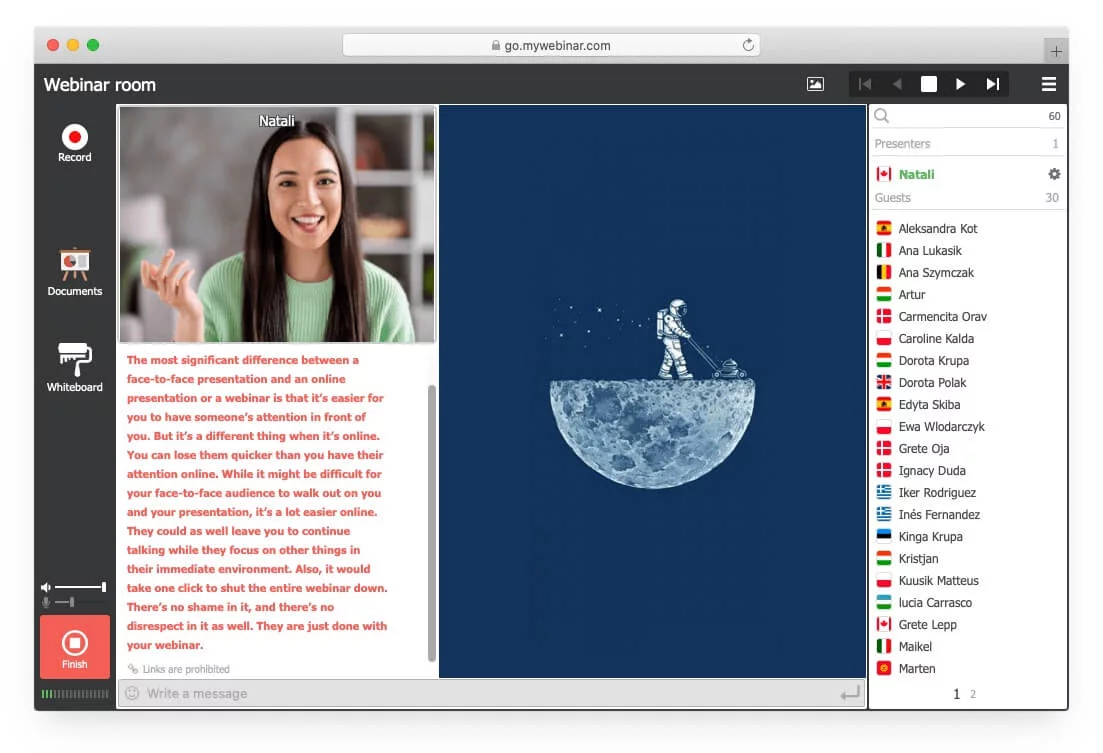
However, it’s good to know how your background will look while you are talking. Nothing should distract your listeners or show you in a bad light. Also, it’s better to use a laptop stand to create a higher angle for the camera. Seek natural light, if possible.
Set the tone and format of the conference
Once the conference has started, you can barely change anything. This is why you should establish all the rules ahead. You can even use the discount to ask professional writers to find the right tone for the introducing speech in your conference.
Setting the right tone at the very beginning is very important. Firstly, find the format that can fit the topic and goal of the conference. Can your participant ask questions? How many speakers are you going to have? How much time can each speaker have? Will you have a headliner, or each speaker will have equal amounts of time and attention? If you want it to be interactive, how do you want to arrange that?
These are just a few basic questions that you and your future audience should know in advance. Don’t forget to choose a person who will introduce each speaker. Create a plan for the breaks. Once you already have a final schedule for the conference, send it out to your registered audience ahead of time.
Start the conversation
A good conference doesn’t end when everyone is saying goodbye and leaves conference room. The topic of the conference should slowly turn into the open conversation that you have started. Even when the conference has ended, you still have work to do.
You can create a short quiz or questionnaire and ask your participants to answer a few questions after the call is over. Make notes during the conference. See what people have to say. Collect everyone’s answers and make a summary of them.
Sending out some post-conference notes and emails is a good way to thank everyone for joining in and sharing the meeting’s conclusion. You can even use some paper writing help if you need to make this email very pretty.
Summary
In conclusion, successful online conferences depend on thoughtful preparation and seamless execution. Begin by familiarizing yourself with technical requirements and platforms in advance to avoid disruptions once the event goes live. Ensure your audio-visual setup is polished and your physical background supports a professional and engaging presence. Define the structure and tone of your conference early on so both speakers and attendees know what to expect. After the formal session ends, move naturally into a follow-up stage where you invite participants to join post-event surveys or quizzes, thank everyone with personal messages, and use the insights you collected to make future events better. When you apply these simple habits, your online conference grows from a remote meeting into a lively and meaningful experience that brings real value to everyone involved prepare.
FAQ
You should start by recognising that organising an online conference is never easy and in some ways harder than in-person events. Check your technology, define the event format, plan your agenda and make sure every little detail is managed so that your experience is professional and smooth.
You must test your microphone camera and speakers ahead of time. Choose the platform early, familiarise yourself with it and run a rehearsal so that you are confident your equipment works and you are ready for any scenario.
Think about your appearance and the background visible on camera. Nothing should distract your audience or make you look unprofessional. Elevate your camera angle and if possible use natural light so you appear engaging and credible.
Decide ahead of time how many speakers you will have, how long each will speak, whether participants can ask questions and how interactive the event will be. Once the conference has started you will have limited ability to change things so preparing the schedule and sending it to participants in advance is key.
A good conference does not end when you say goodbye. You can send out a short questionnaire or survey, compile notes, send thank-you emails and share conclusions. This keeps the engagement going and helps you build on the event’s success.
An expert behind the simplified online meeting and webinar software platform, MyOwnConference. In today’s flexible work environment, Dan offers invaluable life hacks, in-depth reviews, and savvy tips for organizing, promoting, and excelling in virtual conferences and webinars.











