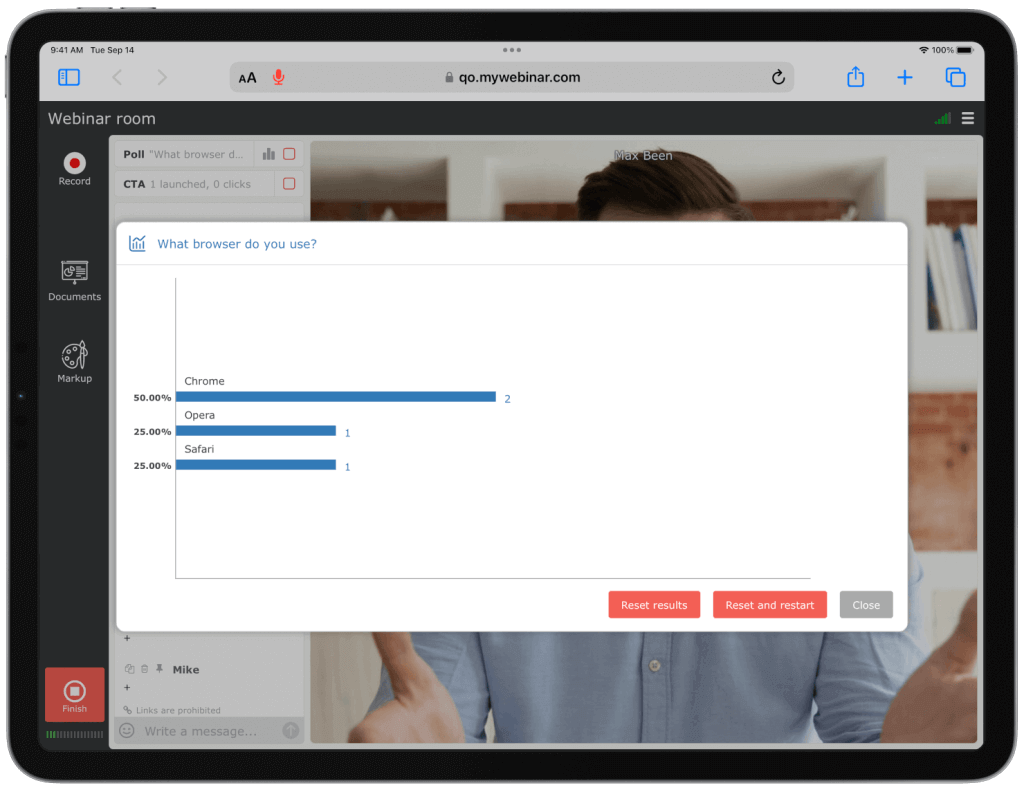
Gathering feedback is the best way to improve your webinar content and uncover customer needs. But traditional methods of getting feedback might be failing you.
Boost Webinar Engagement with Effective Feedback
Summarize with
Table of contents
If you want to optimize your webinars to be more engaging (and therefore higher converting), you’re in the right place. First, let’s explore why collecting feedback is so vital for successful webinars and why the two primary sources of user feedback have inherent flaws.
(Don’t worry, we’ll explain how to overcome them and get actionable feedback.)
Why feedback is so important?
To understand whether your webinars are effective, you’ve got to gauge the reactions of your participants. Their feedback will show what aspects of your presentation are strong and which need work.
Using this qualitative data will undoubtedly make your next presentations more impactful.
Unfortunately, not enough marketers and salespeople take the time to get this feedback.
Instead, they rush to another webinar without reflecting on the success of the previous one. It’s all too easy to think your webinars are killing it when in reality, they’re only getting a lukewarm response.
Luckily, there are a few things you can do now to make sure your future webinars get the response you’re looking for:
- Mine attendee feedback to determine which future topics you should present.
- Provide the viewers a shortlist of topics and encourage them to vote. (You should point back to previous presentations that were created due to audience feedback.)
- Increase their engagement by asking them to tell you exactly why they want that specific topic.
Armed with that information, you can either broaden or narrow your approach to that subject.
User feedback gives you the ability to understand what really resonates with your participants and give them an active role in your content.
It’s an excellent opportunity to truly connect with them on a personal level, which you don’t always get in typical webinars. And by responding to their feedback, you can foster a back and forth dialogue that will reveal even more about your webinar.
The traditional ways
Conventional wisdom dictates that you should send emails before your event, conduct a short poll during, and follow up with another email for user feedback.
These approaches will give you some feedback but are these inputs truly enough? Do they truly offer enough insight?
While there is some decent information to be gleaned by pre- and post-emails, we often don’t get enough participants to get a clear picture. And we all know from our inboxes how many emails go unanswered.
So relying on email responses for accurate feedback is innately flawed because of low participation.
Furthermore, the surveys you may be included in these emails don’t always produce accurate results due to inherent hypothetical bias. Essentially, people often misrepresent how they truly feel when they fill out surveys.
Common reasons include shaping their answers based on how they want you to perceive them, anxiety about being removed from the webinar setting, or hoping their positive responses will lead to you giving them something for free.
Short polls conducted between the presentation and follow-up Q&A will inevitably generate more responses than emails.
The problem with polls is that they’re limited by their design. They use pre-written questions and often only offer a few choices between “strongly agree” and “disagree.” This means polls don’t give you the complete picture of your audience’s thoughts.
Get accurate feedback with voice-of-customer data
So why are emails and polls still encouraged as the primary sources of participant feedback? It is because it’s what we know. It is because of complacency. And complacency is the enemy of progress — Dave Stutman.
You need far better feedback than an emailed survey or downtime poll. You especially need answers to the all-important reasons why. Such as why did they like this content and not that content? Or why do they want me to focus on this and not that?
Savvy marketers know that polls and email surveys only go so far. Today, they’re looking to voice-of-customer data for the most valuable user feedback.
Why? Because it is exactly what your customers think about what you are selling. And those hot takes are far more revealing than either a simple email or poll.
How can you get that invaluable in-depth feedback in a webinar? First, you need to incorporate live chat ASAP! This step will give you more dynamic feedback than emails and polls.
Live chat gives you better feedback
Look at how live performers on various social media platforms encourage comments and then directly address them in between sections.
Bigger accounts have at least one other person continuously answering questions. These moderated sessions inevitably conclude with a treasure trove of usable feedback. And it is much more in-depth than any emailed surveys or embedded polls could hope for.
Before you reject this as an outright distraction to your webinar, stop and count to eight. By some estimates, that’s how long the average attention span is now.
So, inevitably, many of your audience will become distracted regardless of what’s happening. They’ll constantly shift their attention away from you, despite your best efforts again, and again, and again.
But there is good news! People who comment during live performances on social media are more engaged with the event. Live chatters comment on everything the performer gives them.
This is due to the in-the-moment reactions and subsequent interactions between audience members and the moderators.
You should employ a separate moderator to answer questions or follow up on participants’ comments. This is the user feedback that you need.
A good moderator should have a clear understanding of how to use open-ended questions for maximum effectiveness. This is like having an interactive survey that can plumb deeper and deeper for root causes.
A live chat is a great built-in option for the eventual wandering minds. A good moderator should also gently steer off-topic group discussion back to you. This way, you are never far from your wandering participants’ minds, even with all the distractions they have at their fingertips.
Finally, live chats show the audience’s comments perfectly synced to your presentation. This is the voice-of-customer data marketers dream of getting.
By mining live chat reactions, you can see how your content was received during the webinar minute by minute. Feedback is rarely this detailed or honest.
Final thoughts
You’ve (probably) spent a lot of time preparing your webinars, and you want quality feedback to see how it was received and what needs to change. Emails and polls simply will not provide that.
To truly understand how well your performance went, you need to pay attention to genuine and detailed audience reactions during the event. That is why it is important to include live chats in all your future webinars to gather feedback.
FAQ
Because feedback collected live gives you immediate, honest reactions while the content is still fresh. You can see how participants respond to each segment and adjust in real time rather than relying on possibly weak or biased responses from emails.
Yes, live chat allows you to ask open questions, get detailed responses, and follow up. Polls and surveys often limit answers to fixed choices and fail to capture deeper insights.
Use a moderator to monitor chat, filter irrelevant messages, and steer the discussion back to key topics. This keeps the conversation focused and ensures you don’t miss valuable feedback.
Ask open ended questions such as why they liked or disliked a section, what topics they want more depth on, and what confuses them. These questions prompt thoughtful answers rather than just yes or no.
Encourage engagement by asking direct questions, prompting discussion, and reminding participants that their feedback shapes future webinars. You can also use polls or short prompts to warm up the chat.

Dave is a freelance content marketer who creates SEO-rich articles to reach wider audiences and drive results. He covers a range of video production topics for Soundstripe, a background music company that provides royalty-free sports music, among other genres.











