
Experts say interesting and thoroughly thought out slides increase the effectiveness of public speeches by 30%. Nevertheless, some presenters prepare their keynotes in a rush.
Make Your Webinar Presentation Stand Out and Convert
Summarize with
Table of contents
How to make a great webinar presentation?
On the other hand, some people go to the opposite extreme and try to make their slides look too “beautiful,” which makes the entire webinar less effective. The key is to find the right balance and design slides that both grab the audience’s attention and motivate them to take action.
Step 1. Elaborate presentation structure
The presentation structure needs to be extremely clear. You’d better note down the plan of the future presentation on paper or using any text editor. Otherwise, use your mental map to make the structure of your report.
Step 2. Select software for slide creation
In case you admire Microsoft PowerPoint, you can simply omit this step. But in case you are sick and tired of the standard patterns of this software, it is high time to look for something more creative. For instance, you could download the application Keynote to Apple computers.
If installing additional software to your computer is not the case, stick to an online solution. Among them are Haiku Deck, Prezi and Google Presentation. You can make slides using online services for presentation creation and edit them from any device.
Step 3. Prepare slides
Stick to 4 principles that would help you avoid typical mistakes and create a more qualitative sharing presentation.
Principle 1. Style unification
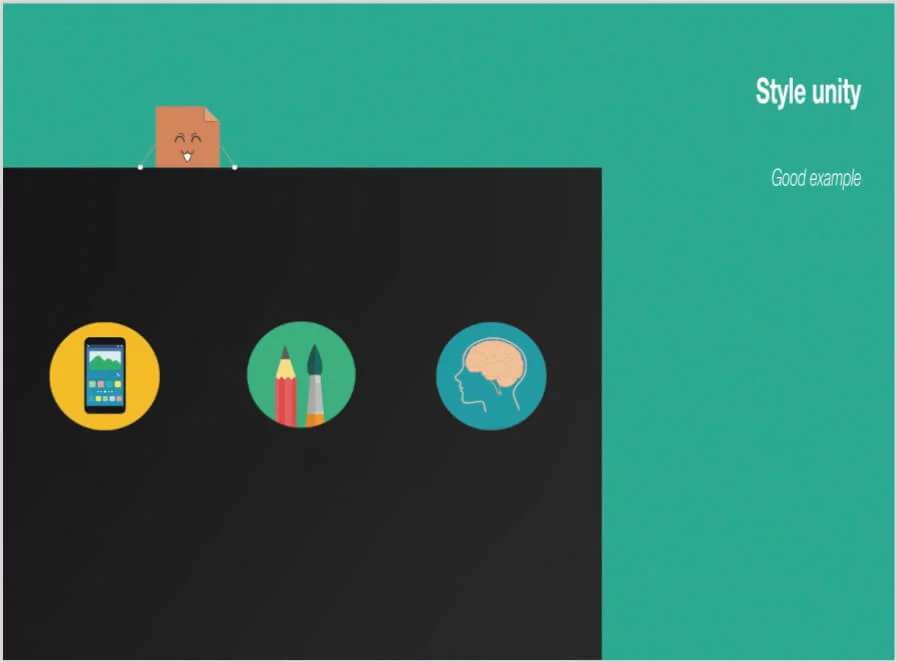
The appearance details should match each other. When you use consistent contours, colors, sizes, and shapes throughout your presentation, everything comes together as one unified design. If you or your company already have a corporate style, you can and should use it when creating your presentation.
Principle 2. One idea is one slide
Never put all the information into just ten slides. Each slide should show a single idea, with one clear statement and something that supports it, such as an image, a chart, or a short text.
Any slide presentation shouldn’t be restricted to a single idea that you reflect on every slide. Instead, your goal is to come up with as many topic ideas as your presentation has slides. What’s more important, a slide presentation must be visually appealing. It should attract your audience’s attention. How to make a slide presentation eye-catchy? Foremost, make sure that every slide represents a topic idea that you suggest in the form of an infographic, chart, or other types of visual content. Furthermore, you can apply different creative presentation ideas that will help you make the presentation diversified. Among these ideas, you’ll find suggestions to use:
- Monochrome palette
- Neon colors and duotones
- Isometric illustrations
- Thick and bold fonts
- Scrunched paper background
- And many more
If you happened to think that all these visual elements would make your presentation hard to absorb, you are wrong. By adding visuals to your slide presentation, you will have more chances to retain the audience’s attention. However, don’t overwhelm the presentation with tons of information. Make it simple. That we’re going to cover next.
Principle 3. Simplicity
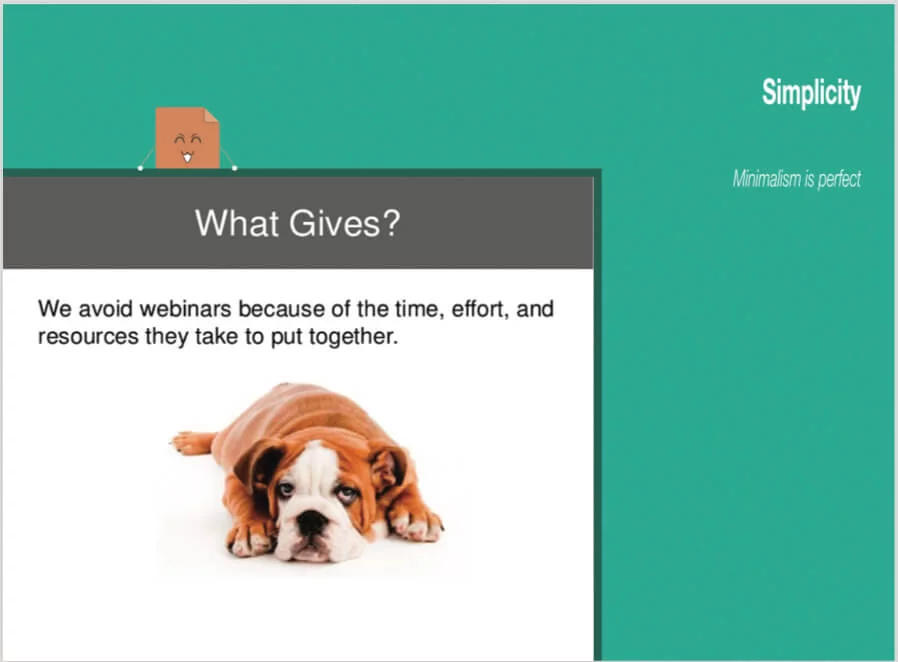
People do not read slides but rather scan them. When a slide contains much text, graphics, it is usually hard to perceive. Most people are not able to read and listen simultaneously. Simplify your slides.
Remove all needless. Limit the number of fonts used to one or two only. To create a presentation, use not more than 3 colors. Avoid complicated effects and animations. Make the slide laconic and intuitively understandable. Use great presentation ideas to create top-notch slides.
Principle 4. Accent

Stress the main things in the slide. Without any accents made, slides do not draw attention. Focus on the main idea of the slide using color, underlining or fonts. Remember that texts written in capital letters push attention back!
Stick to these simple rules when you create presentations, and you will be able to make them simple and easy for comprehension.
Summary
In conclusion, when you combine a clear structure with the right tools for creating slides and follow three key design principles such as visual harmony, focusing on one idea per slide, and keeping things simple and clean, your webinar deck becomes much more than just visual support.
When you apply visual harmony, focus on one idea per slide, and keep the design simple and clean, your slides become much more than just a background. They turn into a strong story that keeps your audience interested, builds trust, and inspires them to take action.
When you highlight elements with purpose instead of adding random decorations, your main message becomes stronger and easier to remember. The final result is a presentation that matches your brand and shows respect for your audience’s attention while helping you achieve your goals by giving your webinar a polished, consistent, and professional look with create presentation.
FAQ
You should write down your plan or use a mental map so that your presentation has a very clear flow and audience can follow it easily.
If you like Microsoft PowerPoint you can use it otherwise you can select online tools like Google Slides or Prezi so you can edit your slides from any device.
You should keep style consistent so that all your slides look unified also you should make sure one slide contains one idea only and simplify text so that your audience can scan it rather than read long paragraphs.
Because people do not read much on slides they scan the content instead therefore minimal text and clear visual aids help your audience understand your message better.
You can draw attention to the main idea by using color contrast underlining or font changes and avoid writing everything in capital letters because that can push attention away rather than attract it.
An expert behind the simplified online meeting and webinar software platform, MyOwnConference. In today’s flexible work environment, Dan offers invaluable life hacks, in-depth reviews, and savvy tips for organizing, promoting, and excelling in virtual conferences and webinars.











