
At least once in a lifetime, each of us has to or will have to create and perform a presentation to the audience.
Create a Presentation That Delivers Impact
Summarize with
Table of contents
It doesn’t matter if you’re a school student, college student, teacher, or office worker, because everyone should have at least basic skills and knowledge for presenting visual information clearly.
The rest will be done for you by specially developed programs and tools.
The main task of any presentation is to bring information to the public. A distinctive feature of a “perfect presentation” is keeping the audience’s attention, generating keen and vivid interest and stimulating discussion if necessary.
Successful presentation professionals recommend:
- information should be presented in a structured way
- never read text from slides. It bores the audience, and you run the risk of quickly losing contact with the public
- avoid using small print because your smart message will go unnoticed
- use more visual elements to make your presentation engaging. Pictures can make your content more interesting and bring it to life because seeing something once helps people understand it much better than hearing about it several times.
- use an average of 5 colors
- contrast the background and text
- no shadows, gradients, or other old-fashioned tricks
- do not use too much text on the slide
- highlight important text
- since the icons and all kinds of graphics speed up the understanding of your message, use them in your presentation, but make sure they are made in the same style
- and finally, remember to smile, because presenting information in a positive and friendly way helps you connect with your audience and reach your goals.
Now about the main thing: what programs and tools will help you realize your plan and create such a perfect presentation to establish communication between your organization and its partners and customers.
PowerPoint
Everyone knows that PowerPoint is a classic of the genre. Its main advantage is simplicity and accessibility.
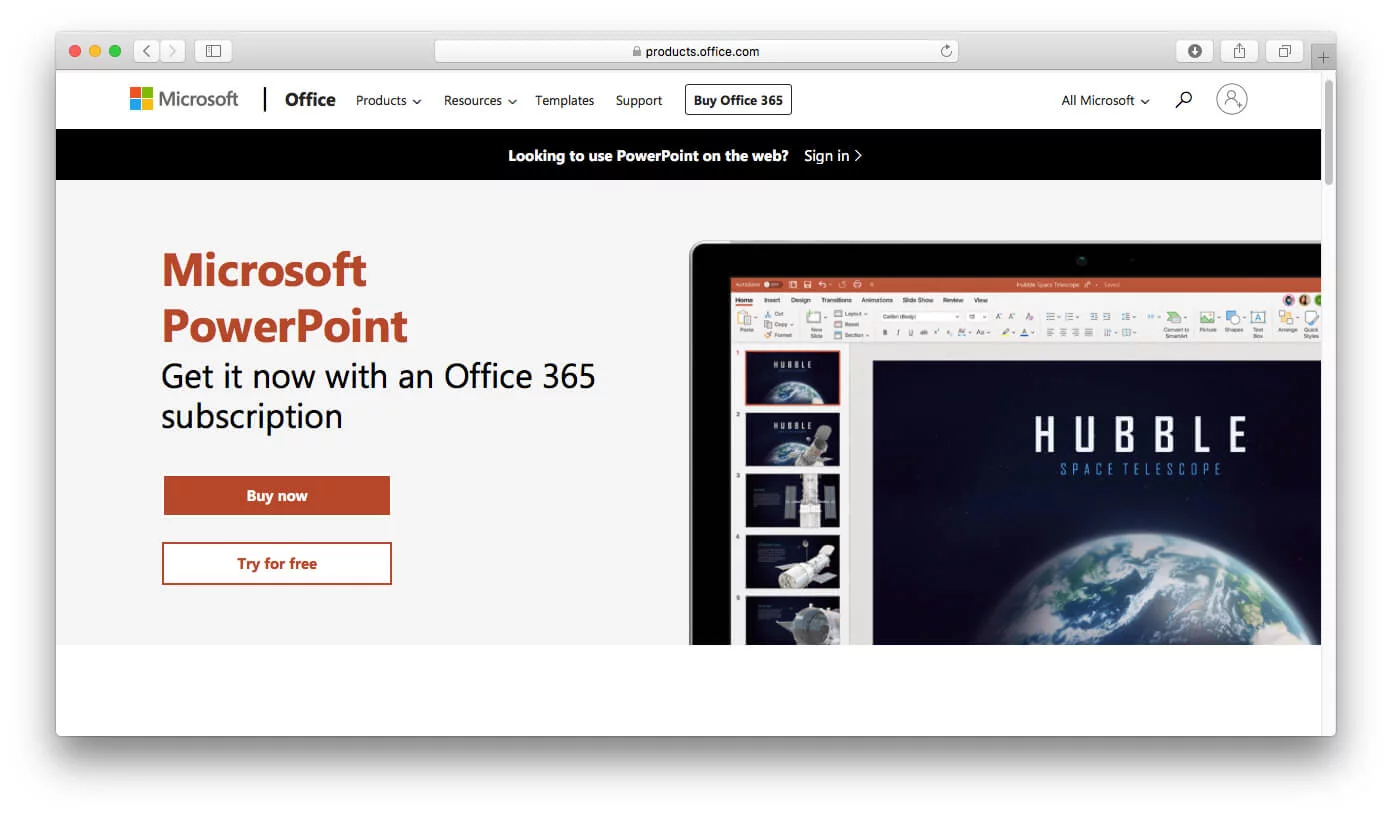
A friendly and easy-to-use interface comes with a built-in graphic editor and a convenient tool for creating slideshows. You can easily insert pictures with text, use add-ons to make your presentation more engaging, and keep everything in one presentation file. These are just a few of the many advantages.
However, the modern world of technology offers us other alternatives of presentation programs.
Slides from Google
This is a popular software and available to anyone with a Google Drive account.
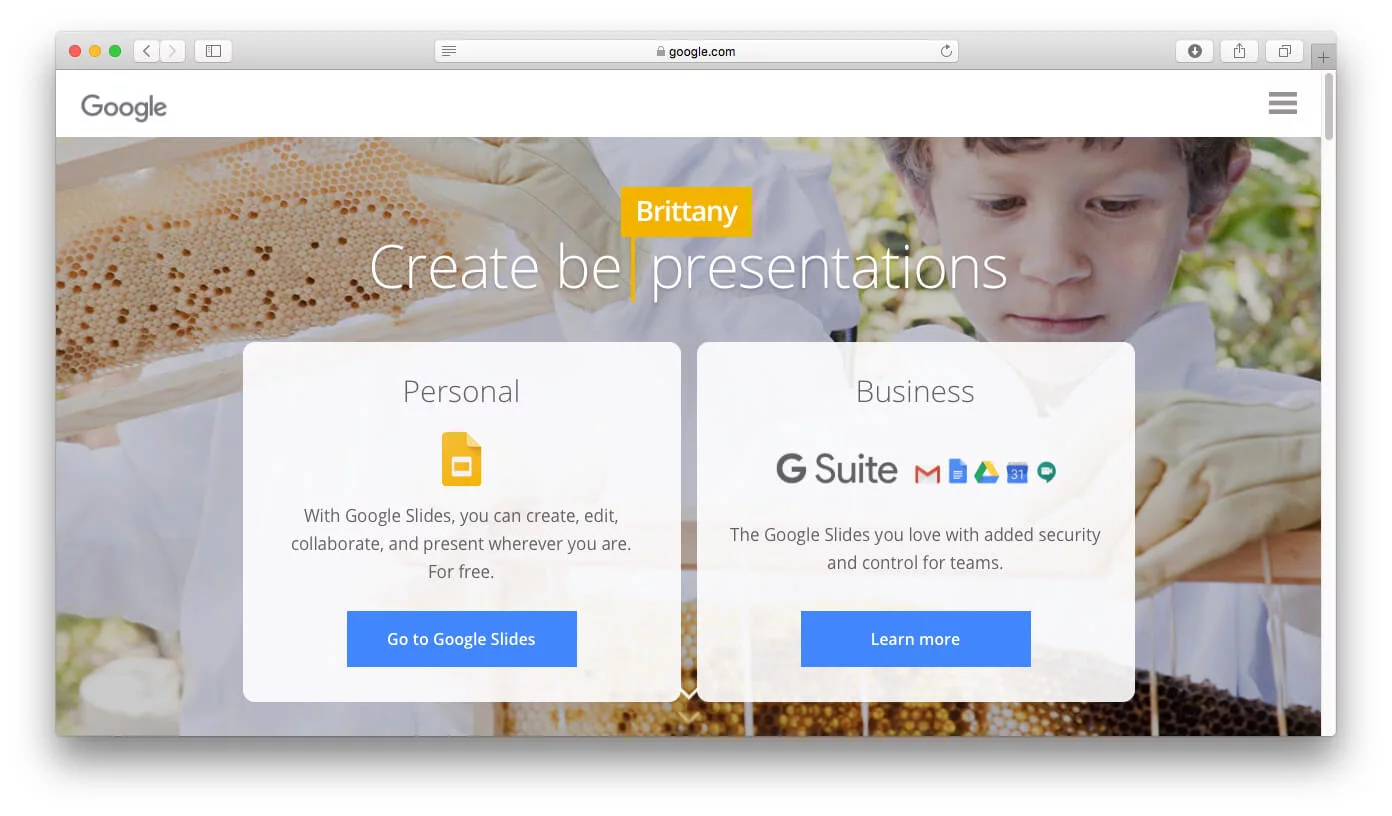
Since it is a cloud-based tool, you can use it to collaborate in real-time and publish slideshows online. Agree, this is very convenient for a teleconference or when your customer base is scattered around the world. In short, Google Slides offer a wide range of tools and works on PCs, Mac and smartphones.
Apple Keynote
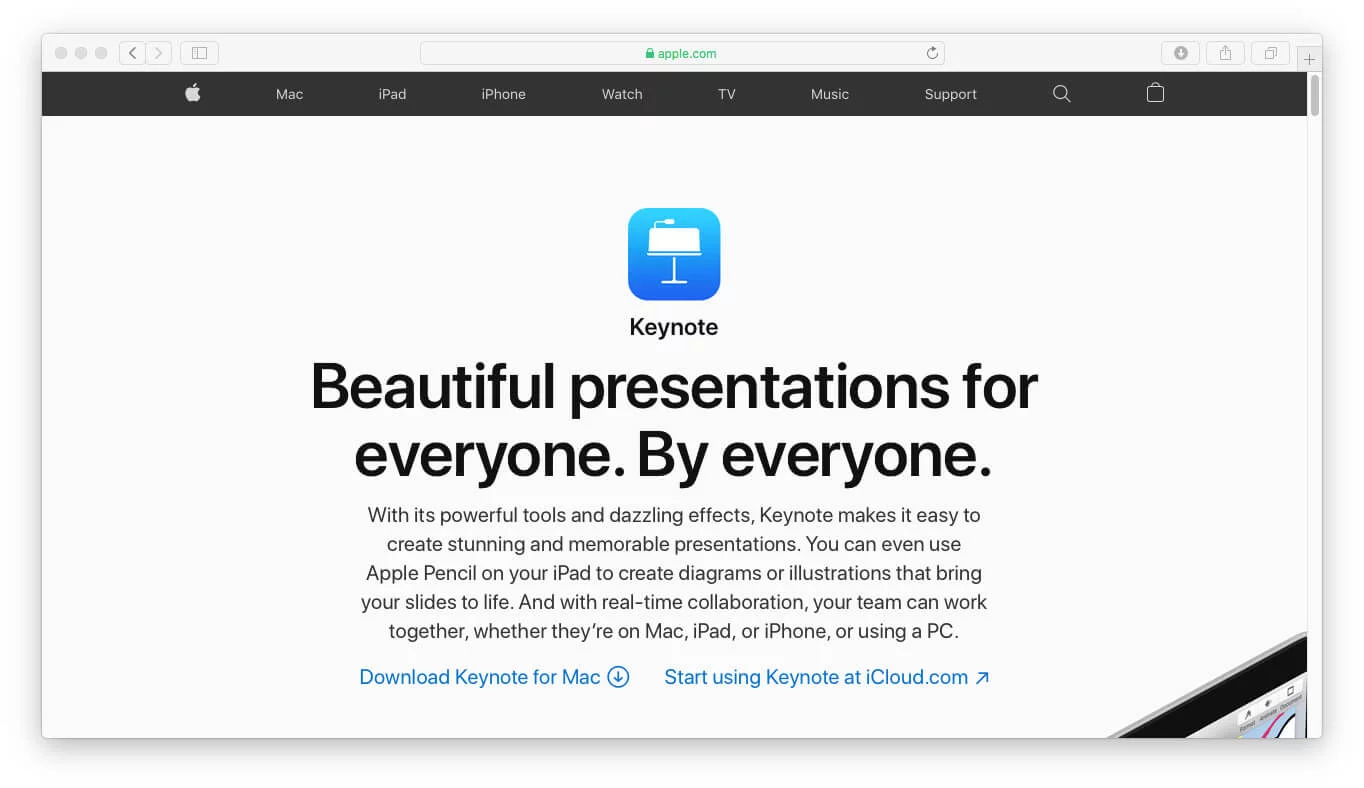
It can also work in real time. One of its most unique features is called the Magic Move transition. This function lets you move your favorite images smoothly. You can also choose from great presentation templates that help you save time and give your slides a professional design.
Haiku Deck
People who enjoy minimalism will love Haiku Deck because it offers an easy and straightforward way to create bright presentations quickly. The platform is designed with great care so you can start using it right away without spending any extra time learning how it works.
You simply start the online presentation editor and immediately begin to insert your headings, images and texts on slides. In a word, no snag! The main purpose of Haiku Deck is to help you create presentations of the “picture + text” format, which is sometimes quite sufficient for informative business reports or training programs.
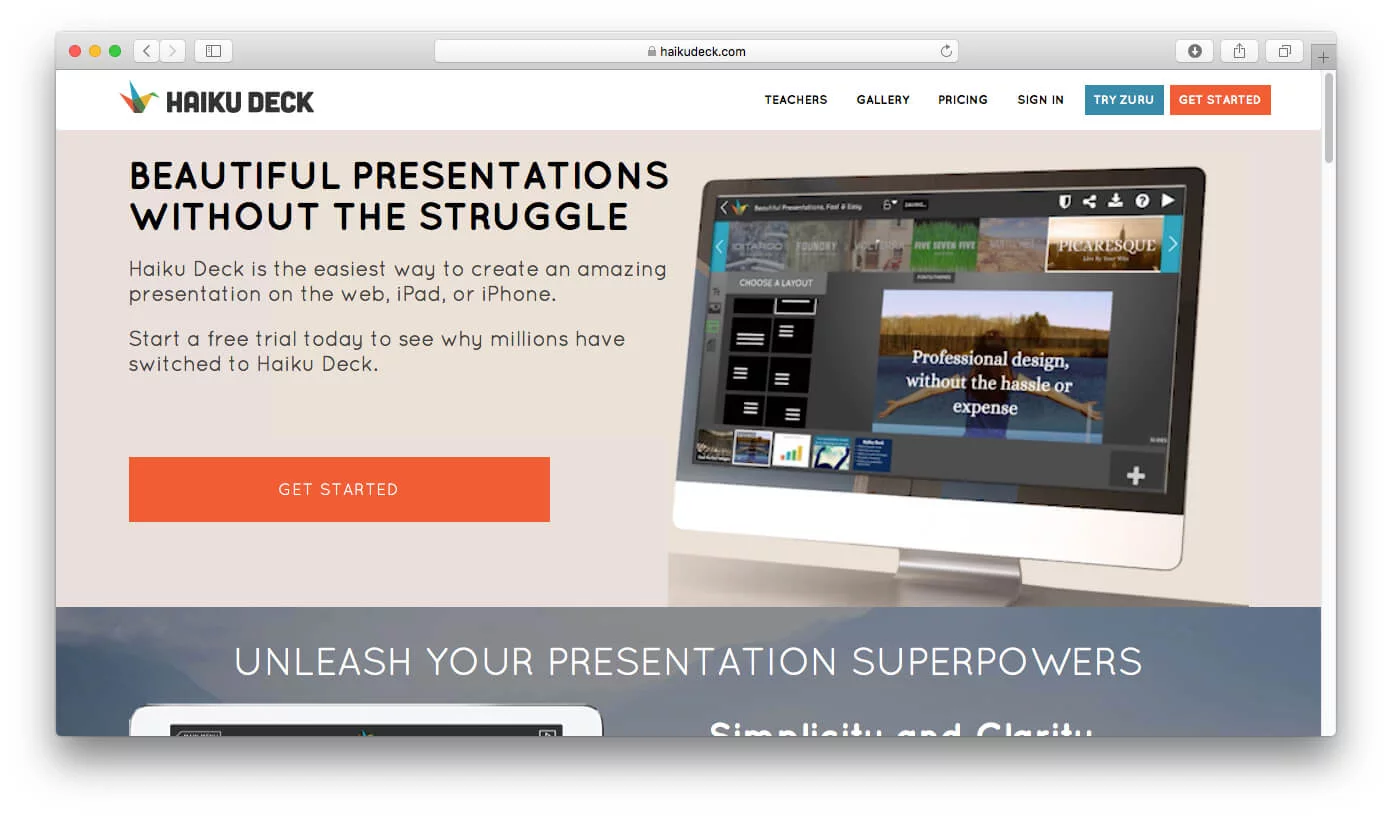
Slide Dog
The next popular service for creating online presentations is SlideDog. This service is unlike any other: it allows you to combine and upload ready-made slides, music, PDF files, web pages and even YouTube videos to a playlist. The online-exchange function allows you to connect about 100 listeners to the conversation at the same time. Great for webinars, online conferences, masterclasses, etc.
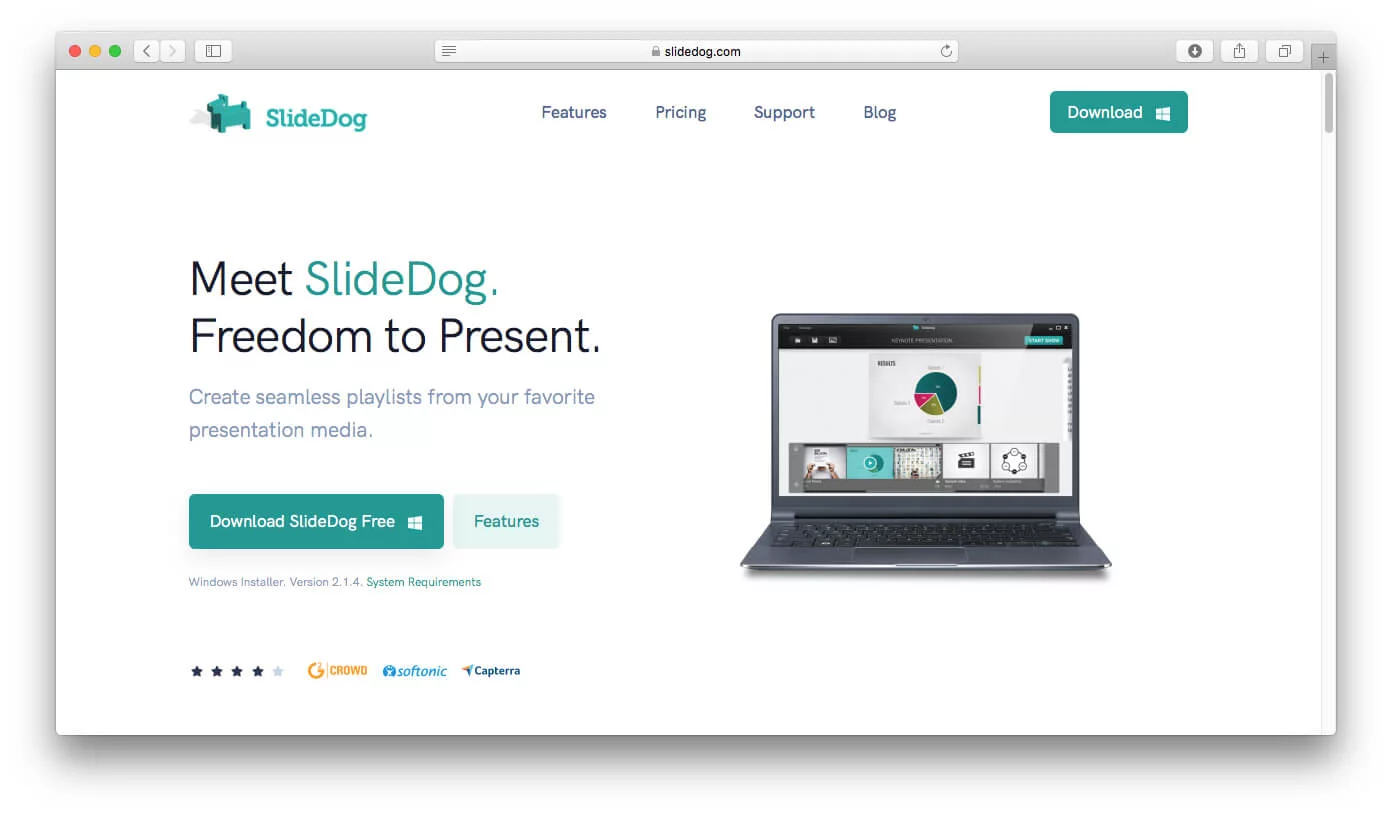
Prezi
Many interesting solutions for visualizing content by using media files, vector and other graphics offer a resource Prezi. It is rich in themes and templates, various styles with slide transitions and a zoom system (zoom in, turn and move objects). As a bonus, you are offered the opportunity to collaborate on a project by several users simultaneously, publish a finished presentation on a blog or website, and save a presentation for offline display without using the Internet.
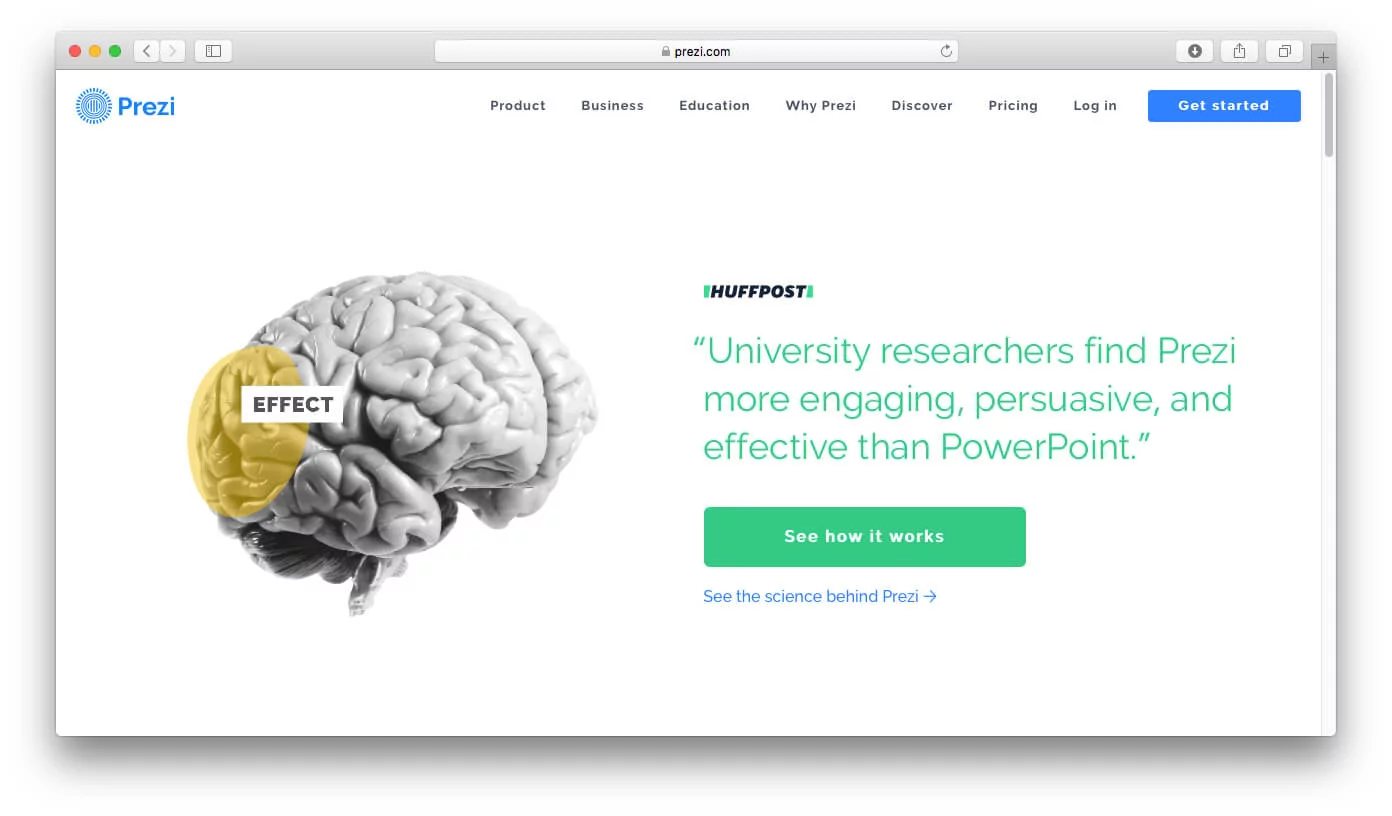
SlideRocket
Another PowerPoint program prototype for creating rich and attractive presentations, but in the online version is SlideRocket. This multifunctional platform is based like PP on a slide system. The only difference is that the slides made by SlideRocket are brighter, more diverse and more convenient. Its professional pre-paid package includes almost everything you need for a perfect presentation: audio, video, interactive special effects, storing files online, publishing, demonstration via a web-conference, analysis of results, etc.
Before buying, you can undoubtedly test its free version. But I must admit that, unfortunately, you will not “feel” all the functionality and capabilities of the application.
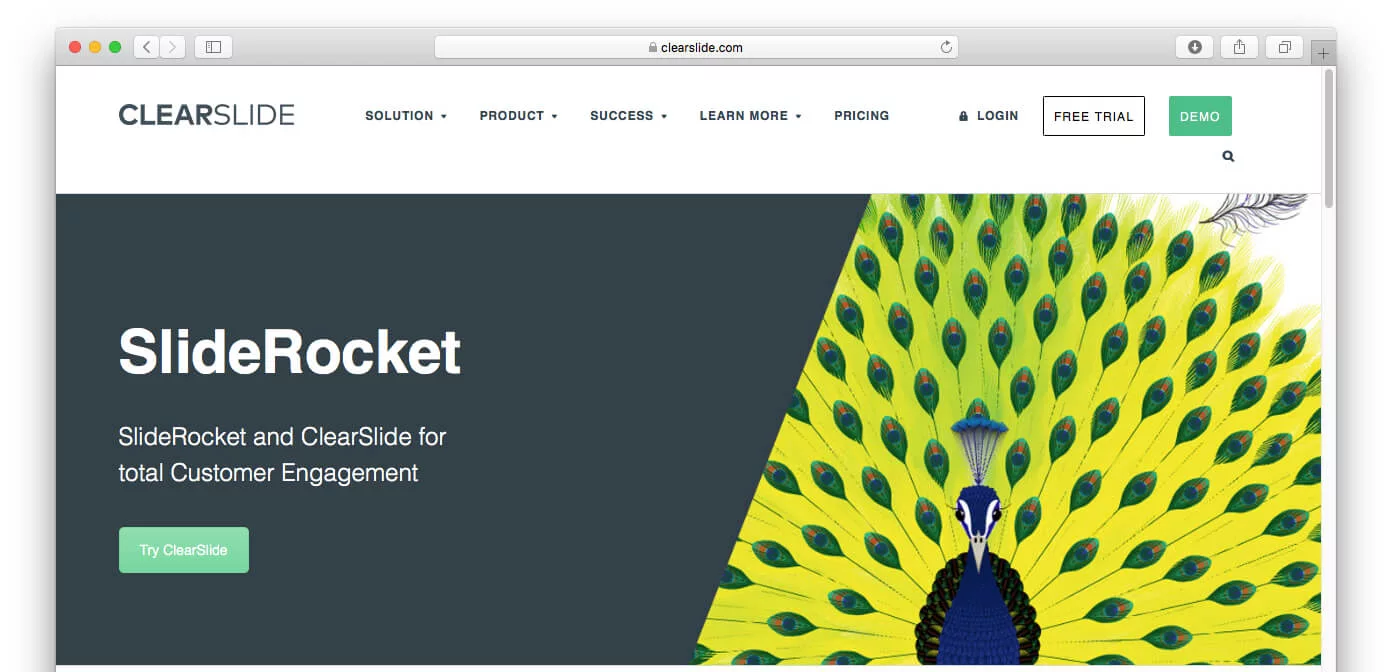
PowToon
If you specialize in creating animated presentations and short videos, then welcome to the world PowToon. You can use this tool to create animated graphs and charts. A free music and style library is at your disposal. A unique collection of templates that works perfectly for business presentations when you need to share project results with colleagues and supervisors, for educational purposes when you want to capture your students’ attention, and for personal use when you wish to impress your friends.
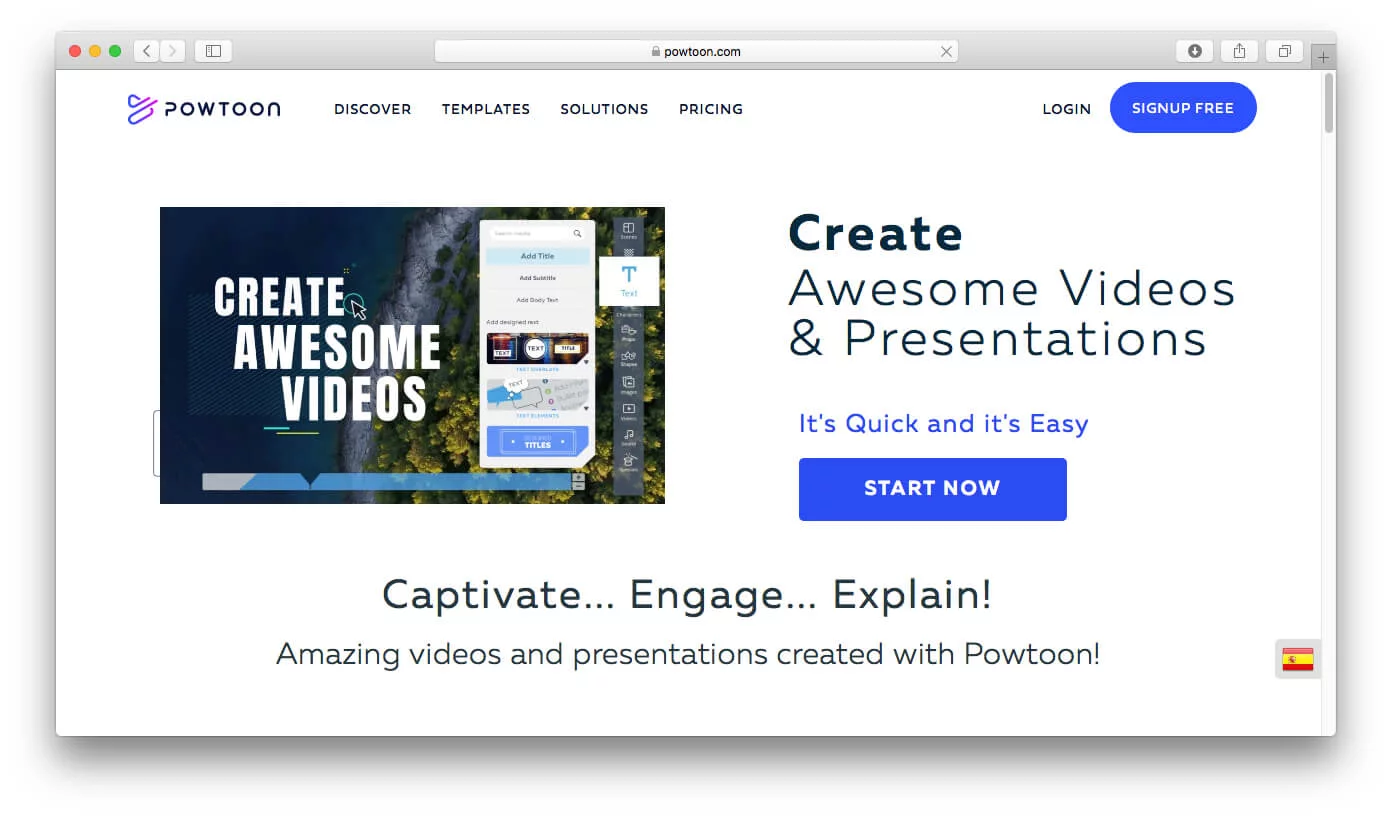
Visme
An excellent opportunity to speak visually offers Visme. With it, you can create presentations and other types of visual content, including infographics, reports, projections, and more. Share your presentations online and also download them for offline use. Take advantage of a wide range of ready-made templates, images, icons, fonts, and content blocks so you can design everything from scratch in your own way. Everything is available and simple to use.
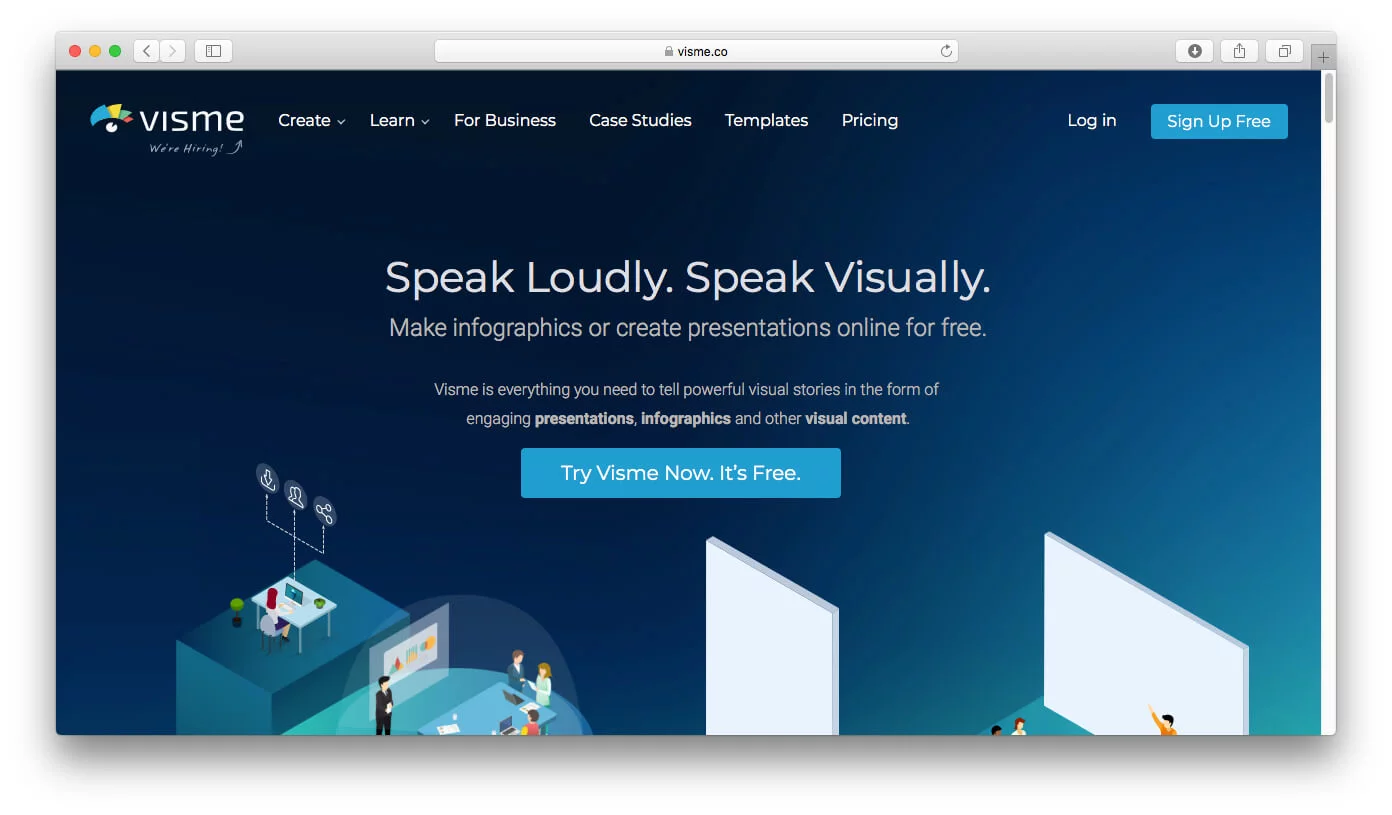
And for dessert, I recommend choosing one of the most powerful online editors that helps you create and present projects of any level of complexity, called Slides. If your plans include presenting the project in a browser, then by using its service, you can change the HTML markup and make adjustments to the CSS. A significant bonus is that you can export slides in any convenient format, and the presentation can be performed on a computer or mobile device. A nonlinear slide design option is also available. You can be certain that presentations made by Slides are sure to enliven any online event.
Certainly, there are many programs for creating high-quality and perfect presentations, we have reviewed only the most popular. The final choice is yours.
In conclusion, whatever platform you choose for your presentation, remember that you can overtake competitors with the help of quality content, gain the reader’s trust, and turn him into a grateful client.
Summary
In conclusion, you can choose any of the tools discussed and still deliver a strong and engaging talk when you focus on how you structure your message, connect with your audience and highlight your main ideas visually instead of filling slides with text. The right platform plays a role but what truly matters is how you present your story and keep your message clear and organized. Avoid reading directly from slides, use appealing visuals that support your points, choose a simple color palette for a unified look, ensure good contrast for easy reading and keep your style consistent across all icons and visuals. In the end, well-prepared content combined with confident delivery helps you stand out, earn your audience’s trust and turn that trust into real engagement presentation.
FAQ
The main task of a presentation is to bring information to the public and this can be achieved by presenting information in a structured way, not reading text from slides, avoiding fine print, using visualization techniques, maintaining contrast between background and text, using icons in a consistent style and engaging with the audience in a friendly manner.
You should avoid reading text from slides because it bores the audience and you run the risk of quickly losing contact with the public. Instead you should present information in your own words and use more visualization techniques so your audience remains engaged.
Google Slides is convenient because it is cloud-based, allows collaboration in real-time, works on PCs, Mac and smartphones, and allows you to publish slideshows online.
Prezi stands out because it offers interesting solutions for visualizing content by using media files, vector and other graphics, a zoom system (zoom in, turn and move objects), team-collaboration, publishing on a blog or website and offline saving without using the Internet.
When choosing a platform you should remember that whatever platform you choose you can overtake competitors with the help of quality content, gain the reader’s trust and turn them into a grateful client.

Alla Taff will gladly help you with updating unique content for your website and establishing mutually beneficial, long-term partnership.











