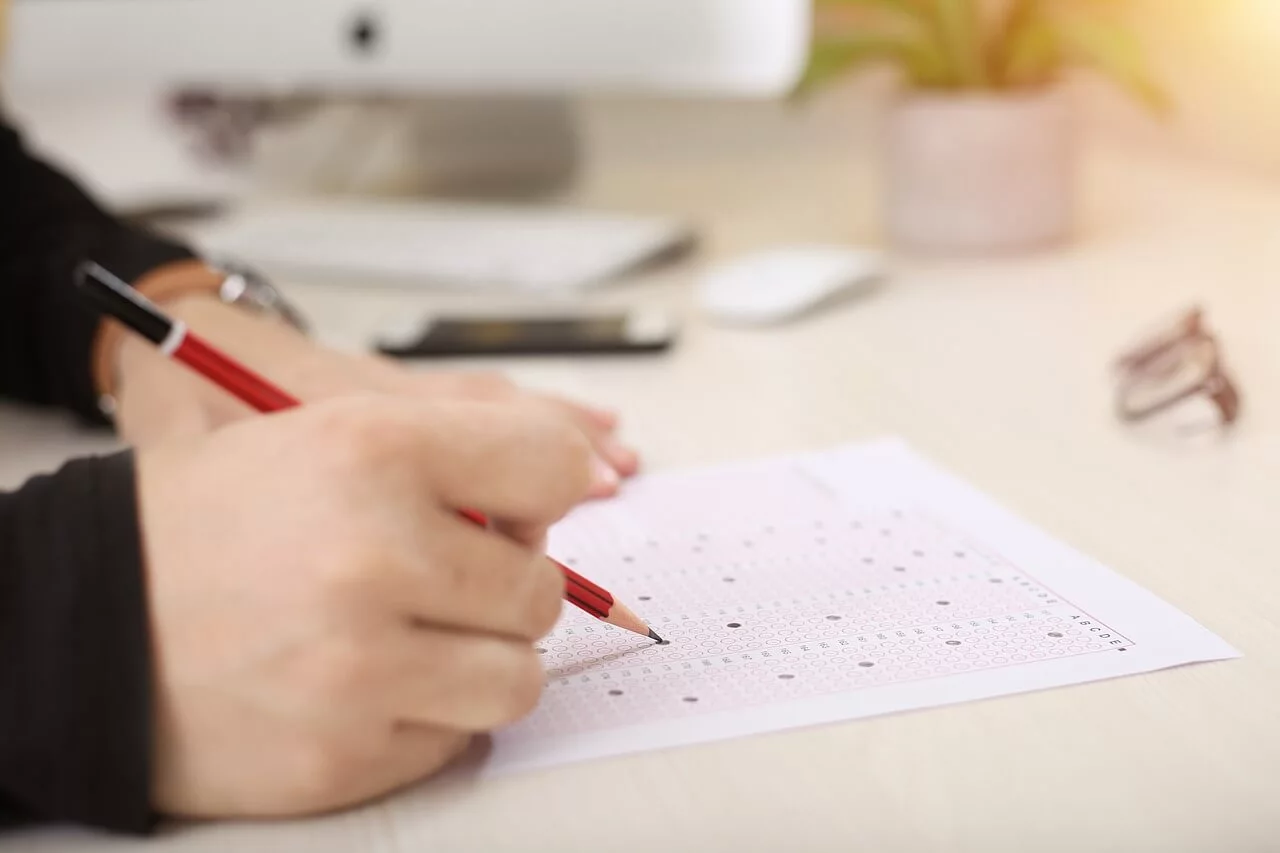
Are you planning to launch an e-learning empire and make money off your knowledge and expertise?
Maximize Online Course Engagement with Effective Tests and Exams
Summarize with
Table of contents
At MyOwnConference, we welcome industry professionals willing to put their time and effort into the noble goal of educating others.
With people’s lives getting busier and attention spans shorter, it is a truly challenging, but rewarding endeavor.
Testing in e-learning
How do you ensure that your online course or webinar was effective, and the participants reaped real benefits? The most common and reliable option is, of course, to test them. We prepared some awesome tips on how to make your tests and exams most helpful and impactful.
Why do you need to test your viewers?
Before we jump into the nitty-gritty, let’s review the reasons for testing e-learning participants:
1. To take advantage of the testing effect
The testing effect is a well-researched phenomenon, stating that long-term memory is enhanced by consistently retrieving the information that you are trying to learn. Studies confirm that students who self-test score higher than those who prefer traditional revising/rereading the notes. The results are true even if students don’t perform well during the self-test.
In lieu of that evidence, it’s crucial to include tests and exams into your e-learning agenda.
2. To prove your value as an expert
A test or an exam is a great method of showing your students how much they learned and how valuable your webinar/online course has been. Thus, they will be more inclined to talk about you on social media as well as return to your future events.
Of course, the plan can backfire if you don’t do the testing right, and this article aims to help you with that.
3. To discover the gaps and learn to improve
Tests and exams are great at revealing the gaps in your participants’ knowledge, thus, helping you identify areas of improvement. The next time you create an e-learning event, you will focus on covering those problematic spots in such a way that increases its value.
How to make tests and exams most effective
It’s time to learn how to make tests and exams the most effective and user-friendly.
Identify gaps and issues
Before you start working on your tests and presentations, try learning more about your target audience and the issues they face. If your webinar or course does not solve real problems, then nobody would be motivated to study, and the test results would be likely dismal.
There are many ways to do target gaps: you may launch an online survey or use survey results from similar events in the past. If you organize a webinar for the employees of some company, you should talk to the manager to find out how you are expected to help. Thus, you can base your tests and exams around the most crucial bits of information to remember.
Establish the right timing
When should you test if you want to upend the forgetting curve and ensure long-term retention? Here are some excellent tips:
1. Test your viewers regularly
Let’s say you plan to create an online course consisting of 8 webinars. It is obvious that without repetition by the third webinar, users will forget what they learned in the first one. This problem is especially pertinent if your webinars are not stand-alone, meaning, the successful comprehension of the third webinar depends on how well your viewers understood the second one.
That is why it is better to deliver less content in your third webinar, but take time to revise the second one. Create a small quiz at the beginning of a webinar, see what questions your participants got wrong and clarify the correct answers. Not only will you reinforce their knowledge, but also save time on Q&As.
Even if your webinar is a one-time endeavor, you can still test participants throughout: for example, launch a quick knowledge check every 15 minutes and a bigger final exam at the end.

2. Space out the tests correctly
According to the retrieval effort hypothesis, the more effort people put into information retrieval, the better they remember it. So it is necessary to create a time gap between the original knowledge retention and its repetition. There are many schedules available for you to use, for example, the one based on Piotr Wozniak’s algorithm: one day > 7 days > 16 days > 35 days.
However, we suggest you experiment, measure the success of each algorithm and determine what works best for you. After all, knowledge varies in difficulty, such as mastering a language similar to your native language is easier than learning a tongue from a completely different tree.
3. Test in the video to reclaim attention
Sometimes you can test for the viewers’ attention as well as checking their knowledge. It is no secret that the internet can be extremely distracting. What’s a better way to reengage your participants than to catch them off-guard with an unexpected quiz?
4. Set a time limit for all tests
Remember, not all your viewers have a strong internal motivation to complete the tests on time. Some of them need an external push to get to work, such a strict deadline.
However, we would suggest keeping certain flexibility in this regard, as most likely, your course/webinar audience are all busy people with many obligations in their lives. In addition, they might have experienced technical issues, such as a bad internet connection, that prevented them from taking the test. The compromise would be to make a test available throughout a week or on certain days during the month.
Go for the optimal difficulty
Your tests and exams should not be too easy or too hard. If they are too easy, your participants may consider your e-learning event to be a waste of time. If they are too hard, participants may feel bad about themselves or decide that you are a terrible instructor.
That is why it is best that you go for the golden medium: a mixture of easy and more challenging questions usually does the trick. Use your webinar/course audience as a control group to determine whether you need to make the questions harder or easier.
Keep the questions varied
People learn in a variety of ways: visual, audible, and tactile. You should employ all those methods to provide the most fulfilling e-learning experience. So both your presentation and exam questions must stimulate all senses in order for people to retain the information for life.
If you organize a webinar on art, it is obvious that you need to include paintings, pictures of architectural buildings and videos of performances in your tests. Not doing so will look lazy at best and unprofessional at worst. If you teach a psychology course on therapy, you can, as an example, include a video of a therapy session (not a real one, that would be illegal). Then you can ask the viewers to describe mistakes the therapist made, and how they could do better.
Do not get stuck on a particular type of question. Remember, apart from the commonly used multiple choice, there are list making, fill in the blank, sequence, summary-based, pick one, and many other question types that you can utilize. The more multifaceted your approach, the more profound the results will be.
It is also worth making your questions randomized, so your participants get a new test every time they try to re-take it. Thus, you can be sure that they actually learned the material, rather than memorized answers for a random list of questions. There is plenty of software out there to help you with this task.
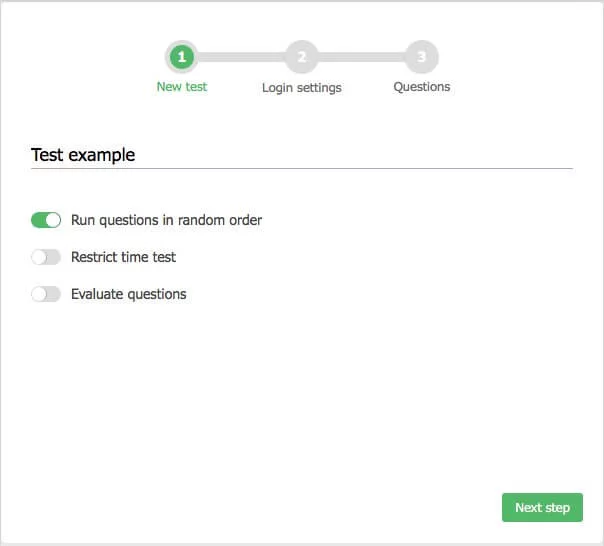
Provide feedback and help
Most people like being praised and acknowledged. You should not discount the importance of this very human quality when designing your tests and exams.
While it is hard to provide a personalized positive reinforcement for a large e-learning community, there are still ways to do so. A simple “Good Job” for a milestone test and a certificate for a final exam would help you look more supportive of your audience.
Conclusions
E-learning makes it possible for anyone to profit from sharing their knowledge and expertise, without incurring a great financial cost. It also empowers thousands of aspiring professionals all over the world to acquire new skills, improve their resume and change their lives and careers for the better.
In order to make your e-learning course or webinar most effective, you should not forget to test your participants. Here are the main tips to follow when developing tests and exams for the best e-learning experience:
- Base your tests around the information needs of your audience
- Make your tests and exams regular, spaced-out and time-limited
- Make your questions optimally difficult and varied
- Provide positive feedback and issue certificates
These tips will help you create courses and webinars that provide real value to your viewers.
FAQ
Tests capitalize on the “testing effect” a well-documented phenomenon where actively retrieving information strengthens long-term memory. Moreover, they demonstrate your value as an instructor and help pinpoint areas where your audience may need further support.
For the best impact, deliver periodic knowledge checks like a quick quiz every 15 minutes or begin sessions with a short review. If your webinars are sequential, a brief quiz at the start of each can reinforce previous topics. You can also space tests over several days to aid gradual information retention and accommodate busy schedules.
While traditional quizzes (multiple-choice, true/false) are common, using varied formats like drag-and-drop, matching pairs, graphical questions, or interactive games boosts engagement and encourages deeper learning.
Align questions with clear learning objectives, keep tests brief and focused, use straightforward language, and offer feedback that helps learners understand mistakes. Piloting your tests with a small group first can help refine clarity and difficulty before broader use.
An expert behind the simplified online meeting and webinar software platform, MyOwnConference. In today’s flexible work environment, Dan offers invaluable life hacks, in-depth reviews, and savvy tips for organizing, promoting, and excelling in virtual conferences and webinars.











