
Are you wondering how well your webinars resonate with the attendees? A simple way to figure it out is to ask for feedback via poll or survey, or open letters.
Effective Webinar Feedback for Tailored Insights
Summarize with
Topics index
Feedback and satisfaction surveys play a crucial role in the success of any webinar. It enhances the learning experience by allowing real-time interaction between the presenter and the audience and provides valuable insights that can improve future sessions. Gathering feedback during a webinar helps presenters adjust their content and delivery to meet the audience’s needs and expectations better. Moreover, it encourages participant engagement and ensures the webinar remains dynamic and responsive. By actively incorporating feedback mechanisms such as polls and surveys, Q&A sessions, and online tests, hosts can create a more interactive and practical webinar experience.
Why ask for webinar feedback
The reasons are manifold. Check out some of them below:
- Feedback helps identify what works and what doesn’t in your webinar. This allows you to make more informed and tailored choices the next time and improve as a result.
- You can also get ideas for future events. For example, you may suggest various webinar topics, and your attendees can help you identify the best one with their suggestions.
- Sharing their opinions makes participants feel like they matter (and they do). They can open up to you, providing a deeper personal connection.
- Finally, you can use attendee testimonials to market your future webinars to potential viewers and diversify your landing page.
Now that you know why you need it, it’s time to think of the best ways to ask for feedback.
When to ask for webinar feedback
There are three main times to ask for feedback…
Before the session via email
Sending a small poll to the webinar registrants lets you find the attendees’ pain points before the event and adapt your content accordingly.
Make sure you address only the most frequent requests and not spread yourself thin. Give yourself at least two weeks for thorough preparation.
During the session via an embedded poll
The most effective way to ask for feedback is to run a small poll as part of the webinar.
While many people ignore emails, many would not mind filling in a one-minute survey right between your presentation and a Q&A session.
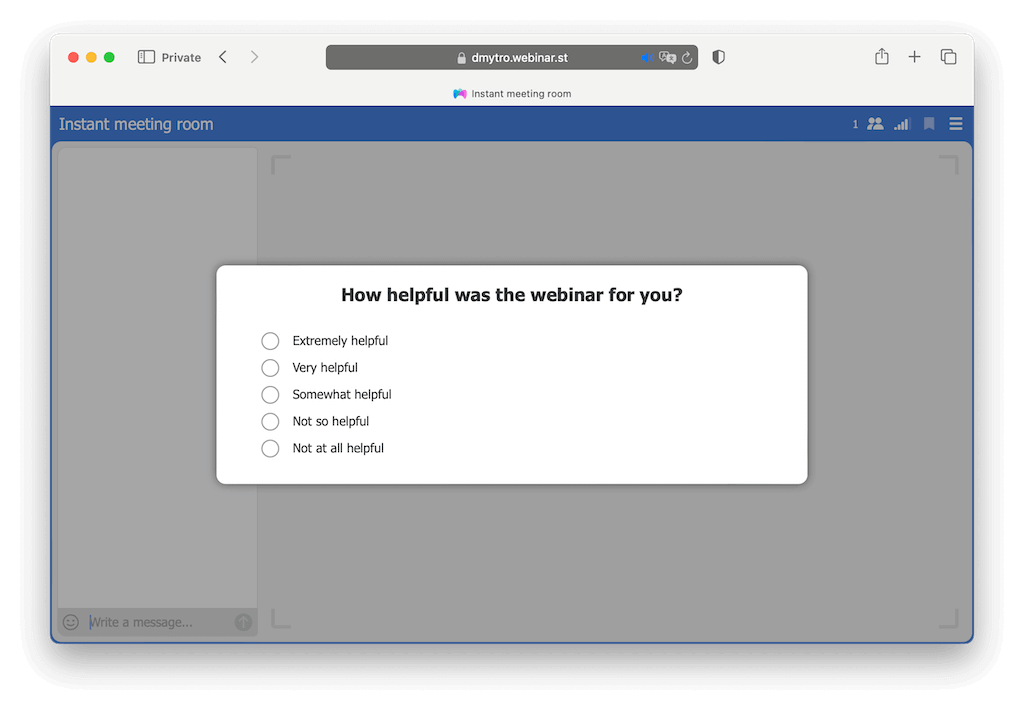
After the session via a survey
Send a quick survey to attendees and non-attendees within 2 hours after the webinar airs.
This way, you can evaluate the success of your event and get some insights for your future endeavors.
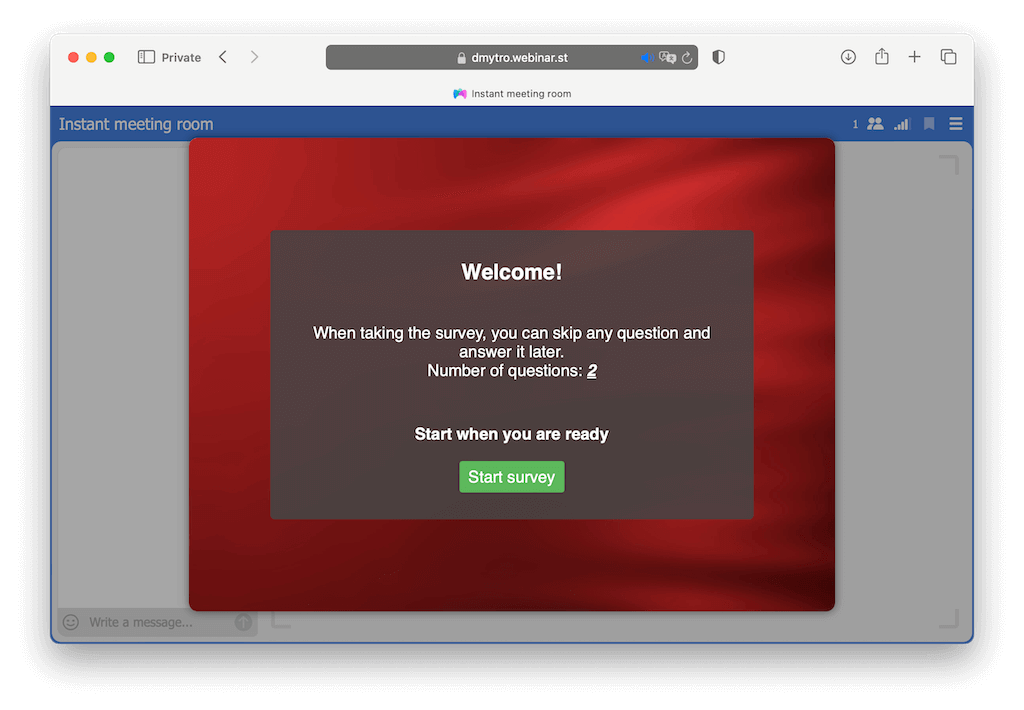
Remember the no-shows who chose to watch your webinar after the fact. According to BigMarker, 28% of people want the ability to watch the successful event after it airs.
Even though they were not present at a live event, they are still your consumers with valuable ideas.
Related Story Webinar Follow-Up Emails: What Emails Send Attendees after Webinar
How to ask for webinar feedback
There are different types of questions you can ask. Let’s review the most common ones:
Single choice questions for the feedback
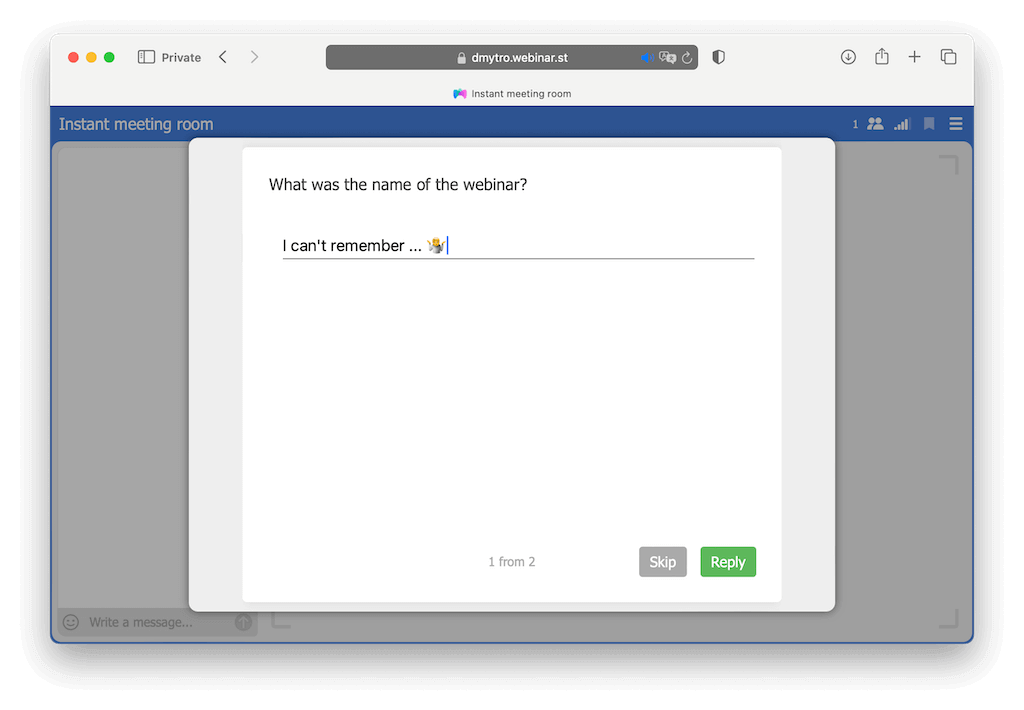
These are good for general questions such as the attendee demographics: age, gender, location, employment or marital status.
While these answers can be helpful for future marketing strategy, not everyone will be comfortable sharing personal information with you.
Your attendees have the right to keep their personal information private, and you should always respect that. These kinds of questions must remain optional, even if the answers could be useful.
The general rule is to avoid personal questions unless relevant to the content you deliver.
Multiple-choice questions
It’s essential to plan for the future: so why not suggest a couple of topics for future events in a post-webinar survey? Here it’s a good idea to allow your viewers to arrange the topics in the order of preference. This way, you better understand the customers’ wants and needs.
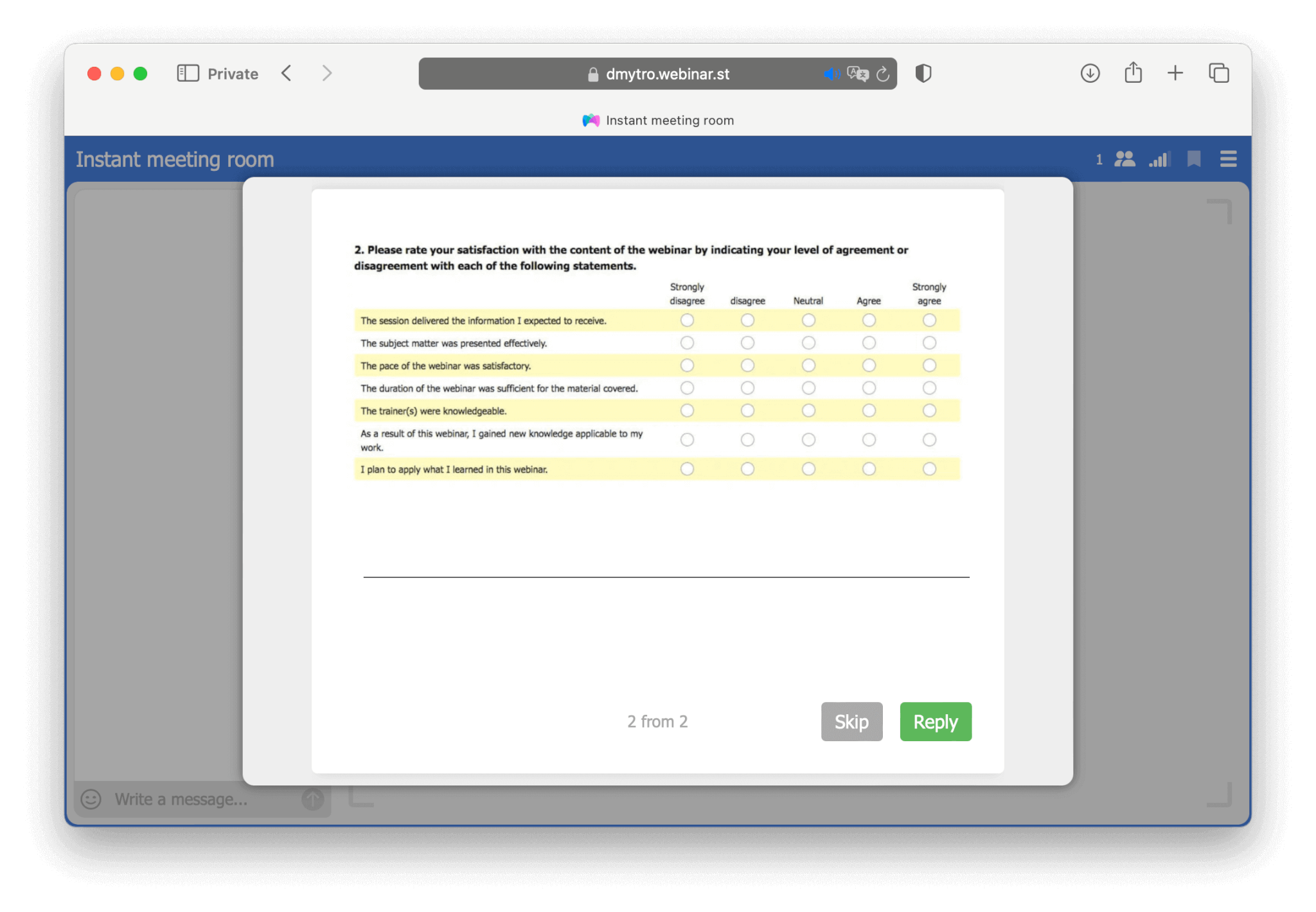
Open-ended questions
Open-ended answers are hard to analyze, especially when you are working with a larger audience. This format often delivers more meaningful insights but can become overwhelming without the right tools or enough time for review. Such questions are better suited for webinar creators who have fewer viewers and can focus on each response more thoroughly. When used in the right context, open-ended feedback delivers valuable perspectives that help improve future sessions.
However, you may still do them with bigger audiences: single out the most frequently used words and focus your analysis on them.
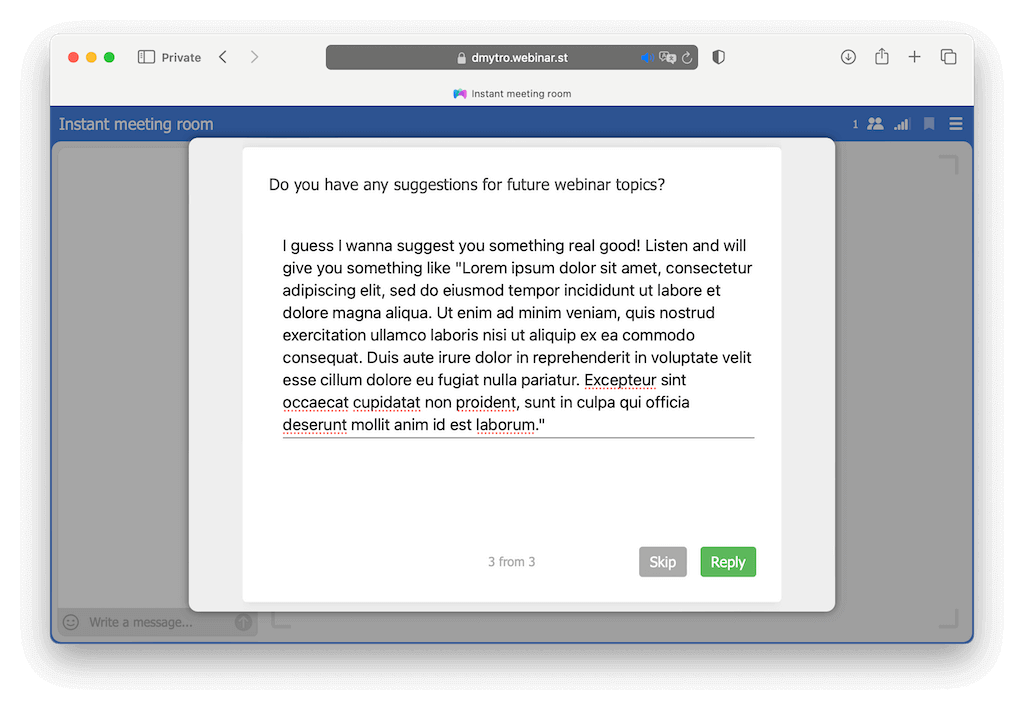
Listening to your audience is crucial when you are a beginner since you lack experience and need their feedback to grow. The possible variants here are:
- Why did you decide to join our webinar?
- Why did you decide to skip the event?
- What was your favorite part of the webinar?
- What did you like the least?
- Did we meet your expectations?
- How could we do it better?
Of course, you can ask many more questions depending on your situation. However, even these simple inquiries will help you customize your future events.
Scale questions
You’ve seen these questions numerous times before. However, we recommend that you use them extensively since they are straightforward to answer: all attendees need to do, is click on a number from 1 to 10.
Examples are:
- On a scale from 1 to 10, how satisfied are you with the webinar content?
- On a scale from 1 to 10, how happy are you with the Q&A session?
- On a scale from 1 to 10, how likely are you to recommend the event to your friends and colleagues?
Again, these are just some examples. Your questions will depend on your industry, the webinar topic, and the type of feedback you want to obtain.
Tips to get the feedback
Let’s imagine you already have your questions prepared. The next step is figuring out how to encourage both your attendees and the people who missed the event to respond to them.
Here are some valuable tips to boost your chances:
Keep the email, questions or short
No one likes reading 5-line paragraphs only to be lost in the middle. Keep your emails and questions short and to the point.
Related Story How to Avoid Common Mistakes in Email Newsletter
Thank your viewers, no shows
Thank them in the beginning for showing interest in your webinar. Say thank them in advance for filling in the survey.
It is not cheesy, just professional. Keep the good vibes going, and with a little luck, your participants might find a minute or two in their busy schedules.
Offer a reward at the end
Something as simple as the presentation slides or a webinar transcript is better than nothing. So even if you do not have a book or any previous recordings to share, offering even the most minor reward can save the day.
Mention how quickly it will be
It will take just a minute, I swear.
People are scared of long-winded surveys filled with hundreds of questions. So it’s best to let them know from the start that this is not what your poll/survey will be.
Marketing future events
Last but not least, calling clients after the webinar to market your future events can make a huge difference. There are a couple of steps that you should take into consideration. Why?
Because people often make this mistake, you should avoid making it too clear that your main goal is to sell the product.
Also, you have to realize that you can benefit from this action by marketing future events and getting feedback. It’s better to make your interlocutor feel like their opinions will be relevant and make a difference. You and the person you’re speaking with need to feel that your conversation will be profitable.
Present to your audience how they can benefit from giving you feedback. Ask for their opinions, what they think could be made better, or what you could add next time.
Remember to mention what you are offering, for example:
- A special discount is offered when a client gives feedback or signs up immediately for a webinar.
- Offer additional bonuses, like training materials.
- Present benefits of loyalty programs, if you have one.
- Answer any questions such as those related to webinars, programs, or anything else.
Why is it important? Firstly, you will get to know your clients. Who attends your events is crucial because when you know your target group, you will also know how to conform to ads, find more clients, and identify the purpose of your attendees (Why did they attend? What did they want to learn?). Secondly, any feedback is helpful. Thanks to it, you will know how you can improve your events. Finally, even if you don’t sell the product now, you’ll get to know someone who might be interested in future events, or you can find someone interested in being a presenter in one of your webinars.
As you can see, it’s a critical step that shouldn’t be neglected.
Conclusion
Webinar feedback surveys are crucial to your growth as a presenter and a webinar creator. So please do not treat them lightly by asking the right questions at the right time. You can make a world of difference in your webinar strategy.
FAQ
A webinar satisfaction survey is a tool used to measure the level of satisfaction of participants who attended a webinar. The survey gathers feedback on various aspects of the webinar, such as content, presentation, audio/visual quality, and overall experience.
Webinar satisfaction surveys are crucial as they provide valuable insight into what the attendees thought of the webinar. This information can then improve future webinars, ensuring a better experience for attendees. The feedback can also help identify areas of strength and areas that need improvement, providing actionable data for the organization conducting the webinar.
The time to complete a webinar satisfaction survey will vary, but it typically takes around 5-10 minutes. Therefore, the survey should be designed to be quick and easy to complete to ensure a high response rate.
You can ask for feedback before the session via email to understand participants’ expectations, during the webinar via a short poll to check engagement, or after the webinar via a survey sent within a couple of hours. Combining these moments gives you the broadest insight.
Use different question types depending on what you want to learn: single-choice questions for simple facts, multiple-choice for preferences or future topics, open-ended questions when you want detailed comments, and scale (e.g. 1 to 10) questions to measure satisfaction in a quantifiable way.
Keep your email or survey short and to the point, say thank you in advance, offer a small reward like slides or a transcript, and mention how quick it will take to fill out. These steps make people more willing to share feedback.
Review responses to identify patterns and trends, apply changes in future webinars based on the feedback, and share insights or improvements with your audience. Showing you acted on feedback will build trust and loyalty.
An expert behind the simplified online meeting and webinar software platform, MyOwnConference. In today’s flexible work environment, Dan offers invaluable life hacks, in-depth reviews, and savvy tips for organizing, promoting, and excelling in virtual conferences and webinars.











