
When choosing a webinar hosting company, you should focus on your needs. In a variety of features, you should pick those most important to you.
Find the Perfect Webinar Hosting Solution for Your Audience
Summarize with
Table of contents
We want to help you with that. Here are the best eight webinar hosting companies you should consider, in our opinion.
Explore our curated list of the top webinar hosting companies, designed to help you choose the perfect platform for delivering engaging and effective online events.
Webinar hosting company MyOwnConference

MyOwnConference can pride itself both in competitive prices and its unique features. For example, unlike other webinar hosting companies, MyOwnConference offers an unlimited trial account that you can use for free to check out the service.
Here are some more perks the webinar hosting company has to offer:
- Unprecedented 5 GB cloud storage for the most affordable plan (€30 a month);
- HD and full HD recording quality;
- Moderated chat that allows displaying messages in any particular way;
- YouTube video broadcasting and social media integration.
- With MyOwnConference, you get excellent value for your money. If you still have any doubts, the free account will dispel them for sure.
👍 Pros
- Functionality is simple to understand and very adaptive.
- There is complete freedom to block problem participants.
- Complete personalization with logos or banners enabled.
- Up to 5,000 participants.
👎 Cons
- The interface is multifunctional, so it can take a while to get used to all functions.
ezTalks Technology Co. Ltd.

ezTalks is mainly known for its cloud meetings, but the recently introduced webinar tool is also quite promising. It offers powerful features, including HD video and audio chat, instant messaging, screen sharing, recording, and whiteboard. The software aims to make webinars easier and more collaborative.
Features include:
- Up to 10, 000 participants and 100 hosts are allowed;
- Cloud storage of 2 GB;
- Compatibility on all platforms (Windows, iOS, Android, Mac);
- Ability to customize the waiting room image and add a company logo and agenda.
Just recently, ezTalks disabled their free trial option. This may be a turn-off for many companies who want to try what they are paying for first. The current monthly payment is only $40, but it does grow if you go beyond one host and 100 participants.
👍 Pros
- High-quality collaboration features.
- A simple platform to use.
- Easy to integrate with other webinar tools.
👎 Cons
- Some users experience connectivity issues.
- No tone for incoming messages.
Zoom video communications
Like any other webinar hosting company, Zoom offers regular features such as an interactive whiteboard with chat, HD video/audio, desktop sharing, webinar recording, polling, and reporting.
But it also provides options that are not so common, such as:
- User management system with the ability to assign panelists;
- Local as well as cloud recording (local recording means saving a webinar directly onto your computer);
- 0.5-1 GB default storage capacity and up to 3 TB storage for an additional payment;
- Free demo to help figure everything out.
👍 Pros
- Simple interface to get used to.
- Easy system to set up.
- 720p video calling.
👎 Cons
- Security has been an issue on occasion.
- It can be resource-intensive.
Zoom charges the same monthly fee for its webinars as ezTalks, but it actually allows the participants to be interactive. However, the decision again comes down to your personal needs.
ClickMeeting
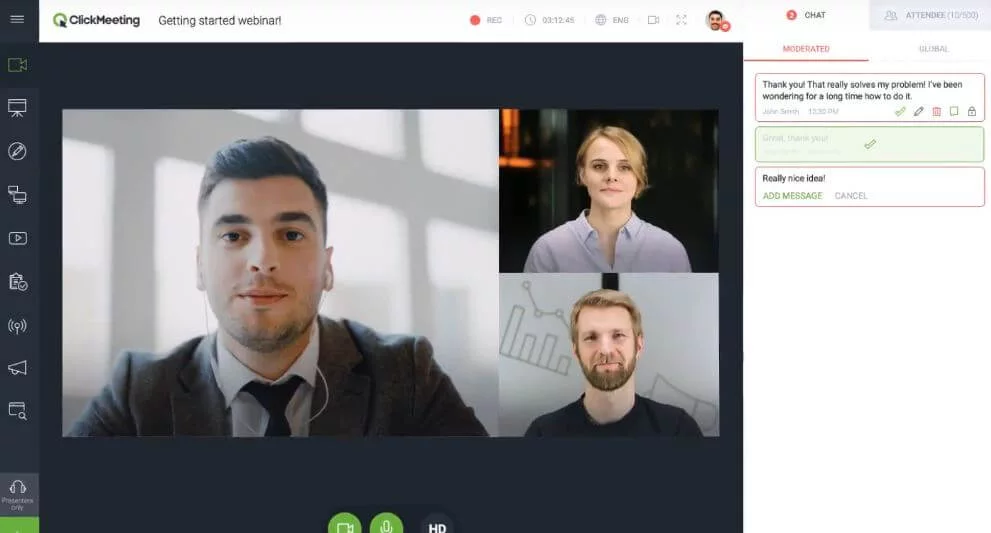
ClickMeeting branched off GetResponse and became a separate company in 2016. It is similar to the platforms mentioned above. It has a reputation of being a reliable webinar tool when it comes to features like conducting polls and branding a webinar.
Other benefits you get from using ClickMeeting include:
- Make your webinar a permanent event and save time on the organization;
- Customize your layout, webinar and waiting rooms as well as email notifications based on the company’s colors and logo;
- Take advantage of simultaneous chat translation to reach more customers;
- Check the payment statistics to see what webinars are most profitable;
- Create accounts for colleagues and manage more in a team.
👍 Pros
- Straightforward to use with a little learning curve.
- Free trial to allow users to get used to features.
- Call in as well as video-enabled.
👎 Cons
No support telephone line, although live chat and email are available.
ClickMeeting webinars really have a personal touch. Your brand colors are everywhere, but you will also be able to create a profile and an address book to stay in touch with the participants. The price is a bit higher than for other companies.
LogMeln Inc.
LogMeln Inc. has many projects, including GoToMeeting, GoToTraining and, of course, GoToWebinar. The GoToWebinar aspect of its offering is regarded as a product that enables good webinar hosting without having some of the bells and whistles that other platforms provide.
The latter has a following point:
- A 7-day free trial period with no CC required;
- Surveys, Q&As and up to 20 polls per webinar;
- The ability to stream video via iPhone, iPad, Android, and share screen will allow the participants to join you via these mobile devices. Even the webinar schedule can be synced with your mobile calendar.
👍 Pros
- Good reporting metrics.
- Seamless registration system.
- A good solution for webinar recording and replay.
👎 Cons
- The interface is a little clunky at times.
- Not an all-in-one solution. It needs to be integrated with third-party software programs.
- Although this company’s products are quite successful, they also tend to be more expensive than the alternatives. It’s up to you to decide whether to splurge though.
Adobe Connect Pro

Adobe Connect offers a number of fascinating features that would intrigue even a seasoned webinar host. The platform is powerful and flexible. However, there may be too much functionality on offer for users who find the required learning curve too steep.
Here are some of the features to expect from Adobe Connect:
- Custom integration (integrate your Adobe webinar with over 20 different apps to get extra functionality such as a timer, sticky notes, etc.);
- Presenter only area (make sure everything works perfectly before the real webinar takes);
- Customized emails (create your own templates for invitation, reminder and follow-up emails).
👍 Pros
- High level of customization available.
- Screen layout control available for viewers.
- An unlimited number of video feeds.
👎 Cons
- The learning curve for full use is steep.
- Expensive compared to other products.
- Adobe may be pricey, but it’s a trustworthy company with an impressive clientele.
Livestorm
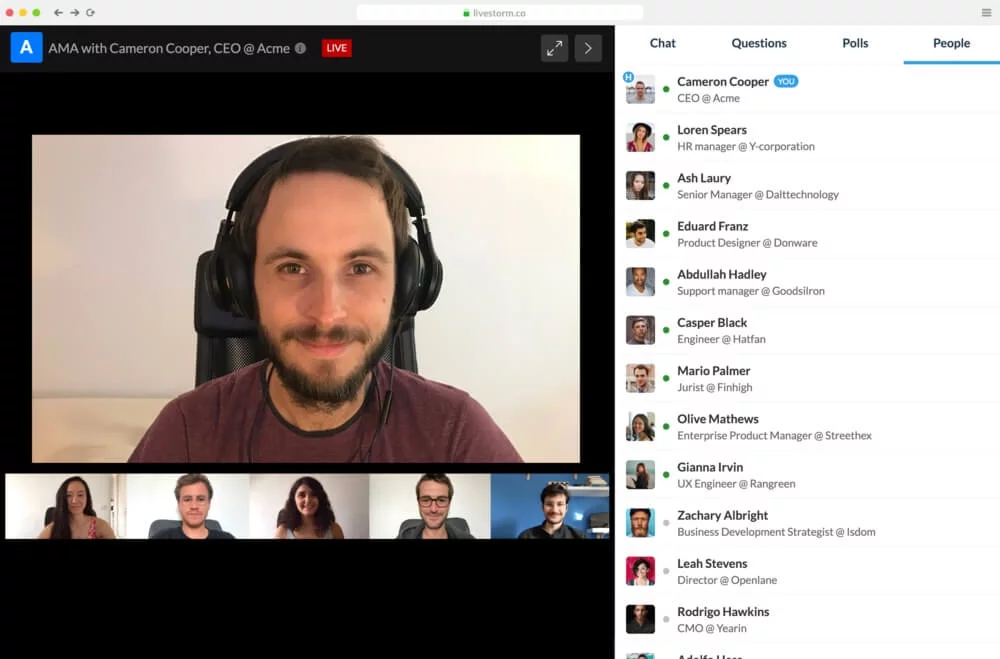
There is nothing left to be desired with Livestorm. The platform provides web conferencing for all sizes of audience. It’s also accessible from any device and no download is needed. This makes attendance easy.
The most remarkable features are:
- Unlimited cloud storage for your recording;
- Just one word that says everything is integration. Think about how easily it connects with Zapier, CRM systems, Slack, and many other tools.
- Audience segmentation in analytics to deliver reliable conclusions;
- A detailed look at customer behavior shows which source they used to register, who they are, and how long they watched the webinar.
There are many more features on offer, but these are the ones that caught my eye.
👍 Pros
- The user interface is easy to use.
- Easy to send communications such as email.
- Attractive webinar landing pages.
- Good initial free plan and straightforward pricing afterward.
👎 Cons
- Some issues with the recording quality.
- Limited control over branding and customization.
- The maximum attendee support is 1,000.
In summary
Hopefully, now you can choose a webinar hosting company that meets all your needs. The best approach is to clearly understand what you are looking for and then focus on finding it. Also, make sure the company you select uses AES or SSL encryption to protect users from data theft among webinar hosting companies.
FAQ
You should begin by clearly defining what you need from the webinar platform, for example the number of attendees, branding options, recording quality. After that you pick a service whose feature set matches your most important requirements and fits your budget.
Because your webinar may include sensitive content or attendees’ personal data, it is vital that the hosting company uses encryption like AES or SSL and offers secure access controls. That way you reduce the risk of data theft or unauthorized access.
It depends on your audience and goals: if your webinar is basic and your attendees are not very tech-savvy, choose a simple and intuitive platform. If you need deep branding, large audience, lots of integrations or automated workflows, then an advanced one is better.
Often cheaper plans limit customization or attendee limits, while feature-rich platforms may have a steeper learning curve or higher cost. So you might sacrifice simplicity for more capability, or pay more to avoid complex setup.
Yes. Many webinar platforms offer free trials or free accounts so you can test key features like registration process, attendee experience, recording and analytics to make sure the service works for you. For example one provider offers an unlimited trial account so you can check out the service without risk.
An expert behind the simplified online meeting and webinar software platform, MyOwnConference. In today’s flexible work environment, Dan offers invaluable life hacks, in-depth reviews, and savvy tips for organizing, promoting, and excelling in virtual conferences and webinars.











