
Sometimes it might happen promotion of a free webinar has got a minimum budget, or nothing is planned to be spent at all.
Effective Free Webinar Promotion Strategies
Summarize with
Table of contents
Indeed, putting money into a free event does not always seem reasonable. Is it possible to attract a quality audience to promote a webinar without spending money?
Yes, it is. However, you should keep in mind that there are no completely free ways to promote something. Even if you do not spend money on advertising, you still invest valuable resources such as your time and effort. This article explains how you can promote your webinar without spending any money.
Social networks
When costs for webinar promotion are minimal, social networks become one of the main bases for promoting your event (on the condition you’ve got activity and audience over there already). Remember not to turn your newsfeed into mere announcements of the webinar. Communicate with your audience, give it useful information, entertain it (yes, this is what users are looking for in social networks).
Do not adhere to the standard networks like Facebook, Twitter only. Sometimes your post on Instagram, Pinterest or LinkedIn could bring much better feedback.
Email campaign
If you already have a list of subscribers, mention your webinar in one of the emails you send them. Avoid being too pushy and try to include some helpful or interesting information along with your webinar invitation.
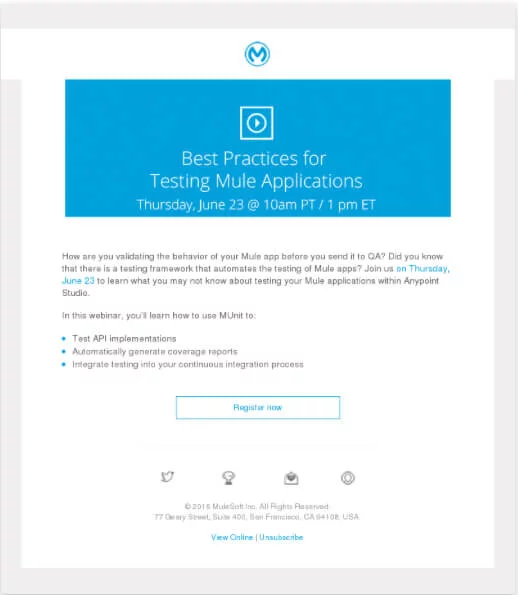
Video invitation
People on camera are always sure to attract more attention compared to an impersonal announcement. Use video to invite your audience to the webinar. Create a short video up to 2 minutes. Be sure to add a link to your webinar and an overlay with the call for action.
Creation of landing page
Even if you offer a free webinar, do not ignore the creation of a webpage with a webinar announcement and a registration form. There are even special services that could make that task far easier.
Landing page should contain the main information about your webinar like header, webinar date and time, an intriguing introduction (with topical issues or advantages visitors will get by having visited the webinar), presenters bio, and reviews. Add some pictures, photos or other images to the webpage, as they are sure to draw additional attention.
Website
Notwithstanding simplicity of this method, not all webinar organizers tell about their upcoming events at their websites. Do not make this mistake. Add this information to the main page and into the blog. In case online conferences are quite often for you, consider hosting a special section of your website devoted to these events.
Article
Prepare the list of websites your target audience might visit regularly. Get in contact with the owners of the platforms and offer them an article dwelling on the topic of your event. At the end of the article, be sure to place a link to your webinar. If a reader likes an article, chances are it will be willing to visit your webinar.
«Share» button
Add social media buttons to the registration page. This will help users tell their friends about the webinar. Additionally, advise them to recommend the event at the thank-you page and in the registration confirmation email. Make it so that sharing the announcement of the webinar could be a piece of cake. You could even offer some ready text for that.
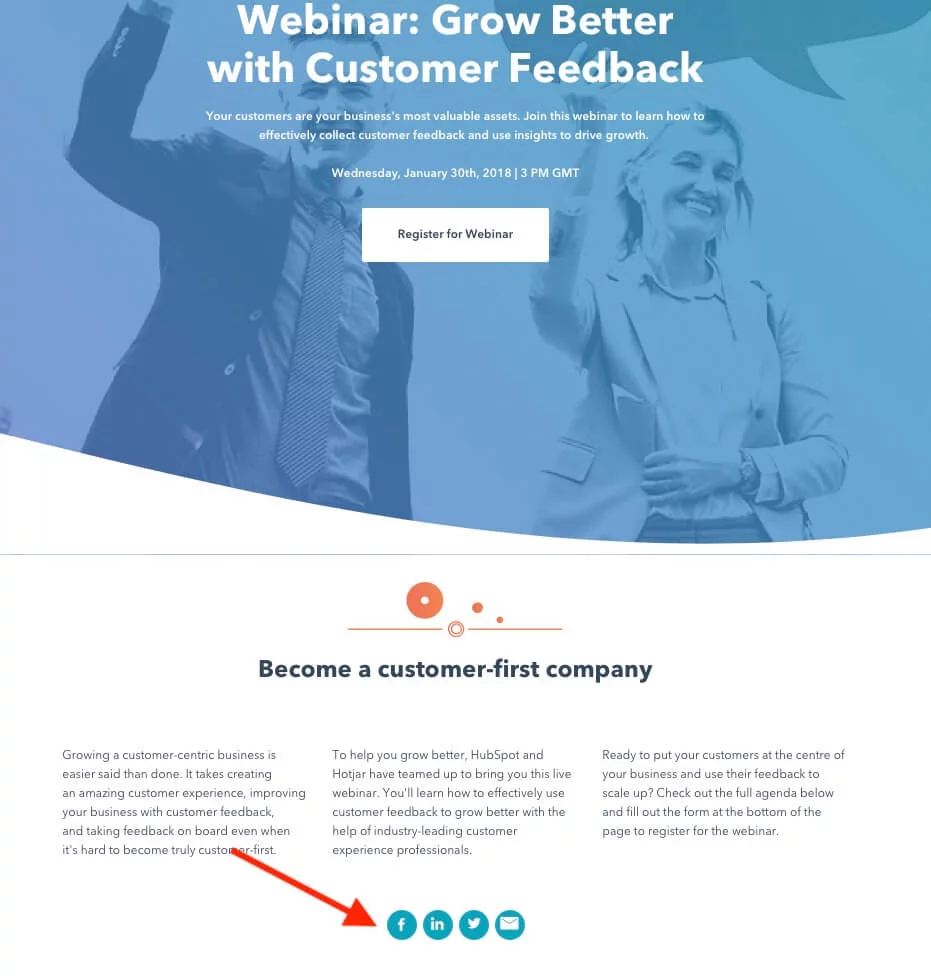
Some organizers even register visitors for their webinars only after they recommend the event in social networks.
Reviews
A lot of free webinars in different fields are held now. Unfortunately, not all of them are equally helpful and interesting for their visitors. A review is one of the methods to show your audience that webinars you organize are perfect, and they do not spend their time in vain when visiting it.
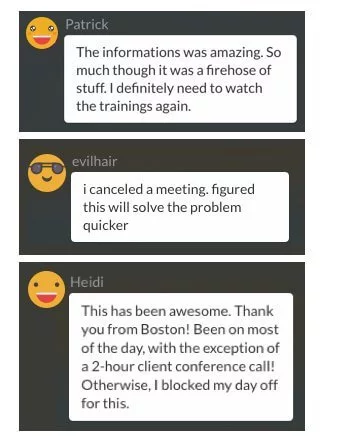
Commenting on third-party platforms
Recommend your event in comments to articles that are devoted to topics close to one of your webinars. This method cannot be considered the fastest and most effective, yet do not discard one more opportunity to get several additional registrations.
Forums and community
Choose a few forums that focus on topics similar to yours. Sign up, take part in discussions, answer questions, and share helpful advice with others so they can solve their problems more easily. After some time, you will naturally be able to invite these users to your event.
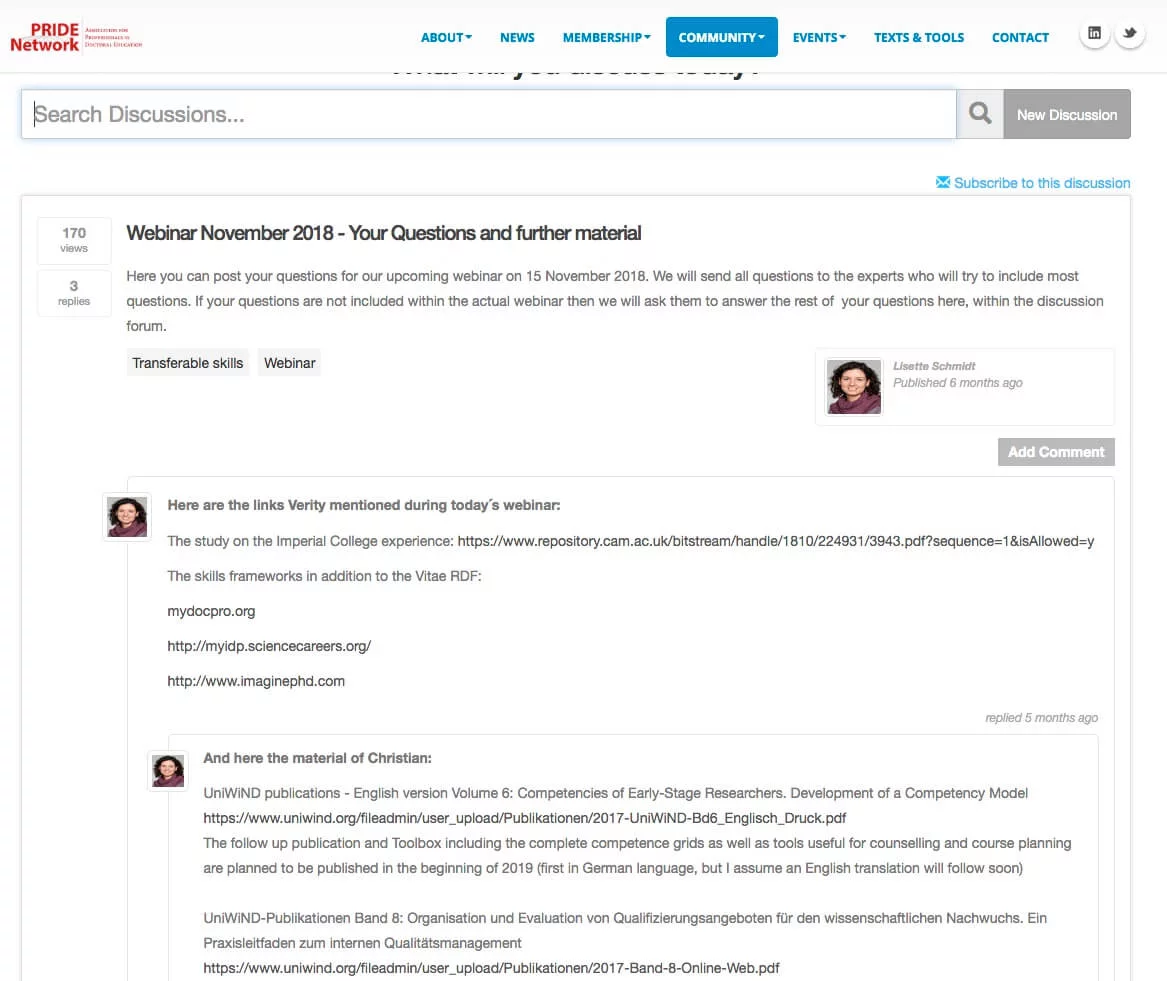
Partnership
Search for people working with the same audience you do, but being not your direct competitors. Agree with them to place links of one another in social networks, email campaigns and blogs.
Cooperation with opinion leaders
Get in touch with experts on your topic and offer them to announce the webinar to their subscribers. Explain to them how useful and topical your event is and the benefits they get from it (like some share of income from goods sold at the webinar).
Discounts
Discounts at free webinars can be a good push not only to participation in the event but to the first purchase as well. Offer your webinar audience some promo code allowing users to get discounts for your goods or services. Yet, do not forget to limit its duration.
Presents
Offer a present to everyone coming to the webinar, e.g., a “white book” created by you, a checklist of anything else. People do like gifts; that is why they are more likely to register for your event. But keep in mind a present should rather be some product or service you offer, but not an iPhone X.
Contest
Announce draws of your free consultation, service or product to be held at the webinar. Yet, similarly to the previous suggestion, just abandon the idea of turning another Apple device into the contest award, unless you sell or repair them.
Here are 15 cost-effective strategies for you to promote webinar. We also recommend checking out our article on 35 tools for webinar promotion and marketing.
FAQ about webinar promotion
Don’t just post an announcement. Share useful tips, insights or snippets related to your topic to build interest. Use networks where your audience is active. Mix formats—posts, stories, small videos. Engagement beats frequency.
It must clearly state what the webinar gives (benefits), who speaks, when it happens, and why people should attend. Use strong headline, visuals, short bio of presenters, testimonials. Include registration form and social proof.
Find people whose audience matches yours but who are not direct competitors. Ask them to share the webinar link, guest-post, or mention the webinar. Offer them value (visibility, content, collaboration) to motivate cooperation.
Gifts, promo codes or contests increase registrations by adding incentive. If people see immediate value (free checklist, discount, or chance to win), they’re more likely to sign up. But gifts must align with topic and feel relevant.
An expert behind the simplified online meeting and webinar software platform, MyOwnConference. In today’s flexible work environment, Dan offers invaluable life hacks, in-depth reviews, and savvy tips for organizing, promoting, and excelling in virtual conferences and webinars.











