
Webinar announcements are placed on the registration pages, in social networks and emails.
Best Webinar Announcement Ever
Summarize with
Small guide
- Best Webinar Announcement Ever
- What is your webinar’s name?
- When will your webinar take place?
- Who will hold the webinar?
- What is the webinar topic?
- What is the target audience of the event?
- What will attendees learn?
- What will webinar visitors get?
- Are there any reviews?
- How much does participation cost?
- Is there any call for action?
- And, final words
- FAQ
A good announcement would contain major information about the webinar and answers to visitors’ possible questions concerning the upcoming event.
On top of that, such an announcement motivates users to register for the webinar. Below, 10 questions are offered that would help you prepare a quality informative announcement.
What is your webinar’s name?
Indicate the name in your webinar announcement. Read for some suggestions on inventing names for your webinars. To cut a long story short, the name should reflect the event’s essence and be catchy. To draw users’ attention, you could stress its topicality, promise some profit, and indicate the exact target audience.
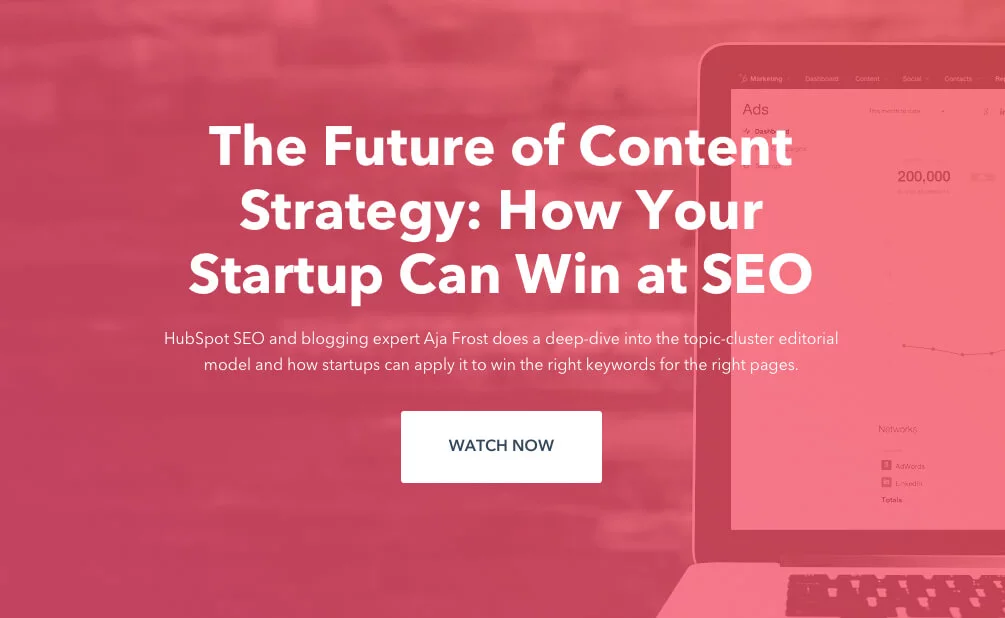
When will your webinar take place?
Tell the precise date and time of the webinar. Information on the best time to hold your webinar is available here.
Note that people that visit webinars live in different cities and even countries, so be sure to include your time zone.
Who will hold the webinar?
Introduce the webinar presenter to your potential visitors. Tell about one’s education, experience, awards and other relevant info. Yet, make sure not to overload your visitors with extra details and facts from the presenter’s biography. Instead, write 1 to 3 sentences only.
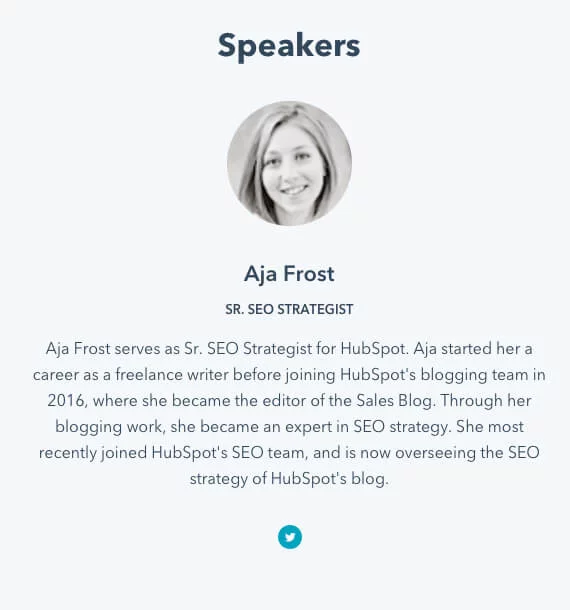
Add the presenter’s photo to your announcement, or a video with the person. Mostly, this will increase trust of users in the presenter personally and in the webinar in general.
What is the webinar topic?
Describe the key points in brief that will be discussed at the webinar.
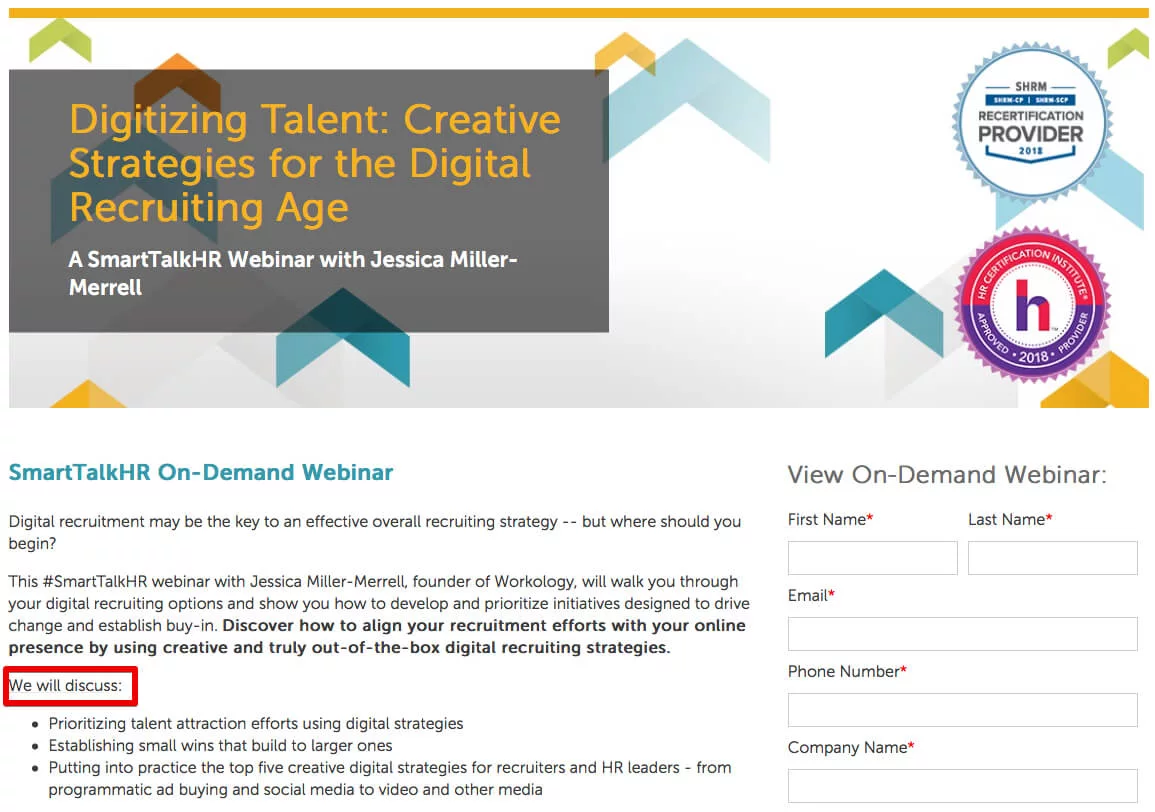
What is the target audience of the event?
Suppose a person sees it is among the target audience of the webinar. In that case, it will definitely continue reading it, unlike those failing to meet this criterion and thus leaving the page in most cases.
What will attendees learn?
In your announcement, tell the audience what the webinar visitors will learn after the event is over. Here, it must touch upon the audience’s real problems and all you need is to show how your webinar would help overcome these. For instance, “you will learn how to plan your home budget and get rid of debts effectively.”
What will webinar visitors get?
Indicate the profit your attendees will get from the webinar. This could include useful information, skills, additional materials, certification, etc.
Are there any reviews?
Reviews of people having visited your event previously is yet another method to convince users to register for the event.
How much does participation cost?
Certain organizers do not indicate the participation cost. Perhaps, because of apprehensions concerning the price being too high, in case the webinar is paid. If the webinar is free, they think this is really obvious for the audience. This results in users trying to guess, which further makes them either get in touch with the organizers and learn the price or simply leave. This is why it is really necessary to indicate the participation cost.
Is there any call for action?
The announcement’s main aim is to lead users to providing their contact details and registering for the webinar. So, be sure to remind users about the action separating them from the useful and interesting webinar.
And, final words
In conclusion, when you craft your webinar announcement, always aim to clearly convey what your event is about and why your audience should care. Share a compelling title, specify the date and time (including time zone), introduce the presenter with just enough detail to build trust, define the topic and target audience, outline what attendees will learn and what benefits or take-aways they’ll get, highlight any testimonials or past success stories, state the participation cost if any, and finish with a strong call to action. By covering all those elements and keeping your language direct and benefit-focused, you’ll transform a standard announcement into a persuasive message that builds anticipation and drives registrations.
FAQ
A webinar announcement should include the webinar topic, date and time, speaker details, registration link, and a brief description of the content.
Some best practices for writing a webinar announcement include using clear and concise language, focusing on the benefits to attendees, highlighting the expertise of the speaker, and including eye-catching visuals or graphics.
You should include the webinar’s name so that it reflects the event’s essence and catches attention by showing topicality, promised benefit and the exact target audience.
You should tell the exact date and time including the time zone since participants may join from different cities or countries.
Introducing the presenter with 1-3 sentences about their experience and adding a photo or video enhances trust in both the person and the webinar itself.
You should describe what attendees will learn and the key points to be discussed so that you address real problems of the audience and show how the webinar will help.
Yes, you need a clear call to action leading users to register and you must state participation cost (even if it’s free) because leaving it out causes visitors to leave or contact you for clarification.
An expert behind the simplified online meeting and webinar software platform, MyOwnConference. In today’s flexible work environment, Dan offers invaluable life hacks, in-depth reviews, and savvy tips for organizing, promoting, and excelling in virtual conferences and webinars.











