
If you hold them correctly, webinars are one of the most effective marketing tools. That’s why so important to ensure that you pay close attention to all the steps required to create a webinar that works.
Create Every Webinar With Impact and Engagement
Summarize with
Table of contents
- Create Every Webinar With Impact and Engagement
- Step 1: Decide on your goals and audience
- Step 2: Choose a topic that engages your audience to achieving goals
- Step 3: Select the best date and time for your webinar
- Step 4: Decide on the format and speakers for your webinar
- Step 5: Find a reliable webinar platform that has the required features
- Step 6: Create your webinar content
- Step 7: Promote your event
- Step 8: Have a practice run
- Step 9: Host your webinar
- Step 10: Follow up with attendees
- Step 11: Allow people to watch a recording of your webinar
- Summary
- FAQ
Doing so means you can reap your efforts’ rewards by meeting your goals.
These goals can range from increasing brand awareness to growing your customer base. Let’s examine the steps you need to take to create your webinar and achieve your goals.
Step 1: Decide on your goals and audience
Before you begin to create a webinar, you need to understand what your goals are. For instance, you may aim to make people more aware of your brand. It would be best if you considered your business’s overall goals when deciding on your goals.
Then, you need to identify which of these goals you can work towards using webinar marketing. Once you have done this, you can start to determine the individual goals for each webinar.
You also need to understand your audience to create content likely to appeal to them and keep them engaged. Completing this preparation helps you attract people who are likely to be interested in your brand and what it offers.
Step 2: Choose a topic that engages your audience to achieving goals
Once you know your audience, you can ensure that your webinar covers a topic that gives them some value. Choosing the right topic makes it more likely that people will attend your webinar and that audience members will be more likely to engage with your brand after the webinar.
For instance, if your business is in the online marketing industry, you may want to create a webinar about the importance of display marketing and how it works. This content would appeal to business owners with limited marketing knowledge. They can learn from the scope and are more likely to approach you for help with their marketing in the future as they have already seen an example of your expertise.
Step 3: Select the best date and time for your webinar

There is no point in investing time and effort in creating a fantastic webinar if no one watches it. So, you must ensure that you schedule your event at a time that optimizes your audience participation possibilities.
Remember to consider factors such as the time zones your audience is in and what times of day they are most likely to be otherwise occupied. Of course, you will never be able to please everyone, but you can choose a time when most people are likely to be available.
When you choose this time, it helps to know that US audiences prefer time slots in the middle of the day, whereas European audiences prefer a slightly earlier start. Therefore, it would be best if you also thought about the day of the week that is more acceptable to your audience. Generally, the best time to listen to webinars is the second and penultimate days of the working week.
Step 4: Decide on the format and speakers for your webinar

These considerations are part of one step because they are partly dependent on each other. For instance, you may choose a sole presenter format or decide that a Q&A format with a panel is the best option. There are several different options regarding the structure of a webinar. Four of the most popular are:
- Panel discussion. It involves a panel of experts discussing a particular topic. You can also include questions from the audience as part of the event.
- Case study. It can be a great way of bringing your brand to life. You can obtain a case study to life in many different ways. One of the most effective is interviewing clients during the webinar and asking them about their experience.
- Expert debate. For this type of webinar, you must line up some experts willing to discuss a particular subject. It’s an exciting way of grabbing the attention of an audience.
- Online conference. Recently, there has been a limited opportunity to host real-world meetings. So, hosting a virtual event via webinar makes a lot of sense. It allows potential customers to interact with your brand and have their questions answered.
The webinar speakers must suit the format that you decide to choose. You should also ensure that your speakers are comfortable in front of an audience and fully understand the topic.
Step 5: Find a reliable webinar platform that has the required features
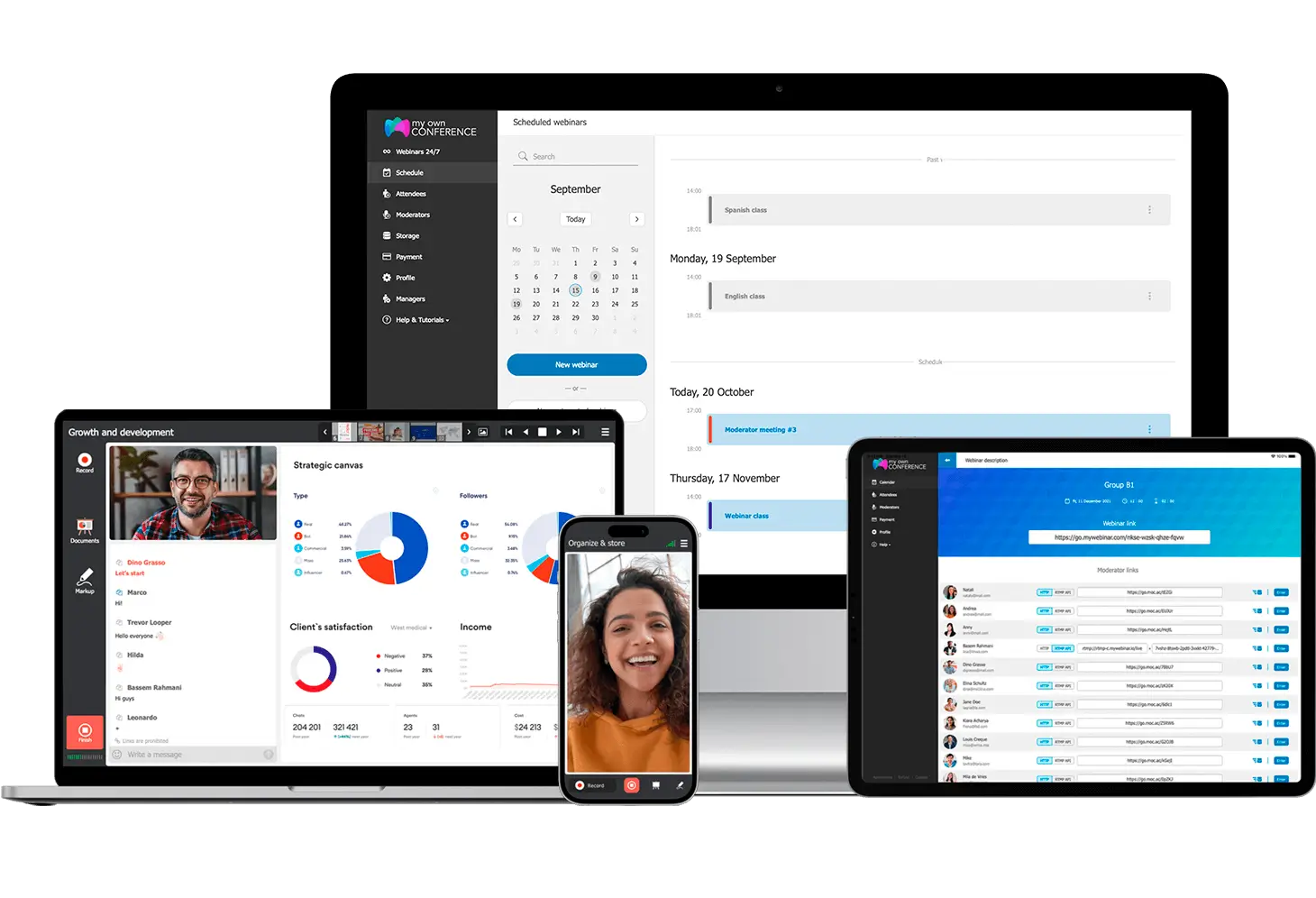
Once you know your audience and the webinar format you want, you can choose a webinar platform that provides the parts you need.
Make sure you choose a platform that accommodates your audience’s size and the number of speakers you have chosen. It would be best if you also looked for other features that help to make your webinar more effective.
For instance, our reputable webinar software platform allows you to interact with your audience using features like screen sharing and a chat facility. It also allows you to record your webinars so that people who are unable to live to attend can watch them later. When using MyOwnConference, you can customize your webinar to reflect your branding. It helps your audience to associate your webinar content with your brand.
Step 6: Create your webinar content
At this point, you can start to create your webinar content with your audience, aims, and the features of your chosen webinar platform in mind. There are several factors that you should pay close attention to, including:
- Create a slide deck that emphasizes what you have to say that is not too wordy and distracting. Use images and graphics instead of endless blocks of text. It would be best if you always remembered that you must keep your audience engaged, so your slides’ content should be there to support hosts and presenters and not the other way around.
- You are writing a script that is strong, passionate, and engaging. If you do not take the time to produce an exciting and relevant script, your audience is likely to switch off. Therefore, the content of the writing should be clear and concise. However, the speaker also needs to come across as approachable and personable.
- You are using audience interaction to improve the effectiveness of your webinar. For example, it can include features such as chat or poll questions. Doing this helps to keep the audience engaged with your webinar as they feel involved. It also helps to provide you with valuable insights as you can see first-hand the audience’s opinion of your content and brand.
Step 7: Promote your event

Do not forget to put as much effort into promoting your webinar as you create it. It is the only way to get a bigger audience. You should start your promotional activity seven days before the webinar’s due. It makes it more likely that prospective audience members will not have other events booked in their diaries.
You can choose different promotion tools to advertise your event, depending on which is more likely to reach people. For instance, you can send an email invitation to people on your email lists. You can also advertise the event on your social media platforms and work with trusted partners who are happy to announce it for you.
Step 8: Have a practice run
A practice run of your webinar before the day of the event is essential. It helps you to iron out any problems. For instance, you can identify any Internet connection issues and ascertain if you need to use an external microphone to optimize audio quality.
The practice run also lets you make sure that you are comfortable using the software and enables you to set the room up in a way that looks good on camera and optimizes light use.
It’s a good idea to have your practice run at least a few days ahead of the planned date for your webinar. Doing this allows you to identify any weaknesses in the script or slides and make necessary amendments.
Step 9: Host your webinar

You should prepare yourself for problems on the day of the webinar, even if your practice runs well. For example, it helps to have access to a backup laptop and have a plan B if a speaker is unavailable at the last minute. You may also want to have a technical expert on hand to help to take some of the pressure off your shoulders.
Make sure that you are available before the start of the webinar. It allows you to make necessary adjustments to the room and test the equipment to ensure it’s working. To provide you have this time, prepare for the day in advance.
For instance, you need to plan what you will wear and check for any travel disruption that may increase your travel time to the location from where you are due to host the webinar.
Step 10: Follow up with attendees
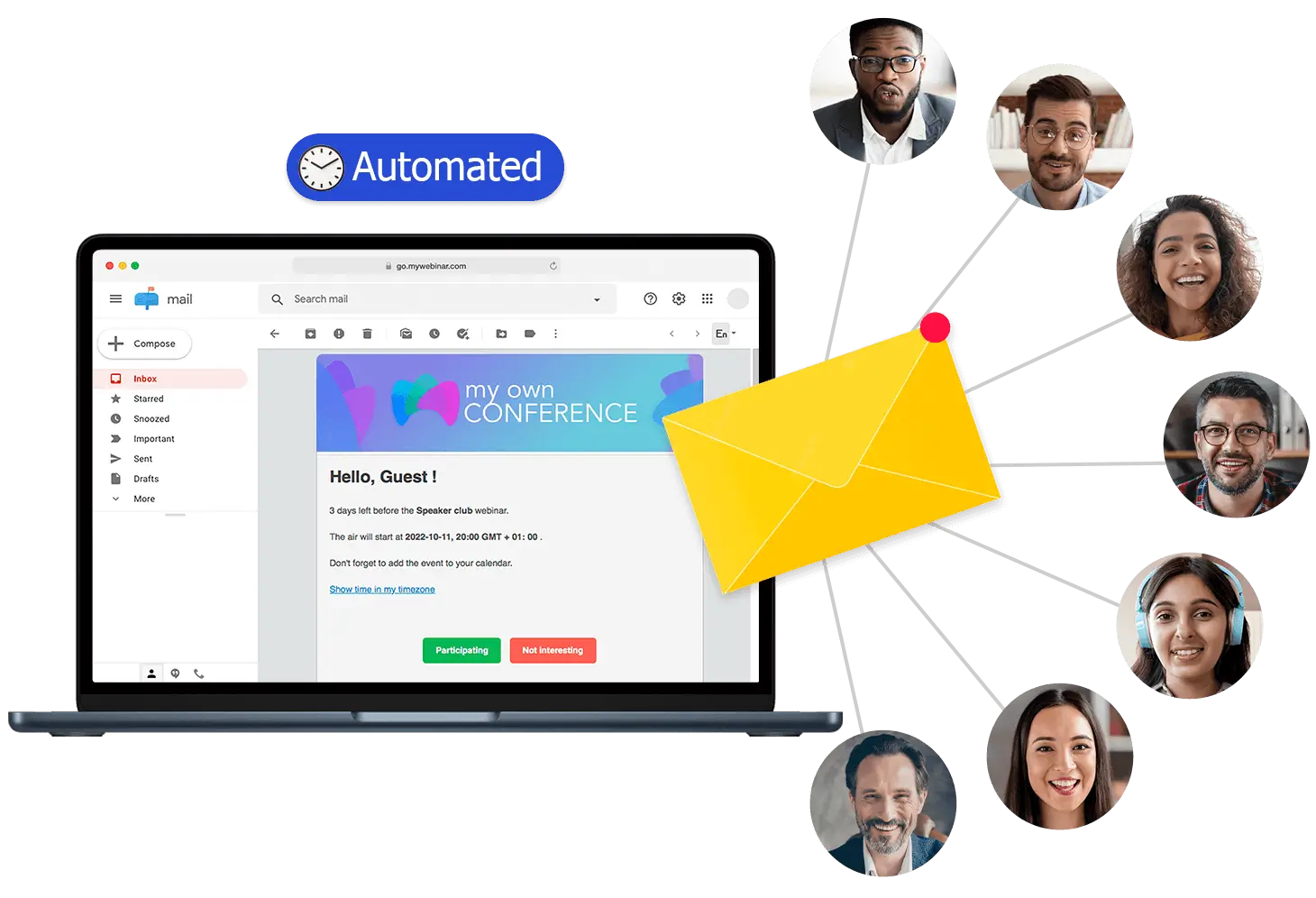
Hosting the webinar is not the end of the story. You should follow up with attendees afterward. The best time to do this is within 24 hours so that the webinar is still fresh in their minds.
You can ask for feedback and check if they have any questions. One of the best ways to do this is to send a follow-up email the day after the webinar. You may want to include a feedback form as part of this email.
Doing this keeps the audience engaged with your brand and can help you secure potential leads without seeming too sales-oriented. With this in mind, do not forget to take the opportunity to create an ongoing relationship with potential leads. For instance, you may want to provide them with a schedule for future webinars you plan to host.
Step 11: Allow people to watch a recording of your webinar
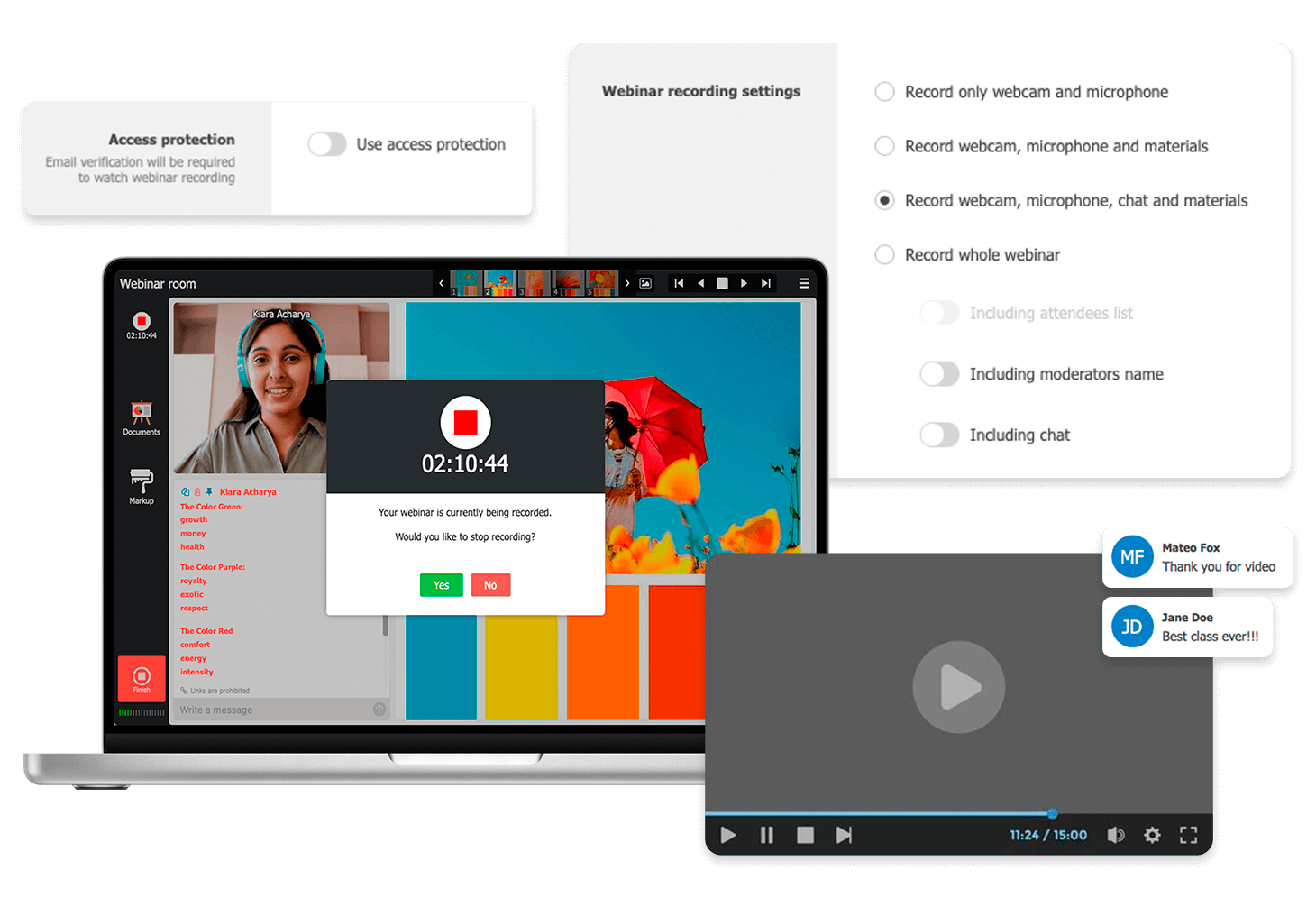
Not everyone will be able to attend your webinar live. So, it makes sense to record the event so that a wider audience can see it after the original date. You can send a link to the recording to attendees and those who could not participate after your invitation to the webinar. It would be best if you also made it easy to view your recorded webinar content from your website.
Taking these steps helps you create a webinar that meets your aims and engages your audience. It, in turn, can help you to raise awareness of your brand and secure new leads.
Summary
In conclusion, when you carefully define your goals and identify your target audience, you create a solid foundation for your webinar. After that, choose a topic that captures attention, schedule it at a convenient time, select the right format and speakers, and use a platform that offers all the tools your session requires. These steps help you stay fully prepared to engage your participants. Creating content that truly connects, promoting the event effectively, rehearsing your delivery, and hosting with confidence will bring your webinar to life. After the session, make sure to follow up quickly with attendees and share a recording for anyone who couldn’t join, so the energy continues. When you treat your webinar as an entire experience rather than a one-time event, you do more than share information because you strengthen your brand, build stronger relationships, and turn interest into real action when you create a webinar.
FAQ
You should first clarify your goals and who your audience is. Understanding what you want to achieve and who you are speaking to makes it far more likely your webinar will reach the right people and meet your aims.
Pick a topic that gives real value to your audience and links directly to your goals. If the topic speaks to what the audience cares about, they are more likely to join and engage with your brand afterwards.
You should select a date and time that maximises your audience’s chances to attend. That means you should consider time zones, work-days and typical availability of your audience.
You should choose a format and speakers that align with your topic, audience and goals. For example a panel discussion, case study session, expert debate or online conference are all common formats. The speakers must be comfortable and well prepared.
Because hosting the webinar is not the end of your engagement. You should follow up with attendees quickly , ask for feedback , and share a recording for those who missed it. That continues their interest and helps you build ongoing relations and leads.
An expert behind the simplified online meeting and webinar software platform, MyOwnConference. In today’s flexible work environment, Dan offers invaluable life hacks, in-depth reviews, and savvy tips for organizing, promoting, and excelling in virtual conferences and webinars.











