
Face-to-face presentation is something that almost everyone has experienced at some point.
Engage Your Webinar Audience Effectively
Summarize with
Table of contents
It could be a college thesis presentation, work presentation, team meetings, or it could be that you’re trying to pitch your business to investors.
These presentations are almost a part of everything we do in business, especially. However, doing it online is a whole different experience and requires an entirely different skill set.
The most significant difference between a face-to-face presentation and an online presentation or a webinar is that it’s easier for you to have someone’s attention in front of you. But it’s a different thing when it’s online. You can lose them quicker than you have their attention online. While it might be difficult for your face-to-face audience to walk out on you and your presentation, it’s a lot easier online.
They could as well leave you to continue talking while they focus on other things in their immediate environment. Also, it would take one click to shut the entire webinar down. There’s no shame in it, and there’s no disrespect in it as well. They are just done with your webinar.
So, how do you ensure that you not only grab your webinar audience’s attention, but you keep it as well? Is it possible to keep their attention without eye contact?
Thankfully, the answer is yes! And here are five tips to help you achieve audience attention in your webinar.
1. Constant interaction with the audience
Getting audience attention is essential from the get-go of the webinar, and the best way is to make them feel involved from the start. An excellent way to do this is to start with humor, share an exciting experience with them, and ask the audience to share an experience that they have had. These are good ways to start the webinar. It makes the whole process personal to them and makes it easier for you to retain their attention.
You can also use interactive tools to create expectations in them at the beginning of the webinar so that they expect an entertaining, interactive, and dynamic webinar that they don’t want to miss out on. This will make them pay attention.
Quiz and polls are good starting points. Ensure that there are constant questions and answer sessions to make the webinar interactive throughout. Make it possible for the audience to ask questions from the panel or presenter just as it comes to mind. This will keep them alert. You can also ask the audience questions about the topics or content discussed t ensure that they are getting along.
2. Share the burden
The presenter of the webinar should focus on one main goal, which is to deliver the content in the most engaging way possible. You should also have a moderator or facilitator so the presenter can concentrate only on the presentation itself. It is also important to make sure that all the background tasks and preparations are properly handled.
Ensure that the facilitator gives out details on how the audience or attendees can request technical support or ask their questions to make it more orderly. Also, the facilitator should introduce the presenter briefly before they do a brief agenda overview.
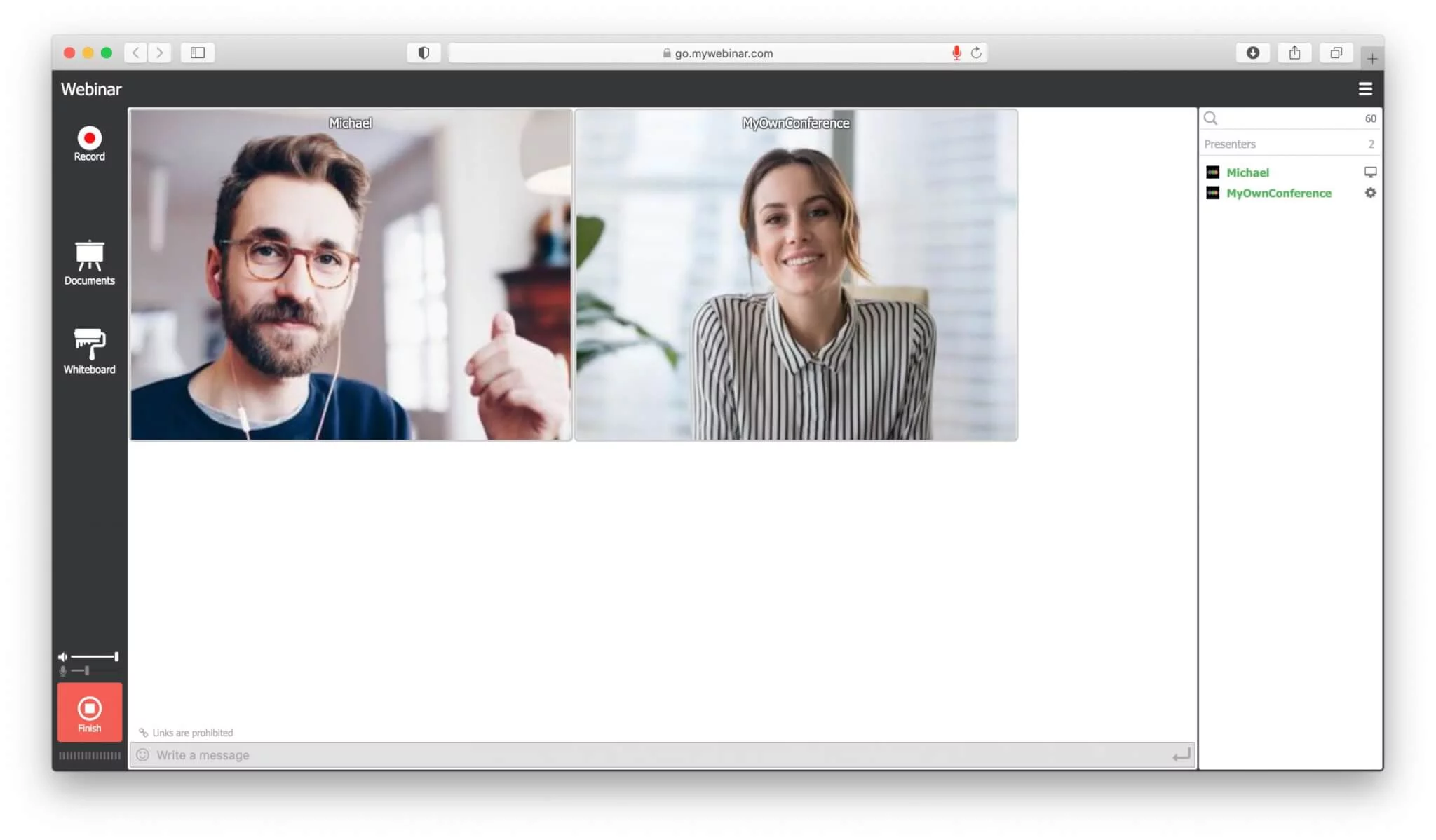
The moderator keeps the webinar running smoothly. They manage the chat box, picking out the most important questions to answer. They can also launch polls, surveys, and videos to keep things engaging. And if any tech problems pop up, they’ll handle those, too!
You can decide how much you want the facilitator to interact with the audience beforehand. You can as well make it an interview-style webinar if the facilitator is conversant with the topic being discussed. Just make sure the load is shared, and it isn’t one person doing everything.
3. Use engaging visuals
Visual presentations are an essential part of webinars, and making them engaging is vital to keeping your audience’s attention. You can host your webinars with PowerPoint and other similar tools, but it’s you have to make the presentation visually appealing and exciting.
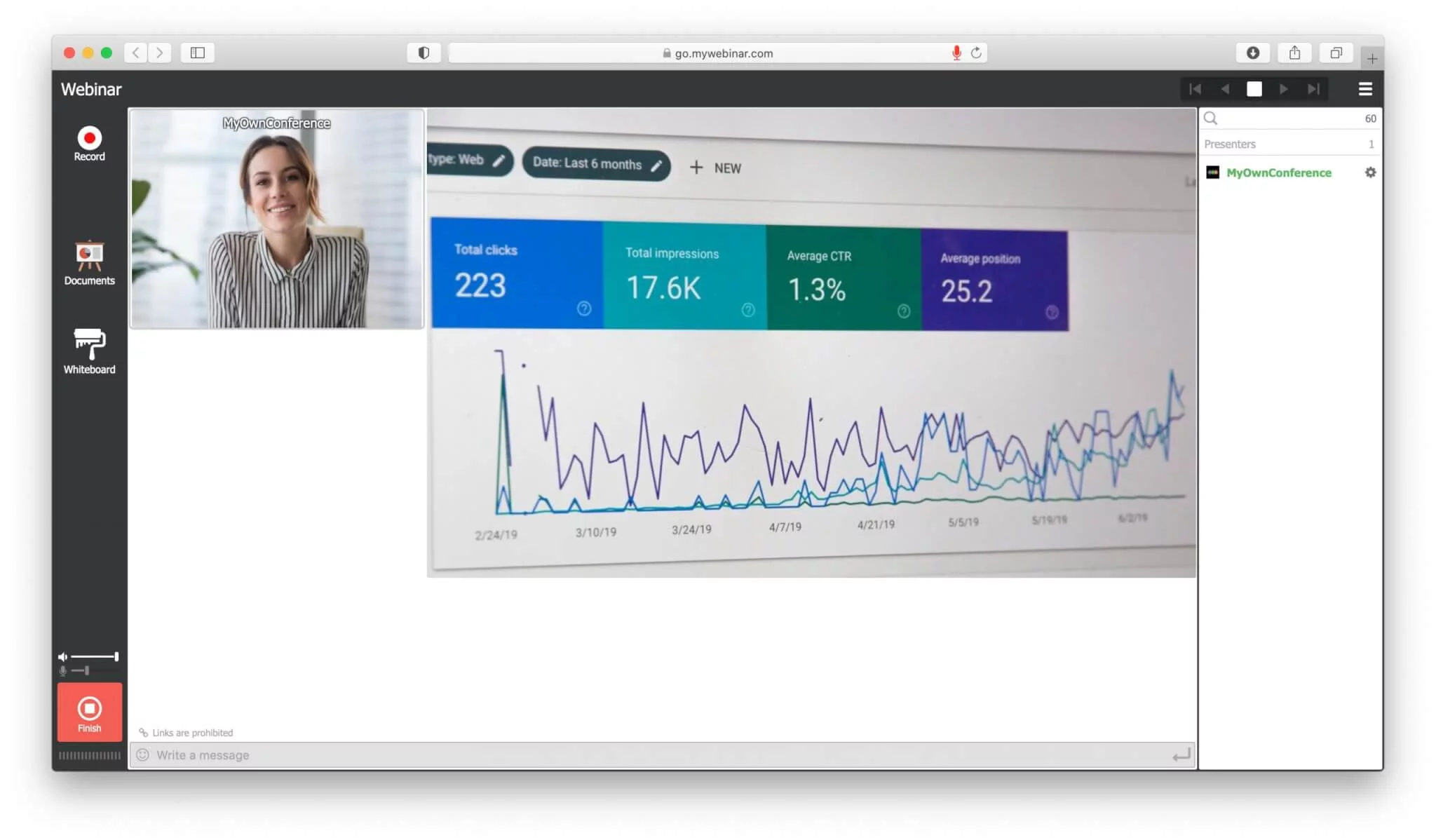
Use images and bold colors in your visuals. Include graphs that are easy to read to command their attention, then add concise texts on all the pages. Make sure that each slide has just one thought or idea, so the pages aren’t bulky. Be sure to send the presentations to your webinar audience after the webinar if you have text-heavy content.
Always use statistics and data to make the audience trust your facts. Refresh your slides regularly. Although it might be different for different webinars, try to change to another slide after one or two minutes. This will keep your presentation more dynamic and engaging for the audience.
4. Stick to your information
People already saw the information on your webinar invitation before they chose to register. They might as well be registering for that purpose. So, stick to that outline in your invitation and deliver on your promise.
You start to lose your audience when you say too many things and don’t mention what they attended the webinar to listen to.
Make sure you keep every promise you made, including what you plan to present and how long it will take. This helps hold the audience’s attention during the presentation and builds trust after the webinar.
5. Plan ahead for your webinar
A common saying is that “if you fail to plan, you are planning to fail.” If this isn’t true with everything, it is valid with hosting and organizing webinars. Planning is crucial for every event, whether it’s a face-to-face event or an online webinar.
As part of your planning and preparation for your webinar, you can ask the attendees to register themselves. But more importantly, ensure that the presenter prepares well for the webinar. This will take a lot of reading and research to create the plan and the content, but it will be worth it in the end. Make sure there is depth in your content.
In summary
People are not attending to listen to what they already know or can find out with a simple Google search. Also, the presenter has to take their time to rehearse as well as the mediator. Make sure everything is planned in advance and that all technical factors are handled carefully to keep audience attention.
FAQ
You can start by telling a short anecdote or a joke to break the ice and then ask participants to share their experiences. You can also launch a quick poll or quiz early to signal that the webinar will be interactive and encourage people to stay alert and involved.
Having a moderator helps the presenter focus only on delivering content while the moderator handles questions, technical issues and chat moderation. This ensures the webinar runs smoothly and audience queries are managed in real time.
Use high-quality images and bold colors, limit text to one idea per slide, include clear charts and data points, and move to a new slide every minute or two to keep the pace dynamic and prevent visual fatigue.
You should stick closely to what was promised so attendees feel their expectations were met. Deviating too far can lose their interest and damage your credibility after the webinar.
You should prepare your content in detail, rehearse the presentation, test all tech equipment, ask attendees to register ahead, and plan roles for everyone involved so there are no surprises during the live event.

Thomas Lanigan has work experience for four years as a marketing specialist, social media manager, writer, journalist, and editor at dissertation help. He is also a professional content writer in blogging, marketing features, progressive education programs, and business.











