
A webinar is an effective but often overlooked tool for anyone looking to promote their B2B business, build their reputation, keep old clients, and attract a new audience.
Maximizing B2B Success with Webinars
Summarize with
Table of contents
In this article, I will discuss how to start integrating webinars into your business promotion strategy, the stages of preparation and the main benefits.
The advantages of webinars
The primary benefit of webinars is their ability to build your brand and provide immediate feedback on your offerings. Additionally, webinars are essentially video content, highly effective at retaining people’s attention. As human attention spans continue to shorten, video content like webinars has become more popular than written or audio-only formats.
So, why else should you hold webinars?
✔️ Webinars Help Present Complex Products
It is difficult to promote services such as programs, marketing, or SEO software through a single announcement or even a good website description. For example, imagine that you need to sell a programming product. Let’s assume you already have a potential buyer who, however, doesn’t quite understand how to use your product.
You can, of course, suggest that they figure everything out on their own, hoping they can cope without any extra help. Alternatively, you may try explaining how to make the program work for them. It is not always possible to do this over the phone, whereas a webinar is a viable option. You can just invite the potential buyers to a webinar room and show how the program works on your computer screen.
To make sure the client understands, you may ask them to share their screen and work on your program as you watch and give tips.
You may also use Skype if you don’t have a lot of clients, and they don’t mind installing the program. However, webinars are a better option, as most webinar hosting platforms offer a free trial period and do not require any software or accounts to work on a browser. In addition, the webinar format is especially fitting when you need to gather a small group of potential new clients and showcase your product to them all at the same time.
✔️ Webinars Engage the Cold Target Audience
You will need the help of as many channels as possible to engage the cold target audience. However, webinars make the process feel much more natural. Rather than just sending a once-off cold pitch or email to your target audience, you can engage them one step at a time through a webinar:
- Invitation to the webinar — This is your first contact with potential clients.
- Webinar link sharing — Here’s your second chance to connect with your potential clients.
- Reminders — Sending reminders about the webinar keeps your brand or business fresh in your target audience’s minds even before the event.
- The webinar itself. The D-Day — This will be your main contact with potential buyers and a great opportunity to provide them with valuable information while marketing your products or services.
- Appreciation for participation — Once the event is coming to a close, thanking everyone who attended is a great way to stay in their good books.
- Emails with extra info and bonuses — The end of the webinar is not the end of your connection with these potential clients. Since you have their contact details, you have the chance to send them follow-up emails with further information and freebies. However, be careful not to overdo it, so that your emails don’t get marked as spam or reported.
- Follow-up invitation — Now you can invite them to the next webinar, website or the order page.
- Link to the webinar recording — If your webinar provided real value, you can be sure your attendees will greatly appreciate the recording.
This way, all your attempts to connect with the client will look natural, and you won’t need to think up yet another awkward reason to email or call them.
Such invitations never get old, plus leveraging all webinar benefits will help you significantly reduce the conversion time from leads to clients.
Since webinars are held in real-time, participants don’t need to wait to have their questions answered, murky details explained, and doubts dispelled.
It will be easier for you to gain your viewers’ trust, as you present yourself not as a salesperson, but rather as an industry expert sharing objective truth.
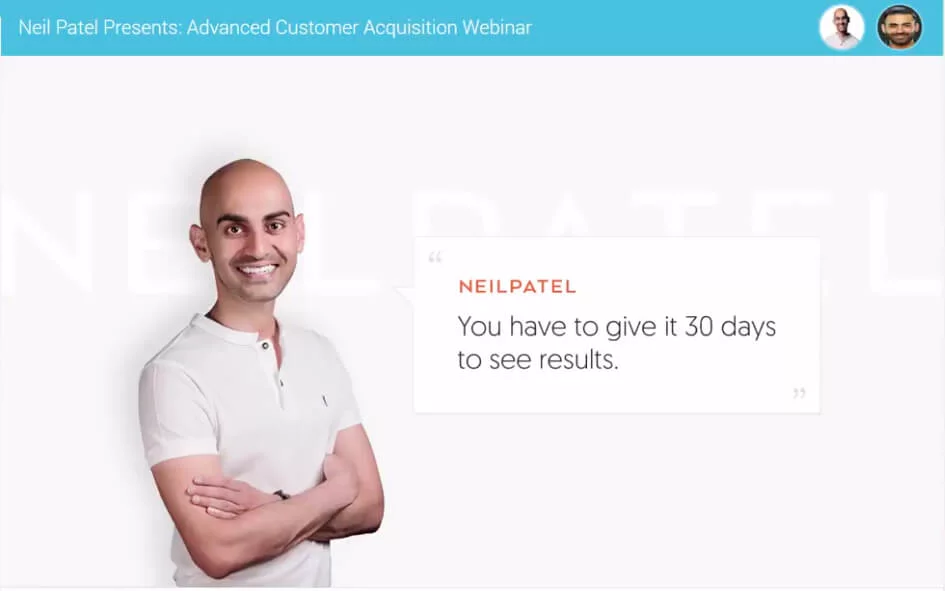
✔️ Webinars Serve as a Lead Generation Tool
If you want to attract more leads and grow your subscriber base, start by launching a webinar registration.
Webinar registration is one of the most effective tools if you want to get new clients. In an Adobe report, marketing experts claim that webinars are the third most effective method of lead generation.
✔️ Webinars Reduce Event Hosting Costs
You don’t need to be a business mastermind to figure out that renting a venue would cost a bit more than $30, which also happens to be the monthly rate for a 60-attendee webinar room.
✔️ Webinars Are Perfect for Employee Training
Employee training is important, but not easy to organize. You’ve got to establish the study goals, find a coach, carve out time in a busy work schedule, while at the same time ensure that the employees’ temporary absence doesn’t cause a ruckus. Webinar platforms offer various
tools for training and testing, solve the venue issue and save everyone time and money.
When webinars can backfire
Even though the idea of doing business online and outside the office does seem tempting, it’s important to realize that webinars are not an invitation to rest on your laurels. To make online events work, you’ve got to prepare and rehearse your presentation in front of the camera, find competent guests and do active promotion. It’s worth noting that sometimes webinars are not a good choice at all.
✔️ Webinars Can’t Substitute a Personal Meeting
Sometimes it’s better to talk in person. For instance, a face-to-face meeting is a must if you are to sign an important agreement. This way, it is easier to decrease the emotional (and physical) distance and gain trust. What is more, it is definitely easier to try the product in-person rather than through the monitor (unless your product is a software tool, of course).
✔️ Webinars May Have Technical Problems and Interruptions
It takes time to get used to something new, plus, even the most user-friendly webinar platforms may confuse the older generations. Just imagine how frustrated your client would feel if they find themselves sitting in front of a blank computer screen, trying to figure out which button to press. In addition to that, your internet connection may be shaky, or your target audience may simply hate “all that newfangled technology”. All in all, it is important to know and understand the needs of your target audience. If they are likely to be put off by the thought of a webinar, then it’s best to connect with them at a physical event. Some people just do not have the patience or understanding when technical issues occur in an online event. They may get frustrated and leave even before you are able to get your message across to them.
How to prepare a B2B-friendly webinar

Nobody likes this part. Of course, you can just skip preparation, but don’t be surprised by the poor results. Let’s consider what must be done.
✔️ Select and Craft Your Topic
To select and craft your webinar name, you need to know your target audience as well as the issues that you can help them solve.
The topic must clearly inform your participants about the value they will get in exchange for their time. Try to make it narrower and more relevant to your product’s specific features. You won’t get more sales with a broad topic. You will definitely attract more participants and suffer greater costs, but there will be a little payout.
It’s worth looking over the clients’ emails and feedback for ideas. If you have a blog or a social media group, analyze its statistics and comments. What do people read? What topics raise many questions?
✔️ Prepare Materials and Presentation
Everybody loves pretty pictures and illustrative data sets. They are crucial for the success of your webinar. After all, how long can you listen to a lecture before giving up and taking a brief glance at your phone? While people would be hesitant to check their Instagram during a live event, it is not an issue in a webinar room, where no one can see them.
That is why you should make slides not only to display the product but also to attract your audience’s attention. If you asked a question and got nothing but dead silence in the chat, it’s a clear sign that your participants are bored. As a countermeasure, find pictures of cute kittens or puppies. Those never fail to win back the audience.
In addition to pictures and slides, you will need to prepare a survey and handouts.
✔️ Prepare a Landing Page
A landing page can either persuade or dissuade your potential clients from participating in a webinar, so you must take it seriously. You’ve got to make the registration button stand out in the sea of content if you want the users to click on it. Getting people to register is, after all, the goal of a landing page.
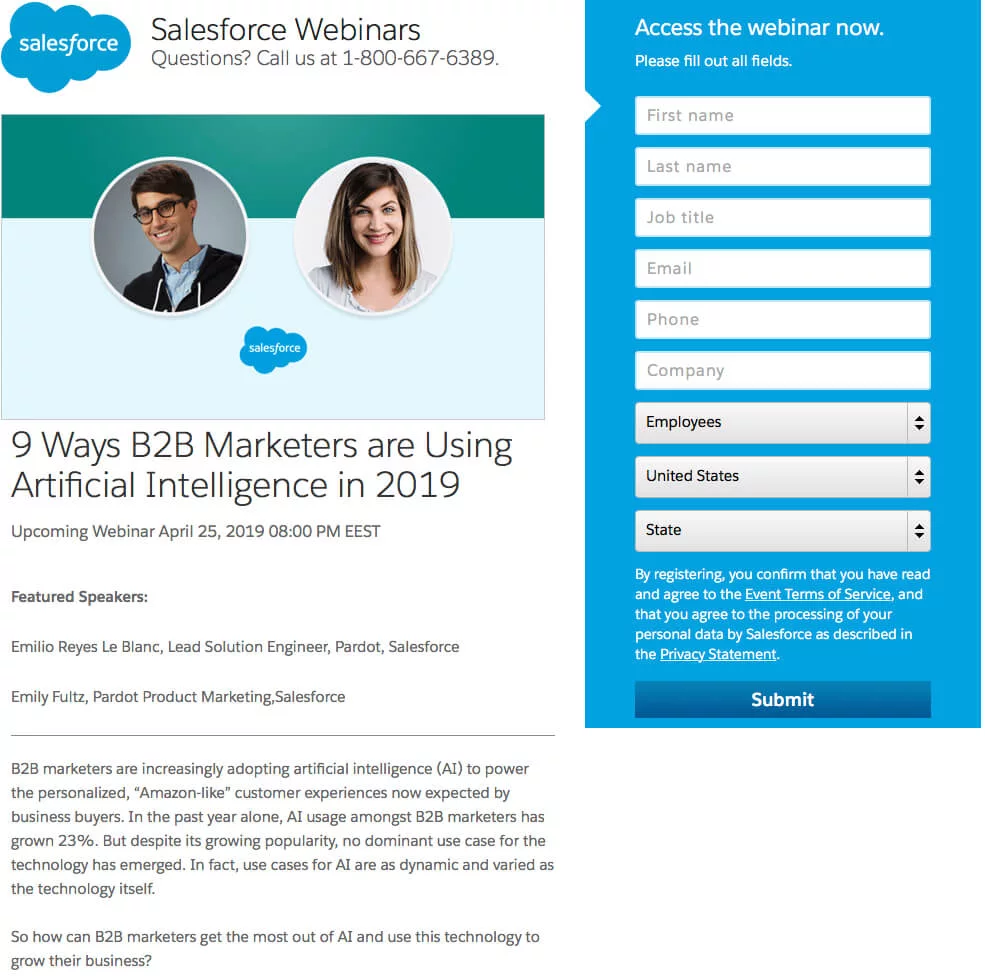
That is why you need to either create a simple and intuitive landing page or do nothing at all: you may just place a registration form on your website. Webinars that require your personal invitation or corporate meetings don’t need a landing page either. You can just use any messenger or email service to provide your participants with a webinar link.
Learn how to use a webinar platform
Even if you don’t have any particular requirements for a webinar provider, you still need time to learn how it functions. In addition to the “Talk” button, find out how to send files to the participants, share your screen or pause a webinar recording. Check how you can invite participants to present, and how to set or change your password. Many also forget to add banners, ads, website icons, and CTAs, which are crucial for branding and name recognition.
✔️ Prepare Reminder Emails
Take time to write some email templates reminding your audience of the webinar and following up with them after the event.
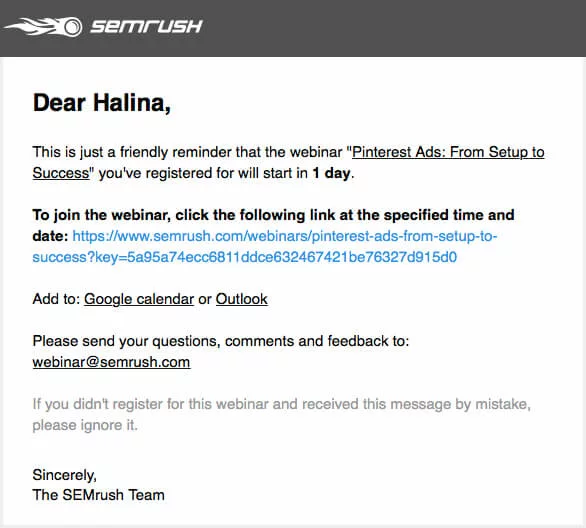
✔️ Introduce Your Offer Carefully
Think of a good way to introduce your offer. It’s much easier to do it even before they sign up for your webinar, so participants are informed that it is a product presentation. If, however, you’re preaching to a new audience, be careful not to turn your webinar into endless advertising. Mention your offer and highlight significant details about it to get the audience interested towards the end of the webinar or halfway through. Just don’t make the whole webinar or the majority of the webinar time about your products or services. No one enjoys hearing too much about someone else’s products.
Channels for promoting B2B webinars
If you want your webinar to be successful, you need to not only prepare stellar content but also be able to answer any questions from your audience.
But the truth is, all your efforts will be in vain if you do not gather enough participants. And not just any participants, but potential clients. So I suggest you start crafting a promotional plan now, even if your presentation isn’t ready. The more thorough the plan and the faster its implementation, the better. That is why on the MyOwnConference blog, we write so much about webinar promotion.
Ideally, you would want to use all the available channels. However, if you want to focus on those most effective, I’d suggest:
- Emailing your audience
- Target advertising on social media
- Remarketing
- Working with partners
Let’s review each of those channels in more detail.
✔️ Emailing Your Audience
If you already have a strong subscriber base, I’d say you start with them. Send them an invitation for a general webinar or a meeting for friends.
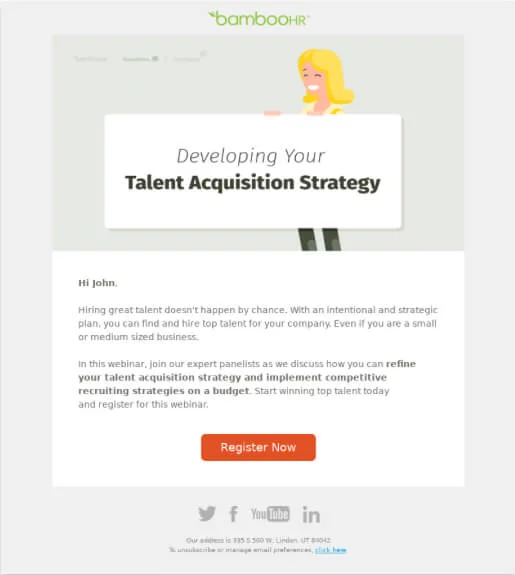
Include information about the upcoming webinar in each email. It’s a good idea to offer a bonus or a discount on your product.
✔️ Targeted Advertising on Social Media
Advertising is good in general and for webinars especially. Remember that those who showed initiative in contacting your company would spend 47% more than those you lured in yourself. That is why it is important to make your brand interesting for the public. For example, you can create profiles on Facebook and LinkedIn and regularly share information that will be useful for your potential clients.
Do not underestimate targeted advertising on social media. For example, Facebook recently reduced the number of organic posts from businesses, media and brands in the user’s newsfeed. That is why paid advertising is a great method of breaking through the wall of invisibility.
Firstly, you should set retargeting ads for users who’ve already been on your website and interacted with your brand before. In short, a retargeting campaign can be launched in three stages:
1) Install the Facebook pixel on your website or landing page
2) Create an audience that might be interested in your ads. You may choose those who’ve already browsed through particular pages on your website.
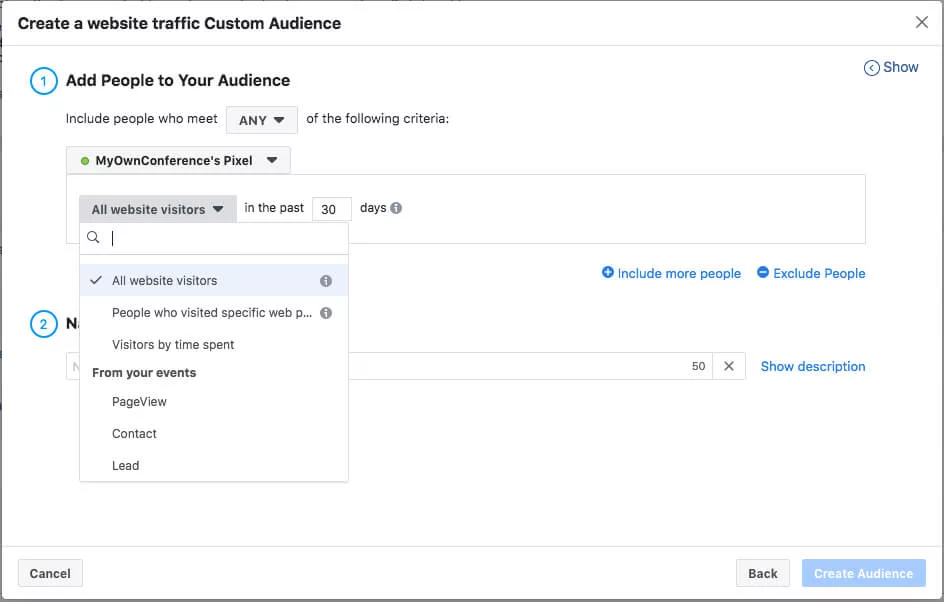
3) Launch a campaign
If you need “fresh blood”, Facebook can help you with that as well. For example, you can make your ads target users of a particular age, sex, education, marital status and even job title.
✔️ Remarketing
Learning how to work with Google Ads can be a tough job, but it’s worth it, as this platform can ensure your webinar attracts all the right people. You can learn more about setting up a remarketing campaign here.
✔️ Partnerships
Partnerships with others in your industry can bring mutual benefits, most notably, a shared client base, subscribers on social media and newsletter readers. New companies should try and forge friendships with already established brands; they just need to think of something valuable to give in return.
✔️ What partners can do together:
- Organize a webinar
- Share newsletters
- Promote each other on social media
- Write guest posts
- Offer discounts for webinars
Improve your karma: Get to know your clients
There is one thing worth noting before calculating profit from future webinars and deals. You should never forget that a lead is not just a marketing buzzword but a real person with a real problem that you should help them solve. It would be best if you made an effort to understand your potential clients, their needs, fears, and concerns. Find out what stops them from buying and then show them a way to move forward so both of you benefit.
For instance, your client may be afraid of integrating new technologies into their business and hiring IT specialists. To dispel their fears, you may mention that your program comes with clear instructions, video lessons, and tech support that can help resolve any issue. Thus, the integration will go smoothly, and they won’t need to hire any extra IT personnel.
Conclusions
Webinars are a truly great solution for B2B promotion, as they increase sales and strengthen your reputation and the clients’ loyalty. Online conferences help present difficult products, engage the cold audience, generate leads, and decrease event hosting costs.
It is, however, not easy to garner good results without thorough preparation and active promotion. Fortunately, you don’t need any special knowledge or education to succeed.
The entire webinar preparation process can be broken into just a few steps:
- Select a webinar topic
- Prepare materials and presentation
- Learn how to use a webinar platform
- Write reminder email templates
- Launch a webinar promotion using social media targeting, Google Ads’ remarketing, partnerships and newsletters.
Tell us in the comments if you’ve already held webinars before, and what is your attitude to this promotional tool?
FAQ
A webinar helps a B2B company show complex products in action, build brand authority and get direct feedback from prospects in real time.
Webinars provide a sequence of invitations, reminders, live interaction and follow-ups which gradually warm up unfamiliar prospects and build trust.
You pick a narrow topic your audience cares about, make clear and visual presentation materials, create a strong landing page, send reminder emails and plan how to introduce your offer within the content.
Effective channels include email to your existing list, targeted ads on social networks, retargeting campaigns and working with partner brands or influencers in your industry.
You should avoid relying entirely on the webinar instead of face-to-face meetings when needed, and you must not neglect technical rehearsals or assume your audience will tolerate glitches without frustration.
An expert behind the simplified online meeting and webinar software platform, MyOwnConference. In today’s flexible work environment, Dan offers invaluable life hacks, in-depth reviews, and savvy tips for organizing, promoting, and excelling in virtual conferences and webinars.











