
If you are looking to improve your content strategy, make it more dynamic as well as attract more loyal clients and subscribers, consider webinars.
Effective Webinars in Your Content Strategy
Summarize with
Table of contents
Webinars are one of the most powerful marketing tools. Let’s discuss why you should include webinars in your content strategy and how to do it right.
Why do we suggest webinars? Let’s take a look at their perks.
- Webinars help build trust with clients. They let you present yourself and your company not only as a service provider but also as a genuine partner. You start real conversations, respond to customer questions, and share your knowledge in a way that helps create lasting relationships. This naturally brings us to the next point.
- Webinars help get more leads. It always feels safer to make deals with someone you know. In addition, the more webinars you hold, the better you understand your clients, which makes it easier for you to build an effective content strategy.
- Webinars are unique visual content. Everybody has been long hooked on video content. According to HubSpot Research, 53% of users prefer to obtain information in this very format. Webinars provide just that, without much effort on your part. With a little bit of editing, your webinar recording is sure to turn into an amazing video.
- Webinars don’t cost much. You do not need a lot to launch a webinar: a webinar service, desktop computer or laptop, camera, headset, and a good internet connection will do the trick.
Let’s say you already have a computer. You can get a good webcam for around $20, and a headset usually costs about $30. Your monthly internet bill can be as low as $10, and renting a webinar room with space for 150 people should be no more than $50. Also, keep in mind that all of these are one-time expenses.
How to choose a webinar topic
This can be the easiest step for some. You may already have a bunch of interesting ideas and difficult questions on your mind, all waiting for an outlet. However, for many, this is one of the most difficult steps, as they need to pick a topic that would attract the biggest audience, without being overly vague.
Nobody likes webinars that talk about everything but say nothing. If you can’t seem to think of something worthwhile, these tools should help you get out of the rut:
1. Google Analytics statistics
If you have a blog, use Google Analytics to single out your most popular posts. In the left menu choose “Behavior” → “Site Content” → “All Pages.”
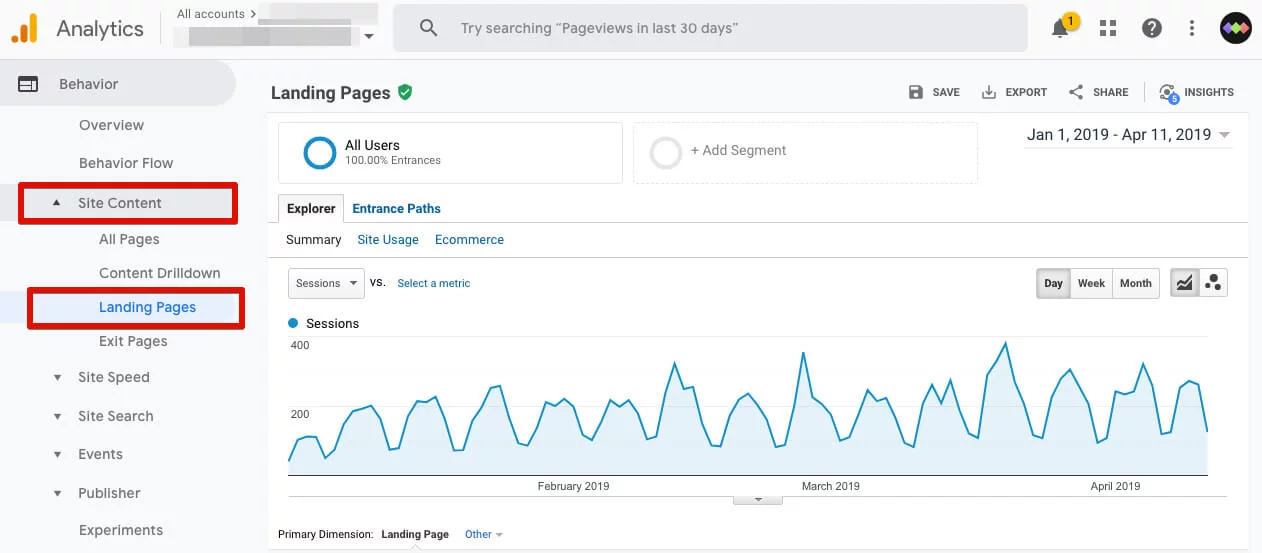
To filter website traffic by blog, type in “blog” in the search bar:
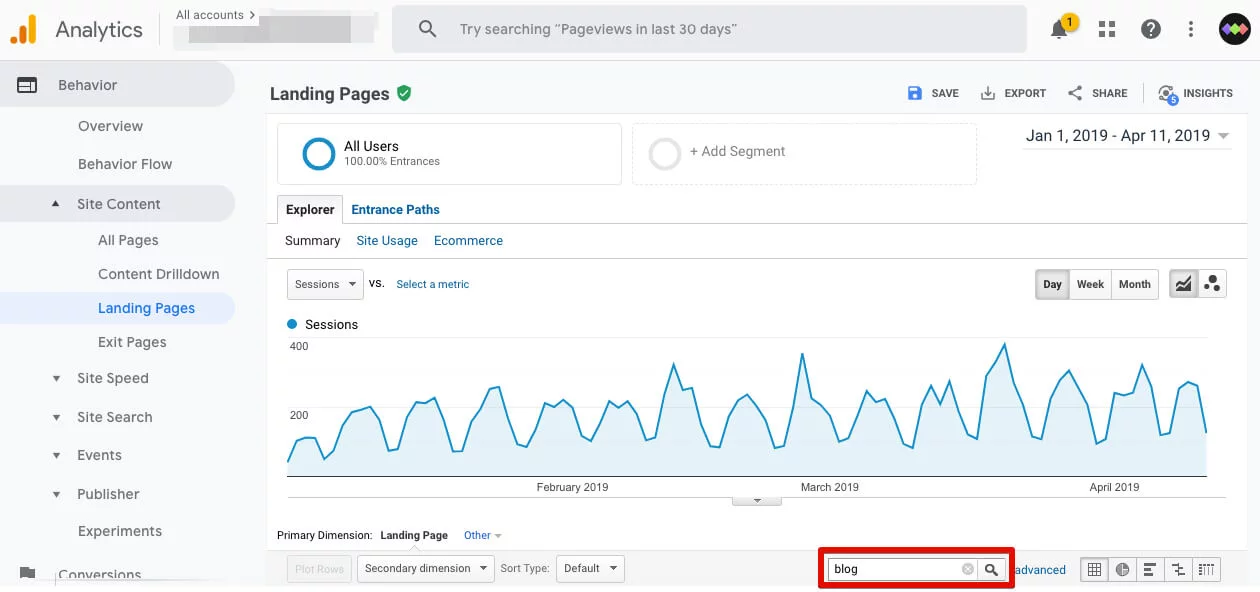
Specify the timeframe (such as a couple of months):
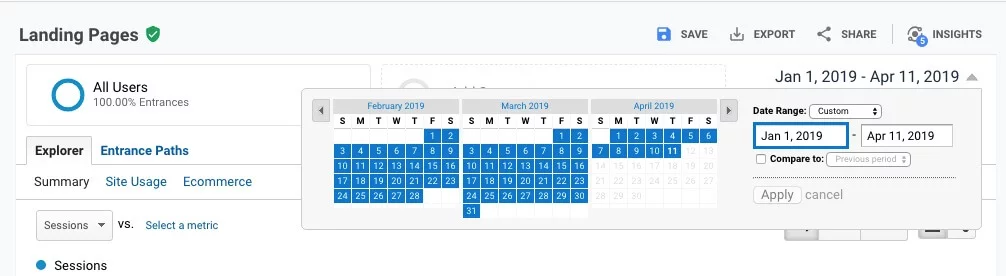
NB: the number of time users spend on your website blog is just as important as the number of visits. Articles with the most views usually point towards the popular topics, while the amount of time users spend reading shows how thought-out the material is.
2. Keywords in Google Ads
Use the Keyword Planner tool to gather the most popular keywords. To get the tool, all you need is a few minutes to set up a free account with Google Ads. As a reward for your efforts, you get to find out the detailed statistics of requests on your topic in the search engine.
The Keyword Planner is located in the “Tools”:
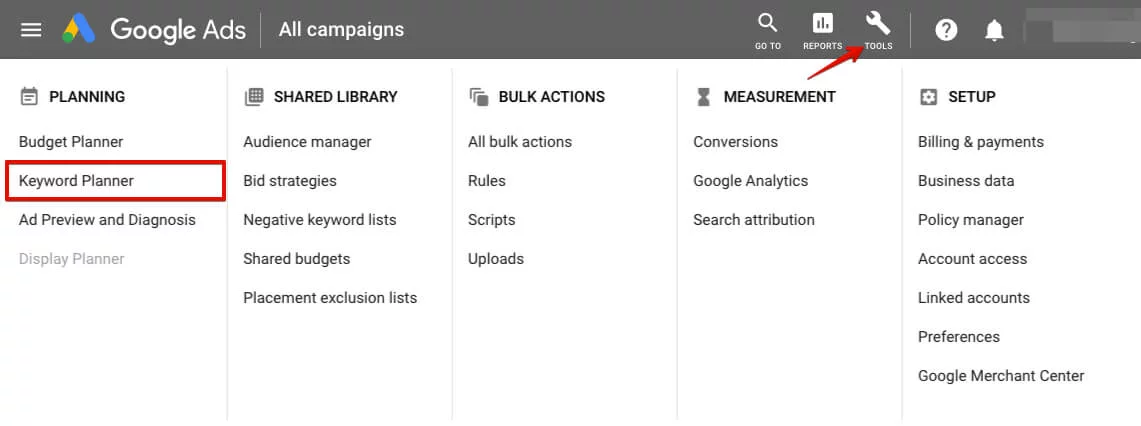
The Planner offers two options “Find new keywords” and “Get search volume and forecasts.” With the former, you can find new keywords to attract more customers. Just enter words, phrases or links related to your webinar in the search bar:
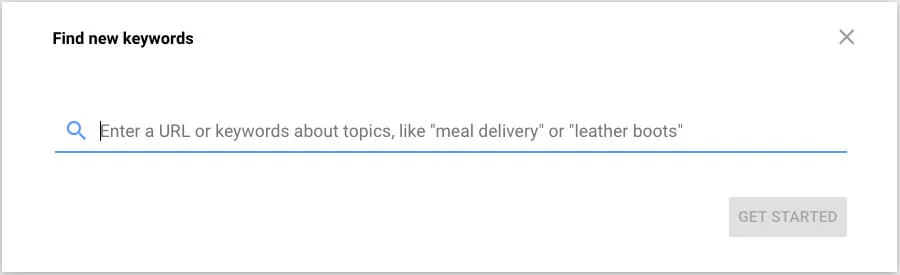
Metrics and forecasts allow you to predict the popularity and effectiveness of keywords:
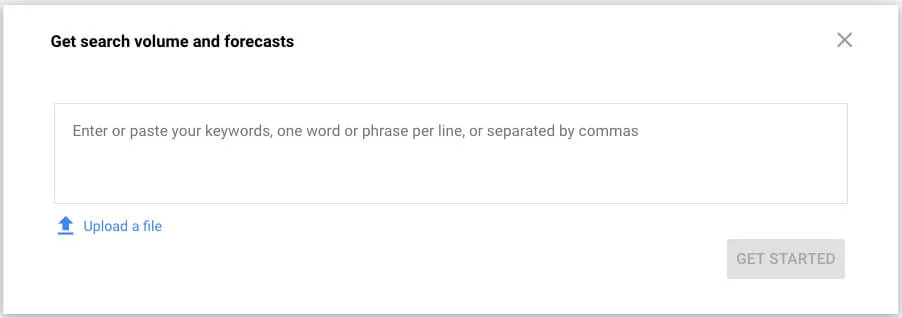
3. Talk to customer support
Nobody would know better what issues your customers face on a daily basis. So, make a list of questions and organize a small webinar for the “dedicated fans.” There you may address the most common problems and provide detailed answers as well as share more information about the advantages of your product or service.
4. Ask for advice
Launch a survey on social media or via email. Make sure your subscribers have a sufficient number of answer choices to pick from:
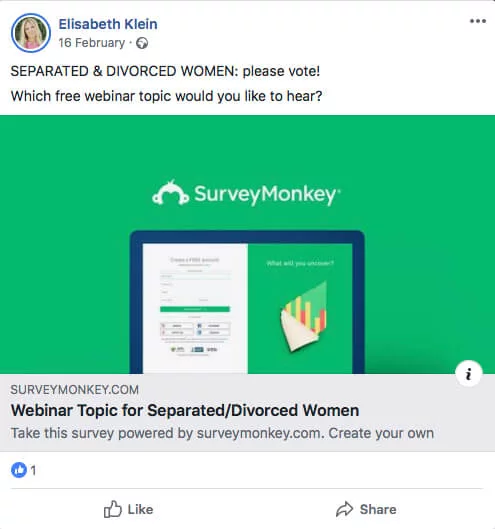
Write down all your ideas and re-read them later. Some of them will not look as good as the time goes by, and those left you’ll be able to examine more thoroughly by asking these simple questions:
- Would you be interested in such a webinar?
- What problems do your webinar solve?
- Would you like to hold such an event?
- Will it be useful for your company or brand?
How to promote webinars
A good topic is only the beginning, and the real success of your webinar depends on how well you promote it.
Email marketing. Write a short but engaging invitation for your webinar. Avoid adding too much information. Simply mention the overall topic, describe the main discussion points, introduce the speakers, include the event date, and add a clear registration button.
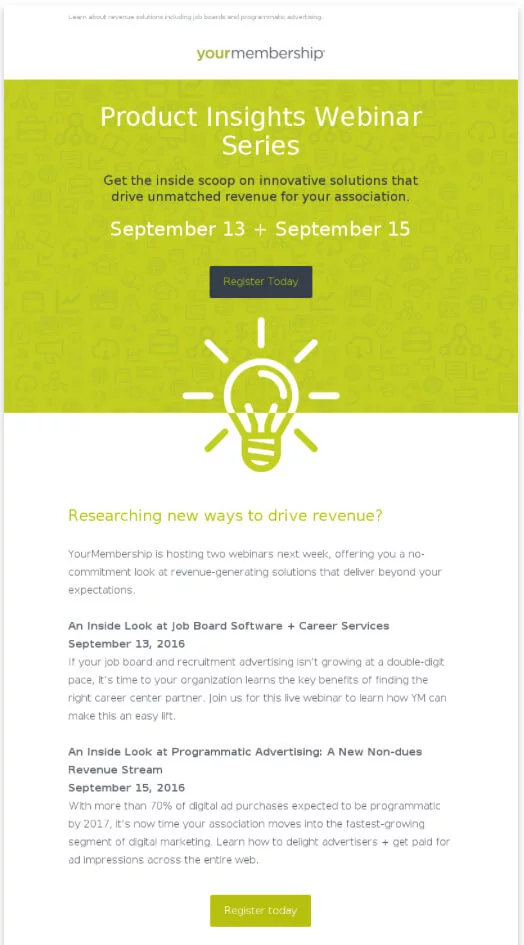
Website, blog, and pop-up messages. Anyone who already has a working website can use several ways to let customers know about the upcoming webinar, such as adding a news banner on the main page, showing a pop-up message, or writing a blog article.
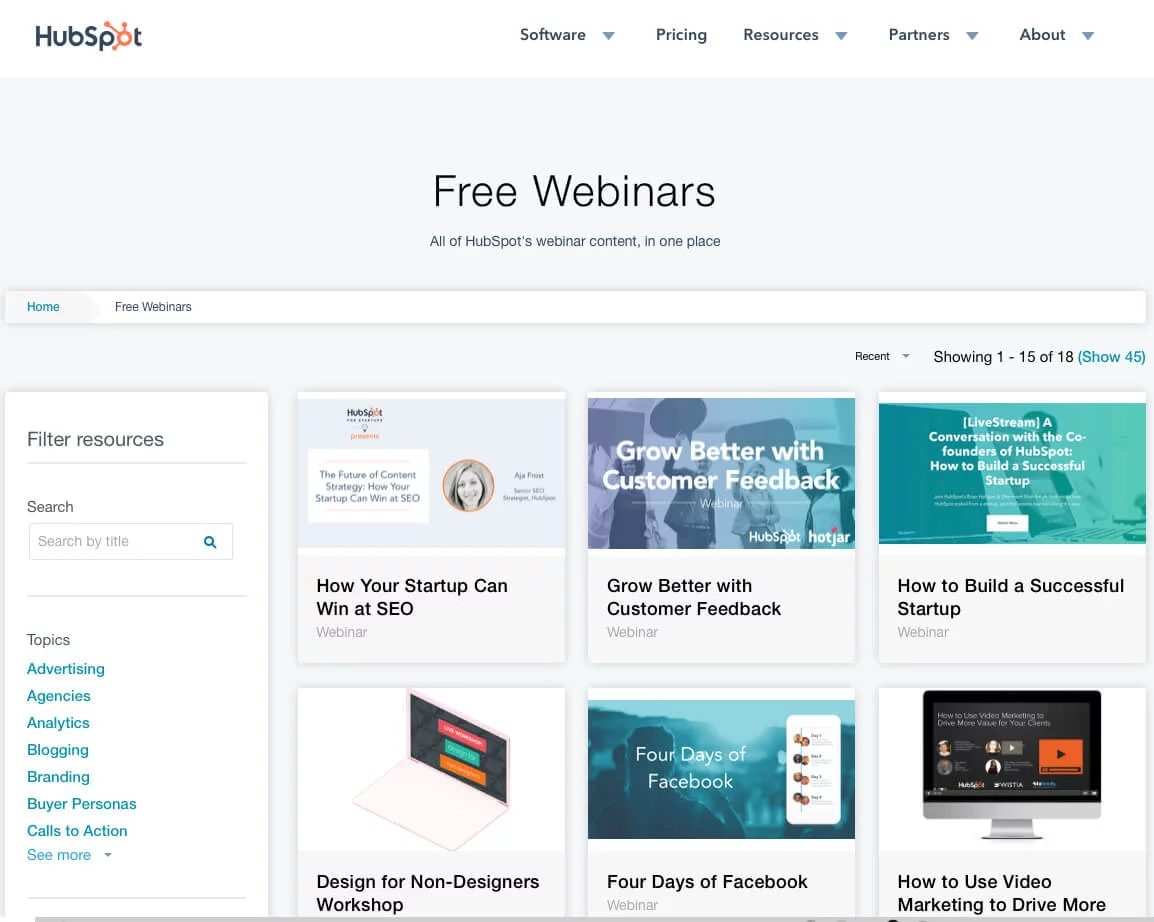
Social networks and messengers. These are cheap and effective platforms to promote your webinar, so if you do not have a strong social media presence, it’s time to change that.

Create an event page for your webinar and turn it into a hub: post regularly, launch discussions and hold contests for the participants.
Third-party platforms. Share information about your webinar on third-party platforms via guest posts and forums.
Paid advertising. Contextual advertising, retargeting, and Facebook ads are the go-to solution if you don’t have many subscribers or want to reach a wider audience.
People often forget about the power of good old word of mouth. Many participants join webinars simply because someone they know recommended it. That is why you should talk about your event to as many people as possible, including your friends, colleagues, followers, and even casual acquaintances. Make sure to ask them to share or retweet your post and thank them when they do. Word of mouth really works wonders.
If you plan a big event, make sure to use all possible ways of promotion.
How to prepare webinars for content strategy
There may be a lot of tips, and you should take all of them into account. Of course, the most crucial ones are focusing on the participants, writing and editing your script, rehearsing, and choosing a reliable webinar service.
1. Prepare the script
A script is necessary even if no one else in the world understands the topic as well as you do. The more knowledge you have, the greater the chance you might drift away from your main point and leave your audience feeling lost instead of inspired. Some people need a clear plan to follow, while others prefer to have written sections that outline the main ideas.
Whatever your case, prepare the script in advance to avoid incoherent rambling and long pauses.
Apart from the main theses, your plan should allocate time for survey breaks, jokes, communication with the audience, and Q&A sessions.
2. Rehearse
Do not limit yourself to rehearsing in front of the mirror. Go to the webinar room and rehearse with the recording turned on. Watch the video and consider what you could improve. Arrange a test webinar to prevent any technical issues.
Invite at least one person to enter your webinar room as a participant and test it together by using different modes and tools. It’s better to be safe than sorry.
3. Know what your webinar service can and cannot do
Does it have a mailing system and how many emails can you send? What file formats does it support, and can participants turn on their webcams? How does recording work? Do you or your participants need to install certain apps to attend a webinar? You must know everything.
4. Choose a convenient event format
Opt for an event format that fits your audience and use it to the fullest: for instance, you may create unique premium content or share the recording via email, blog, etc. It’s a good idea to post-webinar excerpts on the third-party websites and your social media channels. Webinars do take a lot of time and effort, but the payoff is definitely worth it.
Conclusion
Webinars are a type of graphic visual content that can quickly generate a lot of leads and boost your reputation among the customers despite a relatively low cost. To include webinars in your content strategy, you must account for these key aspects:
- Selecting a topic for your webinar can be easier if you use helpful sources such as Google Analytics data, frequently asked questions, themed forums, and feedback from your subscribers.
- Promoting webinars is most effective when you use several channels together. These include email marketing, your website, your blog, social media, third-party platforms and event listing websites, paid ads, and word of mouth.
- Getting ready with materials and your presentation means having everything you need, such as a reliable webinar platform, a well-planned script, a solid rehearsal, and, of course, the motivation to create something exciting and valuable for your audience.
FAQ
Webinars are powerful marketing tools that help build trust with your audience by enabling a two-way dialogue you share knowledge, answer questions, and position yourself not just as a provider, but as a partner. They also help generate qualified leads and boost content visibility, as recordings can be repurposed into blog posts, social media snippets, or on-demand videos.
Launching a webinar is surprisingly budget-friendly. You only need a basic setup computer, webcam, headset, and reliable internet. These one-time investments deliver long-term content that you can reuse across multiple channels, making webinars a highly cost-efficient addition to your content mix.
After your live session, you can edit and upload webinar recordings as videos to platforms like YouTube or Vimeo, or transcribe them into blog posts. This repurposed content enriches your SEO strategy by increasing your presence across search engine result pages.
Webinars stand out because they’re dynamic and interactive you can present ideas live, engage with your audience, and adapt on the fly. Their versatility lets you transform them into videos, articles, downloadable resources, and social media content, thereby extending your reach and reinforcing your content strategy.
An expert behind the simplified online meeting and webinar software platform, MyOwnConference. In today’s flexible work environment, Dan offers invaluable life hacks, in-depth reviews, and savvy tips for organizing, promoting, and excelling in virtual conferences and webinars.











