
How to participate in a webinar? It is easy: you can connect to an event from virtually any place in the world (with internet access, of course).
Are You Ready To Participate In A Webinar?
Summarize with
We tell you how
Here are some useful tips which should help you get the most out of your webinar experience.
Can a webinar speaker see me?
As an attendee, you won’t automatically be on camera. However, the speaker might invite you to join them on screen if you want to ask a question or share something.
What do I need to participate in a webinar?
You will need a device such as a computer, a tablet or a smartphone with internet access.
You should pay special attention to your internet connection. Webinars are live events, so your connection speed is going to influence how well you see and hear a webinar presenter (meaning, how well you can understand the information being presented). We recommend you to use the connection speed of no less than 4 Mbps.
In order to reduce the chances of failures or freezes during the online seminars, we advise you not to download any files for the time of an event.
We also recommend you to close all applications that could influence a connection speed, such as Skype, torrent downloads, etc.
Interested in hosting an online meeting? Register at MyOwnConference and host online meetings for 20 attendees for free.
How do I join a webinar?
Step 1
5 — 10 minutes before the webinar starts, follow the link you have received from the webinar organizer.
Step 2
Once you click the link, an authorization window will open in a browser tab. You need to fill in all the fields marked with an asterisk.
Enter your name, email address, type the password you received from a presenter.
Step 3
After filling in all the required data, press «Login». You may also join a webinar successfully via social networks such as Facebook, Twitter, LinkedIn, etc. To do so, press the corresponding button. A specialized service, Social Entrance Authorization, will then request access to your account. After logging into the webinar, you can deny access to the service.
Joining Webinars via Mobile
To participate in a webinar from your mobile device, open the webinar link in the mobile web browser. We recommend using the following browsers Google Chrome or Safari.
How to Behave During a Webinar: Ultimate Tips
A webinar is just as important as any other educational or career event in your life. You need to realize it before we can even start with our behavior management tips. Ask yourself: what will you get after participating in a particular webinar? Only after obtaining this awareness will your participation bring feasible results. Here are the three rules of a successful webinar behavior:
• Focus
• Engage
• Note
Focus

That’s an obvious tip, but how many of you follow it regularly? Staying focused drains energy, so, it’s only human to seek distractions. Do not beat yourself over it. Rather try to eliminate all the possible temptations beforehand, so that even if you want to, you cannot access Facebook, Gmail, Snapchat, etc., during a webinar.
If you watch it on a PC, you can download a browser extension such as WasteNoTime (the name speaks for itself) to block certain sites. For tablets and phones, you can find many blocking apps on the App Store and Google Play. Close all tabs in your browser, leave only a webinar tab open. Imagine you are in a classroom, and the teacher is watching your every move.
Engage

The big advantage of a webinar is that you can stay invisible. It doesn’t mean, however, that you should never reveal your presence.
Do not be afraid to speak up when you have a question. Statistically speaking, if you have this question, most likely somebody in the audience has it too. Thus, by asking it, you are not only helping yourself, but also your fellow co-participants. Moreover, questions help the presenter get a better understanding of the audience and their needs.
If you didn’t get the reply, do not be shy and send a personal e-mail to the webinar organizer. Your question is usually not addressed due to a mere volume, not deliberate neglect. Discuss it with the webinar co-participants if you can. They can offer some valuable insights into the matter. Show respect for their opinions even if they differ from yours.
By engaging, you not only get a deeper understanding of the presented material. You also get a chance to make useful professional connections which can later land you an interview or even a job. No wonder companies organize webinars so often — it helps them train their employees and find new talent.
Note
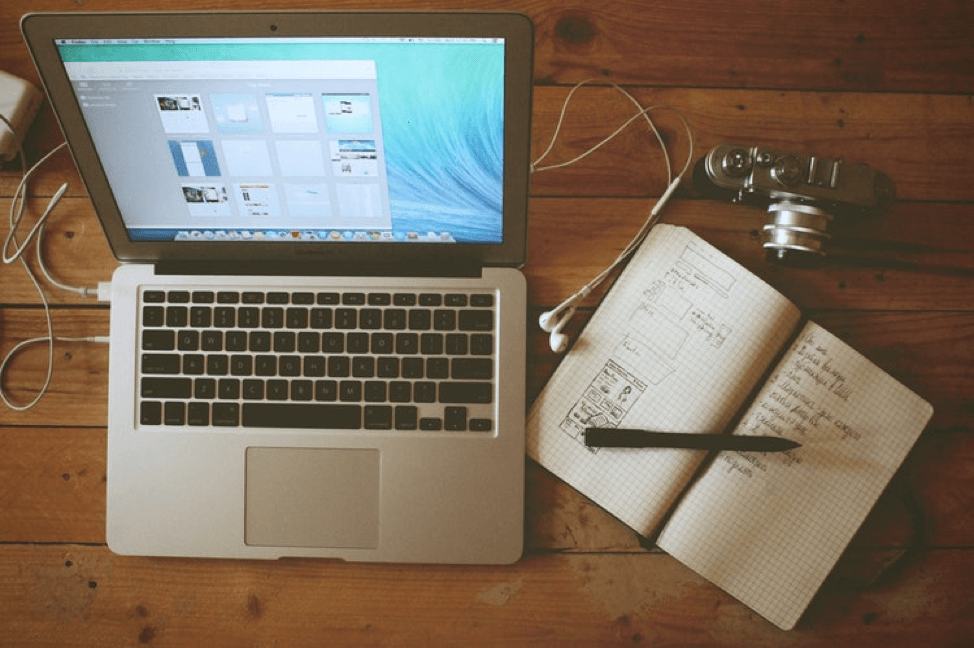
Take notes. Of course, you must not transcribe the whole presentation — it will be highly detrimental to your understanding. But writing down key points will help your knowledge stick in your brain rather than evaporate in a few hours after listening.
There are various note-taking techniques, including outlining and a Cornell method. I personally prefer the latter, as it allows me to write down my questions as I go. “Why can’t I just use Evernote for this purpose?” — You may ask, and the answer is in time.
When you are writing, you are forced to digest information as you cannot physically put down all of it. When you are typing, you are less limited by the factor of time, so, you are tempted to just transcribe the webinar content, which makes your learning highly ineffective. So, take written notes of the most critical concepts, and you will get the most benefit out of a webinar.
During webinars
After logging into the webinar, you become a full-fledged member of the event.
You will see two buttons in the left part of the window — «Ask question» and «Ask to speak». The first button allows for sending a personal message to the presenter. Press the «Ask to Speak» button only in case you would like to go on air.
You will see a chat field where you can communicate with the presenter and other webinar participants. In the center, the presentation and other documents included by the webinar organizer are displayed.
What Should I Do if I Encounter Technical Problems?
If a connection with the webinar is lost and your video and audio are frozen, enter the webinar room once again. To do so, update your browser tab and enter your credentials once again.
If you fail to enter the webinar room, do not hear the presenter or have other technical difficulties, undergo the system check.
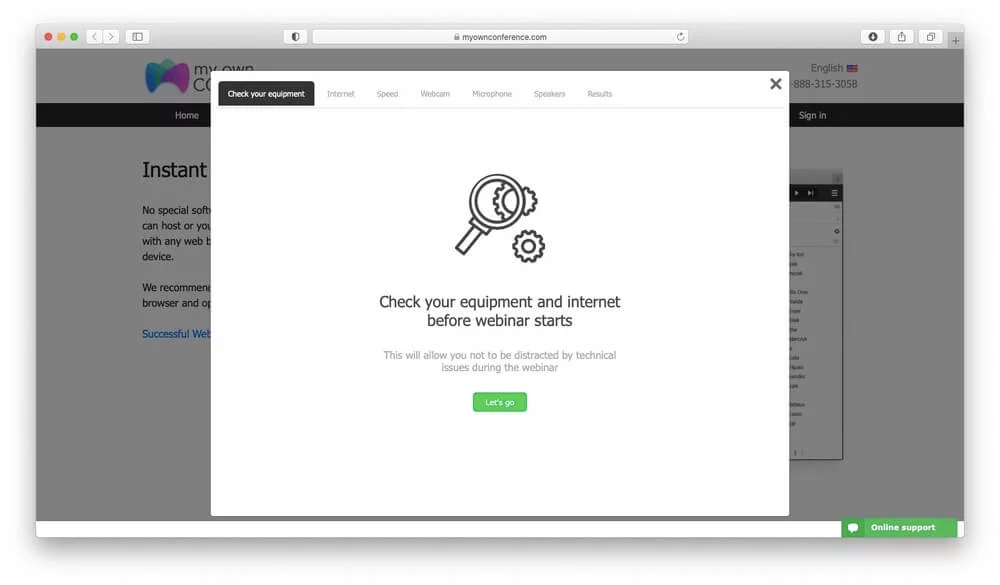
Make sure you see and hear yourself well. Also, note that the Checking Ports tab should contain only «open» for all lines.
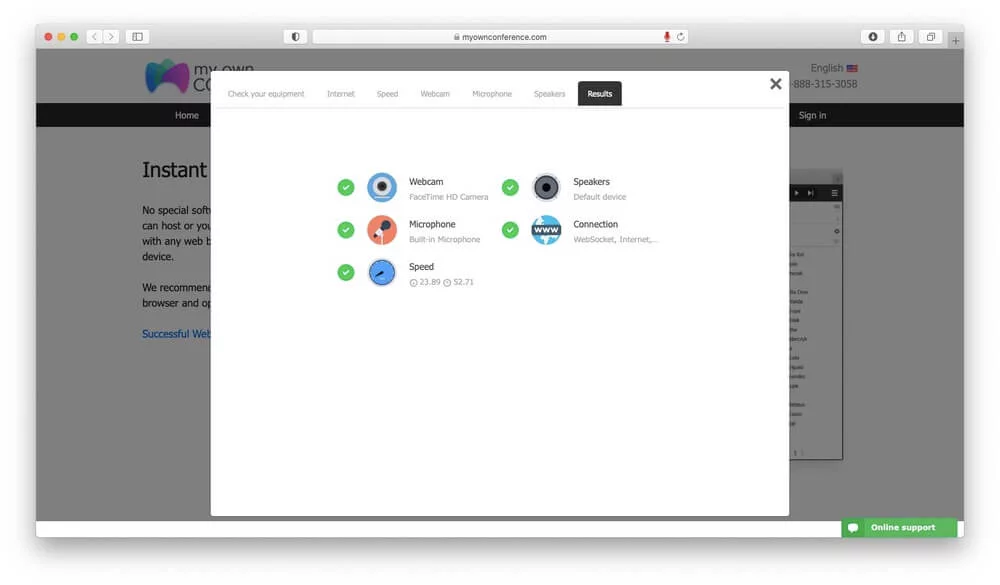
Hopefully, now you are ready to participate in any webinar and learn it all! If you have any questions, do not hesitate to contact our support team.
To participate in a webinar, you need to first register for the event by providing your name, email address, and any other required information. Once registered, you will receive a link to access the webinar at the scheduled time.
It would help to have a computer or mobile device with an internet connection to participate in a webinar. You may also need to download a webinar software or app sometimes, which is usually free and easy to install.
An expert behind the simplified online meeting and webinar software platform, MyOwnConference. In today’s flexible work environment, Dan offers invaluable life hacks, in-depth reviews, and savvy tips for organizing, promoting, and excelling in virtual conferences and webinars.











