
Currently, there is a great variety of web conferencing software. Many options offer a set of important features to make conferences effective and engaging.
Choose the Web Conferencing Platform that Changes How You Meet
Summarize with
Table of contents
The world of web conferencing software is super competitive, which means companies are constantly making tremendous improvements. Now, it’s way easier to host online conferences without hassle, and we can enjoy features we never dreamed of before.
1. Web conferencing platform MyOwnConference
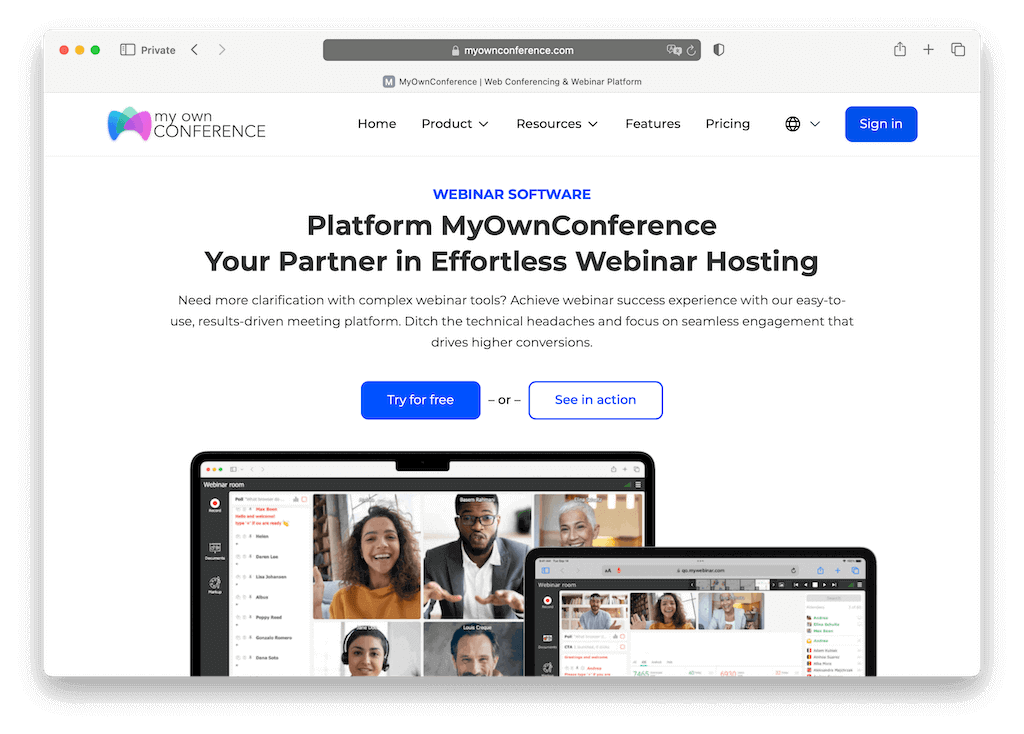
If you want all-in-one video conferencing and webinar service, then the one to choose is MyOwnConference. It offers different membership plans with different costs for any category of users.
You can use a free account for up to 20 attendees before purchasing one of the plans. Moreover, you can choose one of the opened webinars and join it, to try all its tools and benefits. This means that you can see the features of this service with your own eyes.
👍 Pros
- Excellent quality and reliability of connection, as well as the stability of both video and audio broadcasting. The reason is that this system uses secure and reliable data centers so that any failures of the system are almost impossible.
- Any information that is transferred through the system is completely secured due to the excellent data encryption. Thus, you can hold conferences online with a high level of privacy not worrying that the documents may fall into the wrong hands.
- Users can upload videos or play them using YouTube.
- Basic use of the system is easy for hosts and attendees.
👎 Cons
- The high level of functionality can take some time to get used to, to make the best use of the system.
2. R-Hub TurboMeeting
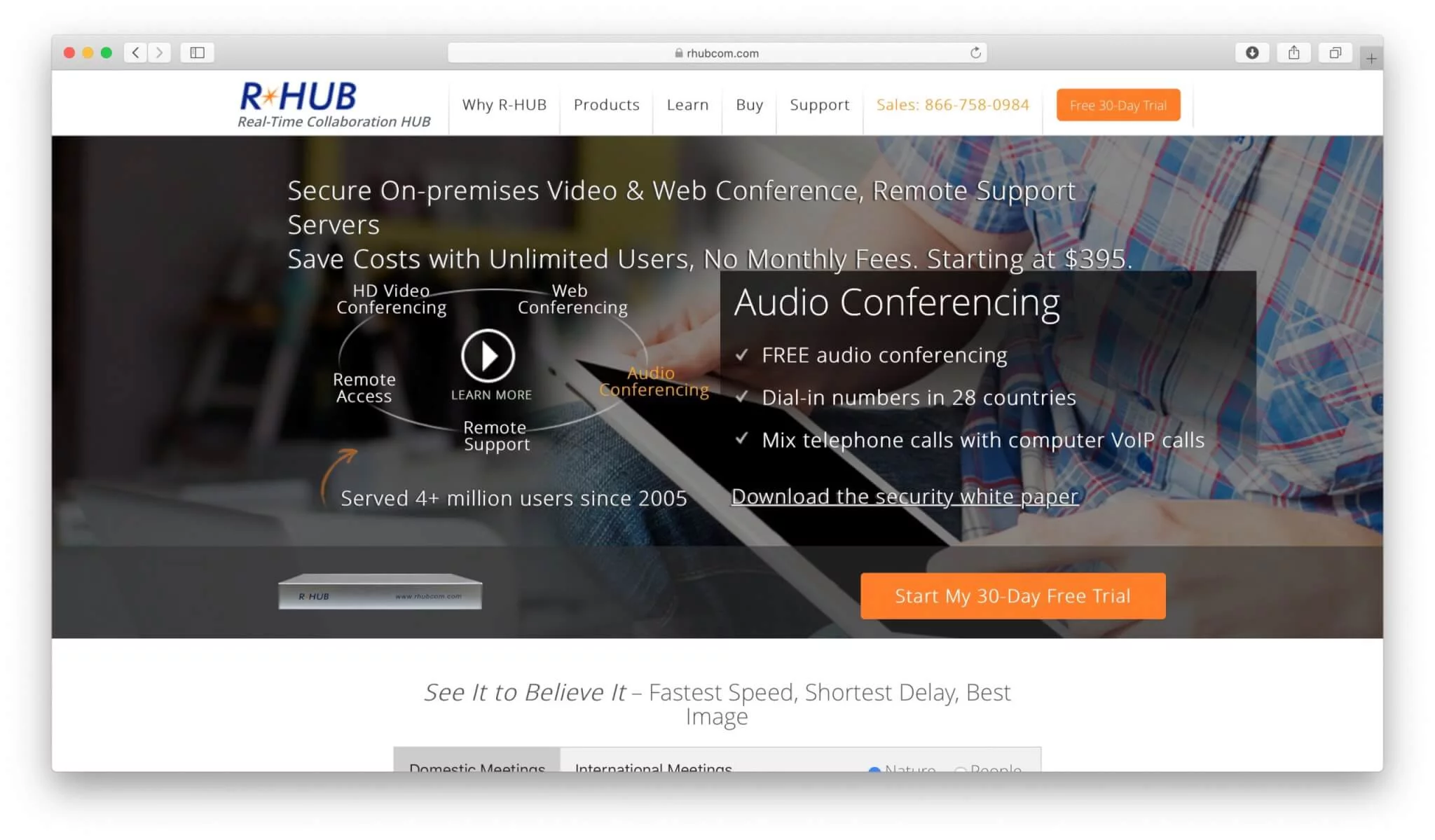
This web conferencing software offers plans starting from $395. R-Hub also provides other solutions like remote support for PC and Mac users, remote access, and audio conferencing. This service is also planning to add Live Streaming and Instant Messaging.
👍 Pros
- R-Hub allows web conferences to be held for up to 3,000 people.
- You can access the meeting from computers, from cell phones and smartphones or landline telephones. Mobile apps are available for free.
- The software allows for the managing of participants. This means that it’s possible to lock a meeting session if necessary, hide a list, and allow or not allow the recording of a session.
- There is a possibility for Outlook integration, remote printing, polling and specific application sharing. Privacy protection and multi-monitor support are also ensured.
👎 Cons
- The number of webcams that can be supported in one meeting is only 30.
- Logging and audits of user activity could be improved.
3. Onstream
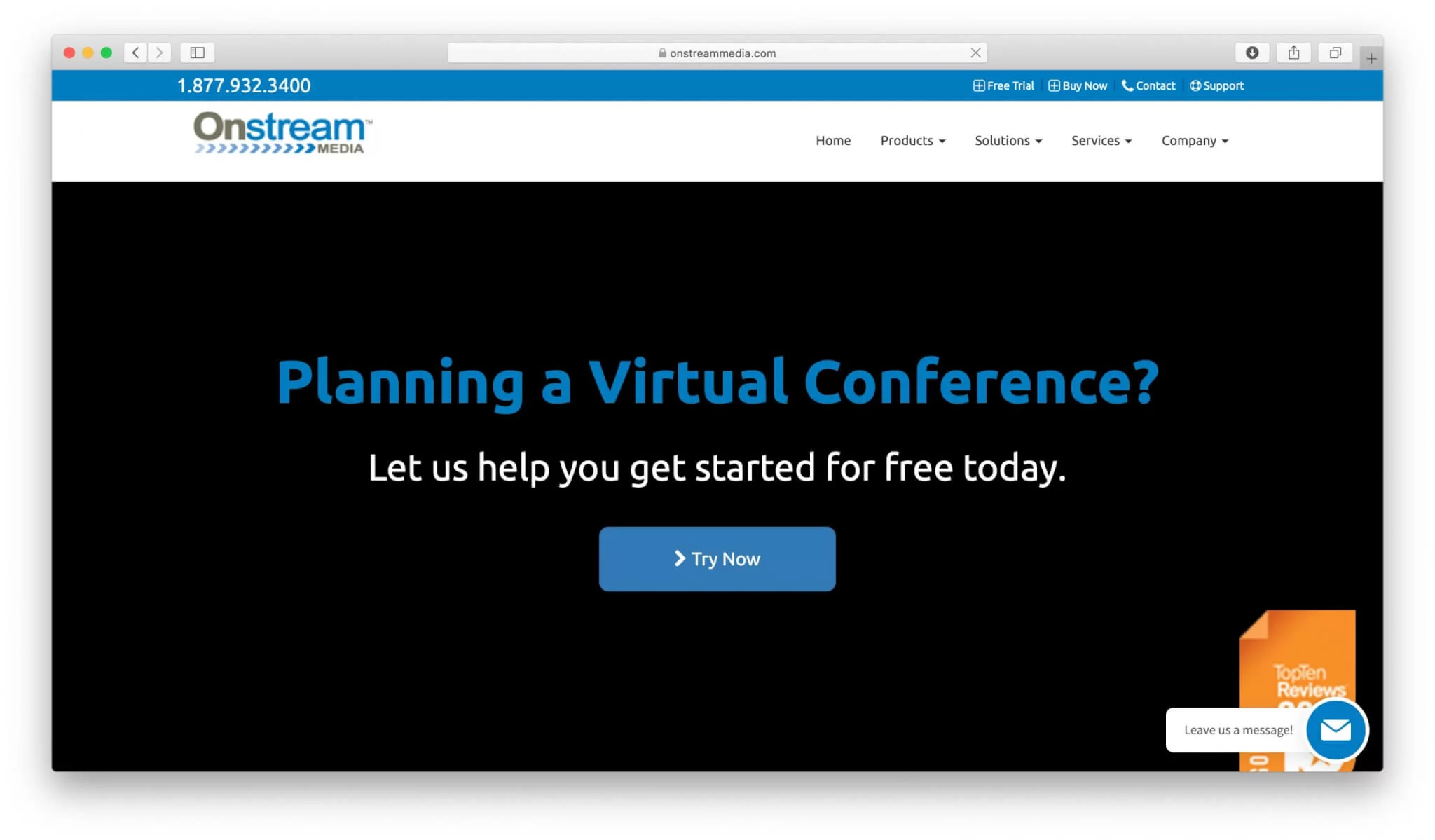
This web conferencing software is designed for web meetings between both small and large teams. Its layout may be easily customized so that the screen can be organized in accordance with particular requirements or preferences.
👍 Pros
- This service gives a chance to save detailed attendance information: who, when, how long.
- The features of this system also include Live Video and Audio Streaming, chat and whiteboard, desktop and documents sharing, recording and content library.
👎 Cons
- Integration with existing services is not the best.
- The company focuses more on VoIP software solutions, which could make this software outdated.
4. Vonage
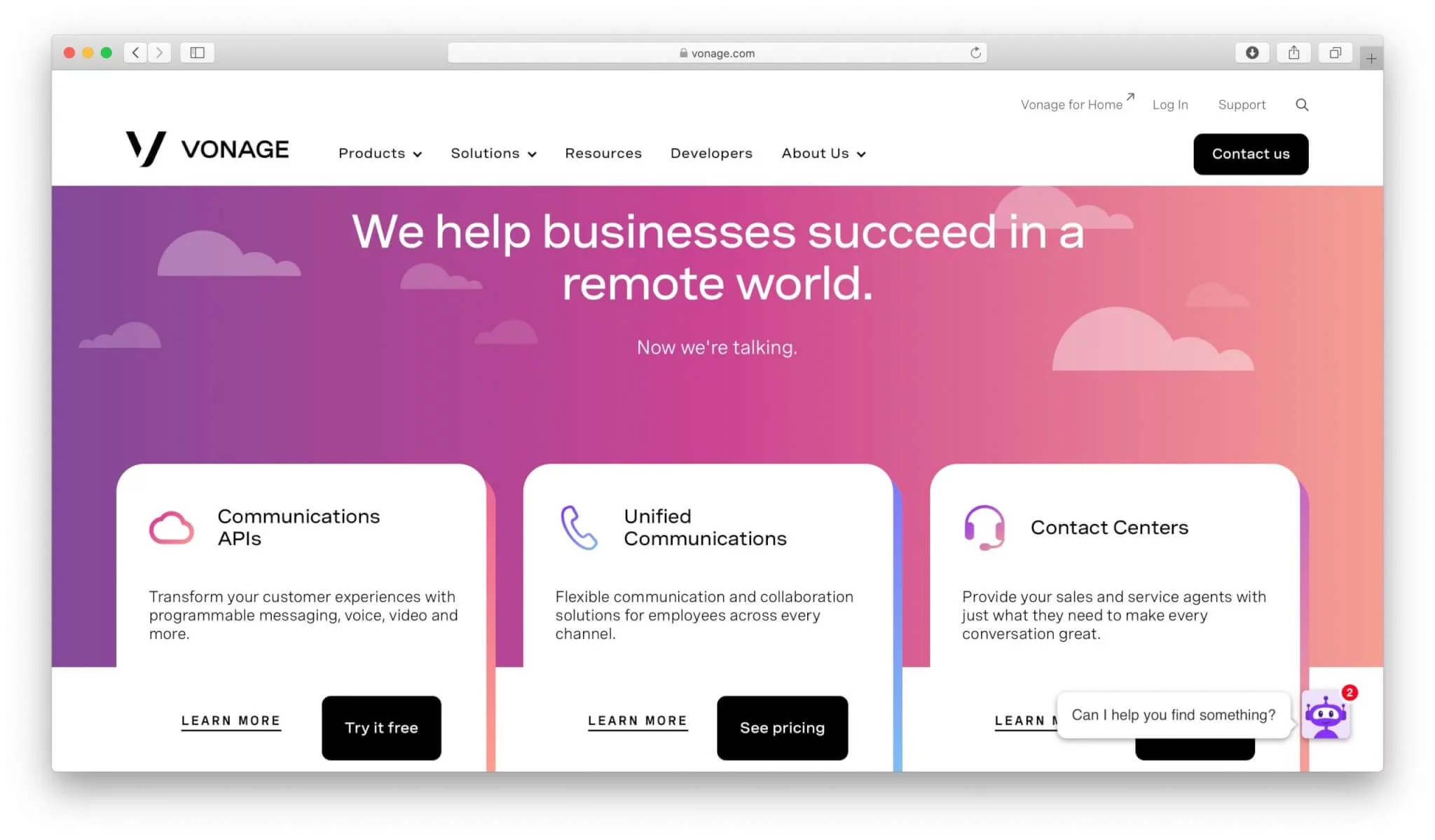
The next web conferencing software in our overview is Cloud-based Vonage that has 2 options: Vonage Business and Vonage Residential.
👍 Pros
- What sets Vonage apart from other web services is its virtual receptionist. This lets you automatically route calls to the appropriate department. This game-changer for customer service ensures calls reach the right person quickly and efficiently.
- Users can allow their callers to dial by name or extension. The number of Virtual Receptionists is not restricted. Thus, it’s a useful thing, for example, for holidays or non-working hours.
- With Vonage, you can also use a call monitoring feature that allows supervisors to listen to their employees’ recordings. There are 3 modes of this feature in this system: barge, monitor or whisper.
- Other useful features such as Traffic Prioritization, Amazon Chime Integration, Mobile and Desktop Apps, Launch a Contact Center and Phone Number Verification.
👎 Cons
- The user interface tends to lag a lot.
- Some users have reported connectivity issues that have caused problems during conferences.
5. Adobe Connect
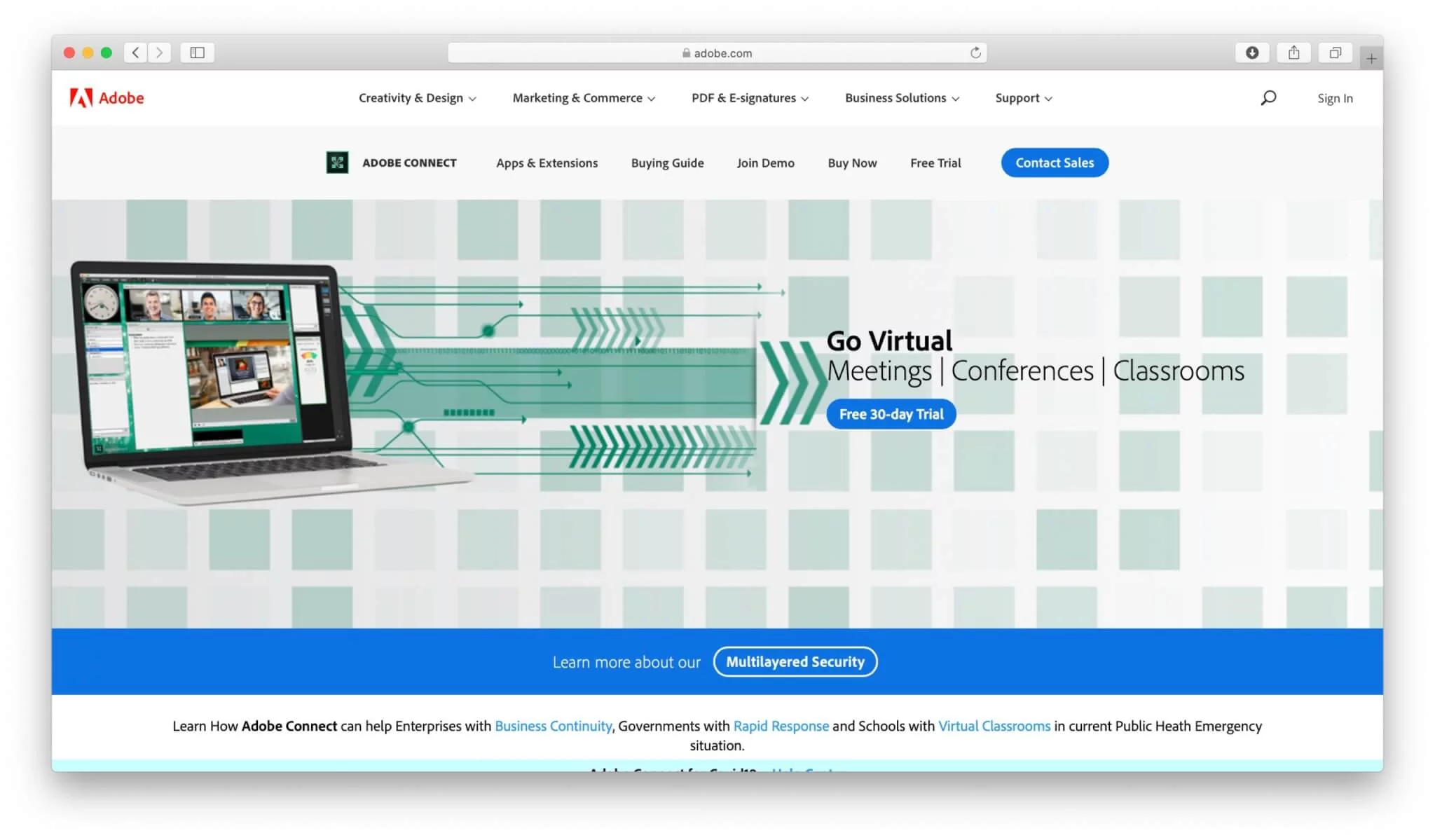
There are 3 options in this software that provide a different set of features for different purposes: Adobe Connect Meeting, Adobe Connect Webinars, Adobe Connect Learning.
👍 Pros
- Adobe Connect allows the use of persistent rooms. This means that you can customize everything and add all necessary content just once and use it multiple times. Your meetings may have several hosts and presenters. With Adobe connect you can use such features, as polls, screen and file sharing, whiteboard and quizzes.
- Adobe Connect keeps your information confidential, so you can share documents, presentations, and other important data without worrying. Plus, you can store everything securely in their cloud library.
👎 Cons
- There is no dial-in feature for using the VoIP features. Users need to invest in a third-party solution.
- The interface is more akin to accounting software. It’s gray and white and not very inspirational.
6. Blue Jeans
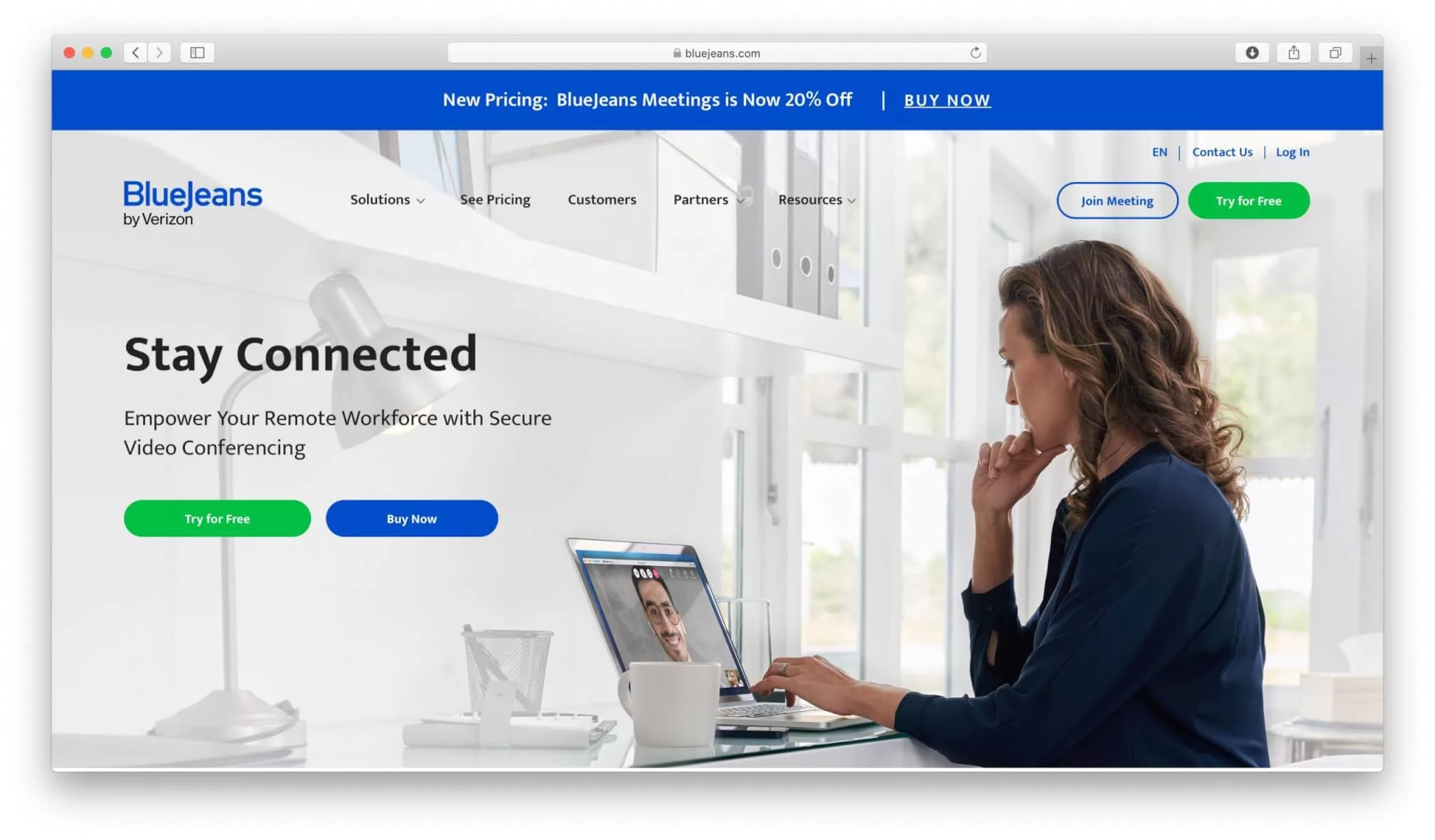
Blue Jeans is a Cloud service that connects desktops, mobile devices and room systems. Certainly, it’s simple to use and is a good choice for mid-market businesses looking to invest in a quality video meeting resource.
👍 Pros
- Audience analytics that enables users to get a good understanding of the effectiveness of online conferences.
- It is easy to use session recording features that allow for the recording of conferences to be accessed later.
- Good multi-platform support includes a web app and Windows, Mac, Linux desktop and Android/iOS mobile support.
👎 Cons
- Some users have had issues with the quality of audio and video during the meeting.
- Limited customization options for the user interface. It’s only really possible to add a brand logo.
7. Livestorm
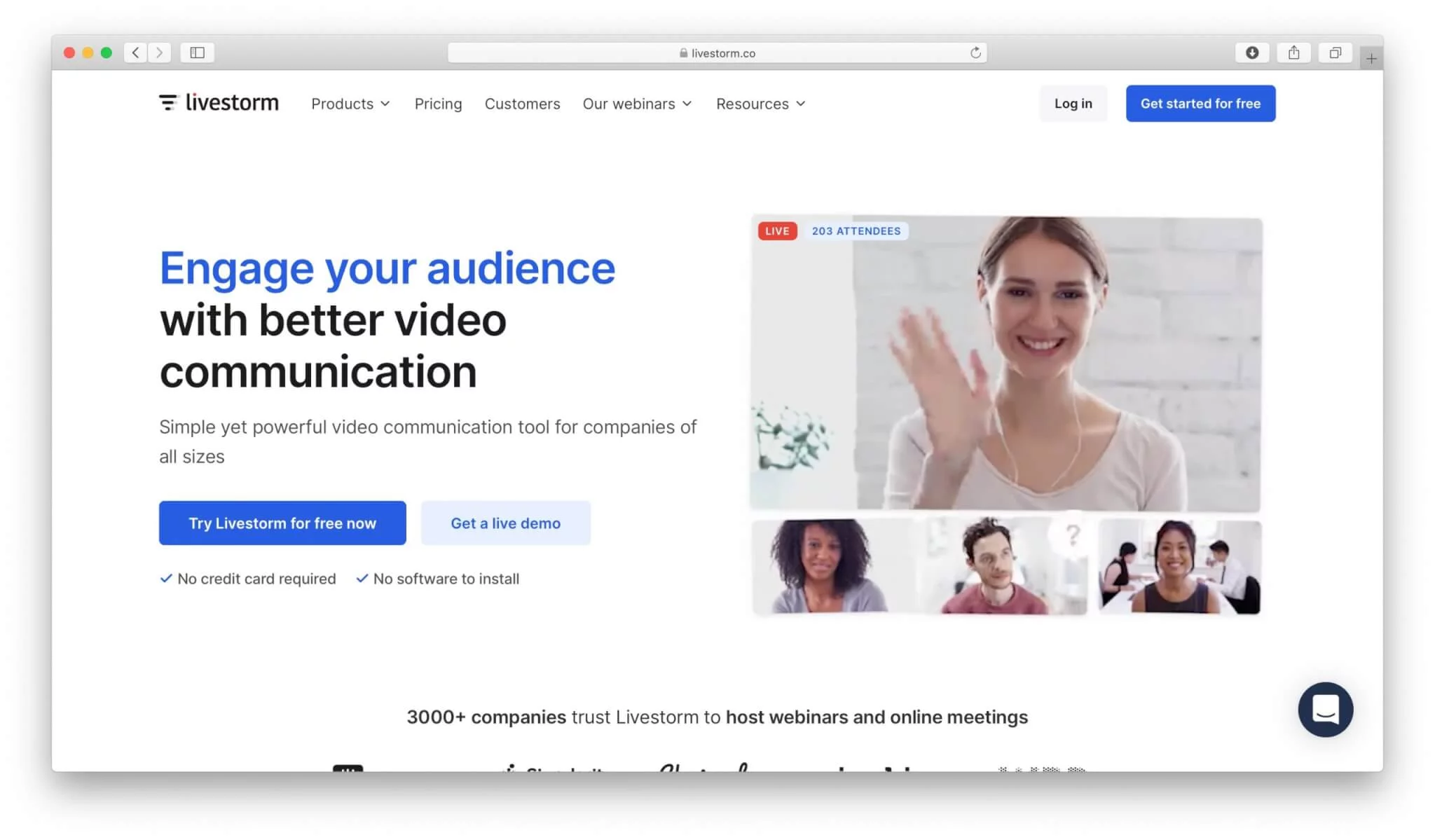
Livestorm is a web conferencing software for any size of business. The system is available to use straight in the browser with no download necessary. Also, features of this software include live chat, Q&A, multi hosts and screen sharing.
👍 Pros
- Free version available as well as a free trial of the paid solution.
- The UI experience can be subject to more branding than is the case for many other solutions. This helps to create a more seamless experience for conference attendees.
- Easy to use for attendees and hosts as there is no need to install software. The service works in the browser.
👎 Cons
- Guest speakers have to use Google Chrome during the conference.
- Streaming straight from a browser can lead to issues if there are problems with Internet speed.
Conclusion
To sum up, all web conferencing platforms and programs have their advantages and disadvantages depending on the situation. One service may work very well for certain types of meetings, while in other situations it may not fit your needs and may feel inconvenient. Careful research and trying free versions can help you find the most suitable option for your next meeting using web conferencing software.
FAQ
A good web conferencing software should provide high-quality video and audio, reliable connection, screen sharing, and recording so that participants can engage and the host can manage the meeting with ease. The article notes that the world of web conferencing software is very competitive and many options now offer important features to make conferences effective and engaging.
You should consider what kind of meetings you hold and then check whether the platform supports the number of attendees, offers necessary interaction tools such as chat or polls, and allows you to try it for free or at low cost. As the article states, one service may be perfect for one kind of meeting but completely inappropriate for another.
Because poor connection quality or weak security undermine both the meeting experience and confidentiality. For example, one platform described in the article uses secure and reliable data centers so that system failures are almost impossible and transfers are encrypted.
Free versions can be useful to test features but you should check whether the limitations (such as attendee number, quality, or available tools) will impact your real-life meetings. The article points out that functions that seem basic may take time to master and that you should try before you commit.
You start by identifying your requirements (such as small team vs large audience, internal meeting vs webinar) and then compare platforms based on attendee capacity, features, ease of use and cost. The article concludes that because all platforms have advantages and disadvantages you should do close research and use free trials to pick the one best for your particular meetings.
An expert behind the simplified online meeting and webinar software platform, MyOwnConference. In today’s flexible work environment, Dan offers invaluable life hacks, in-depth reviews, and savvy tips for organizing, promoting, and excelling in virtual conferences and webinars.











