
In today’s world of technology and unlimited communication tools, many people wonder how to effectively reach their audience.
Types of Webinar Platforms that Ensure a Successful Webinar
Summarize with
Table of contents
- Types of Webinar Platforms that Ensure a Successful Webinar
- Zoom and Teams as universal communication tools
- YouTube and Vimeo as video hosting platforms
- Instagram is a platform for social interaction but not suitable for webinars
- Specialized meeting platforms with a focus on learning
- Why we don’t stream in high resolution
- Why choosing the right platform depends on event types
- How specialized platforms help engage the audience
- Conclusion
- Your questions about different platforms
One of the most powerful answers lies in using different types of webinar platforms. From popular solutions like Zoom, Teams, and YouTube to dedicated services such as MyOwnConference, these platforms have become essential for delivering messages, hosting events, and building strong connections online.
However, when it comes to choosing the right platform for a specific task, it can be challenging. Let’s explore various tools for online communication and learning, their advantages, and limitations, to help you make an informed choice.
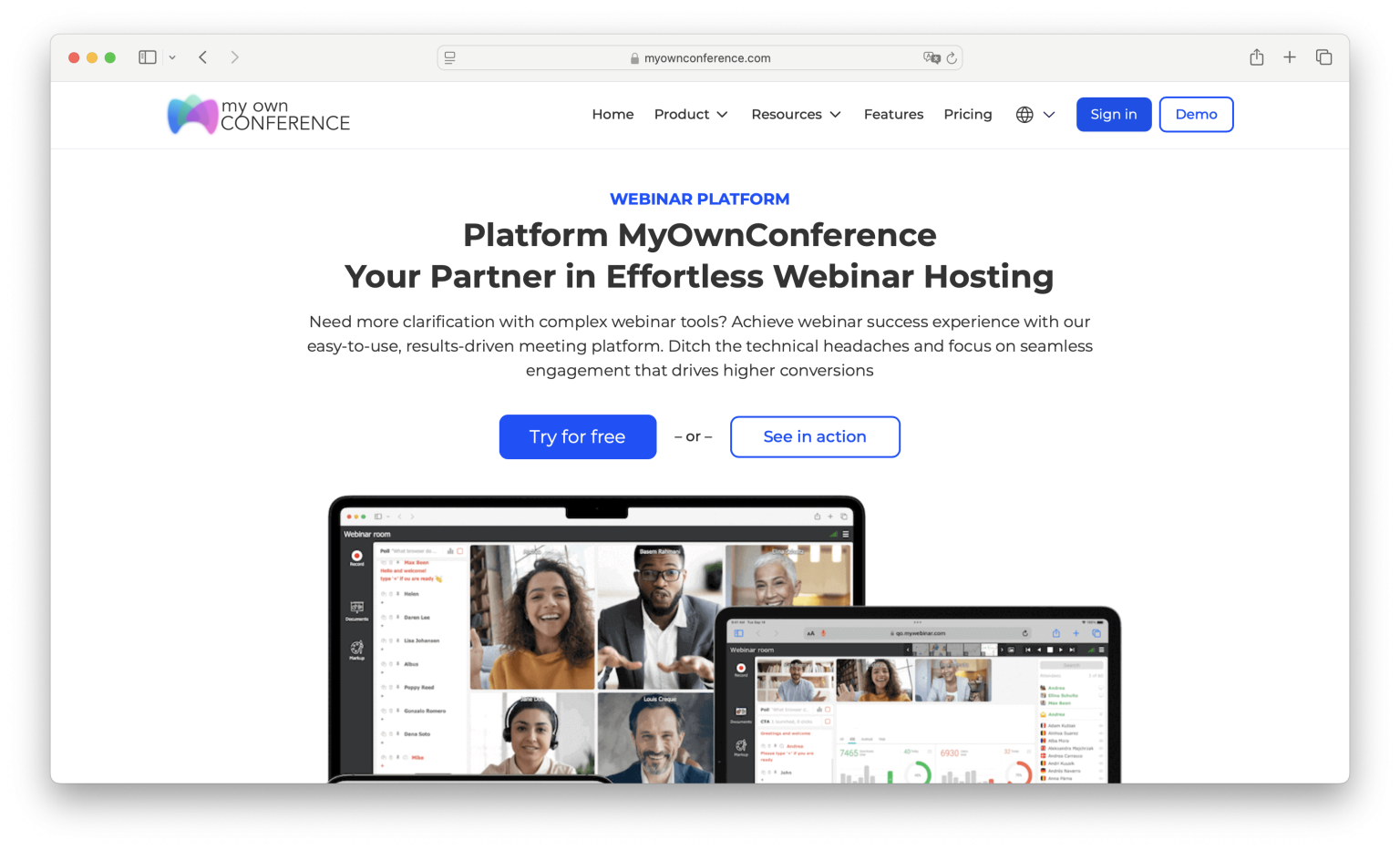
Zoom and Teams as universal communication tools
Let’s start with Zoom and Teams. These platforms are widely used for video calls, small-group webinars, and collaborative work. They offer the ability to see and hear each other in real-time, share files, and exchange messages. Their popularity is understandable: accessibility and ease of use make these platforms appealing to many. The intuitive interface and ease of connection allow for quick and easy communication. The group call feature is convenient for small teams and family gatherings, where everyone can have their say and share news.
However, for large events, these platforms may encounter certain challenges. In large groups, noise often arises from simultaneous statements, interruptions, and background sounds. This can complicate information perception and cause discomfort for participants. Managing such conferences requires considerable effort from a moderator who needs to maintain order and regulate the sequence of speakers.
Additionally, displaying many video windows on the screen can distract participants from the main content. The abundance of visuals can make it hard to focus on the presentation. This is particularly critical for educational events, where it’s important to keep the audience’s attention.
It’s also worth noting that the free versions of these platforms have limitations on time and the number of participants, which can be a hindrance for large-scale events when you plan to gather a big audience.
Technical nuances also play a role. The requirement to install additional software may be challenging for some users, especially if they are using different devices or lack sufficient technical skills. As a result, part of the audience may simply not join your event.
Data security and privacy are another important consideration. In the past, some platforms have faced issues with unauthorized access, which can be concerning for organizers and participants, particularly when discussing confidential topics.
Finally, limited options for branding and customizing the interface to fit your event’s style can be a drawback for professional presentations or corporate events.
YouTube and Vimeo as video hosting platforms
Moving on to YouTube and Vimeo. These services are leading platforms for storing and sharing video content. They allow users to upload videos, create channels, and share materials with a wide audience. One of the main benefits is the ability to reach a vast number of viewers worldwide. Videos remain accessible for viewing at any time, which is convenient for those who couldn’t join the live stream.
However, if you plan to host a live event with interactive audience participation, these platforms may not be ideal. Organizing live, real-time interaction is challenging, as chat and comment functionality is limited. Running live streams requires additional equipment and knowledge, which can complicate the process. Furthermore, these platforms lack specialized educational tools, such as the ability to showcase presentations or conduct polls.
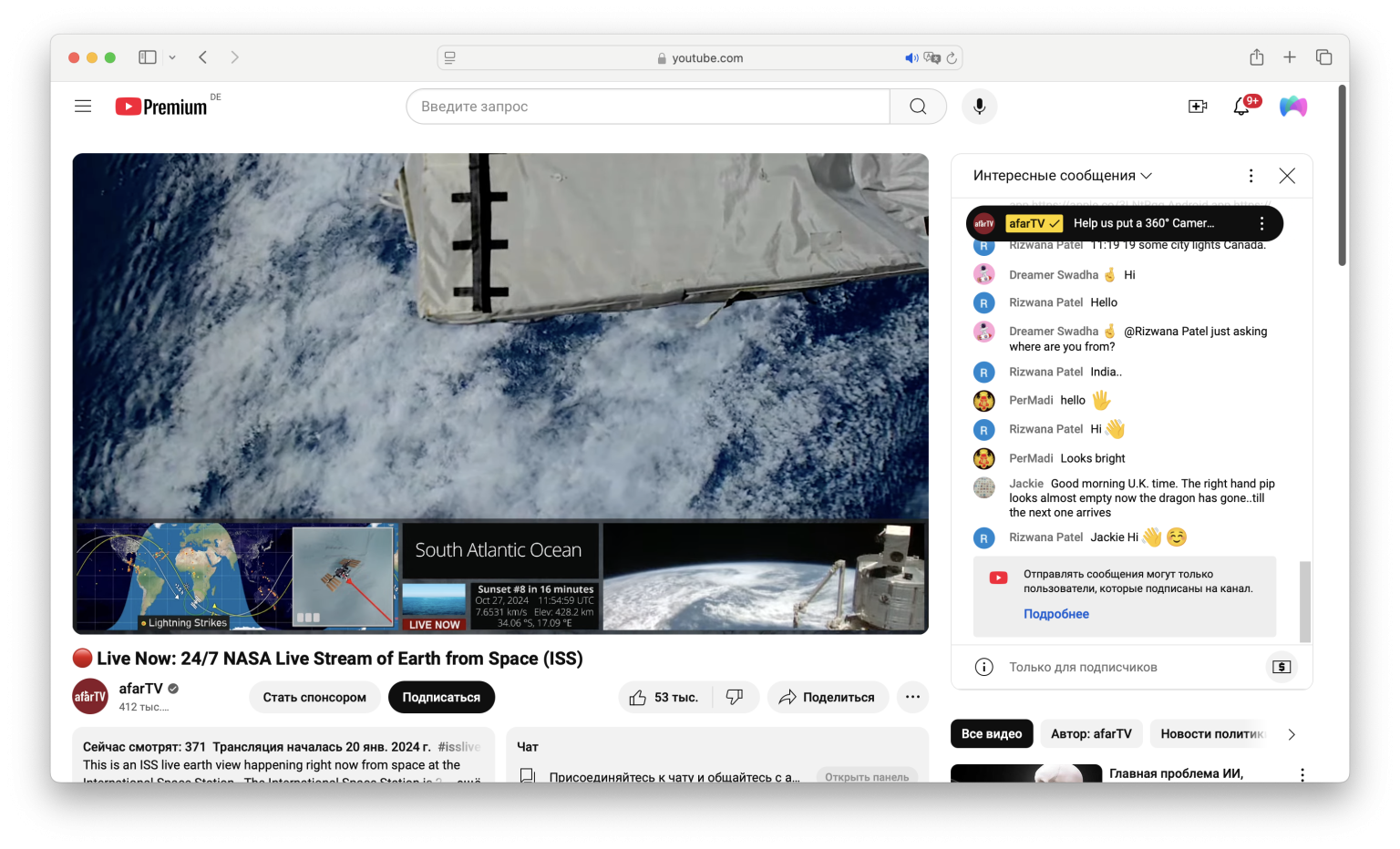
Instagram is a platform for social interaction but not suitable for webinars
Instagram has become a popular platform for sharing photos, videos, and short stories. It’s great for building a personal brand and engaging with an audience through visual content and short live streams.
However, when it comes to hosting live webinars or educational events, Instagram has several limitations. Live streams on this platform are time-restricted, which may not be sufficient for a full-length webinar. Additionally, the vertical video format is not always convenient for presenting slides or documents, which are usually in a horizontal format.
Instagram also does not provide options to upload and display slides, make annotations, or share the screen, which is crucial for educational events. While viewers can leave comments, the lack of advanced chat, polling, or Q&A session features limits audience interaction.
Our platform offers a format for online events that allows maximum focus on educational content. With specialized tools, you can professionally showcase presentations, videos, and other content without compromising quality and convenience.
Once the live broadcast ends, the video remains available only for 24 hours in stories, which limits content accessibility for those who couldn’t join on time. Instagram live streams can only be hosted via mobile apps, which may be inconvenient for speakers who prefer using a computer for presentations.
Thus, Instagram is better suited for short interactive sessions, announcements, or informal audience engagement. For full-scale webinars with a professional approach, it’s better to choose specialized platforms that provide the necessary tools and capabilities.
Specialized meeting platforms with a focus on learning
Now let’s discuss specialized webinar platforms, including ours. These services are specifically designed for educational events, lectures, and seminars, considering the needs of educators, trainers, and organizers of large online events.
One of the key advantages of such platforms is the availability of presentation tools. You can upload and display slides, make real-time annotations, which significantly enhances the learning experience. The audience sees exactly what you want to show, without any distracting elements.
Specialized platforms offer control over access and interaction. You decide who can speak, use the chat, or ask questions. This helps maintain order and focus on important matters. Integrated polls and Q&A sessions increase audience engagement, making the event more dynamic and interesting.
These services’ scalability allows for large numbers of participants without compromising connection quality. Whether you’re planning an event for 50 or 5000 people, our webinar platform can handle the task.
Why we don’t stream in high resolution
You may wonder why specialized webinar platforms, including ours, don’t always support streaming video in 720p or 1080p formats. The reason is that most users’ screen resolution does not exceed 1920×1080 pixels. On this space, it’s necessary to fit not only the video but also the presentation, chat, and other interface elements.
Streaming high-resolution video may not bring noticeable benefits to participants, but it will add extra load to their devices and internet connection. This can result in delays and reduce the quality of perception. On mobile devices, the difference between 360p and 1080p is practically unnoticeable, especially in static scenes typical of webinars.
According to statistics, the most common screen resolutions in 2024 are 1920×1080, 1366×768, and 1536×864 pixels. Therefore, optimizing video quality for the most widespread screen resolutions ensures stable performance and comfort for most users.
Why choosing the right platform depends on event types
The choice of platform directly depends on the goals and format of your event. If you plan a small meeting or a casual conversation, universal tools like Zoom or Teams are ideal. They are easy to use and don’t require special settings.
If your goal is to distribute pre-recorded video content to a wide audience, YouTube or Vimeo are excellent choices. These platforms allow you to easily upload and share your video with the world.
However, if you aim to conduct an educational event with active participation from a large audience, presentations, and interactive elements, specialized webinar platforms, including ours, will be the most effective. They are created specifically for such purposes and offer all the necessary tools for a successful webinar.
For example, if you compare the Zoom interface on a phone with our platform’s interface, you’ll notice significant differences. In Zoom, especially on mobile devices, a large part of the screen is occupied by other participants’ videos, control buttons, and other interface elements. This distracts from the main content, especially when you need to view presentations or educational materials on a small screen.
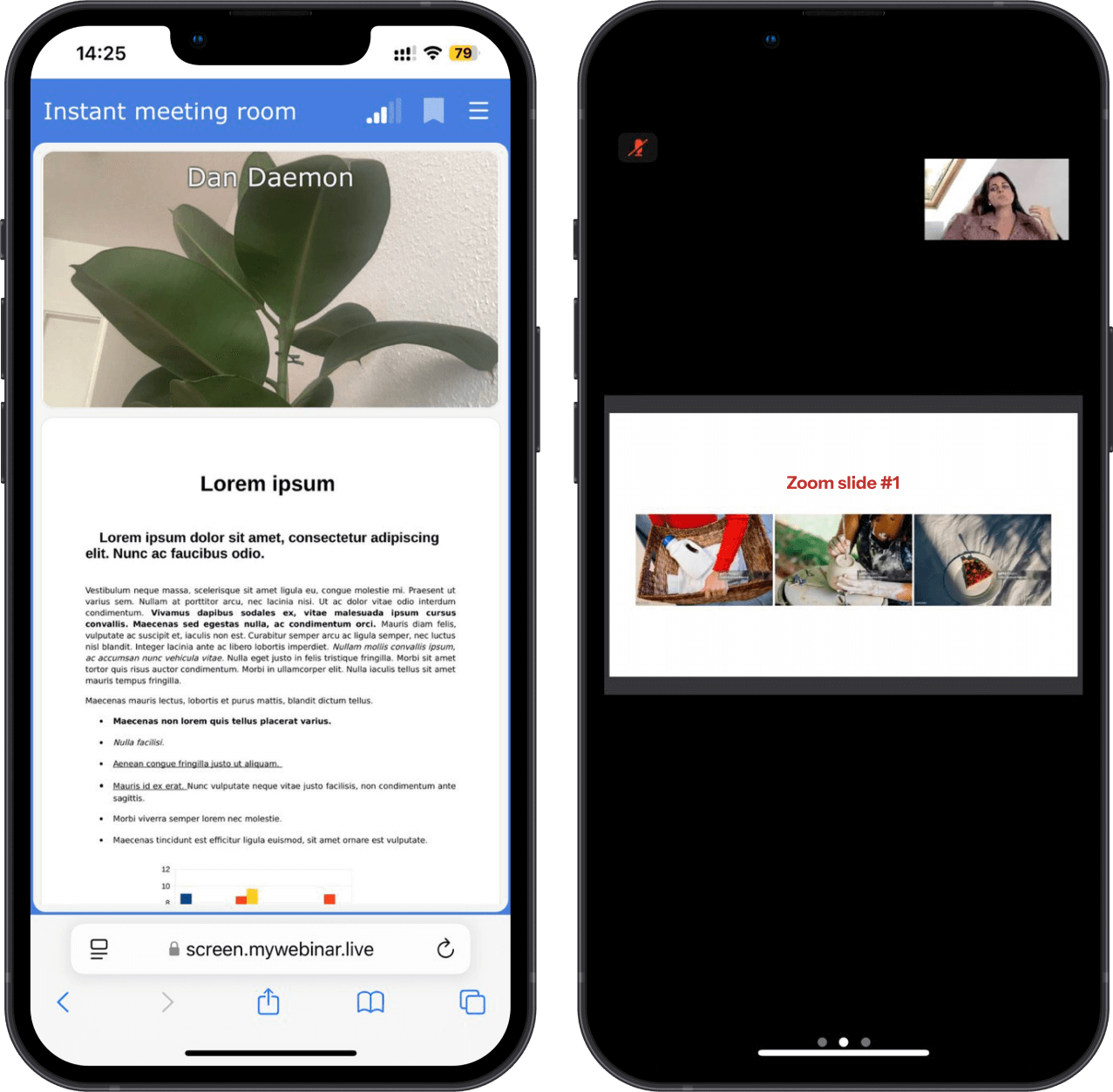
Our platform is designed to prioritize useful content displayed during the webinar. Presentations and educational materials are shown full-screen, while control elements are minimized and unobtrusive, allowing participants to focus entirely on the content without distractions.
This solution is particularly important for educational events, where the quality of content delivery and audience focus play a key role. We aim to provide the best experience for our users, emphasizing convenience and learning efficiency.
How specialized platforms help engage the audience
Audience engagement is a key factor in webinar success. Specialized webinar platforms offer numerous features to facilitate this.
Automated invitations and reminders help participants remember upcoming events. You can set up notifications to be sent a few days, a day, and even an hour before the webinar starts.
Access settings to the webinar room allow you to control when participants can join. This is convenient for preparation and conducting rehearsals without outsiders.
After the event, you can send thank-you letters, offer a webinar recording, or announce upcoming events. This maintains a connection with the audience and encourages further engagement.
Interactive tools like chats, polls, and Q&A sessions make your event lively and interesting. Participants feel engaged and valued, which enhances their satisfaction and loyalty.
Conclusion
In today’s world, where information is more accessible than ever, choosing the right tools to achieve your goals is crucial. Each platform offers specific advantages, and understanding the different types of webinar platforms will help you make the optimal decision.
If you want to simply chat with friends or hold a small meeting, Zoom or Teams is a good choice. For sharing video content with a wide audience, platforms like YouTube or Vimeo are suitable.
But if your goal is to deliver knowledge effectively to a large audience using presentations and interactive features, then specialized solutions are your best option. These types of webinar platforms help you run high-quality events, keep your audience engaged, and meet your goals.
Selecting the right platform type simplifies event organization and boosts its overall impact. When your audience is satisfied, they are more likely to return.
Register on our webinar platform now, and don’t waste time!
Your questions about different platforms
Webinar platforms typically fall into three general categories: general-purpose communication tools, video hosting services, and specialized webinar solutions. While general-purpose tools are widely used for everyday meetings or casual online interactions, and video hosting platforms are good for sharing pre-recorded content, specialized webinar platforms are built from the ground up for running professional online events. They differ mainly in the features they offer and how well they handle the specific needs of organizers and attendees during live events.
Platforms like Zoom or Teams are great for meetings and small group discussions, but they often fall short when it comes to managing larger audiences. They may lack key features that support smooth interaction and control, such as attendee registration, engagement tools, or advanced moderation capabilities. For webinars where a professional setup and structured format matter, dedicated webinar platforms usually provide a more polished experience.
Specialized webinar platforms offer a more focused experience designed specifically for online events. They tend to provide features that help organizers engage with their audience, track participation, and manage the event more effectively. These platforms are also better suited for events where branding, analytics, and user interaction play an important role. In short, they are purpose-built to deliver a smooth and professional webinar experience.
Choosing the right platform depends on what you’re trying to accomplish. If your event is small and informal, a basic tool might be enough. But for professional events, particularly those with a larger audience or marketing goals, it is worth considering a platform that offers more control, reliability, and features tailored to live webinars. Think about the nature of your content, your audience, and how much interaction you want to encourage during the session.
An expert behind the simplified online meeting and webinar software platform, MyOwnConference. In today’s flexible work environment, Dan offers invaluable life hacks, in-depth reviews, and savvy tips for organizing, promoting, and excelling in virtual conferences and webinars.











