
Webinars provide an excellent opportunity to show potential leads how valuable your business could be to them. This should be done by educating and engaging your audience rather than simply selling to them. You have the chance to develop a strong relationship with a webinar audience by allowing them to see the face and voice behind your products and services. In this article, we will find out how much it costs to host webinars, as well as the list of necessary equipment.
Spend less but earn more
Equipments list
To do this, you need to create a webinar that works well. Therefore, it’s important to invest wisely in order to meet the cost of producing the high-quality webinar you are aiming for. And guess what? You do not need a massive budget to do this! Nonetheless, you do need to be realistic about the costs involved. There will always be some cost attached to quality. So in order to ensure you don’t end up with a shabby webinar, you need to be aware of how much it really costs to host one. Let’s take a closer look at the amount you can expect to pay for various aspects of creating a webinar (preferably a good one that will not bore your audience to death, please!).
Equipment needed for a webinar
Anyone who is thinking of organizing a webinar needs to have certain equipment in place. The most important part of this equipment is a laptop that you can use to create and display your presentation. It’s also a good idea to use an external webcam and microphone to optimize the quality of your webinar presentation.
Laptop

Okay, you most likely already have a laptop that you can use before and during your webinar. However, if this is not the case, you will need to factor in this cost. It really isn’t the smartest thing to do to try and hold a webinar via your mobile device. This is totally fine if you’re just an attendee, but as the host, there are various functionalities that a mobile device will most likely limit you from using.
Even if you are able to use some of these functionalities, you really do not want to risk any hitches or disturbances during your webinar. For one, it comes off as unprofessional. And two, it gives your brand or business an unfavorable reputation. So yes, get that laptop. Don’t worry; it won’t cost an arm or a leg (or a kidney). There are several laptops that can be best to use when producing a webinar, according to functionality or affordability. These include:
- Lenovo Thinkpad X1 Carbon (cost around $1037).
- Dell XPS 13 (2017) Core i7 (costs around $1700).
- Apple 13-inch MacBook Pro with touch bar (cost around $885).
- Dell Inspiron 11.6″ HD with anti-glare touchscreen (cost around $300).
Webcam
The good thing is, if you have a good-quality laptop, you may not actually need other video equipment. However, using a separate webcam can create a more immersive experience for the audience. And you want to give them the best, don’t you?
Read also: Choosing Camera and Microphone for a Webinar
There are several good-quality webcams on the market. Two that you may want to pay particular attention to are the Logitech HD Pro Webcam C920 which costs around $70, and the Logitech HD Laptop Webcam C615 which costs around $25. These webcams can provide you with the quality you need without being excessively expensive.
Microphone
Webcams have built-in microphones, but they do not always create the high-quality sound experience that you need. This is why it’s a good idea to set aside part of the budget for your webinar to purchase a separate professional microphone.
The Blue Yeti is an excellent condenser USB microphone that can be used with either a MAC or a PC. It costs around $150. The Blue Snowball iCE is a more affordable alternative for anyone working with a smaller budget at around $45.
Presentation creation tools
Once you have the equipment for your webinar, you need to use part of your budget to create a presentation that will attract great leads.
A good presentation must be memorable because it has exceptional content, images, and graphics. You may start to lose your audience’s interest if you settle for boring slides that are not as aesthetically pleasing as they should be. People are attracted by what meets the eye. Your core content and presentation skills may be good but don’t slack in creating the presentation itself.
Fortunately, we’re in a fast-changing era with different tools to help make our lives much easier. There are several reputable presentation creation services that you can use to get the end product you need. These services include:
- Canva: A user-friendly graphic design platform with various templates that can be used for free. However, the most cost-effective option is to pay a $12.95 one-month subscription fee.
- Prezi: A presentation tool that costs between $4.92 and $30.00 monthly.
- Keynote: A presentation software application with a one-time license fee of $9.99 but can only be used on Apple devices.
Read more about The Best Techniques for Creating e-Learning Presentations.
Cost of webinar software
It’s not just the content of your presentation that needs to be high-quality if you want your webinar to be successful. You also need to choose reliable webinar software that provides a high level of functionality, including high-quality video and engagement tools such as messaging communication during the webinar.
It’s not necessary to use expensive software. The most important thing is ensuring you get value for money. For instance, MyOwnConference provides affordable rates that fit any budget. This webinar software can be used free of charge and only costs €30 per month for a subscription.

Promotion campaign investment
There is little point in creating great webinar content if no one sees it. For this reason, you need to ensure that you promote your webinar in the best way. This does not always involve a huge financial investment.
There are several promotional tools that you can use which do not cost anything in terms of additional financial investment. Some of these are tweeting about the webinar and creating a blog post that can be used across your social media channels. It would be best if you also used the event-sharing tools that are an integral part of your chosen software.
Read also: 35 Tools for Webinar Promotion
However, if you’d like to reach a much wider audience, you must commit to comprehensive promotions, which will likely involve some costs. For instance, creating banners or video clippings costs around $300. You may also want to run a specific Facebook Ads campaign. You can expect to pay an average of around $460 to attract an attendance of approximately 250.
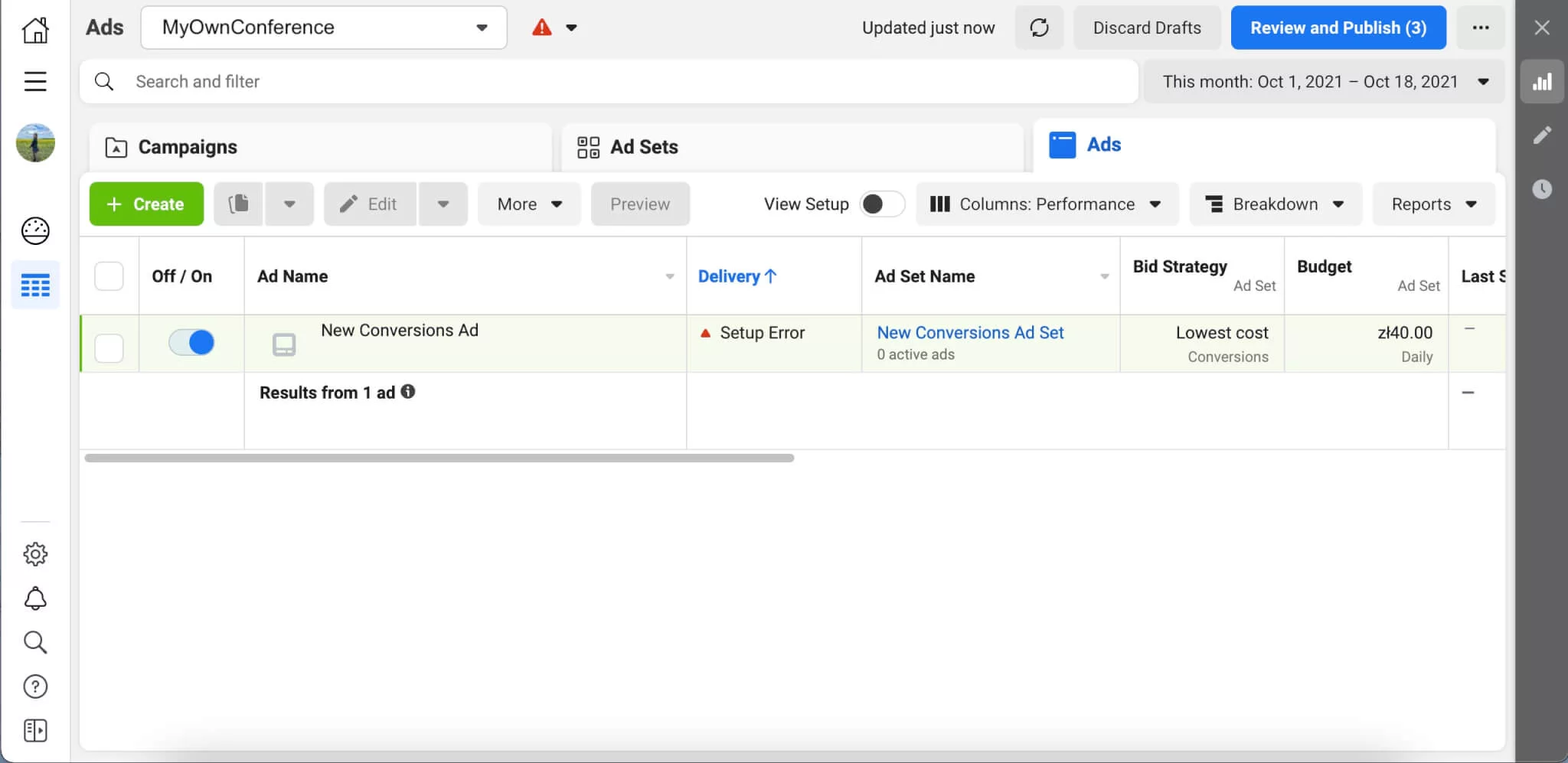
Overall, you should budget to spend around $800 for promoting your webinar. Remember, the more people you reach, the greater your lead generation. Most paid promotions, such as Facebook or LinkedIn ads, enable you to reach your target market, which you may not easily reach from free general promotions.
Hiring a guest speaker
It’s not essential to have a guest speaker for your webinar. However, having an expert voice on board can help you leverage prospects from your efforts.
You may also find that using a guest speaker is not as expensive as you may think. Some speakers do attract a fee of several hundred dollars. However, you may be able to acquire their services at more affordable rates by offering free use of your services or a free promotion for them during the webinar.
In addition to hiring a guest speaker, you may also want to consider whether you need the help of a professional technician or facilitator. These services will normally cost between $75 and $200.
In summary
The cost of hosting a webinar varies greatly. The investment you need to make depends on several factors, including whether you already have a professional-grade laptop, which software provider you choose, and whether you decide to get a guest speaker on board.
As a guide, you should expect to pay between $3,000 and $5,000 to host a webinar on average. Of course, you can spend considerably more or less than this, depending on the size and scope of the event you are planning. The most important thing is that you plan carefully so that you can set aside a realistic budget.
Start today, firstly, by signing up with the webinar software platform MyOwnConference for free!
Some typical costs associated with hosting a webinar include equipment (e.g., microphone, camera), software (e.g., webinar platform, video editing software), promotional expenses (e.g., social media ads, email marketing), and possibly the cost of hiring additional staff or consultants.
While it is possible to host a webinar with just a computer and a webcam, investing in higher-quality equipment (e.g., a professional microphone or camera) can help improve the overall quality of the webinar and make it more engaging for participants.
Depending on your webinar’s specific needs, additional costs may be considered, such as the cost of hiring a professional speaker or the cost of post-webinar editing and production. Therefore, it’s essential to consider all potential costs and budget accordingly to ensure a successful and cost-effective webinar.
An expert behind the simplified online meeting and webinar software platform, MyOwnConference. In today’s flexible work environment, Dan offers invaluable life hacks, in-depth reviews, and savvy tips for organizing, promoting, and excelling in virtual conferences and webinars.











