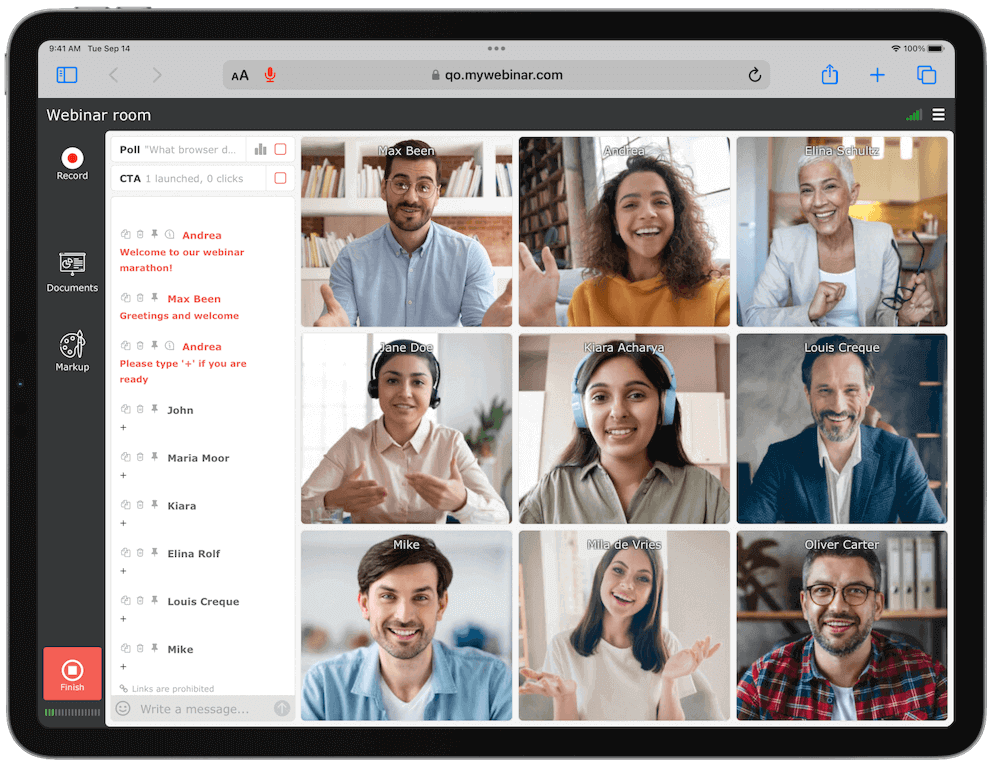
Virtual meetings and video conferencing eliminate distance barriers, making collaboration and communication feel effortless. With live streaming that replicates the feel of in-person meetings, they are essential for both small and large remote teams. Participants can join easily from any device using their preferred browser. This seamless access speeds up decision-making and helps strengthen team connections, no matter where people are
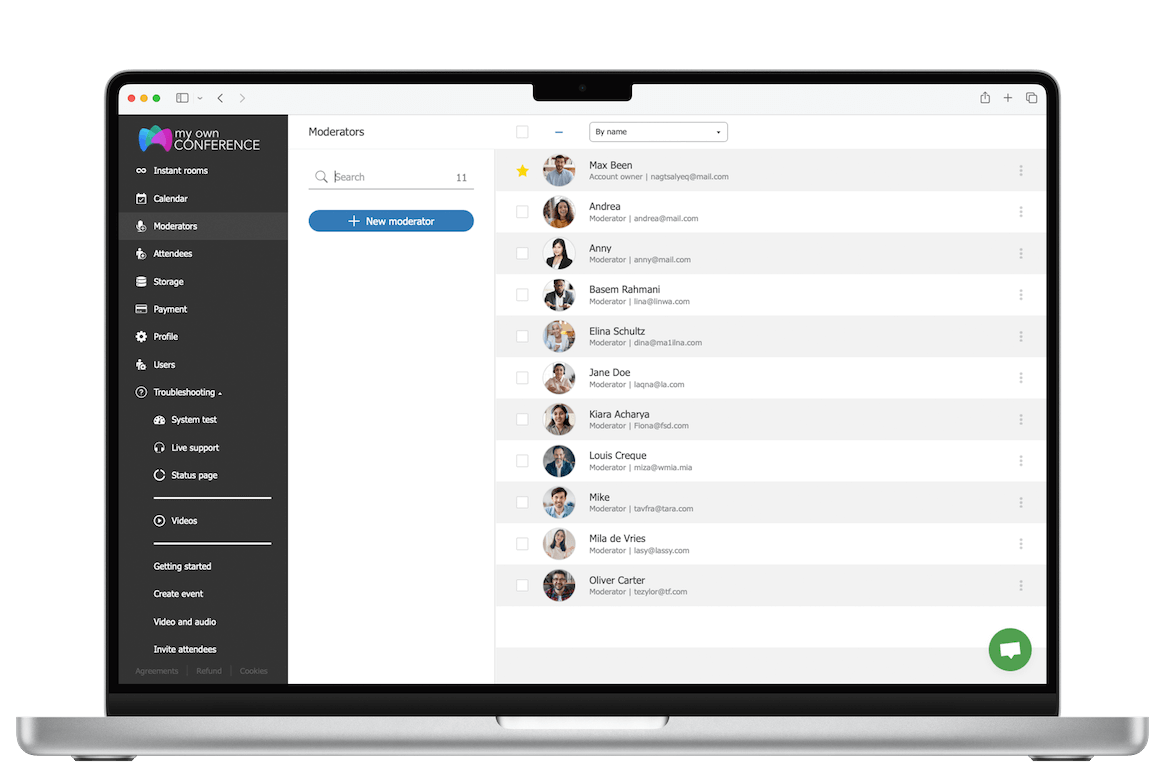
See how video conferencing and online meetings empower your team and streamline collaboration

Connect and collaborate with high-quality video conferencing that works directly in your browser. Start running smarter meetings today
Proudly crafted and hosted in the EU since 2013