
One of the most important webinar organization stages is selecting and setting up the necessary webinar equipment. After all, even the brightest and most interesting presentation can be ruined by bad sound, unclear pictures or any other technical problems.
Equipment For Webinars
List of essentials
To organize a webinar the following equipment is necessary
- Computer or tablet with an Internet connection.
- Webinar software.
- Webcam.
- Headset (headphones and microphone).
- Lighting.
- Speakerphone.
Computer
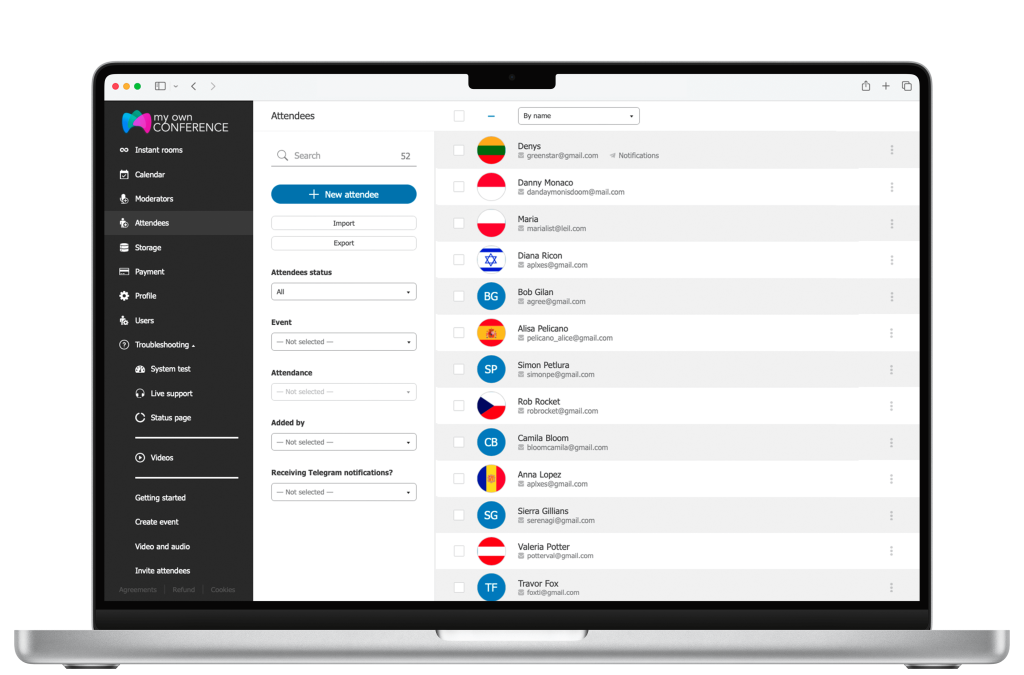
Any modern computer is good enough for holding webinars. One of the following browsers should be installed on the computer:
- Google Chrome
- Mozilla Firefox
- Safari
- Opera
Sound and video quality during webinars greatly depend on your Internet connection speed. For a webinar with video broadcasting, this should be not less than 10 Mbps. In cases where no webcam is used, 4 Mbps should suffice.
During webinars, it is advisable to disconnect Skype, stop downloads and close browser tabs that will not be needed during the webinar.
Webinar software
The webinar software tools that you have in place are vital to the success of your webinar. When you are looking for the right software to use, there are several points that you should consider, including:
- Are you able to have several presenters?
- Do you have access to features like HD video and custom backgrounds?
- Do audience members have to download a plugin to view it?
- How big an audience can you have?
The best software for webinars also makes it easy to record and share webinars with people. It also includes features like live chat and livestreaming.
Read our post on How to Choose a Webinar Service if you are still looking for one.
Webcam

Many computers and laptops have built-in webcams that could be used for holding webinars.
But video quality can often be improved considerably by using a standalone webcam. It can be connected to the computer via USB. Here you can find out the best webcams for webinars.
Lighting
Lighting a webinar does not need to be complicated. You need to add a few different light sources. The number of sources you need depends on how big a space you are lighting.
You should balance light levels from above, behind and on the sides when using light sources. You should also use the same color of light all around. Taking all of this into account, it’s often a good idea to use ring lights when hosting a webinar. They help to create balanced amounts of light while avoiding shadows.
Headphones and microphone for webinars

Utmost attention should be paid to headset selection. No matter how interesting your webinar is, it will fail if people do not hear you. Most computers and laptops have built-in microphones and speakers but offer low sound quality and an echoing effect.
Any usual 3.5 mm or USB headset can be used to conduct a webinar. Due to the built-in sound-processing card, it provides a clearer sound and is effective in noise reduction.
Speakerphone
A speakerphone could be used if you have several webinar presenters in one room. This is a special device consisting of a microphone and a speaker. A speakerphone allows sound transmission for a distance of up to 3 meters. Also, it removes acoustic echo and noises.
Now that you know what equipment is needed for hosting a webinar and have an account on a webinar platform, learning ways of attracting more visitors to your webinar should be your next step.
To conduct webinars, you need a computer or a laptop with a stable internet connection, a webcam, a microphone, and a headset. Depending on the nature of your webinar, you may also need a presentation remote or a drawing tablet.
Yes, you can conduct webinars using a mobile device such as a smartphone or tablet. Still, we recommend using a computer or laptop for better performance and a more professional appearance. If you must use a mobile device, ensure it is stable and has a good camera and microphone.
An expert behind the simplified online meeting and webinar software platform, MyOwnConference. In today’s flexible work environment, Dan offers invaluable life hacks, in-depth reviews, and savvy tips for organizing, promoting, and excelling in virtual conferences and webinars.











