
We’ve talked extensively about the benefits of webinars on this website. How about evergreen webinars? Should you invest your time and money into them? Let’s find out!
What is an evergreen webinar?
Summarize with
An evergreen webinar is a recorded online seminar that people can watch on-demand rather than live. It is a popular and easy way to do webinars without being present every time.
Benefits of an evergreen webinars
It allows you to do a couple of things:
- Save time to focus on other things such as teaching, negotiating sponsorships, etc.
- Have a safety cushion if an emergency strikes, and you can’t produce live webinars
- Provide quality support to a great number of potential customers at once
- Build trust and authority among your audience without having to be physically there
- Avoid issues such as different time zones and conflicting schedules typical of live events
Evergreen webinars can make your promotional efforts and life at large much easier. How do you make them work to your benefit?
Tips to build an evergreen webinar
Building an evergreen webinar is almost the same as creating a live webinar. You write a script, promote the event, host, and make a recording. The extra steps involve editing the recording afterward and making it automated on the webinar platform of your choice.
But how do you build an evergreen webinar that will get people interested in your offer? Here are some effective tips:
Choose a relevant and popular topic
If you’ve previously created webinars, articles, and videos, see which ones were most popular. Perhaps, you can repurpose that content and make an evergreen webinar out of it.
Make sure the topic you select is most relevant to your brand and offer. If you primarily sell soap, you do not want to make an evergreen webinar about bath bombs.
Be picky when selecting an evergreen webinar
Do not just convert any recording into an evergreen webinar. Look at the analytics to see which events had the most success and choose among them.
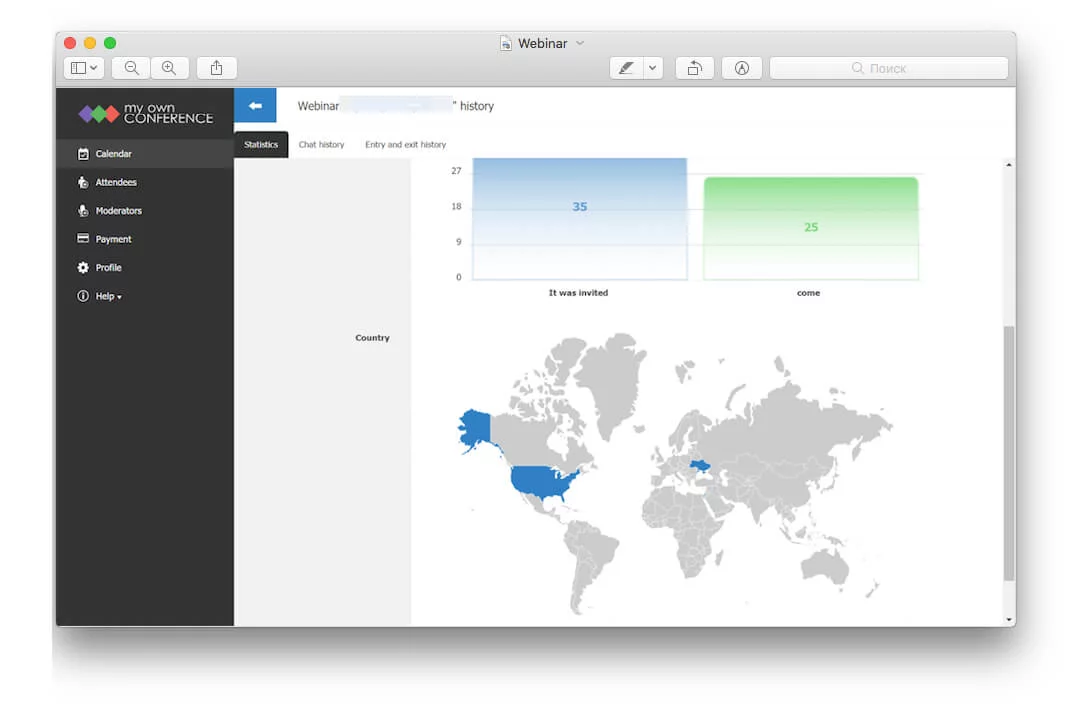
If you’ve never held a webinar before, give yourself a couple of attempts before you make anything evergreen. You won’t be your best self at first — and it’s normal.
Your evergreen webinar has to be the best representation of your offer. Be very picky when selecting one — quality must be paramount.
Hook viewers with promising a title or headline
The key here is to stress the pain point and offer the benefit. Find out what your customers have the most trouble with — and help them solve their issues.
The webinar title should promise to learn a new skill, overcome obstacles on the way, and get better results in business and life.
It should have a hook that will catch the potential viewer’s attention and make them put everything aside to watch your evergreen webinar. It can sometimes be hard to achieve in a world flooded with content.
Edit the evergreen webinar script carefully
If you want your evergreen webinar to last for a long time, you need to be very careful with the webinar script.
First, you should avoid references to current events since they may be outdated in about a month.
Second, if you use case studies as examples, make sure the companies you mention have a solid standing in the market. You don’t want your webinar to refer to a business that no longer exists.
Finally, don’t include dates in the title, description, or body. It would be best if you strived to make your evergreen webinar as timeless as possible.
You want your recording to be just as relevant in three years as it is now. Remember — even a minor current reference can ruin the viewers’ immersion and your webinar’s worth.
Update time-limited offers regularly
You have two options here: you can remove all time-limited offers from your recording altogether or update them every now and again.
We recommend the second option. Pop-ups with time-limited propositions and discounts are effective since they trigger an on-the-spot reaction/purchase.
While you can always follow up with an email (which you should do as well), having those CTAs within your evergreen webinar should still be your goal.
Make the evergreen webinar interactive
Just because the webinar is evergreen does not mean it cannot be interactive. There are a couple of things you can try to engage your audience, even when you are not present:
Have them take a test
Who doesn’t like getting good scores? Create a test based on your webinar content and make the attendees take it at the end. Just warn them that the test is coming from the start.
Include polls and surveys
Don’t make them too long and boring — nobody has time for that. However, this will steer your participants’ attention back to your webinar and keep them engaged.
Ask questions and encourage feedback
Asking rhetorical questions is a good way of keeping your audience focused, even though they cannot answer.
Please encourage them to share their feedback in the comments section, on social media, and via email. Make it a habit to check their feedback and reply regularly.
This is how you can communicate with your attendees, despite the webinar not being live.
Offer prizes for good performance
It doesn’t have to be monetary: an exclusive recording or e-book will do nicely. This, again, will encourage your attendees to switch off all distractions and watch your evergreen webinar from start to finish.
Set schedule for evergreen webinars
This tip does not apply to all webinars. The tutorials and how-to’s should be available at all times on your website’s landing page.
However, some evergreen webinars can benefit from a certain schedule. Whenever there are limitations, the product’s perceived value tends to increase.
Something available at all times may be seen as less worthwhile than something that can be procured only on particular days (say, Mondays and Wednesdays).
That is why you should test setting a schedule for evergreen webinars. You can always return to the old on-demand availability model if it doesn’t bring the desired results.
As you can see, building an evergreen webinar is not hard. You must select the recording carefully, edit it properly, and ensure your potential viewers find the experience both fulfilling and engaging.
An expert behind the simplified online meeting and webinar software platform, MyOwnConference. In today’s flexible work environment, Dan offers invaluable life hacks, in-depth reviews, and savvy tips for organizing, promoting, and excelling in virtual conferences and webinars.











