
There are specific rules for conducting webinars and guiding the organizers and presenters when organizing and holding the event.
Following the positions of the rules allows you to do your online training as efficiently and interestingly as possible. Just before the start of the online conference, you must perform the following steps.
Innovative Approaches to Hosting Webinars
Summarize with
Table of contents
- Innovative Approaches to Hosting Webinars
So, how to conduct a webinar?
- Download all demonstration materials on the server side, and check their availability and readiness.
- Check all the necessary equipment: microphone, headset, and webcam.
- At the very beginning, the method of conducting a webinar involves the following sequence:
- Welcome address to the participants of the event.
- Ensure all or most participants are present at the conference and proceed to the main part.
- Directly the common part of the webinar itself includes the following positions:
- Require webinar recordings and make them available to all attendees and registrants (especially for paid events). Use full-screen mode when sharing slides and demonstration materials to give participants a better view.
- Should maintain visual contact with the audience, do not recommend going beyond the camera’s field of view.
- Avoid talking to people who join late because the welcome message was shown right at the start of the event.
- The method of conducting webinars involves technical experts’ involvement in solving various issues and problems that often arise during the event. Best of all, it will deal with an individual who has relevant experience in the operational elimination of technical difficulties and problems.
- If the event’s topic is very complicated and participants may have questions, involve an administrator. Their role includes collecting participant questions, providing answers on key issues, developing practical recommendations, and engaging with participants in the chat.
- Attracting additional specialists and sound enforcement of the regulations will help you fully concentrate on the topic of the event and hold it at the highest and highest quality level.
- Last preparations before the start of the webinar broadcast. On the day before you:
- Set up event reminders (one hour and 15 minutes before the start);
- Upload presentation and additional materials to the webinar room;
- Make sure all presenters register.
How to conduct a webinar successfully?
✔️ Preparation of speakers
Try not to change the materials and not hold rehearsals on the last night before the webinar. Usually, this is just once again tiring and bad for the appearance of the speakers. You need to have some good rest and sleep enough before having a webinar. Coffee consumption can lead to dehydration, which dries out your mouth during speeches. So, be mindful of your coffee intake when seeking cheerfulness.
✔️ The cut of one’s jib
Choosing clothes for the air, avoid drawing in the form of small cells and stripes. Such a pattern will ruffle in the wind. It is also best to avoid clothing in the background color on which you will sit. If you put on a white shirt and sit on a white wall’s background, they will merge, and you will get a comic effect of the head without a body.
Webcams often highlight even the tiniest skin imperfections. If you want to look your best, especially for women, it can help to apply a bit more foundation or use a corrective type of makeup. Also, try not to sit facing or sideways to a window that lets in direct light, because this position can make your face appear darker on the screen.
About your voice
It is necessary to warm up your speech organs so that the voice sounds beautiful, and the tongue does not stumble. There are many techniques from different public speaking coaches. I like the ten-minute video of TED star Julian Treasure “How to speak so that others would like to listen.”
It will be great if you and your speakers can do gymnastics, recommended by Julian for voice. If there is no secluded place for gymnastics, and you are embarrassed to frighten unsuspecting colleagues around the office, you can drink warm water to warm the bundles and eat a banana. Yes, yes, I am not kidding; it is a banana. It contains magnesium, calming nerves, and you get a good workout for the lips and jaws.
Warm water is also needed while airing. Be sure to put some glasses of warm water next to the speakers on the table. Even if you did not strain your voice at rehearsals, you would worry more during the broadcast. In addition, it often dries in the mouth from excitement, and an unpleasant tickling in the throat interferes with speaking.
Besides, studies show that this kind of reaction spreads easily. If you start coughing, there is a good chance your coworkers will feel the same irritation in their throats. Taking a small sip of warm water will help relieve these symptoms quickly.
Preparation of equipment and a room

Ventilate the room where you will hold the webinar well, and hang a sign on the door, so you are not disturbed.
I advise you to use headsets with a microphone, like a call center operators. The built-in laptop speakers or smartphone headsets’ sound quality is much worse.
Check the charge level of laptops and headsets and better connect them to a power source. It would be nice and neat if there were a spare laptop with a headset. Sometimes strange things happen, and the technician suddenly refuses to work during the broadcast.
Make sure you have an internet connection with good speed. All webinar software has a list of technical requirements for Internet speed, screen resolution, and browser version. Some platforms provide a service «on duty» by a tech support specialist at your webinar to troubleshoot the difficulties that arise quickly.
Soundcheck before conducting a webinar

Before the broadcast starts, conduct a sound check with all the speakers to ensure that they have an image from the webcam and microphone. There are different approaches to how to do it correctly.
- Soundcheck in the webinar itself, but half an hour before the start. Leading, in turn, goes on air for a while. Check the video and sound. Before sending or publishing a webinar entry, this part will need to be cut off. The option is convenient, but the first viewers can come in advance and see your soundcheck and correspondence in a live chat.
- You can take another approach by creating a small separate webinar for the speakers about an hour before the main session. Use it to test the sound and video in advance. Nobody else will see you, but keep in mind that this does not fully guarantee a smooth start when you go live in the main webinar where your audience is waiting.
There are also different opinions on how to conduct the remaining time after the soundcheck before the official start of the webinar. Some webinar organizers ask the presenters to stay on the air with cameras and microphones turned off. It is safer than leaving the airwaves because if you reconnect, you may suddenly have difficulty.
Yes, indeed, there is such a risk
However, I do not like this method because the empty windows at the site of the alleged speakers usually irritate the viewers. Connecting to the webinar, they are afraid that the webinar has already begun and does not have video and sound. Then they start to write disturbing messages in the chat, and the moderator has to calm panicked viewers. It is not a very convenient beginning of the webinar, so we do not do that. After soundcheck, we go off the air and leave on a screen a screensaver with the name of the webinar, photo speakers, and the start time or the presentation’s first slide.
How to behave oneself during a webinar
We launched a webinar room, conducted a soundcheck, and a webinar screen saver, and viewers are gradually gathering. Let us talk about webinar etiquette.
The webinar starts with the webinar room launch, in which guests gather and wait for the speakers. It is necessary to greet guests to remind the start time of the broadcast. If you have several moderators, they should all say hello to the guests in the chat.
See how many people you have going. Next to the chat is usually indicated the number of viewers of the webinar. A good turnout is 30-50% of the registered.
Do not be discouraged if a few spectators have come to you suddenly. The webinar goes to the recording you send to all registered and put on your YouTube channel for everyone. However, it will still be necessary to analyze the reasons for the low turnout and take action in the future.
One minute before the start of the webinar, announce the minute’s readiness to go on air. Press the “Go to air” button, wait three to five seconds, and then start talking. Usually, viewers see and hear you with a delay of a few seconds, so if you start speaking right away, the beginning of the phrase will be cut off.
How to conduct a webinar in a better way
With a camera or to leave an off-screen voice only?
Many novice webinars do not dare to speak with the camera turned on, embarrassed by their image. Some experienced webinar organizers ask their invited speakers to talk without a camera in order not to overload the Internet channel.
I advise you to overcome shyness and conduct webinars with a video camera from the very beginning. Therefore, it will be much easier for you to maintain contact with the audience and for the viewer to perceive the information. You must agree. We understand a partner in conversation much better when we see his face.
Going on air, greet the audience and make sure they see and hear you well. After that, introduce yourself and your colleagues if you are not conducting a webinar alone. Next, meet the audience; invite them to write about themselves in the chat. Finally, tell the audience about the webinar’s planned duration and whether you will send the recording and presentation to the participants. After that, you can go to the central part of the report.
During the presentation, monitor the number of visitors to your webinar. Usually, visitors arrive within a few minutes after the start, and their names should stabilize. However, something is wrong if you see that a sharp outflow of visitors began in the middle of the webinar. The audience was probably bored because the speaker’s tone was too monotonous, or they became tired because the speaker was too energetic and intense. Sometimes the topic promised in the webinar title does not match what the speaker actually talks about, and the presentation turns out to be mostly promotional. The audience usually dislikes this kind of approach.
Our task is to keep most visitors until the end of the webinar
In addition to an interesting report and charming speakers, use interactive tools to hold attention:
- False animation — Give out the information in parts so that the audience is not distracted and waiting for every next slide.
- A pick device or a cursor — Help the audience follow your thought, pointing a virtual pointer to the slide’s desired items.
- Painting — Highlight essential points on slides right in front of the audience with the pencil tool. You can take a chance and invite them to underline something or write on your slides.
- Ask questions while talking — Let them answer in the chat, and take a test.
- Share your screen — Show something interesting on the subject of the report. For example, we show our client request processing system on our webinars — this works better than a few dozen slides.
- Give presents — Encourage viewers to download valuable webinar content live on the air.
How to answer questions
You can solve both in the course of the story if you are not afraid to stray from the thought or in the particular Question-Answer block at the end of the webinar. In any case, the guests will start asking you questions from the beginning, which is good. If you do not want to be distracted during the webinar, you can not answer them. However, be sure to say that you see the questions in the chat and answer them later; otherwise, the audience will be offended. While giving a presentation, your colleagues can answer questions, and then you will explain the remaining or new ones.
When something goes wrong when you conduct a webinar
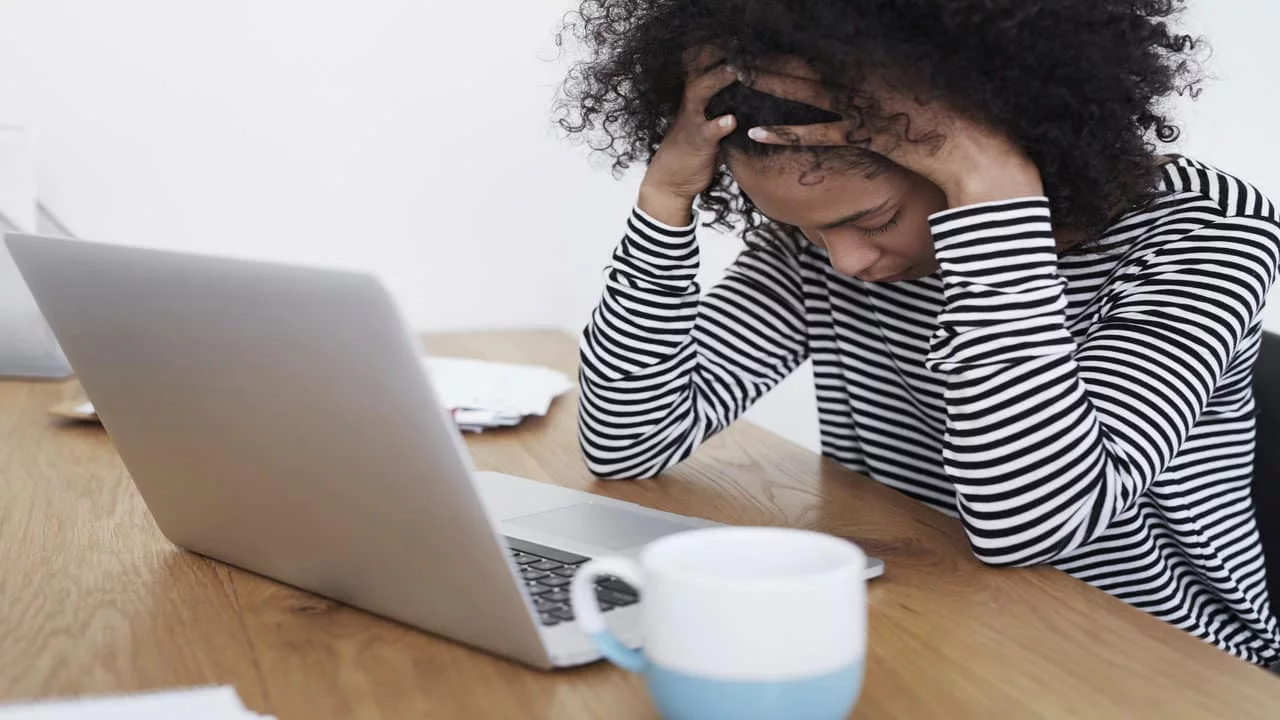
Let’s talk about some webinar “horror stories,” meaning the most common situations when things can go wrong during a live session.
✔️ Voice troubles. Your audience does not hear you
Try to get out of airing and come back. Most often, it helps. If not, try to leave the webinar room entirely, go back, and go on air again. If two or three attempts to do not help, we give a sign to go on air to your colleague if you do not conduct the webinar alone.
Then, try to find what is causing the issue. Make sure the headset is turned on. Open the headset settings in the webinar system and confirm that the system recognizes your headset instead of the default device. If that does not help, try using another headset, since you probably brought a backup for the webinar.
Usually, some of these tools help. If none helped, promptly connect the technical support technician on the duty of the webinar platform MyOwnConference.
✔️ Video troubles. Your audience does not see the image from your camera
Just as in the case of sound, first try to get out of the air and enter it again.
Turn off on the laptop all the programs in which the camcorder, for example, Skype, can be involved. Connect with a webinar technical support specialist. If you cannot solve the problem quickly, warn viewers that you will be holding a webinar without a camera, and start.
It makes sense for speakers to upload photos into the webinar in advance, which will be used as avatars if you cannot restore the video. Better viewers see your picture than a blank screen.
✔️ Sound or video switched off during the webinar
Viewers complain that they have stopped hearing from or seeing you
If all viewers complain, then the problem is on your side. Therefore, we urgently make all the recommendations from the previous paragraphs. If one or two people complain, then only they have the problem. Offer them to refresh the page (F5 key), and if they do not have a proper internet connection, then turn the video speakers off completely. If all else fails, promise to send a webinar recording.
✔️ The audience asks too many questions online, so you do not manage to respond
This is not a “horror story,” but one of the criteria for success. You interested your viewers. Choose the most interesting questions and answer them, arguing your selectivity with time limitations.
✔️ You forgot your speech, do not remember what is there on the next slide
It is okay because the guests do not know what the text should be. Calmly open the next slide, and take a sip of water. If you cannot remember the original version, improvise. Say a couple of phrases and move on.
You do not know the answer to a question
We are all human and cannot know absolutely everything, especially if the problem is narrowly specific. Thank you for the interesting question. Tell them that you need to think about it and promise to answer it personally outside the framework of the webinar. However, it is better to answer questions directly related to the topic of your presentation.
✔️ There are roundly loaded questions
The general rule does not to feed the “trolls.” If you cannot come up with a biting answer right away, it is better to warn you that you do not answer such questions and then ignore them.
✔️ No questions
Silence in the chat is scary. Prepare two or three exciting items from the “We Are Frequently Asked” series and tell them while your viewers sway and come up with their questions.
Platform failure happened; the webinar is over. It is all over, chief!
Luckily, this doesn’t happen often, and I’ve never had to do it myself. But, if it ever does, you’ll need to email everyone right away and let them know the webinar is canceled or postponed.
After air time
Well, I hope nothing terrible while airing did not happen, and you quickly coped with all the difficulties. We complete the webinar. Speakers say goodbye to the audience on the air, then in the webinar chat. The last moderator says goodbye and closes the webinar room. The webinar is over.
After the webinar is finished, remember to process the recording, remove anything unnecessary, and make sure the audio stays clear and high quality. On many webinar platform services, you can run a session and then send the recording with a single click, but I prefer to prepare a complete follow up email that includes a link to the webinar platform recording, the presentation, and any extra materials.
And, of course, we in the marketing department process and analyze leads from the webinar, watch the turnout percentage, and study interesting questions and wishes of our viewers. We welcome regular visitors and the influx of new points in our marketing funnel. I hope my advice will be useful to you and that you will enjoy webinars with pleasure and benefit.
FAQ
A non‑standard webinar method is any approach that goes beyond the usual slide plus speech combo to increase engagement and memorability. You should try it because it helps keep viewer attention alive, makes your event more dynamic and helps you stand out among many webinars.
You can hold attention by delivering information in parts so that viewers keep expecting something new, by interacting via chat or polls as you go, by highlighting key points directly on slides, and by offering something valuable during the live event so participants see advantage in staying.
First try to exit the broadcast and re‑enter it. If that does not help check your microphone or camera settings or switch to a spare device if you have one. If issues persist tell the audience you will continue without video or that you will send the recording afterward.
You can answer questions during your presentation when it does not disrupt flow, or reserve a dedicated Q&A block at the end. If many questions appear early say that you will see them and answer later so the audience feels heard even if you postpone some answers.
After the webinar ends say goodbye to participants both on air and in chat then close the room. Then edit the recording removing unneeded parts, send a follow‑up message with the link to the recording and extra materials, and analyze metrics like turnout, questions, and feedback to improve next time.

Melisa Marzett is a Phoenix, Arizona-based writer specializing in guest post articles. With a journalism and translation background spanning about ten years, Melisa has a keen interest in translation techniques and stays on top of industry trends. For the past four years, she’s shifted her focus to writing and content creation.











