
If you teach, hold presentations, or are engaged in tutoring, you are most likely aware that using webinar software for online courses can hold virtually any meeting online.
Top Tools to Maximize Your Distance Learning Success
Summarize with
Table of contents
In this article, we will talk about the most useful tool for distance learning: platforms for creating courses and holding classes, video and keynote software, apps for keeping discipline and motivation high, as well as with whiteboards and file storage options.
Read more about the unavoidable future of online learning
Who needs e-learning applications?
- Teachers
- Tutors
- Business coaches
- HR departments
- Educational and hobby courses
Software for creating online classes and webinars
Tools for distance learning, webinars, and online course creation allow teachers to bring lessons online. Questions, tests, screen sharing, and full-fledged communication with the students are the features of the platforms for webinars and online courses. Having traditional meetings and seminars is still possible without leaving one’s home.
Online classes can be either live when a teacher interacts with the students in real-time or recorded beforehand. The latter means that teachers have prepared all classes and tasks before, and students can start working on them whenever possible.
Articulate 360
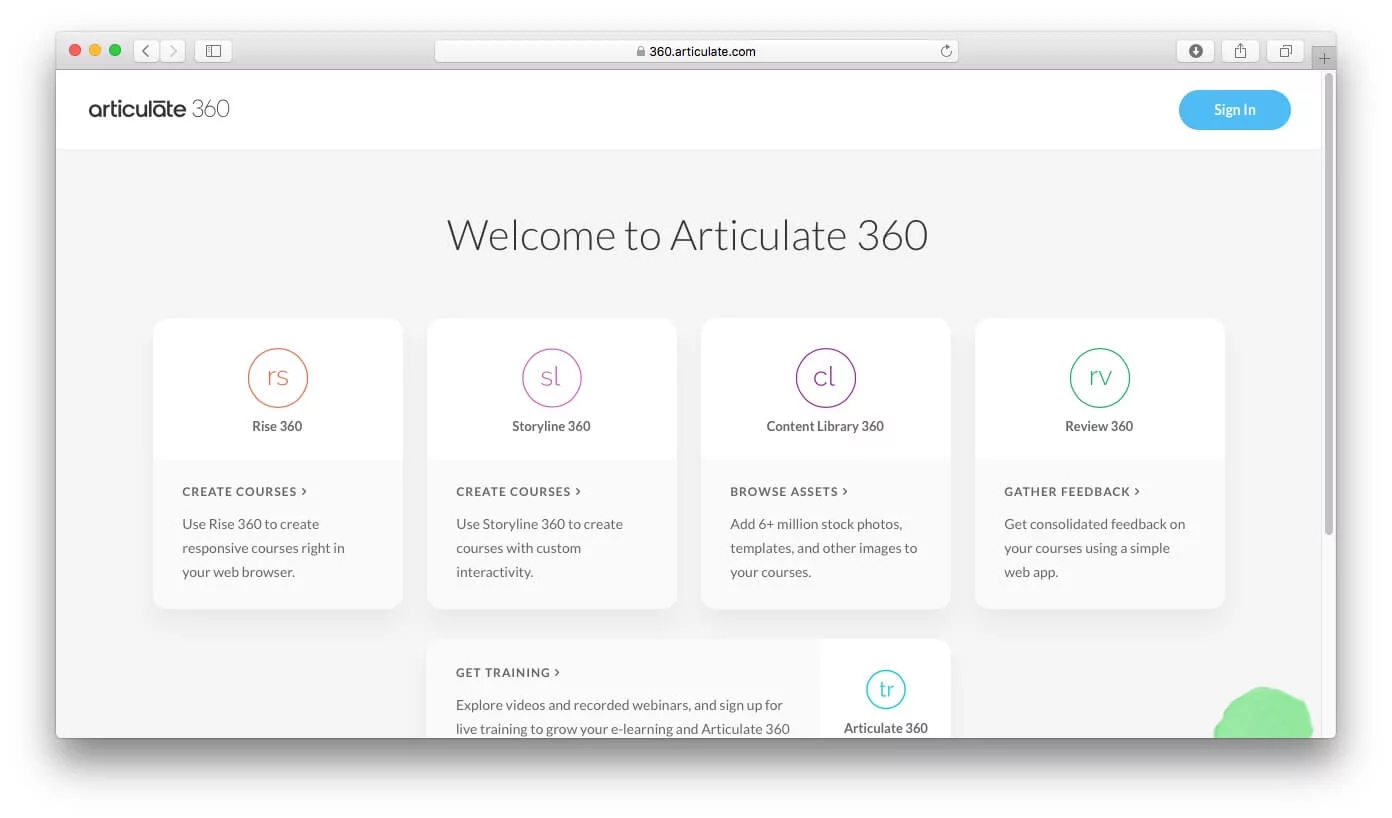
Articulate 360 is a complex tool for online course creation. This application is one of the top constructors for electronic courses. Tools for interactive classes, a huge number of templates and pictures, the possibility of adapting the courses to mobile devices, and a free 60 days trial period are its major advantages.
Yet, when it comes to paying for one’s feelings, it’s the “right” software that can disappear straight away. Almost USD1,300 to be paid yearly with no chance to break it into several payments. And it’s here that one starts noticing that Storyline does not have a version for macOS, while templates and the interface are very similar to PowerPoint, but just a bit overloaded with stuff.
iSpring
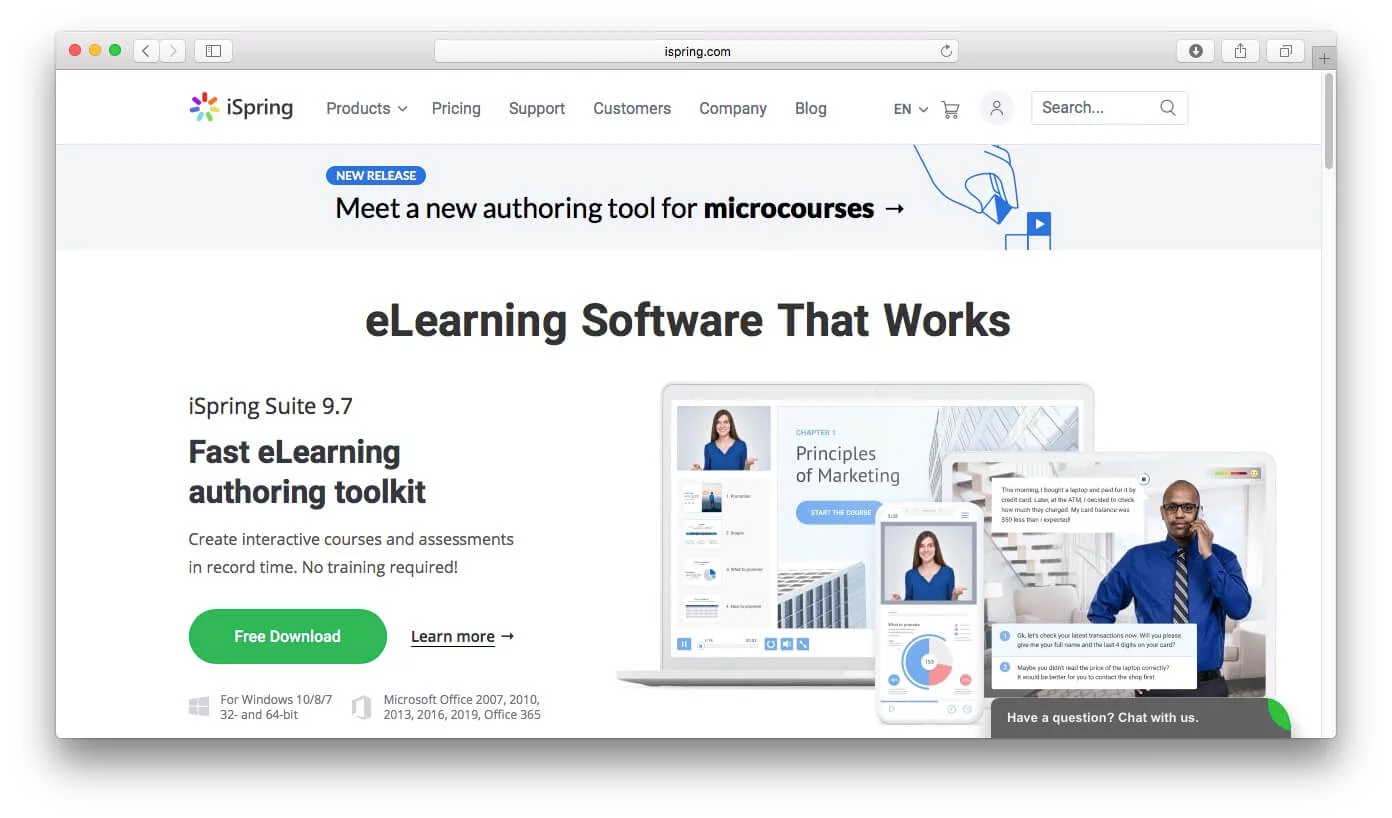
One more editor for creating an advanced e-learning project. Its interface is quite fine for novice users, and integration with PowerPoint makes learning the platform even easier.
iSpring automatically adapts the cursor look for different devices. This is why there are no issues while creating a course for a mobile device.
It operates on Windows OS. The license cost per one user starts from 770 per year. Free version functionality is heavily limited.
Adapt Learning
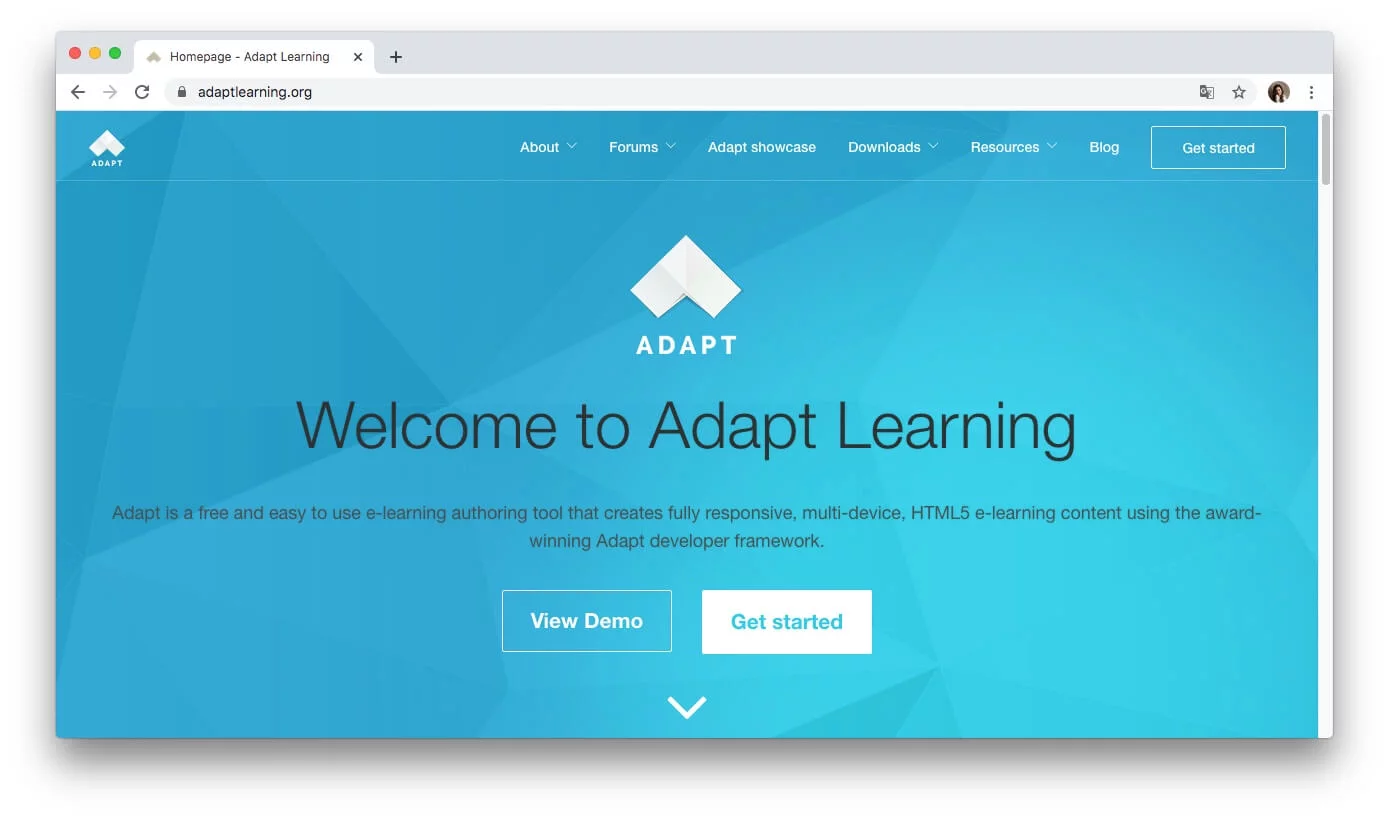
Not all electronic course constructors are expensive. For example, there are even free ones, the Adapt Learning app for creating courses in the HTML and HTML5 formats, which are also adapted to mobile devices.
Unfortunately, Adapt Learning misses many advanced features and is not a cloud-based app. On the other hand, due to its intuitive interface, it is possible to create one’s own templates for courses.
Moodle
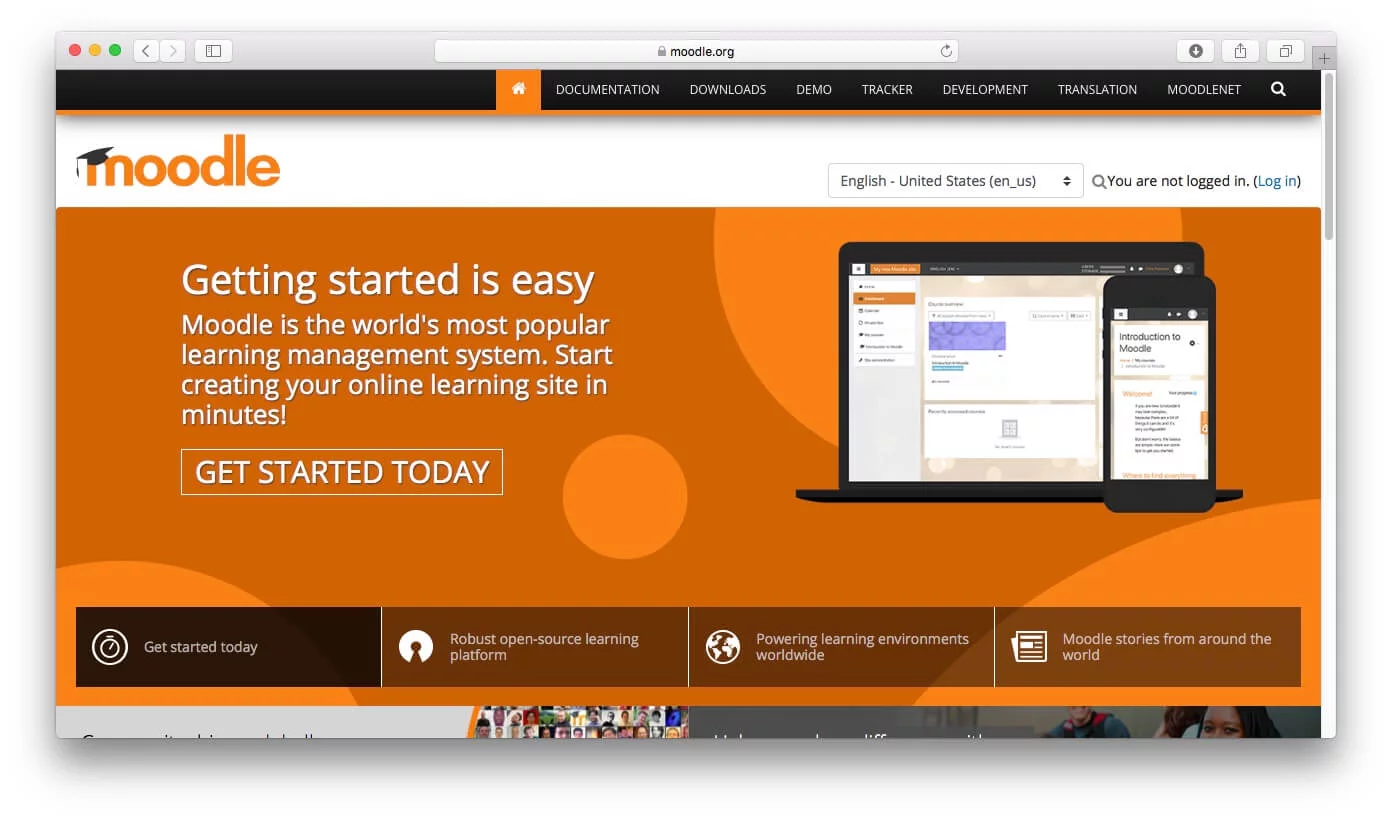
Moodle is open-source software for creating e-learning content. It is free to access, and its goal is to popularize e-learning systems and assist teachers, tutors, and educational courses.
Any OS that supports PHP allows for using Moodle. It operates on Mac OS X, Windows, Linux. Above all, this is one of the most popular tool for distance learning, as schools, companies and universities use it.
Nevertheless, not everything is so good about it. One of Moodle’s disadvantages is that the application does not guarantee data safety. So you need pay extra for server security. Moreover, the basic version offers limited functionality. For widening the range of possibilities, additional plugins that are often paid need to be searched and integrated. Also, to set up everything properly, one would need to work quite hard.
MyOwnConference
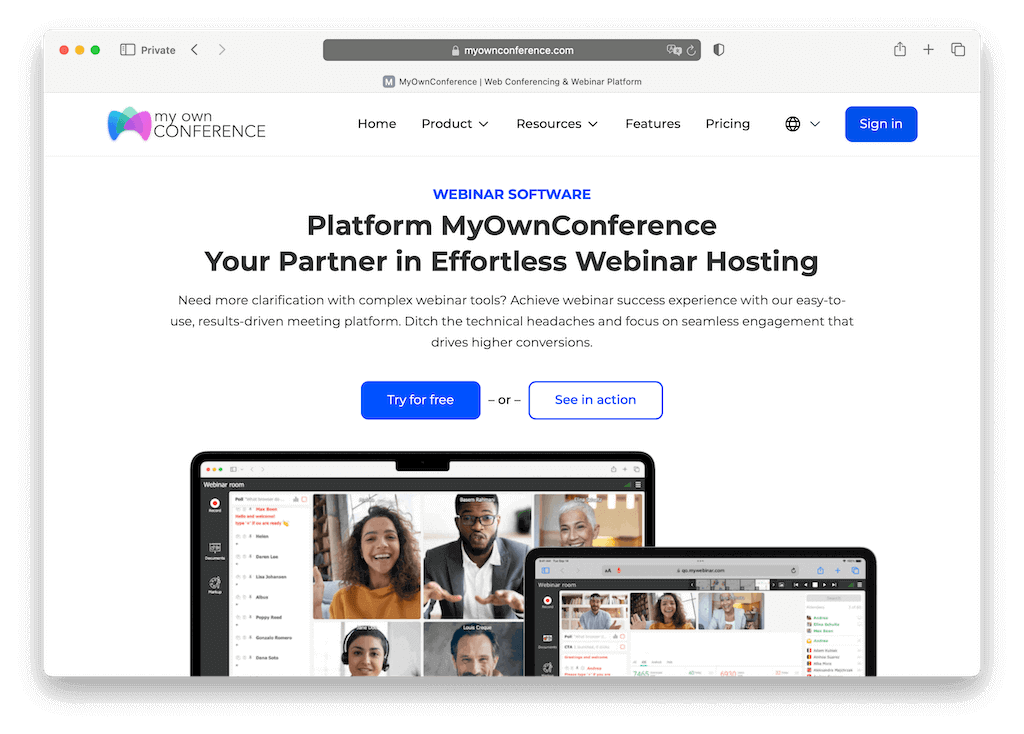
It is an online learning and webinar platform. Large classes and small groups can use this software. MyOwnConference suits well for replacing ordinary classes when away, during quarantine or because of any other reason when there is no chance to meet students in the class.
In addition to that, the platform offers the possibility of holding recurring online courses. Also, it is possible to hold several classes simultaneously.
Planning a class and uploading materials for it take only several minutes.
Students do not need to install anything, as they need simply click on the link from their computer or a portable device to enter the class.
An online class features all tools necessary for working with the group, e.g., webcam functionality, screen sharing, different types of messages exchanged, demonstration of documents and videos, tests and drawing tools. Above all, a teacher can invite any student to speak during the class.
After the class is over, teachers can check students’ statistics and activity. Pricing starts as low as EUR25 monthly for a room of up to 60 seats. The free plan offers group classes of up to 20 places.
Software for creating videos and keynotes
EdPuzzle
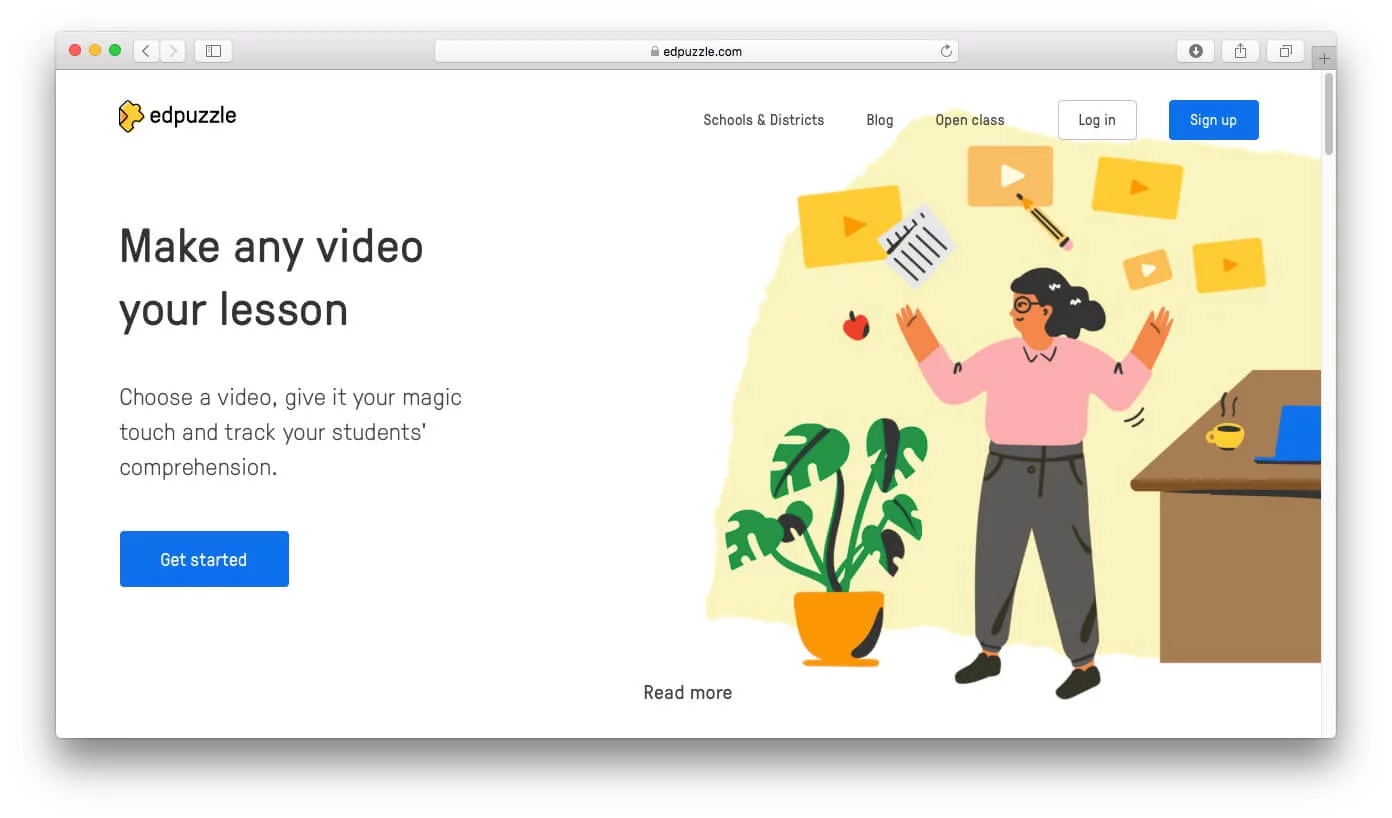
It is a useful tool for working with video and checking how well the students perceived the information a video presented.
A teacher creates virtual classes in EdPuzzle, compiles questions for the videos and prepares simple tasks when communicating with the students online.
Considering an enormous amount of videos on YouTube, getting a video for any lesson turns into a no-problem task.
Paid plans start at USD9.5 monthly, although the free version is also available and is limited to 20 video files.
PowToon
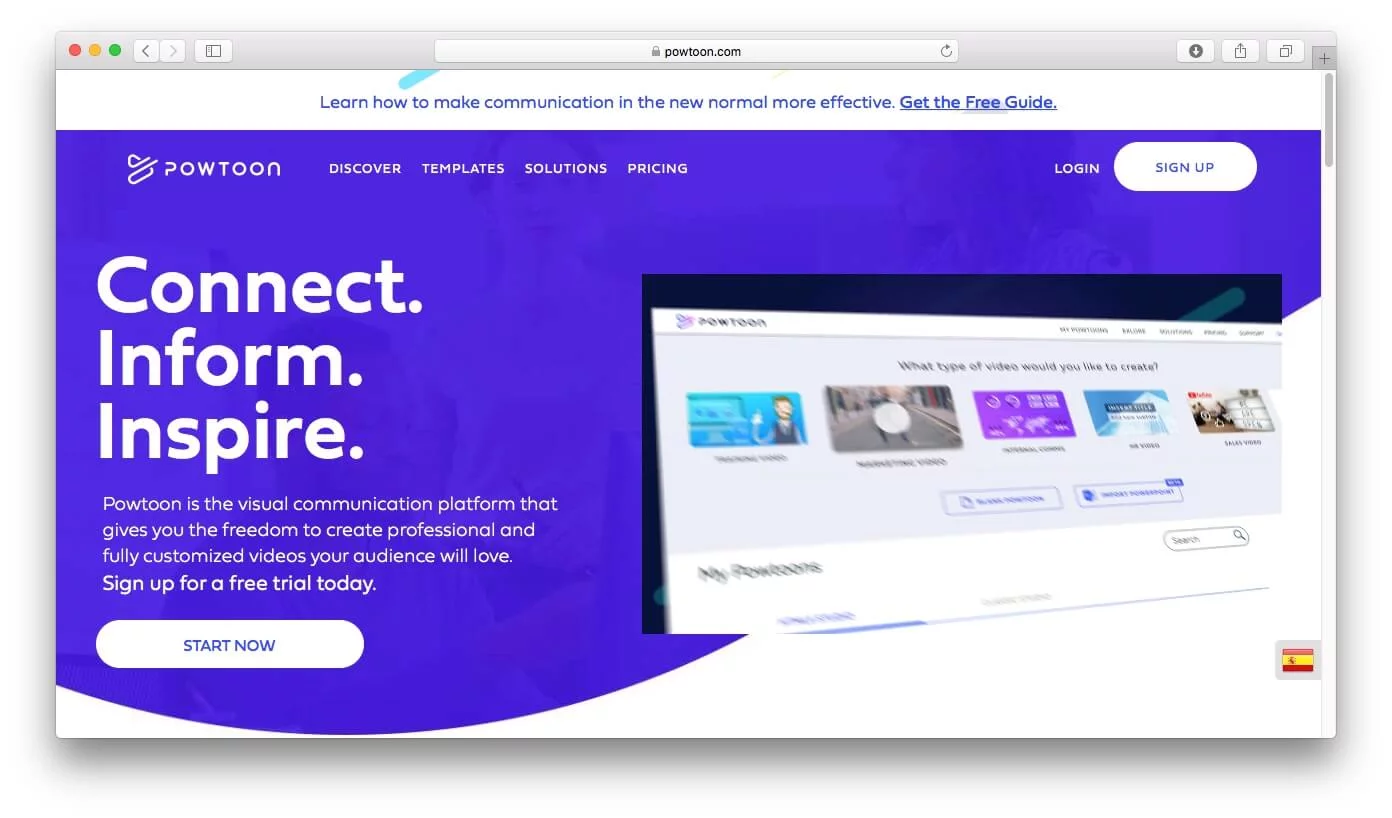
PowToon is an application for creating keynotes and animated mini-lessons. It is easy to work with, and no special knowledge is required to adjust its readily available templates. In addition to those templates, users can upload their pictures, videos, and music. Individual subscriptions cost from $4 to $10 monthly. The free version is minimal.
Here you can find an overview of other popular services for keynote creation.
Loom for video tutorials
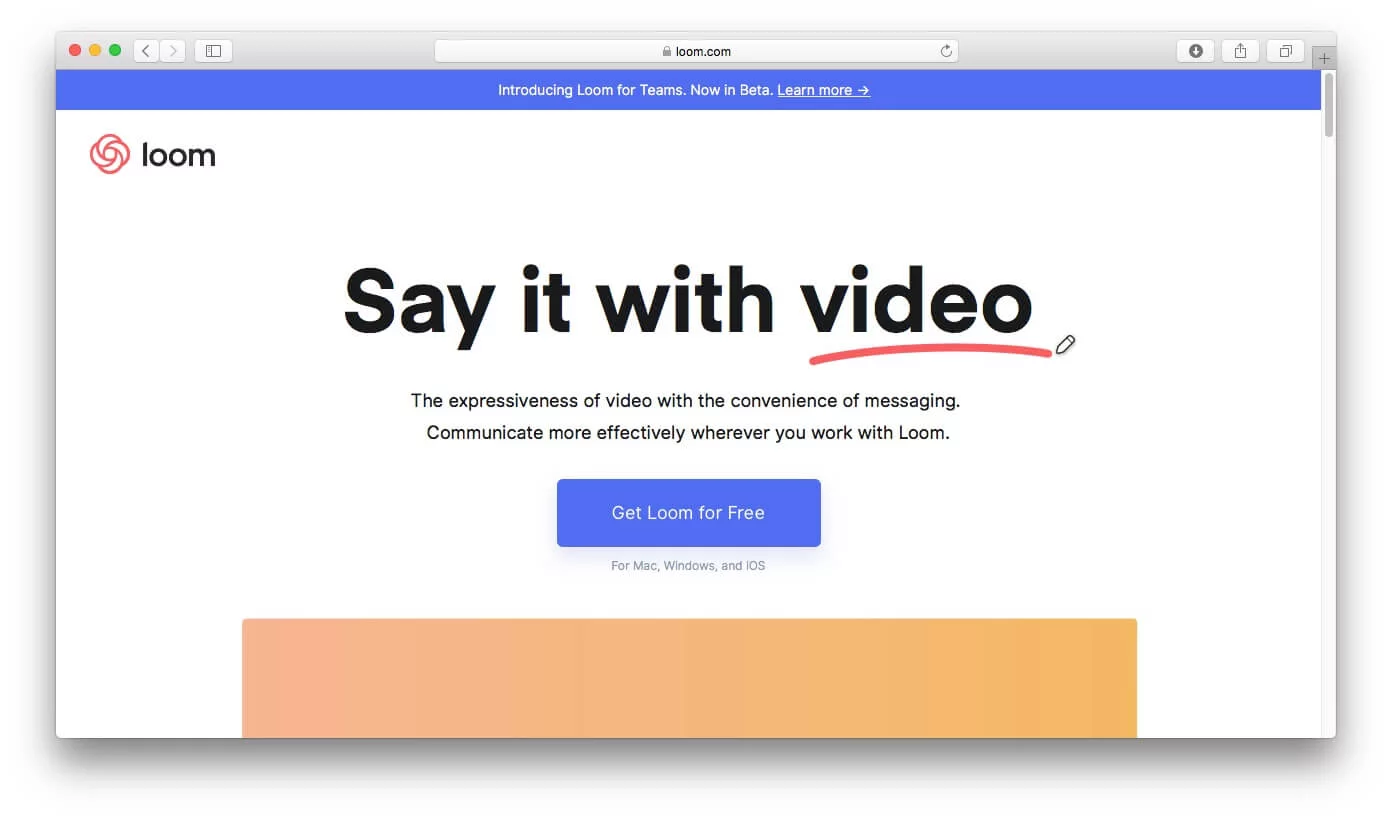
Loom is a comfortable tool for screen recording, and it is free for teachers. It operates in the form of an extension to Chrome. After registering, users can start creating video tutorials, where one’s face occupies only a small round part at the bottom of the screen. Sure thing, it is possible to record only the screen or the webcam. Loom transfers the video to its own platform where one can edit it a bit, share the link with the students or download the video to one’s computer.
Similar extension: Screencastify.
Classroom management
To make the process of learning more effective, some other applications have been developed. They can be especially useful for children.
Class Dojo for younger learners
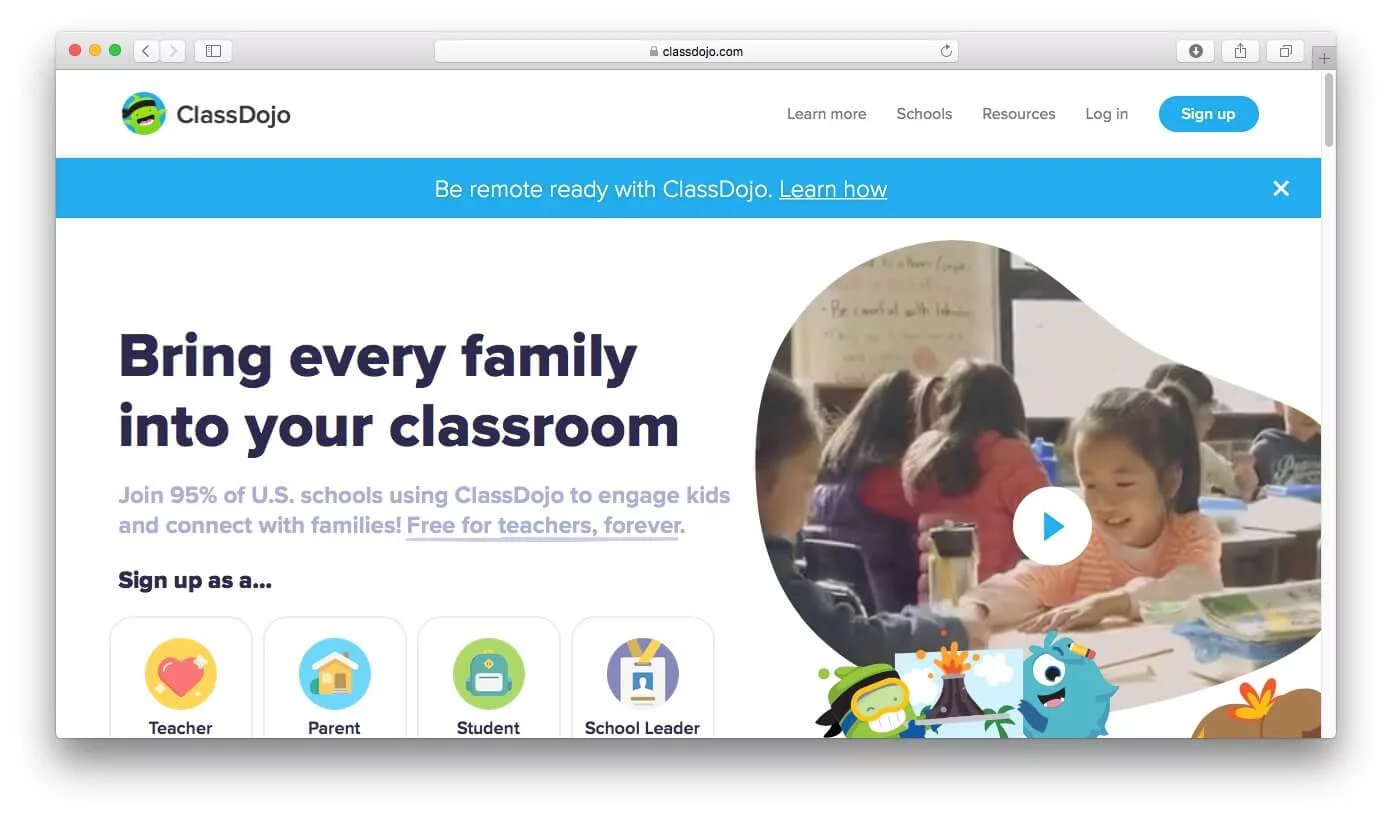
It is a great app for managing behavior in a group or class.
It is free and could be a perfect match for primary school or even kindergarten use.
For good behavior, hard studies and teamwork, children earn points that can be further spent on a “purchase” of privileges, such as a place in the class.
Features include parents’ involvement in the class’s life, a student’s random selection to report, and noise level meter.
Classcraft
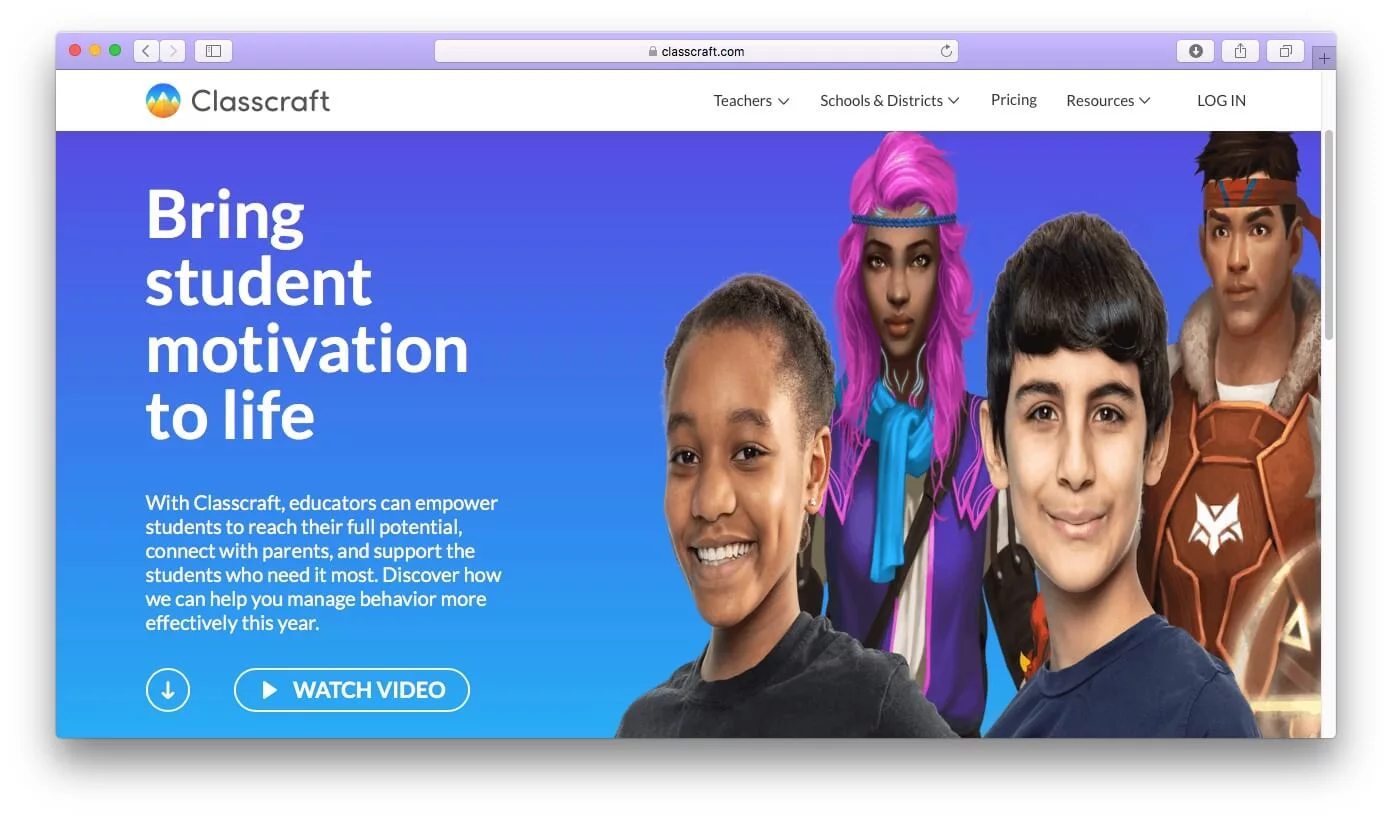
Classcraft is another tool for class management. This app is a more difficult one, but it is definitely worth paying attention. Here, it uses gamification intensively. Classcraft offers students to select their character and develop it, complete quests and earn points.
Interactive boards
Whiteboard.fi
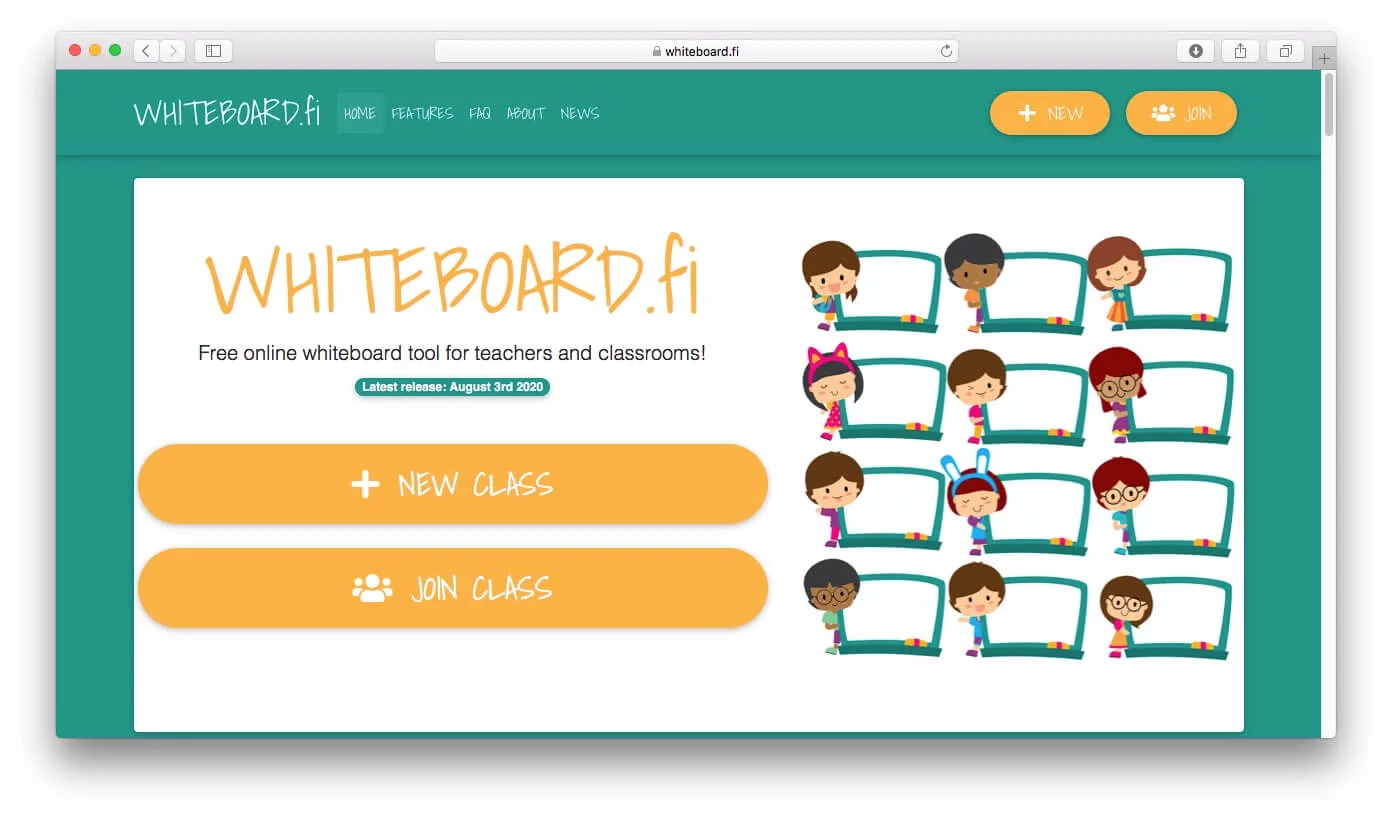
Whiteboard.fi is an interactive board for collaborative work. It is a free tool for working with a class. It can be a nice add-on to webinars of other online classes. Everything is very simple, and no registration is required. In a couple of seconds, you can create a class and to share the link with the students. A teacher can also write a task on the board while students provide answers on their online boards.
Other boards: Limnu, Conceptboard, AMW board.
File storing
Google Drive
It is the simplest way of storing files and sharing them with the students. In addition to the possibility of uploading any documents, video or audio files, a teacher can share some of them for collaborative work. Thus, this tool is a good match for creating electronic exercise books.
Other cloud storage providers: Dropbox, OneDrive.
How to select the necessary tools for distance learning?
Nowadays, it is easy to find a tool for solving any problem that a teacher can have. No rush installing all software, though. It may happen so that only a whiteboard for working with the class is missing for your work. Yet, if your goal is a full-fledged online class, make sure to find a platform that covers most of the requirements.
In conclusion, the majority of the tools for distance learning course creation offer a free trial period. Use this option to choose the platform that matches your goals in the best way for distance learning.
FAQ
The article mentions tools for creating courses and holding online classes, video and keynote software, classroom-management apps, interactive whiteboards and file-storage options.
Teachers, tutors, business coaches, HR departments as well as hobby-course instructors are the main users who benefit from e-learning applications.
No. Online classes can be live with teacher-student interaction in real time or recorded beforehand so students can take them whenever is convenient.
One should not rush to install many pieces of software, instead identify what you really need first and select a platform that covers most of your requirements; many tools offer a free trial to help you decide.
For example, the author mentions a free interactive board tool (Whiteboard.fi) for classes, and a free or low-cost course-creation tool (Adapt Learning) as affordable options.
An expert behind the simplified online meeting and webinar software platform, MyOwnConference. In today’s flexible work environment, Dan offers invaluable life hacks, in-depth reviews, and savvy tips for organizing, promoting, and excelling in virtual conferences and webinars.











